
GPU Gems
GPU Gems is now available, right here, online. You can purchase a beautifully printed version of this book, and others in the series, at a 30% discount courtesy of InformIT and Addison-Wesley.
The CD content, including demos and content, is available on the web and for download.
Chapter 11. Shadow Map Antialiasing
Michael Bunnell
NVIDIA
Fabio Pellacini
Pixar Animation Studios
11.1 Introduction
Shadow mapping is the method of choice for creating shadows in high-end rendering for motion pictures and television. However, it has been problematic to use shadow mapping in real-time applications, such as video games, because of aliasing problems in the form of magnified jaggies. This chapter shows how to significantly reduce shadow map aliasing in a shader. It describes how to implement a simplified version of percentage-closer filtering that makes the most out of the GPU's shadow-mapping hardware to render soft-edged, antialiased shadows at real-time rates.
Shadow mapping involves projecting a shadow map on geometry and comparing the shadow map values with the light-view depth at each pixel. If the projection causes the shadow map to be magnified, aliasing in the form of large, unsightly jaggies will appear at shadow borders. Aliasing can usually be reduced by using higher-resolution shadow maps and increasing the shadow map resolution, using techniques such as perspective shadow maps (Stamminger and Drettakis 2002). However, using perspective shadow-mapping techniques and increasing shadow map resolution does not work when the light is traveling nearly parallel to the shadowed surface, because the magnification approaches infinity.
High-end rendering software solves the aliasing problem by using a technique called percentage-closer filtering.
11.2 Percentage-Closer Filtering
Unlike normal textures, shadow map textures cannot be prefiltered to remove aliasing. Instead, multiple shadow map comparisons are made per pixel and averaged together. This technique is called percentage-closer filtering (PCF) because it calculates the percentage of the surface that is closer to the light and, therefore, not in shadow.
The original PCF algorithm, described in Reeves et al. 1987, called for mapping the region to be shaded into shadow map space and sampling that region stochastically (that is, randomly). The algorithm was first implemented using the REYES rendering engine, so the region to be shaded meant a four-sided micropolygon. Figure 11-1 shows an example of that implementation.
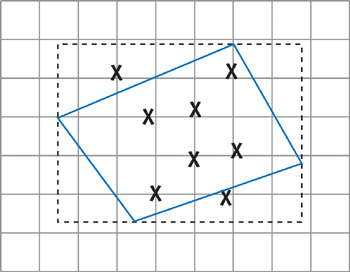
Figure 11-1 Percentage-Closer Filtering
In our implementation, we have changed the PCF algorithm slightly to make it easy and efficient to apply. Instead of calculating the region to be shaded in shadow map space, we simply use a 4x4-texel sample region everywhere. This region is large enough to significantly reduce aliasing, but not so large as to require huge numbers of samples or stochastic sampling techniques to achieve good results. Note that the sampling region is not aligned to texel boundaries. An aligned region would not achieve the antialiasing effect that we want.
Hardware shaders work on pixels, not on micropolygons, so matching the original implementation would involve transforming a four-sided polygon representing a screen pixel into shadow map space to calculate the sample region. Our implementation uses a fixed-size sample region instead. A fixed-size region lets us skip a complicated transformation and allows us to calculate a precise shadow percentage instead of an approximate one using stochastic sampling. See Figure 11-2.
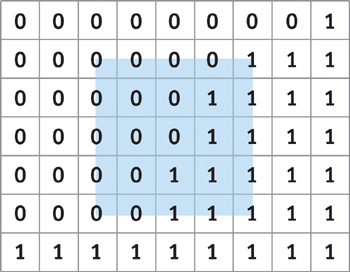
Figure 11-2 Sampling an Area of 4x4 Texels
11.3 A Brute-Force Implementation
NVIDIA GPUs have built-in percentage-closer filtering for shadow map sampling. The hardware does four depth compares and uses the fractional part of the texture coordinate to bilinearly interpolate the shadow value. The shadow result is the percentage that a texel-size sample area is in shadow. See Figure 11-3. A single texel-size sample region is not big enough to effectively remove aliasing, but the region can be increased to a 4x4 texel size by averaging 16 shadow compare values. The offsets for x and y are -1.5, -0.5, 0.5, and 1.5 for samples one texel unit apart.
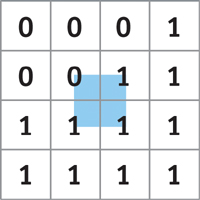
Figure 11-3 Using the Hardware
The following function can be used to do a projected texture map read with an offset given in texel units. The variable texmapscale is a float2 containing 1/width and 1/height of the shadow map.
float3 offset_lookup(sampler2D map, float4 loc, float2 offset)
{
return tex2Dproj(map,
float4(loc.xy + offset * texmapscale * loc.w, loc.z, loc.w));
}We can implement the 16-sample version in a fragment program as follows:
float sum = 0;
float x, y;
for (y = -1.5; y < = 1.5; y += 1.0)
for (x = -1.5; x < = 1.5; x += 1.0)
sum += offset_lookup(shadowmap, shadowCoord, float2(x, y));
shadowCoeff = sum / 16.0;11.4 Using Fewer Samples
The performance of the brute-force method is better than one might expect. Many of the texture fetches are in the texture cache because they are guaranteed to be close to one another. However, if we change the sampling pattern per pixel, we can attain similar results with only four samples per pixel.
The four-sample technique produces results similar to those created by dithering black-and-white data to render a grayscale image. The sample region size remains the same, but we use only four of the 16 samples per pixel. The set of four samples varies depending on the screen location. Figure 11-4 shows the sampling pattern used in the four-sample version of the shader to pick four out of 16 possible sample locations per pixel.
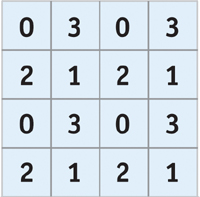
Figure 11-4 The Sampling Pattern Used for the Four-Sample Version of the Shader
We can implement the four-sample version as follows:
offset = (float)(frac(position.xy * 0.5) > 0.25);
// mod offset.y += offset.x;
// y ^= x in floating point
if (offset.y > 1.1)
offset.y = 0;
shadowCoeff = (offset_lookup(shadowmap, sCoord, offset + float2(-1.5, 0.5)) +
offset_lookup(shadowmap, sCoord, offset + float2(0.5, 0.5)) +
offset_lookup(shadowmap, sCoord, offset + float2(-1.5, -1.5)) +
offset_lookup(shadowmap, sCoord, offset + float2(0.5, -1.5))) *
0.25;11.5 Why It Works
How can we antialias shadows with a fixed-size sample region even though texture projection can greatly magnify the shadow map? The answer is simple: When a texture is magnified, the texture map samples are close to each other for adjacent pixels. If the samples are close to each other and the sampled area is relatively large, then there can be only a very small difference between the shadow values, because the sample areas overlap a lot. Figure 11-5 shows how sample areas for adjacent pixels overlap when the shadow map is magnified.
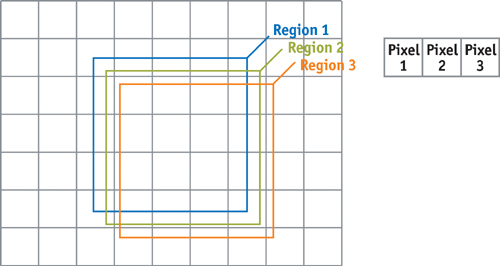
Figure 11-5 Overlapping Sampling Regions for Adjacent Pixels
The more the shadow map is magnified, the smaller the difference between adjacent pixels, and the smoother the transition between shadowed and unshadowed regions. The hardware calculates that shadow percentage with eight bits of precision, so even in the case of extreme magnification and high-contrast shadows, there will always be a smooth shadow transition without banding. If the shadow regions are very close to each other, the shadow value will differ only by the least significant bit for eight-bits-per-component output. This is illustrated in Figures 11-6, 11-7, and 11-8, which show shadows for a ninja model with 1, 4, and 16 samples, respectively. Figure 11-9 shows a magnification of the ninja's thumb shadow in each of the three cases. Notice the vastly improved shadow quality in the 16-sample case.

Figure 11-6 Ninja Shadow with One Sample per Pixel

Figure 11-7 Ninja Shadow with Four Dithered Samples per Pixel

Figure 11-8 Ninja Shadow with Sixteen Samples per Pixel
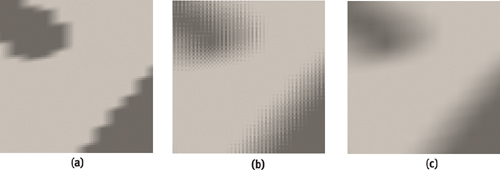
Figure 11-9 The Shadows Magnified
11.6 Conclusion
Shadow mapping is a popular method for rendering shadows, but it suffers from aliasing artifacts. We can greatly reduce shadow map aliasing by averaging multiple shadow map values. If we take advantage of the GPU's shadow-mapping hardware and use clever sampling techniques, we can render soft-edged, antialiased shadows at high frame rates.
11.7 References
Fernando, Randima, and Mark Kilgard. 2003. The Cg Tutorial. Addison-Wesley. This introduction to the Cg language has a good section on shadow mapping.
Reeves, W. T., D. H. Salesin, and P. L. Cook. 1987. "Rendering Antialiased Shadows with Depth Maps." Computer Graphics 21(4) (Proceedings of SIGGRAPH 87).
Stamminger, Marc, and George Drettakis. 2002. "Perspective Shadow Maps." In Proceedings of SIGGRAPH 2002, pp. 557–562.
Copyright
Many of the designations used by manufacturers and sellers to distinguish their products are claimed as trademarks. Where those designations appear in this book, and Addison-Wesley was aware of a trademark claim, the designations have been printed with initial capital letters or in all capitals.
The authors and publisher have taken care in the preparation of this book, but make no expressed or implied warranty of any kind and assume no responsibility for errors or omissions. No liability is assumed for incidental or consequential damages in connection with or arising out of the use of the information or programs contained herein.
The publisher offers discounts on this book when ordered in quantity for bulk purchases and special sales. For more information, please contact:
U.S. Corporate and Government Sales
(800) 382-3419
corpsales@pearsontechgroup.com
For sales outside of the U.S., please contact:
International Sales
international@pearsoned.com
Visit Addison-Wesley on the Web: www.awprofessional.com
Library of Congress Control Number: 2004100582
GeForce™ and NVIDIA Quadro® are trademarks or registered trademarks of NVIDIA Corporation.
RenderMan® is a registered trademark of Pixar Animation Studios.
"Shadow Map Antialiasing" © 2003 NVIDIA Corporation and Pixar Animation Studios.
"Cinematic Lighting" © 2003 Pixar Animation Studios.
Dawn images © 2002 NVIDIA Corporation. Vulcan images © 2003 NVIDIA Corporation.
Copyright © 2004 by NVIDIA Corporation.
All rights reserved. No part of this publication may be reproduced, stored in a retrieval system, or transmitted, in any form, or by any means, electronic, mechanical, photocopying, recording, or otherwise, without the prior consent of the publisher. Printed in the United States of America. Published simultaneously in Canada.
For information on obtaining permission for use of material from this work, please submit a written request to:
Pearson Education, Inc.
Rights and Contracts Department
One Lake Street
Upper Saddle River, NJ 07458
Text printed on recycled and acid-free paper.
5 6 7 8 9 10 QWT 09 08 07
5th Printing September 2007
- Contributors
- Copyright
- Foreword
- Part I: Natural Effects
-
- Chapter 1. Effective Water Simulation from Physical Models
- Chapter 2. Rendering Water Caustics
- Chapter 3. Skin in the "Dawn" Demo
- Chapter 4. Animation in the "Dawn" Demo
- Chapter 5. Implementing Improved Perlin Noise
- Chapter 6. Fire in the "Vulcan" Demo
- Chapter 7. Rendering Countless Blades of Waving Grass
- Chapter 8. Simulating Diffraction
- Part II: Lighting and Shadows
-
- Chapter 9. Efficient Shadow Volume Rendering
- Chapter 10. Cinematic Lighting
- Chapter 11. Shadow Map Antialiasing
- Chapter 12. Omnidirectional Shadow Mapping
- Chapter 13. Generating Soft Shadows Using Occlusion Interval Maps
- Chapter 14. Perspective Shadow Maps: Care and Feeding
- Chapter 15. Managing Visibility for Per-Pixel Lighting
- Part III: Materials
- Part IV: Image Processing
- Part V: Performance and Practicalities
-
- Chapter 28. Graphics Pipeline Performance
- Chapter 29. Efficient Occlusion Culling
- Chapter 30. The Design of FX Composer
- Chapter 31. Using FX Composer
- Chapter 32. An Introduction to Shader Interfaces
- Chapter 33. Converting Production RenderMan Shaders to Real-Time
- Chapter 34. Integrating Hardware Shading into Cinema 4D
- Chapter 35. Leveraging High-Quality Software Rendering Effects in Real-Time Applications
- Chapter 36. Integrating Shaders into Applications
- Part VI: Beyond Triangles
- Preface