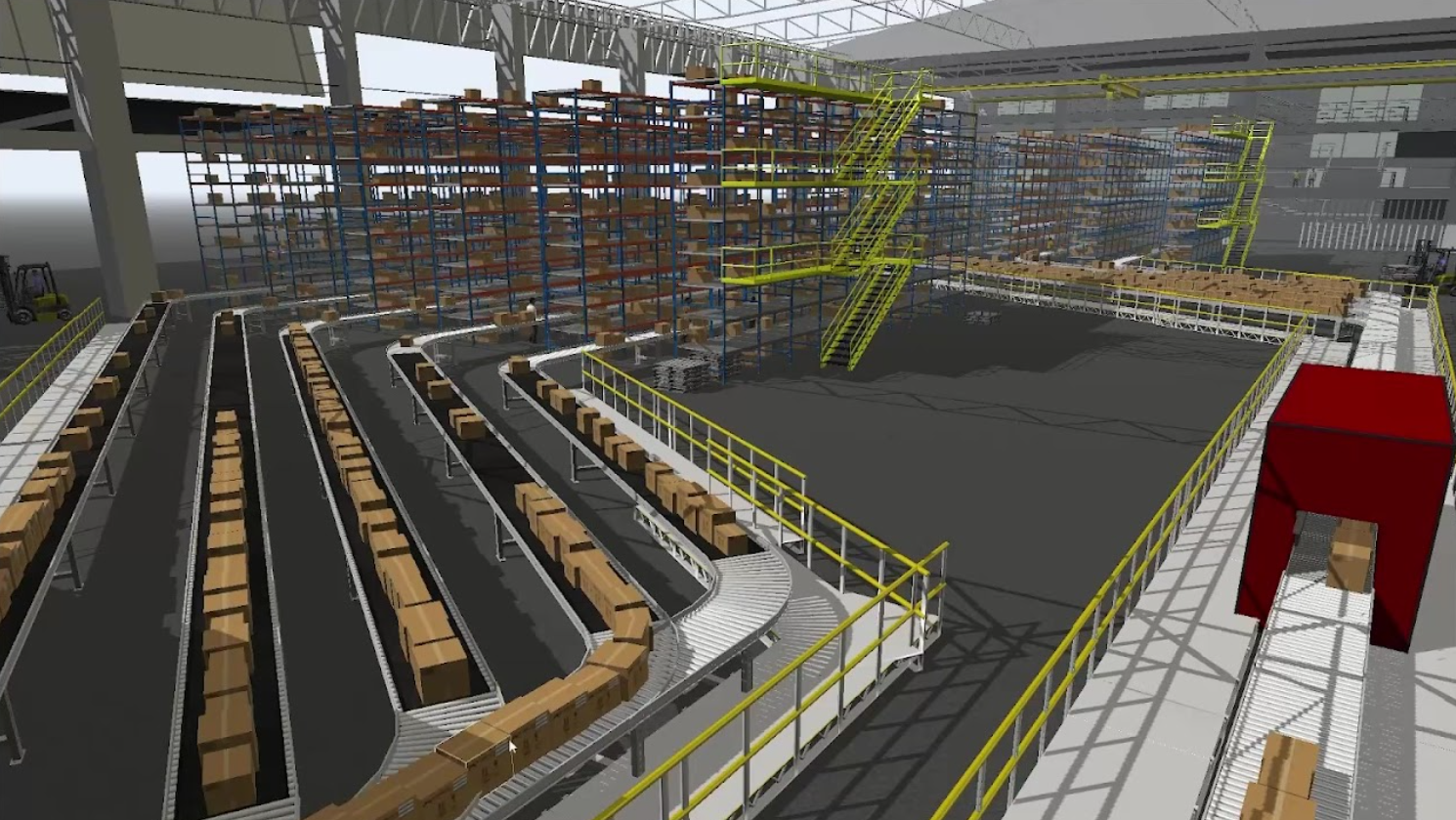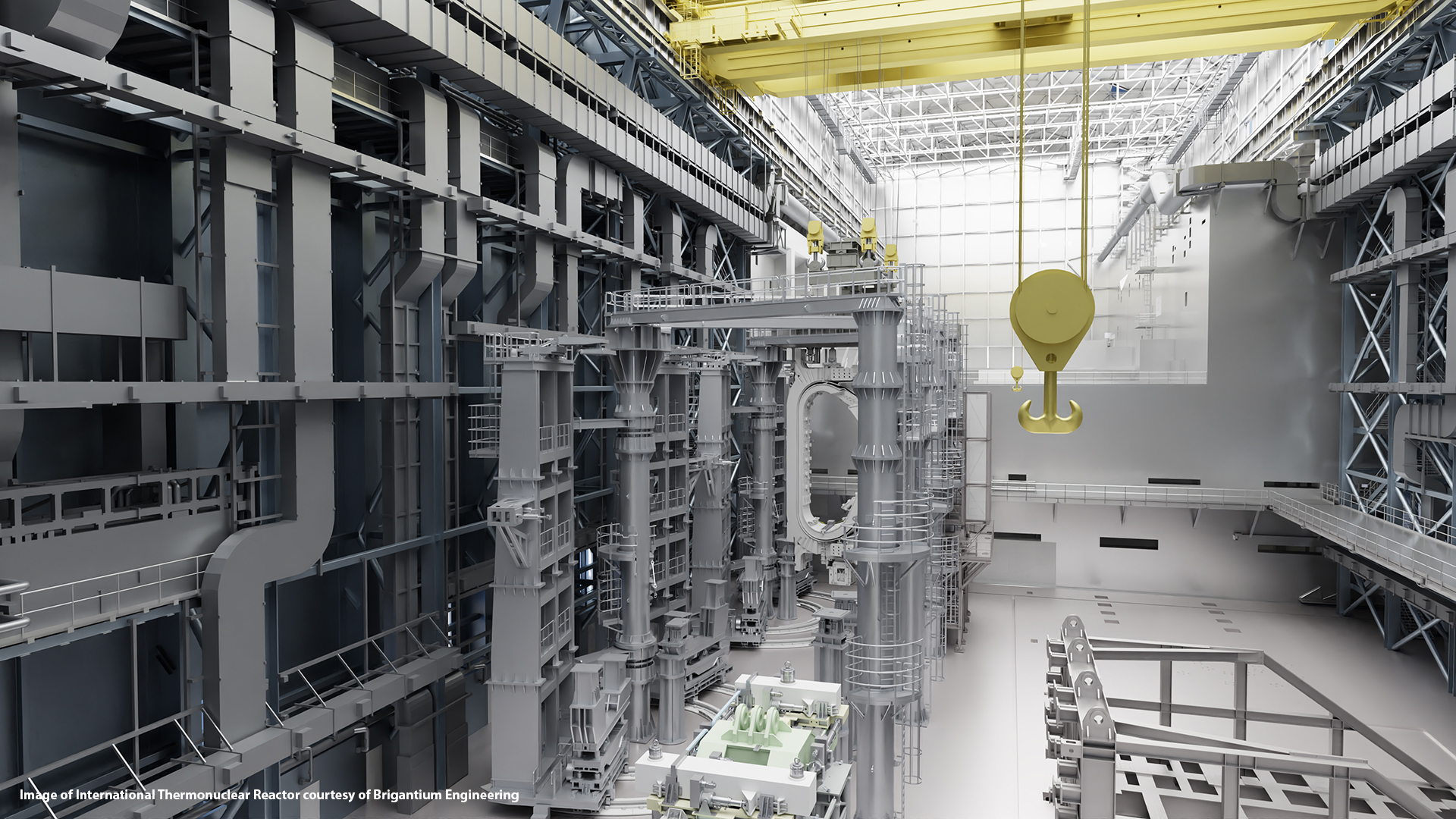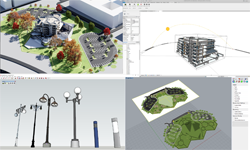For manufacturing and industrial enterprises, efficiency and precision are essential. To streamline operations, reduce costs, and enhance productivity, companies are turning to digital twins and discrete-event simulation.
Discrete-event simulation enables manufacturers to optimize processes by experimenting with different inputs and behaviors that can be modeled and tested step by step.
FlexSim is a simulation modeling software provider that specializes in discrete event simulation and enables users to analyze, visualize, and optimize real-world processes across various industries. With a powerful toolset for creating and running simulations, it’s being used in industries such as manufacturing, warehousing, and healthcare to improve complex systems and operations.
Recently, FlexSim developed an NVIDIA Omniverse Connector, enabling engineers, designers, and simulation experts to seamlessly convert FlexSim models to Universal Scene Description (OpenUSD) format.
NVIDIA Omniverse is a development computing platform that enables developers to build interoperable 3D workflows and tools based on OpenUSD. OpenUSD is an extensible open-source framework for describing, composing, and collaborating within 3D worlds, initially developed by Pixar Animation Studios.
FlexSim leverages the Omniverse Connector to enable users to visualize their simulation models in real time, with photoreal quality, using the Omniverse platform’s native RTX Renderer. This advanced visualization, now powered by DLSS 3.5, aids in decision-making, as stakeholders gain a better understanding of complex systems through interactive 3D models.
With the most recent update to FlexSim, users can now export 3D models and assets to USD, bridging the gap between their simulation data and real-time 3D visualization in Omniverse.
FlexSim has long been a favored tool among conveyor, automated guided vehicle (AGV), and wire-guided industrial robotics system planners. In recent years, the proliferation of free-roaming autonomous mobile robots (AMRs) occupying more manufacturing and warehouse space has spurred the development of FlexSim A* navigation.
Coupling FlexSim’s advanced material-handling toolkit with collaborative layout tools in Omniverse can bring increased flexibility to the simulation-planning phase and greater visual fidelity to the digital twin operational phase.
Seamless digital twin collaboration with OpenUSD
OpenUSD is becoming more widely accepted as a standard across various sectors, including visual effects, architecture, design, robotics, and manufacturing, due to its power and versatility. The incorporation of USD into FlexSim’s workflow has unlocked a range of advantages, benefiting both the FlexSim team and users in various ways.
One significant advantage is the enhanced collaboration it enables. FlexSim’s Omniverse Connector streamlines collaboration, offering a platform where multiple teams can work together live in a unified digital twin environment on various aspects of a project. This promotes cross-functional communication and synergy among engineers, designers, and simulation experts.
Data consistency is another critical benefit. FlexSim models often serve as the definitive reference for complex industrial systems. Building support for USD into FlexSim ensures the preservation of not just geometric data, but also essential simulation metadata. This data consistency maintains accuracy throughout the design and simulation phases, ultimately enhancing decision-making.
In addition, adopting USD aligns FlexSim with the broader 3D design and engineering community. CAD packages increasingly use USD as a standard exchange format. This interoperability simplifies data exchange and accelerates project workflows, improving collaboration with partners and clients who use these tools.
FlexSim’s OpenUSD support also includes the ability to use a USD Stage within FlexSim. Located in the 3D Object Library’s Visual area, the USD Stage functions as a container for 3D objects that enables users to load OpenUSD assets into a FlexSim model.
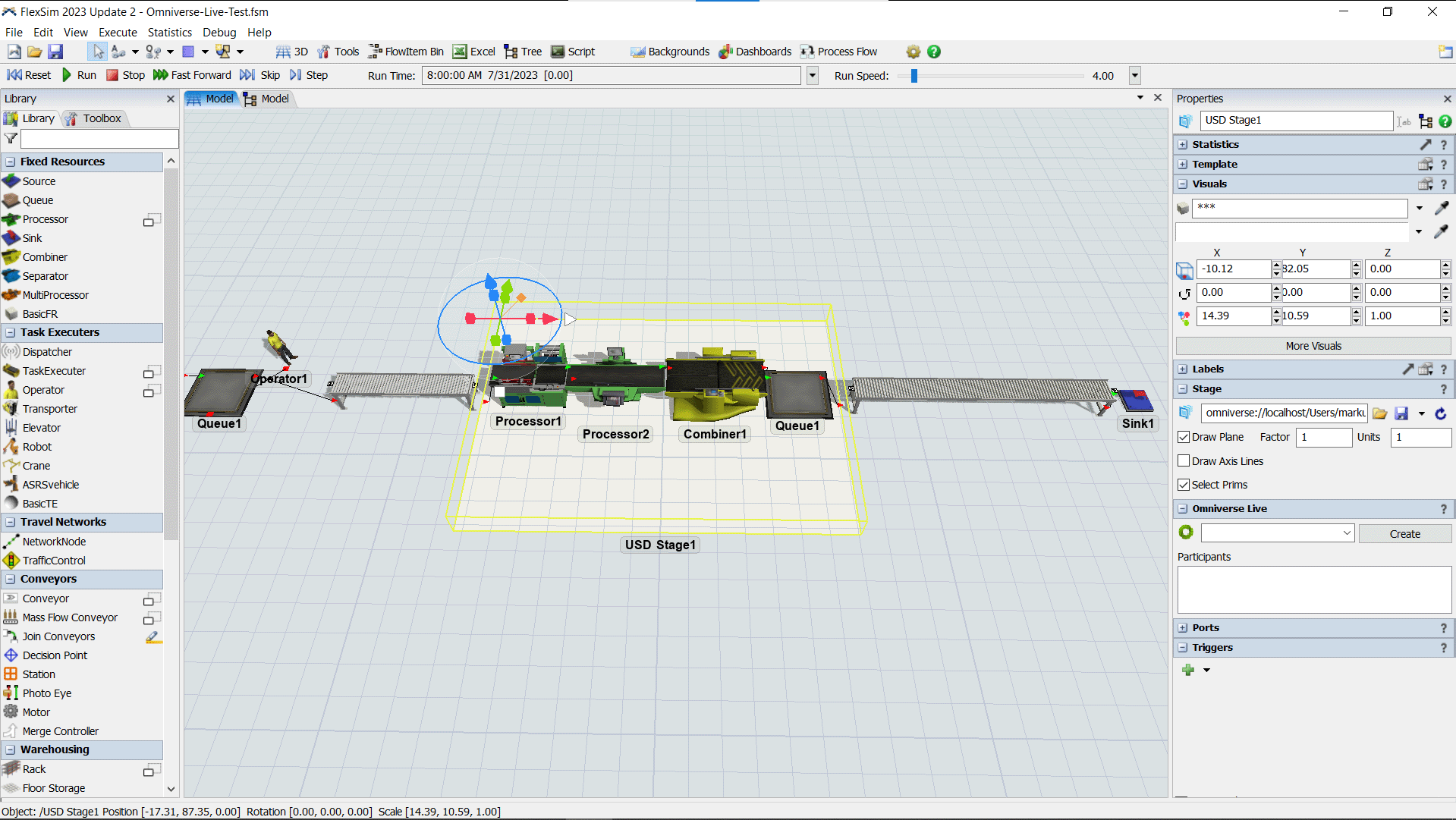
Developing the Connector
To develop the Connector, FlexSim’s development team started with the “Hello World” C++ and Python sample, which serves as a comprehensive example for developers seeking to build Connectors. The sample program creates a USD Stage on an Omniverse Nucleus server and demonstrates various functionalities, such as:
- Creating a custom mesh and adding it to the stage
- Uploading an MDL material and its textures to a Nucleus server
- Tweaking skeletal mesh animation data with live updates
The team then built a Live Session experience using the Live Session sample to enable multiple FlexSim users to collaborate on the same scene in real time. The sample demonstrates how to implement numerous live session functionalities, including:
- Setting the edit target to the .live layer so changes replicate to other clients
- Displaying the owner and connected users in a live session
- Merging changes from the .live session back to the root stage
With live sessions implemented, users can create or join live sessions with real-time, bidirectional collaborative editing of USD Stages. These stages can include assets from various 3D software tools, enabling cross-functional teams to collaborate on the same scene.
They also used Omni CLI to demonstrate how to use the Client Library API to interact with Nucleus.
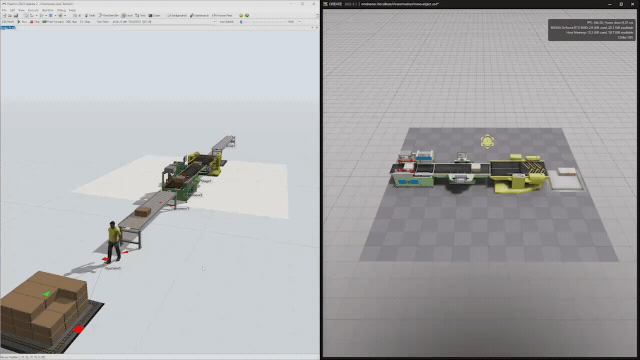
Get started with FlexSim on Omniverse
Download both FlexSim and Omniverse for free. In FlexSim, find Omniverse Connector Properties in the Toolbox under Connectivity. You can choose which properties to export to USD, including meshes, camera, textures, and object property tables.
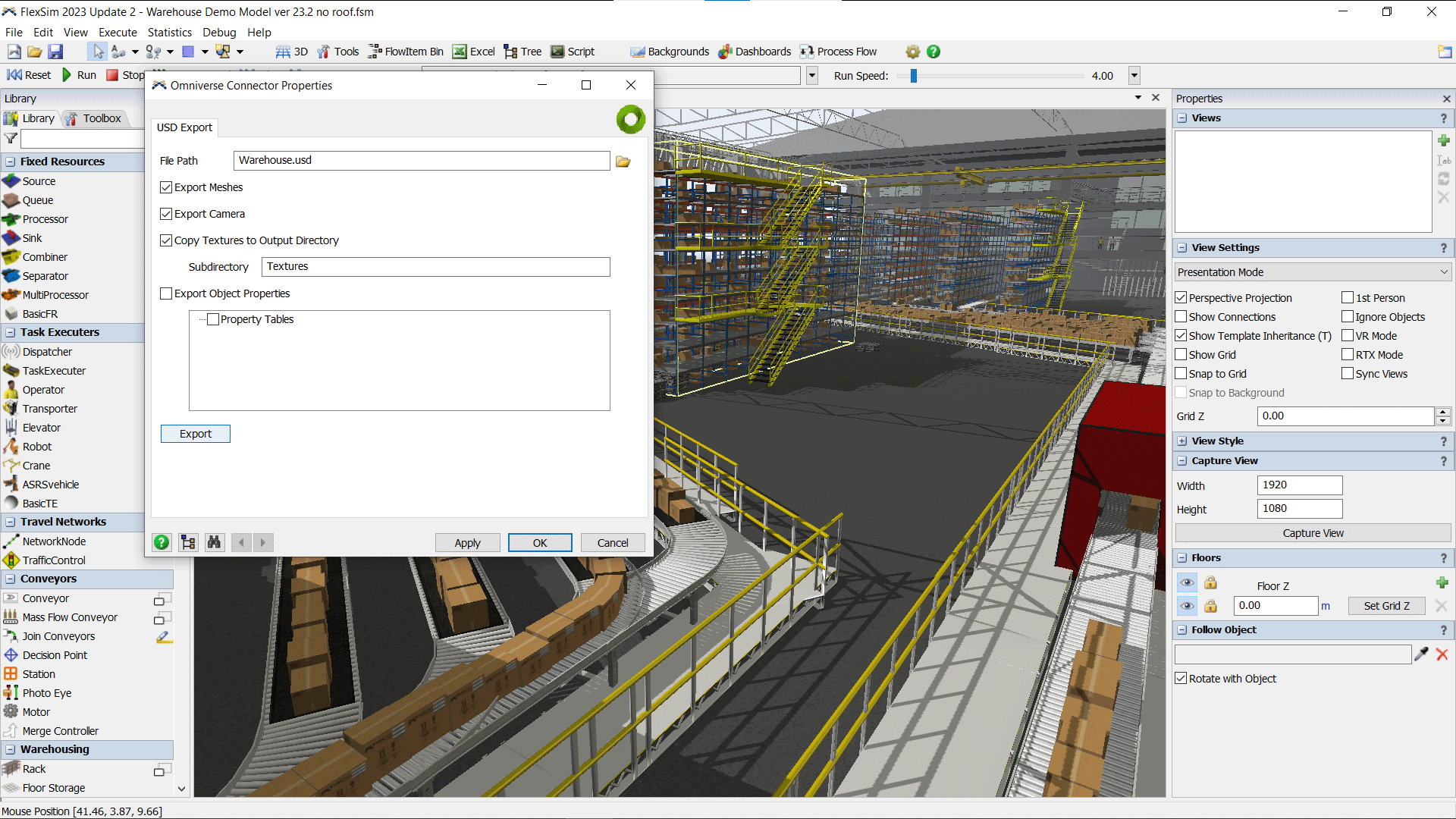
To learn more about developing extensions, Connectors, and applications on Omniverse, see Get Started Building on Omniverse.
To learn about Universal Scene Description, see the OpenUSD resources. You can also take the self-paced online course, Getting Started with USD for Collaborative 3D Workflows. And join the conversation on the Alliance for OpenUSD (AOUSD) forums and Discord.
Try the free RunUSD Validation Service to validate the compatibility of your OpenUSD assets and applications against a range of OpenUSD versions and configurations.
Stay up to date on the platform by subscribing to the newsletter and following NVIDIA Omniverse on Instagram, LinkedIn, Medium, Threads and Twitter. For more, check out our forums, Discord server, Twitch and YouTube channels.