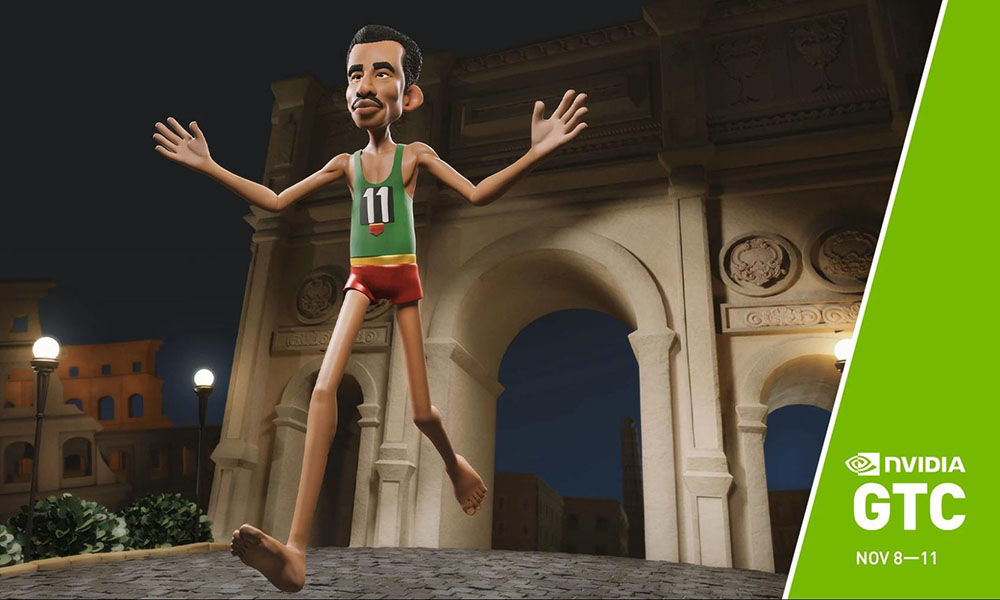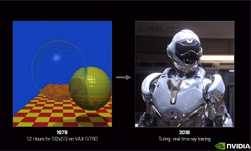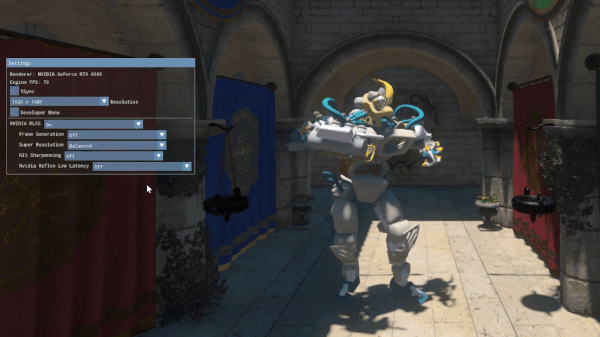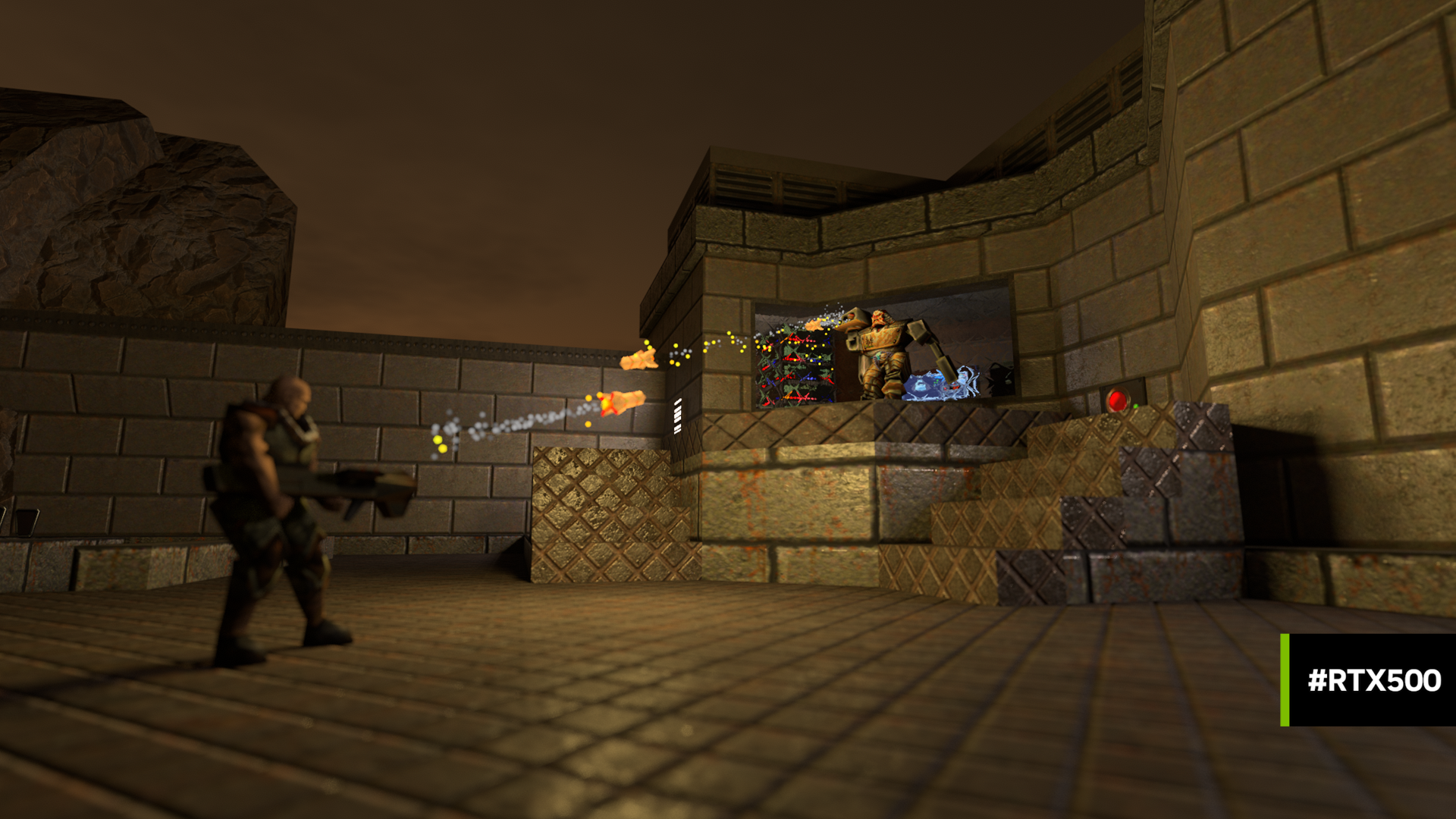In the realm of computer graphics, achieving photorealistic visuals has been a long-sought goal. NVIDIA OptiX is a powerful and flexible ray-tracing framework, enabling you to harness the potential of ray tracing. NVIDIA OptiX is a GPU-accelerated, ray-casting API based on the CUDA parallel programming model. It gives you all the tools required to implement ray tracing, enabling you to define and execute complex ray tracing algorithms efficiently on NVIDIA GPUs. Used with a graphics API like OpenGL or DirectX, NVIDIA OptiX permits you to create a renderer that enables faster and more cost-effective product development cycles.
NVIDIA OptiX is widely used across various Media and Entertainment verticals like product design and visualization. It empowers designers to render high-quality images and animations of their products, helping them visualize and iterate on designs more effectively. Realistic lighting and materials can be accurately simulated, providing a more realistic representation of the final product.

Figure 1 is a 3D character rendered by artist Ian Spriggs. The workflow used NVIDIA RTX rendering with two NVIDIA RTX 6000 graphic cards.
NVIDIA OptiX has also found its place in the film and animation industry, where accurate and realistic rendering is crucial. It enables artists to create striking visual effects, simulate complex lighting scenarios, and achieve cinematic realism.
This release adds support for Shader Execution Reordering (SER). SER is a performance optimization that enables reordering the execution of ray tracing workloads for better thread and memory coherency. It minimizes divergence by sorting the rays making sure they’re more coherent when being executed. This optimization helps reduce both execution and data divergence in rendering workloads. Here are some key benefits and features of NVIDIA OptiX.
Key benefits
Here are some of the key benefits of NVIDIA OptiX:
- Programmable shading: Enables you to create highly customizable shading algorithms by providing a programmable pipeline. This flexibility enables advanced rendering techniques, including global illumination, shadows, reflections, and refractions.
- High performance: Uses the immense computational power of NVIDIA GPUs to achieve ray tracing performance. By using hardware acceleration, NVIDIA OptiX efficiently processes complex scenes with large numbers of geometric objects, textures, and lights.
- Ray-tracing acceleration structures: Offers built-in acceleration structures, such as bounding volume hierarchies (BVH) and kd-trees, which optimize ray-object intersection calculations. These acceleration structures reduce the computational complexity of ray-object intersection tests, resulting in faster rendering times.
- Dynamic scene updates: Enables interactive applications where objects, lights, or camera positions can change in real time.
- CUDA integration: Built on top of the CUDA platform, which provides direct access to the underlying GPU hardware. This integration enables you to leverage the full power of CUDA, including low-level memory management, parallel computation, and access to advanced GPU features.
- Motion blur: Enables better performance, especially with hardware-accelerated motion blur, which is available only in NVIDIA OptiX.
- Multi-level instancing: Helps you scale your project, especially when working with large scenes.
- NVIDIA OptiX denoiser: Provides support for many denoising modes including HDR, temporal, AOV, and upscaling.
- NVIDIA OptiX primitives: Offers many supported primitive types, such as triangles, curves, and spheres. Also, opacity micromaps (OMMs) and displacement micromaps (DMMs) have recently been added for greater flexibility and complexity in your scene.
Key features
Here are some of the key features of NVIDIA OptiX:
- Shader execution reordering (SER)
- Programmable, GPU-accelerated ray tracing pipeline
- Single-ray shader programming model using C++
- Optimized for current and future NVIDIA GPU architectures
- Transparently scales across multiple GPUs
- Automatically combines GPU memory over NVLink for large scenes
- AI-accelerated rendering using NVIDIA Tensor Cores
- Ray-tracing acceleration using NVIDIA RT Cores
- Free for commercial use
- Arm support
NVIDIA OptiX accelerates ray tracing, providing you with a powerful framework to create visually stunning graphics and simulations. Its programmable shading, high performance, and dynamic scene updates make it a versatile tool across various industries, particularly film production. With NVIDIA OptiX, you can unlock the full potential of ray tracing and deliver compelling immersive experiences.
Next steps
Learn more about NVIDIA OptiX or get started with an NVIDIA OptiX download. NVIDIA OptiX is free to use within any application, including commercial and educational applications. To download, you must be a member of the NVIDIA Developer Program.