Download NVIDIA Nsight Compute
Nsight Compute 2025.4 Available Now
Nsight Compute allows profiling on x86_64 Windows, Linux, and Arm Server Based System Architecture platforms locally or from Windows, Linux, or MacOS hosts. See System Requirements for more information.
| Download Latest Release |
Nsight Compute 2025.4 (Windows-x86_64) | |||||
| Download Latest Release |
Nsight Compute 2025.4 (Linux-x86_64) | Nsight Compute 2025.4 (Linux-arm64) | ||||||||||
| Download Latest Release |
Nsight Compute 2025.4 (MacOS-x86_64) | Nsight Compute 2025.4 (MacOS-arm64) | ||||||||||
| Download Latest Release |
Nsight Compute is available in the CUDA Toolkit bundled in the JetPack SDK. | |||||
| Download Latest Release |
Nsight Compute is available as part of DRIVE OS for development and deployment on DRIVE AGX-based autonomous vehicles. | |||||
Download NVIDIA Nsight Tools JupyterLab Extension:
The Nsight Tools JupyterLab Extension integrates Nsight Compute's CUDA kernel profiling functionality in JupyterLab.
Download Nsight Tools JupyterLab Extension (PyPI)Nsight Compute is also available as part of the CUDA Toolkit
Read Nsight Compute 2025.4 documentation
System Requirements
| Windows | Linux | Mac | DRIVE OS | |
|---|---|---|---|---|
| Host | Windows x86_64[1] | Linux x86_64[1]
Linux aarch64 sbsa[1] Linux aarch64 (L4T)[2] |
MacOS[1] | - |
| Target | Windows x86_64[1] | Linux x86_64[1] Linux aarch64 sbsa[1] Linux aarch64 (L4T)[2] |
- | DRIVE OS QNX aarch64[2][3] DRIVE OS Linux aarch64[2][3] |
Host platforms support the Nsight Compute UI for viewing reports, interactive profiling and remote connections. Applications are profiled on target platforms, which also support the Nsight Compute command line interface.
Supported NVIDIA GPU architectures
- Turing: TU1xx
- Ampere: A100 with Multi-Instance GPU, GA10x
- Ada: AD10x
- Hopper: H100 with Multi-Instance GPU
- Blackwell: B100 with Multi-Instance GPU, GB10x, GB11x, GB20x
[1] available in this download and the CUDA Desktop Toolkit
[2] available in the Embedded or Drive toolkits only
[3] Only the command line interface (CLI) is provided for these platforms. There is no Nsight Compute GUI application for these platforms
Recommended Drivers
- NVIDIA Windows display driver - 591.59 or newer
- For CUDA ToolKit 13.0 and later, Windows drivers are available at the NVIDIA Driver Download page.
Older driver versions are also supported.
- NVIDIA Linux display driver Linux - 590.48.01 or newer
- We recommend using the Linux drivers provided with the most recent CUDA Toolkit production release or a newer version.
Older driver versions are also supported.
Release Notes
2025.4 Update 1 - 2026/01/12
- Support for the CUDA Toolkit 13.1 Update 1.
- Improved Workload Analysis Charts.
- Bug fixes.
- View full release notes
2025.3 - 2025/08/04
- Support for the CUDA Toolkit 13.0.
- Improved Green Context Support.
- Improved CUDA Graph node profiling support.
- Leaner reports: Now allow not importing of SASS cubins.
- Source Page shows instruction category
- Throughput metrics now detailed in Metrics window
- Improved support for Blackwell chips.
- Support for Volta GPUs (GV100, GV10b) has been dropped.
- View full release notes
2025.2 Update 1 - 2025/06/05
- Support for the CUDA Toolkit 12.9 Update 1.
- OpenSSL 3.0.16.
- Bug fixes.
- View full release notes
2025.2 - 2025/05/01
- Support for the CUDA Toolkit 12.9.
- Now collecting C2C link information on Blackwell GPUs.
- Now collecting request counts and hit rates for Constant Caches on Turing and newer GPU architectures.
- Added additional Python support.
- Added product-wide search functionality via a new search bar and tool window.
- The Source page now shows scoreboard dependencies in SASS
- Interactive tooltips can now be pinned and dragged.
- Added source correlation navigation controls.
- Added support for profiling MPS applications.
- View full release notes
2025.1 Update 1 - 2025/03/04
- Support for the CUDA Toolkit 12.8 Update 1.
- OptiX 9.0 support.
- Bug fixes.
- View full release notes
2025.1 - 2025/01/23
- Support for the CUDA Toolkit 12.8.
- All roofline sections are now included in the full section set.
- Rules are now supported for range replays.
- Added a new launch__stack_size metric in the Launch Statistics section
- Added a new sass__inst_executed_register_spilling metric.
- Nsight Compute host GUI now natively supports macOS arm64.
- Added "Diff By" drop down menu for Opcode vs. Full Instruction diffs.
- New Chart mode allows CUDA Graph visualization of the graph structure.
- Memory Chart now supports zoom and pan.
- View full release notes
2024.4 - 2024/09/30 (OEM/ISV release)
- Added support for the Blackwell architecture.
- The occupancy calculator now considers the impact of block barriers.
- Added support for several launch__* metrics for CUDA graphs.
- Register spilling compiler annotations reported on the Source page.
- Added hyperlinks for the line numbers and inline function addresses in the Inline Table
- new --nvtx-push-pop-scope command line option
- View full release notes
2024.3 Update 1 - 2024/08/29
- Support for the CUDA Toolkit 12.6 Update 1.
- UI enhancements.
- Bug fixes.
- View full release notes
2024.3 - 2024/08/01
- Support for the CUDA Toolkit 12.6.
- Added syntax highlighting support for section and rule files when open these as a new document.
- Section and rule files now support edit, save, text search, zoom in/out functionalities.
- Added hyperlinks for section and rule files in the Metric Selection tool window.
- Source Comparison documents support synchronized horizontal scrolling support across both sides for frozen columns.
- Improved Inline Table source syntax highlighting.
- View full release notes
2024.2 Update 1 - 2024/07/01
- Support for the CUDA Toolkit 12.5 Update 1.
- Performance improvements.
- UI enhancements.
- Bug fixes.
- View full release notes
2024.2 - 2024/05/21
- Support for the CUDA Toolkit 12.5.
- GPU workload activities now shown on Sampling Timeline.
- Added support for collecting Python Call Stacks.
- Added automatic and manual renaming of demangled kernel names.
- Acceleration Structure Viewer improvements.
- Expands syntax highlighting.
- New Statistics Table aggregates metrics across custom line selection.
- Removed support for ppc64le.
- View full release notes
2024.1 Update 1 - 2024/4/03
- Support for the CUDA Toolkit 12.4 Update 1.
- Library loading enhancements.
- Bug fixes.
- View full release notes
2024.1 - 2024/03/05
- Support for the CUDA Toolkit 12.4.
- Added support for CUDA Green Contexts.
- Added SASS view and Source Markers support in Source Comparison.
- Improved Source Comparison diff visualization.
- Added a Launch Details tool window.
- Added a new optional PmSampling_WarpStates section.
- Added a new rule for detecting load imbalances.
- Various performance improvements and bug fixes.
- View full release notes
2023.3 Update 1 - 2023/11/15
- Support for the CUDA toolkit 12.3 Update 1.
- Switched to using OpenSSL version 1.1.1w.
- Improved the speedup estimates for rule IssueSlotUtilization as well as its child rules.
- Updated report files and documentation for the samples in this release.
- View full release notes
2023.3 - 2023/10/19
- Support for the CUDA Toolkit 12.3.
- Adds periodic metric sampling.
- Adds side-by-side profiled source comparison.
- Improved accuracy of estimated speedups.
- Expanded OS support for WSL2 profiling.
- Various bug fixes.
- View full release notes
2023.2 Update 2 - 8/29/2023
- Support for the CUDA Toolkit 12.2 Update 2.
- Various bug fixes.
- View full release notes
2023.2 Update 1 - 7/25/2023
- Support for the CUDA Toolkit 12.2 Update 1.
- Various bug fixes.
- View full release notes
2023.2 - 6/26/2023
- Support for the CUDA Toolkit 12.2.
- Adds rules to show potential performance improvement estimates for prioritization.
- Workflow improvements and bug fixes.
- View full release notes
2023.1 Update 1 - 4/18/2023
- Support for the CUDA Toolkit 12.1 Update 1.
- New configuration options to set the default view mode and precision for the Source page.
- Workflow improvements and bug fixes.
- View full release notes
2023.1 - 2/28/2023
- Support for the CUDA Toolkit 12.1 and OptiX 7.7.
- New application range replay mode<./li>
- Added sharedBankConflicts sample CUDA application.
- CPU and GPU NUMA topology metrics and NUMA Affinity sections.
- Performance improvements and source file re-resolve on the source page.
- View full release notes
2022.4 Update 1 - 1/30/2023
- Support for the CUDA Toolkit 12.0 Update 1.
- Support for the latest ADA GPUs, including AD104, AD106, and AD107.
- View full release notes
2022.4 - 12/8/2022
- Support for the CUDA Toolkit 12.0.
- Profiling of complete CUDA graphs and device-sided graph launches.
- OptiX resource tracking, export and Acceleration Structure viewer enhancements.
- View full release notes
2022.3 - 08/03/2022
- NVIDIA Ada Lovelace GPU architecture support
- NVIDIA Hopper GPU architecture support
- Acceleration Structure viewer supports multiple traversable handles and uses OptiX naming for displayed elements.
- View full release notes
2022.2 - 05/11/2022
- Improved performance for profiling and metric query
- Expanded Resources tool window
- Acceleration Structure viewer for debugging and optimizing Optix API ray tracing.
- View full release notes
Archives
View the full Nsight Compute Release History.
Resources
Nsight Compute Documentation
Release Notes
Release notes, including new features and important bug fixes. Supported platforms and GPUs. List of known issues for the current release.
Nsight Tools Tutorials
Access the latest resources to get started with Nsight Compute.
Kernel Profiling Guide
Kernel Profiling Guide with metric types and meaning, data collection modes and FAQ for common problems.
Nsight Compute
NVIDIA Nsight Compute User Interface (UI) manual. Information on all views, controls and workflows within the tool UI. Transitions guide for Visual Profiler.
Nsight Compute CLI
NVIDIA Nsight Compute Command Line Interface (CLI) manual. Information on workflows and options for the command line, including multi-process profiling and NVTX filtering. Transitions guide for Nvprof.
DocumentationTutorial Sessions
Check out a catalog of Nsight Compute training videos.

Become Faster in Writing Performant CUDA Kernels using the Source Page in Nsight Compute
Learn how to make the most of the Source Page in Nsight Compute to quickly pinpoint and resolve bottlenecks in your CUDA kernels.

From the Macro to the Micro: CUDA Developer Tools Find and Fix Problems at Any Scale
Understand how your multi-node CUDA workload is scaling across machines and how a GPU assembly instruction is moving through the pipeline

What's New in CUDA Developer Tools: Profiling NVIDIA Hopper and workflow enhancements
The latest updates to CUDA developer tools include workflow enhancements, new supported environments, and profiling features for the latest NVIDIA Hopper-based platforms.

Optimizing CUDA Machine Learning Codes with Nsight Profiling Tools
This lab teaches how to use NVIDIA's Nsight tools for analyzing and optimizing CUDA applications.

Guided Analysis with Nsight Compute
Guided analysis is the set of features in NVIDIA Nsight Compute that provides expert analysis of collected profile data, including insights into performance issues and options to fix them.
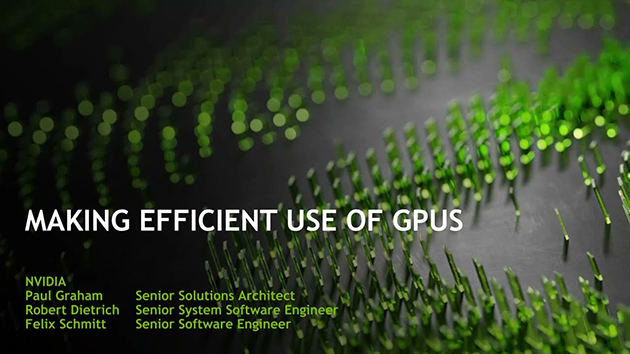
Tools and Techniques for Making Efficient Use of GPUs
We look at programming GPUs and some of the technologies available to minimize bottlenecks both within and across nodes. In addition, some tools for scientific visualization of data will be presented.
Support
To provide feedback, request additional features, or report Nsight Compute issues, please use the Developer forums.
NVIDIA Nsight Compute blogs, videos, samples and tutorials.