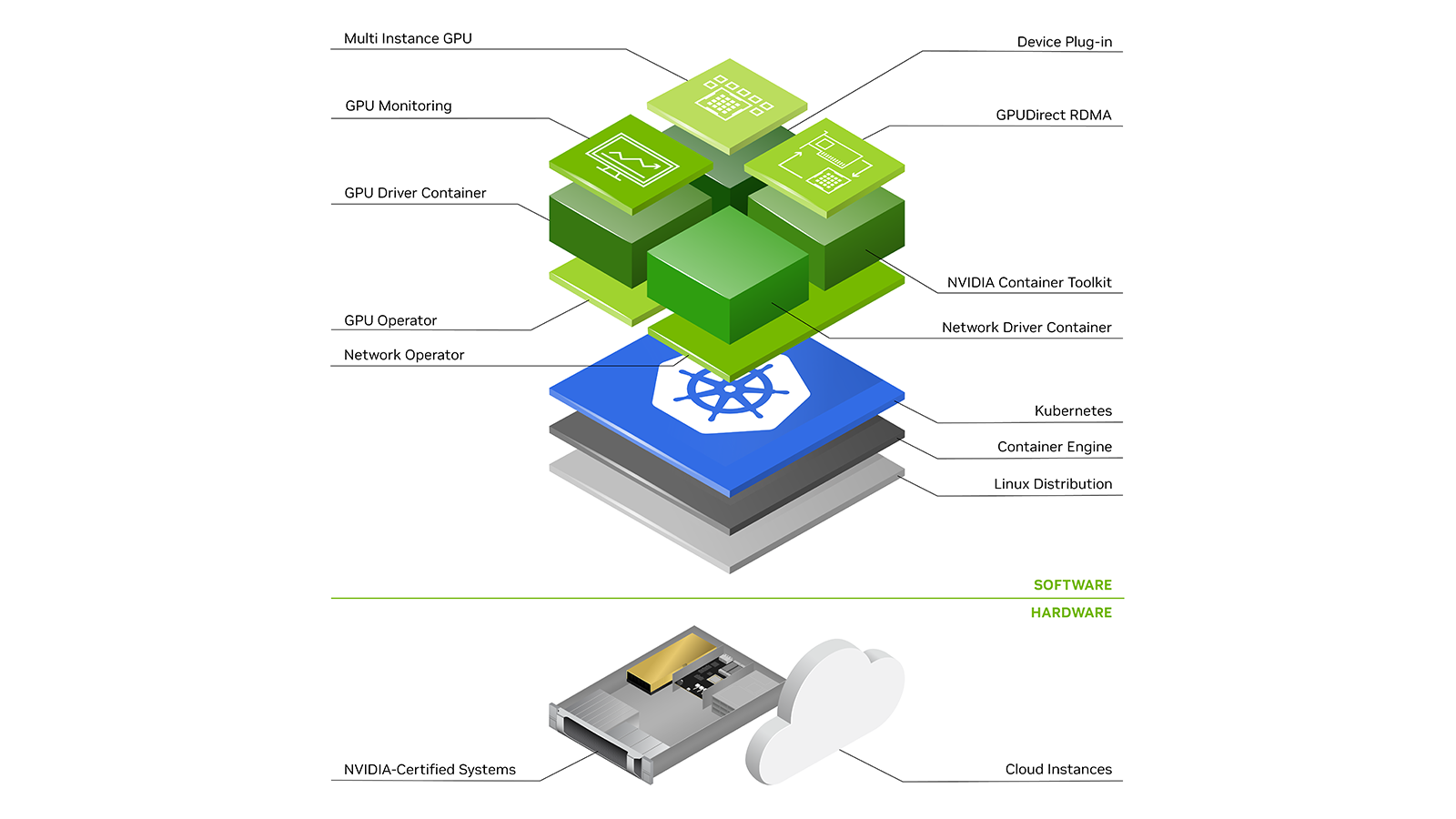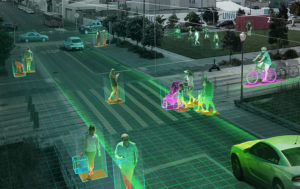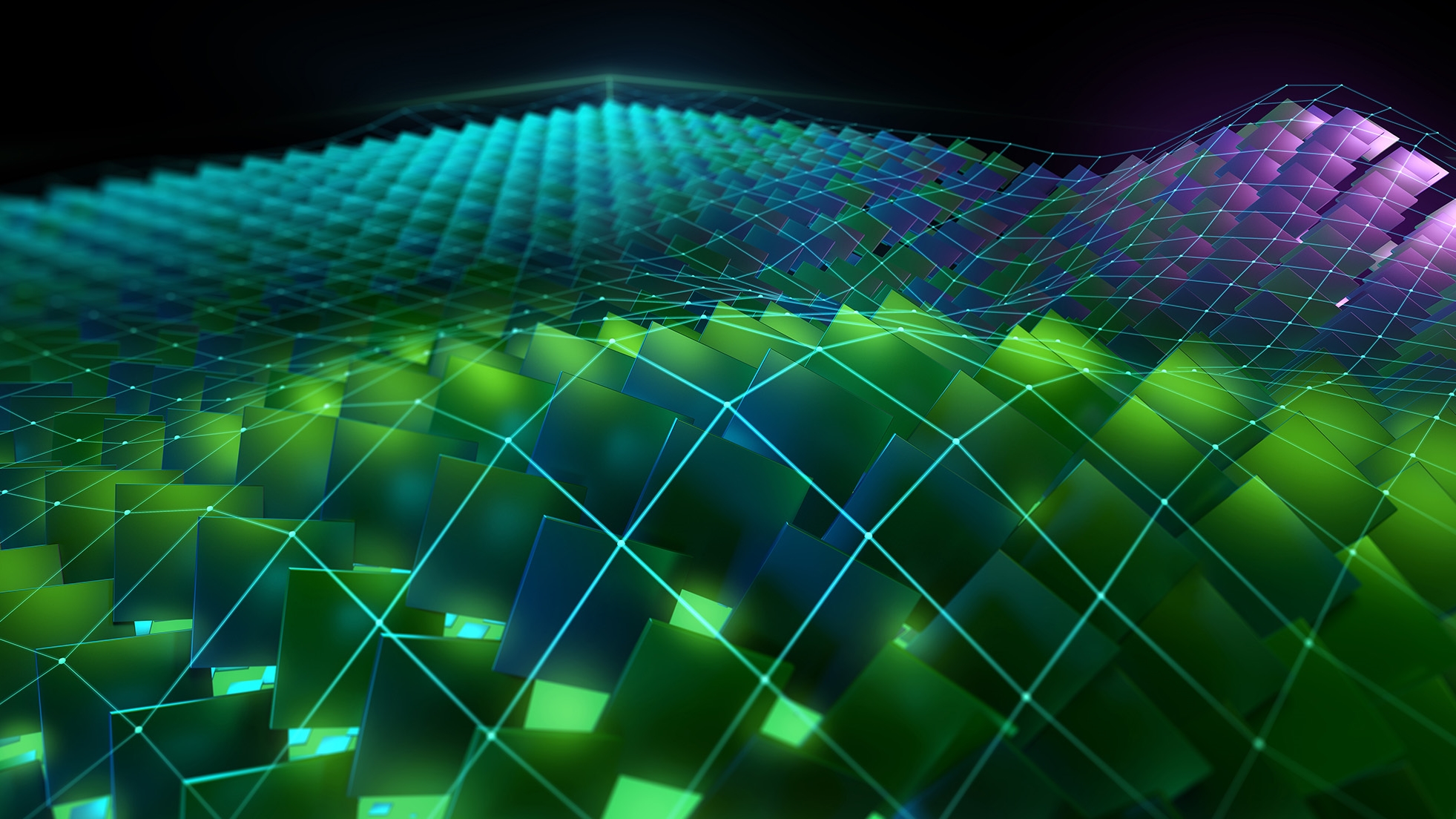NVIDIA Holoscan for Media is a software-defined platform for building and deploying applications for live media. Recent updates introduce a user-friendly developer interface and new capabilities for application deployment to the platform.
Holoscan for Media now includes Helm Dashboard, which delivers an intuitive user interface for orchestrating and managing Helm charts. Helm is the technology that helps developers define, install, and upgrade Kubernetes applications, simplifying and accelerating development and testing of application packaging and deployment.
With this update, Holoscan for Media also gets a new media-streaming reference application container. Media Gateway Next enables developers to run any GStreamer pipeline with ST 2110/NMOS integration and configure the senders and receivers needed to test an application under development.
The platform and developer documentation has also been expanded with instructions for a limited local setup on a single Linux host, and expanded cluster installation guide. Alongside the guides, an Ansible Playbook is now provided to install the OpenShift Container Platform on a new cluster.
Why NVIDIA Holoscan for Media?
NVIDIA Holoscan for Media revolutionizes application development for this rapidly evolving market by providing an IP-based, cloud-native architecture that isn’t constrained by dedicated hardware, environments, or locations. Instead, it integrates technologies that are ubiquitous and open source, enabling developers to simplify the development process, streamline delivery to customers, and integrate emerging technologies like generative AI into their solutions, all while optimizing costs.
Helm Dashboard for intuitive application management
Now, Helm Dashboard provides a GUI-driven way to manage Helm charts on a Holoscan for Media cluster. It provides an intuitive way to discover, install, update, and see revision histories and diffs for the Helm charts. Helm charts enable a user to configure values specific to the particular deployment through a values.yaml file. Helm Dashboard makes it easy to edit and track revisions to the values in its user interface.
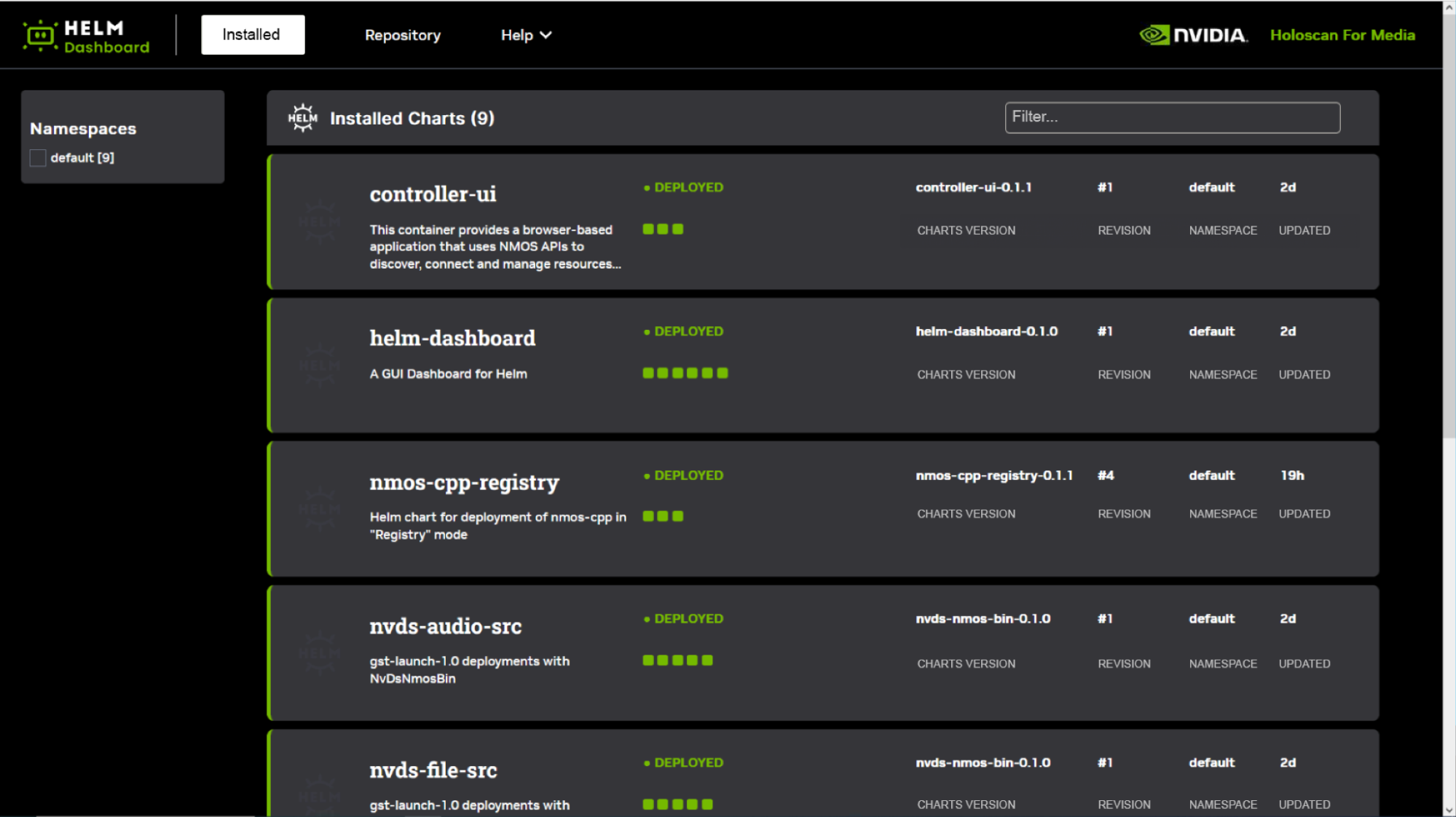
This container is principally based on the open-source Helm Dashboard project. A Helm chart is also provided for the Helm Dashboard itself. Once this is installed on the cluster, all other applications can be deployed through the simple Helm Dashboard user interface. Multiple instances of the same Helm chart can be installed on the cluster, each with a different configuration.
Helm Dashboard key capabilities include the following:
- Connect to multiple chart repositories, including NVIDIA NGC
- See all installed charts and their revision history
- See manifest diff of past revisions
- Browse Kubernetes resources resulting from the chart
- Roll back or upgrade to a new version easily
Media Gateway Next for NMOS registration and management
Media Gateway Next is a new reference container for Holoscan for Media, built on NVIDIA DeepStream. It adds a GStreamer element, nvdsnmosbin, that enables the registration and management of NMOS senders and receivers corresponding to SMPTE ST 2110 sinks and sources in a flexible GStreamer pipeline passed to the container.
For a video walkthrough of the technology, see Bringing Up a NMOS-Capable ST 2110 Media Processing Node in 30 Minutes.
The pipeline description is configured through the Helm chart values.yaml, and examples of pipelines for video and audio test sources and sinks are provided. Users can extend the examples with GStreamer elements by simply changing the pipeline description, for example, using Helm Dashboard.
In this way, video and audio test signals, file playback, and an SRT gateway, can all be deployed for testing without writing a single line of code.
Platform installation automation and developer guides
Holoscan for Media resources on NVIDIA NGC now include an Ansible Playbook to deploy a cluster from bare metal using Redfish and OpenShift Assisted Installer APIs. The Holoscan for Media Platform reference deployment guide now has more detailed steps for the subsequent Kubernetes performance tuning and operator configuration. Automation will be added soon.
Two new documents are provided for developers. See the building blocks of Holoscan for Media, recommended NVIDIA SDKs to build your application, and learn how to get started with your development, in the Developer Starting Guide. Get all the Holoscan for Media containerized applications running on a single Linux host with a ConnectX network adapter, by following the Local Developer Setup guide. The NMOS Registry, NMOS Controller, and multiple Media Gateway containers can all be run side by side.
Get started with NVIDIA Holoscan for Media
NVIDIA Holoscan for Media is available for early access. To apply, first join the NVIDIA Developer Program and sign in using your professional email address. (Note that applications from accounts using Gmail, Yahoo, QQ, or similar platforms are not accepted.) Fill out the application, including details about your use case.
To learn more, check out the Holoscan for Media Resources.