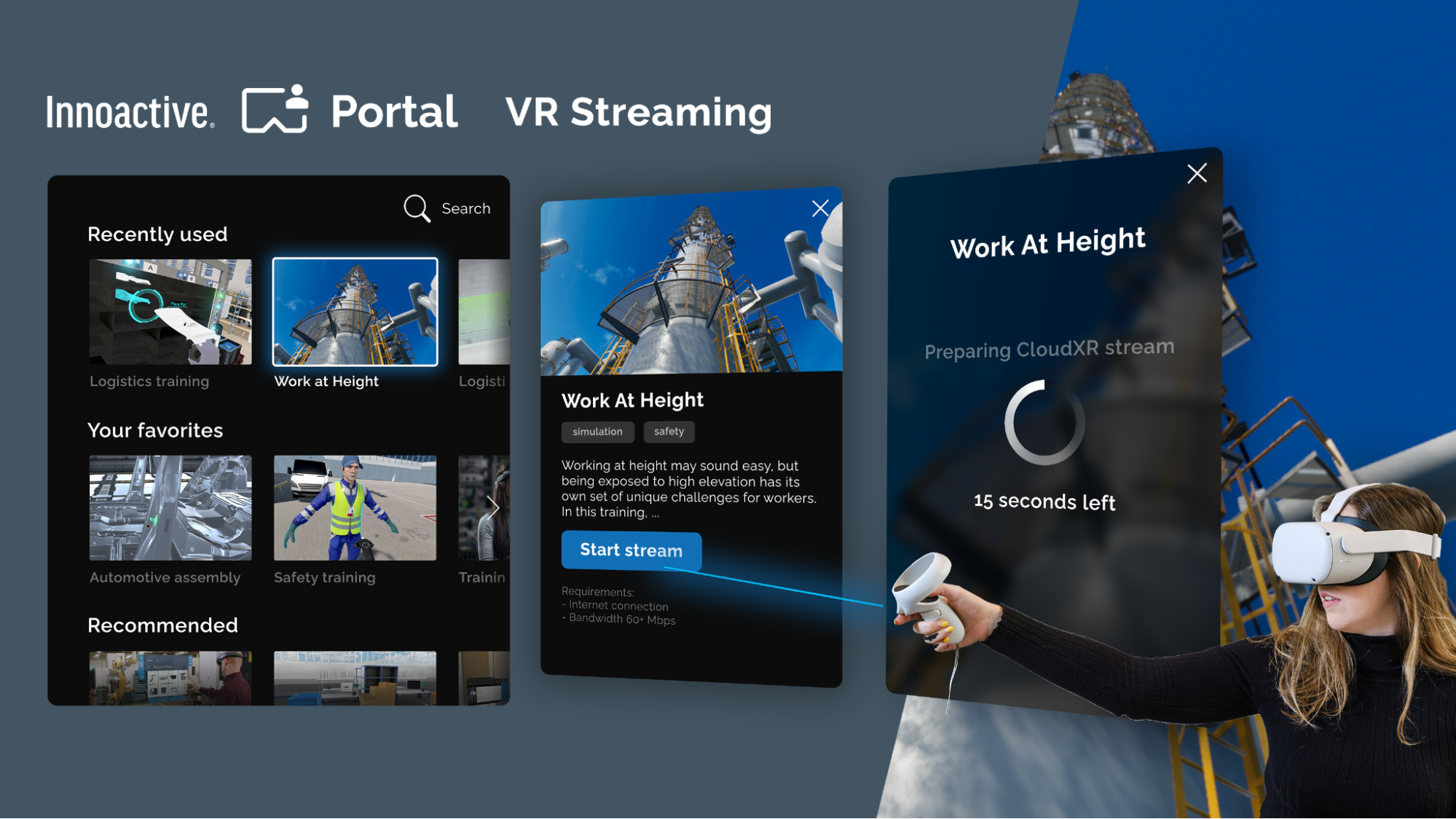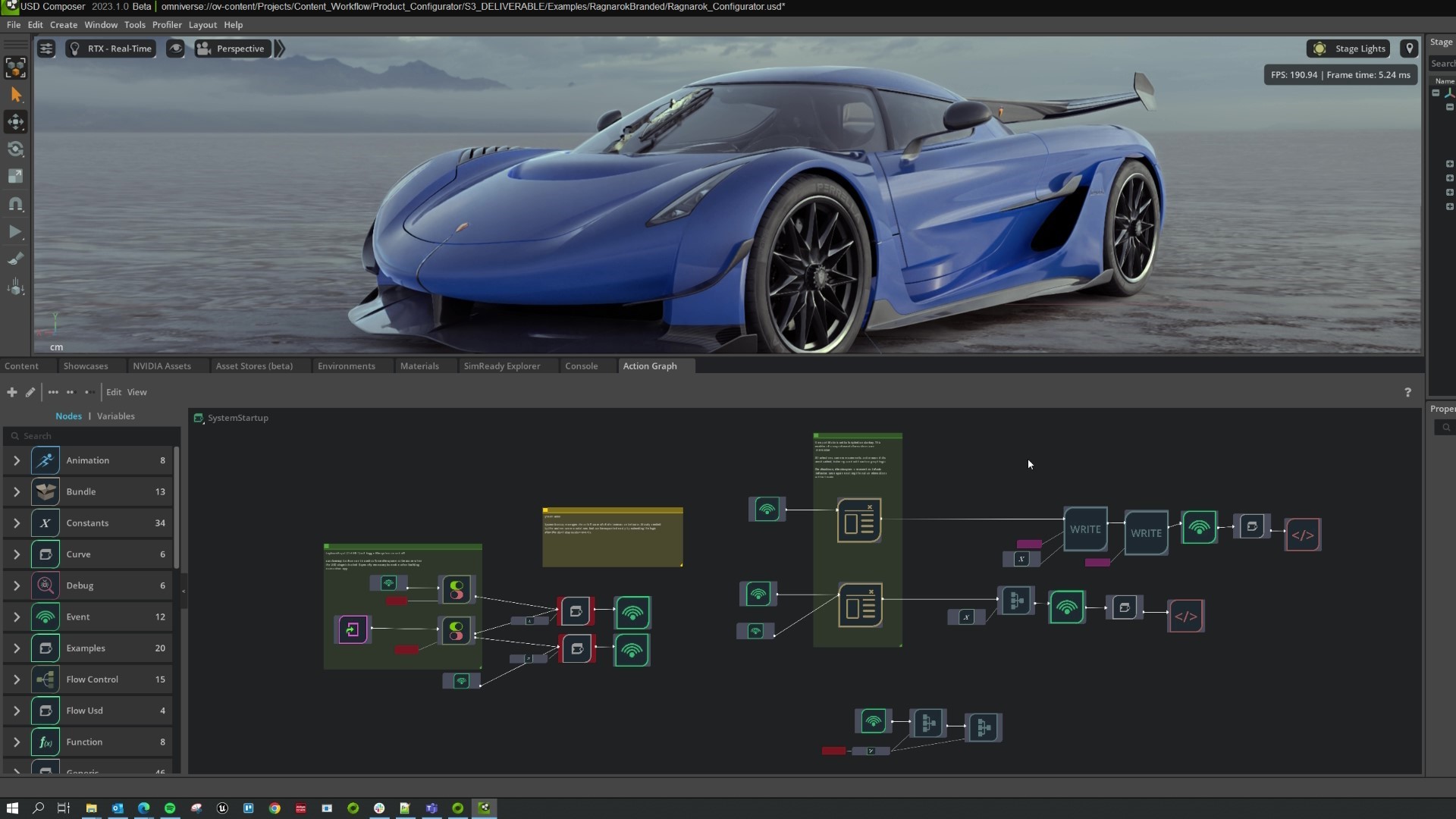Precisely reproducing VR experiences is critical to many workflows, yet it is extremely challenging. But VR testing is critical for many teams, especially when they’re looking to troubleshoot a VR experience, or want to gain more insights into what customers see when they put on the headset.
Chaos Enscape is using NVIDIA VR Capture and Replay (VCR) to streamline their VR build tests by playing back recorded VR sessions using NVIDIA VCR to confirm that new Enscape builds perform as expected.
Enscape is a real-time visualization tool used predominantly in the AECO space that has VR capabilities. The team at Chaos is responsible for developing the VR functionalities of the app. Before using VCR, a large part of Chaos Enscape’s VR menu and movement testing relied on manual testing: a hands-on process that was time-consuming and labor-intensive.
To test VR scenes, a user must navigate a VR scene and press the VR controller buttons in a sequence. For every test, the user must do the same VR headset motions and press the same button sequences to get consistent results. But, it’s impossible to always repeat every movement with identical position and timing.
NVIDIA VCR helps address these challenges by providing an easy-to-use solution for VR recording, editing, analysis, and replay. This enables the engineering team to streamline the VR testing process.
“With NVIDIA VCR, our testing has improved because its capture and replay capabilities enable us to run automated tests simulating complex VR interactions as part of our continuous integration,” said Josua Meier, rendering engineer at Chaos.
Automating the VR testing process
Previously, testing VR features and software builds were only performed manually and periodically for Chaos Enscape. This meant that it often took longer to find issues within their VR.
Now, in addition to manual testing, the Chaos Enscape team uses NVIDIA VCR to run automated tests every day to ensure that their VR implementation works as expected.
Here’s how NVIDIA VCR works:
- NVIDIA VCR records VR user inputs: head and controller motion and controller button inputs.
- For playback, the VR application receives VR inputs from an NVIDIA VCR-recorded file. The replayed session is an extremely accurate reproduction of the original session.
- The same VR session can be replayed repeatedly at the desktop, and replay does not require a physical VR operator.

NVIDIA VCR playback is precise and enables engineers at Chaos to test controller inputs and teleport through a scene using automated playback scripts.
“NVIDIA VCR helps us find issues in our VR implementation faster, potentially saving us days in the test cycle before a release,” said Meier. “It’s a great solution for running stable, reproducible VR tests, which is also easy to integrate into existing systems.”
Based on previous testing across multiple ISVs, developers have experienced reduced times for VR testing, an average of 2.5 hours per week.
Learn more
In addition to streamlining VR application testing, you can use NVIDIA VCR as a developer tool for filtering NVIDIA VCR-recorded sessions. Using the included C++ API, you can create scripts for editing, re-timing, and filtering to smooth out user inputs.
NVIDIA VCR can also help marketing and analytics teams, as it enables VR sessions to be replayed to objectively review where VR users look to target optimal product placement in VR retail experiences.
For more information, see the following resources:
- NVIDIA VCR
- NVIDIA VCR early access
- NVIDIA VCR SDK User’s Guide
- NVIDIA VCR: Easily Record and Playback your VR session! webinar
You can see more of the latest NVIDIA XR technologies at SIGGRAPH, which runs August 6–10.