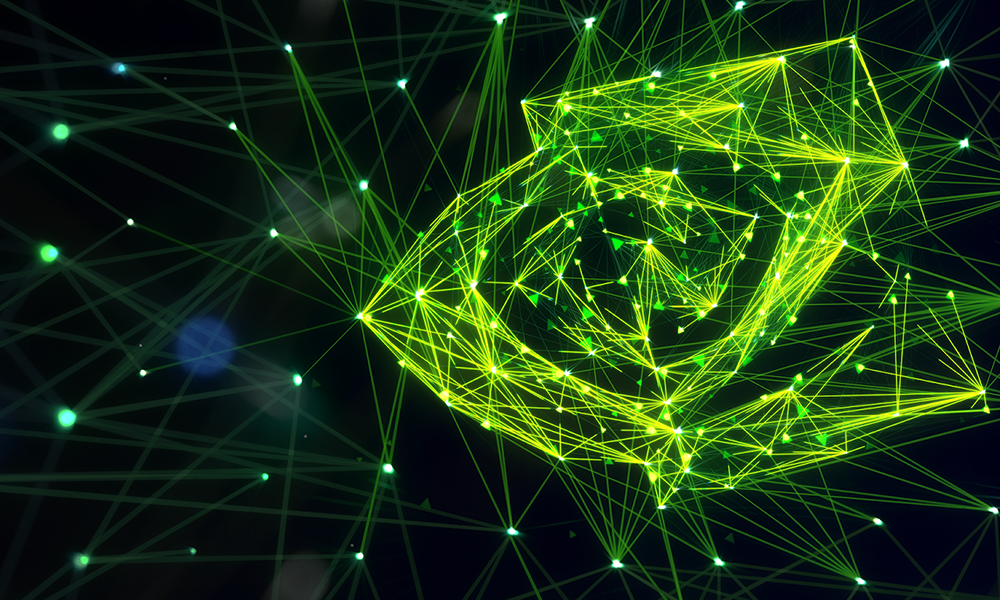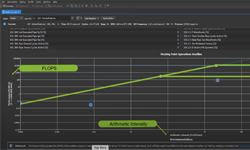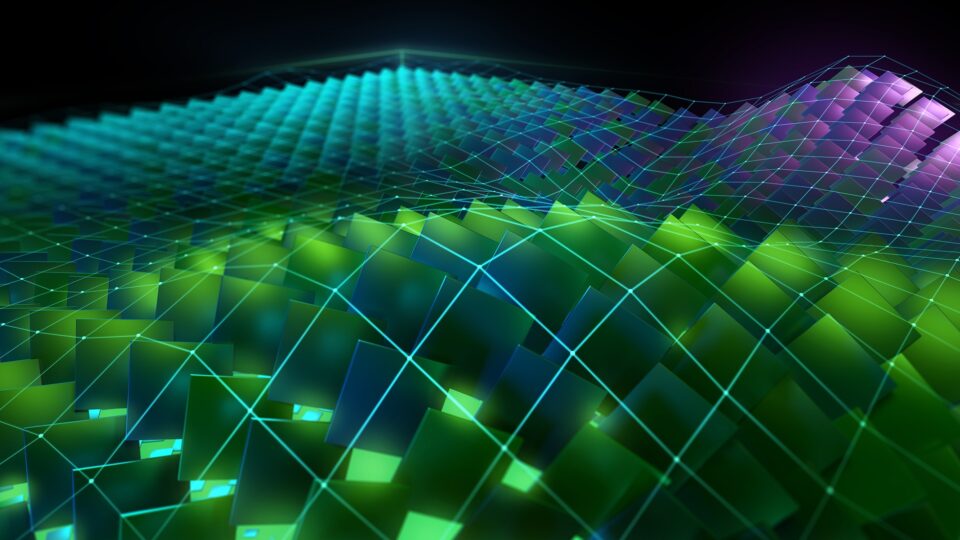Today we announced the latest versions of Nsight Systems 2021.2 and Nsight Compute 2021.1 – now available with new features for GPU profiling and performance optimization.
We also announced the Nsight Visual Studio Code Edition, NVIDIA’s new addition to the series of world class developer tools for CUDA programming and debugging.
Nsight Systems 2021.2
Nsight Systems 2021.2, introduces support for GPU metrics sampling and tracing of CUDA Unified Memory page faults on the CPU and GPU. There’s also support for Reflex SDK, CUDA 11.3, and additional enhancements in network trace, including: NCCL, NVSHMEM, OpenSHMEM, and MPI fortran.
The GPU metrics sampling feature allows you to view and analyze low level utilization details on a timeline. These provide a system wide overview of efficiency for your GPU workloads. They include metrics on IO activity including throughput for PCIe, NVLink, and DRAM. They also show SM utilization, TensorCore activity, instructions issued, warp occupancy and unallocated warps.
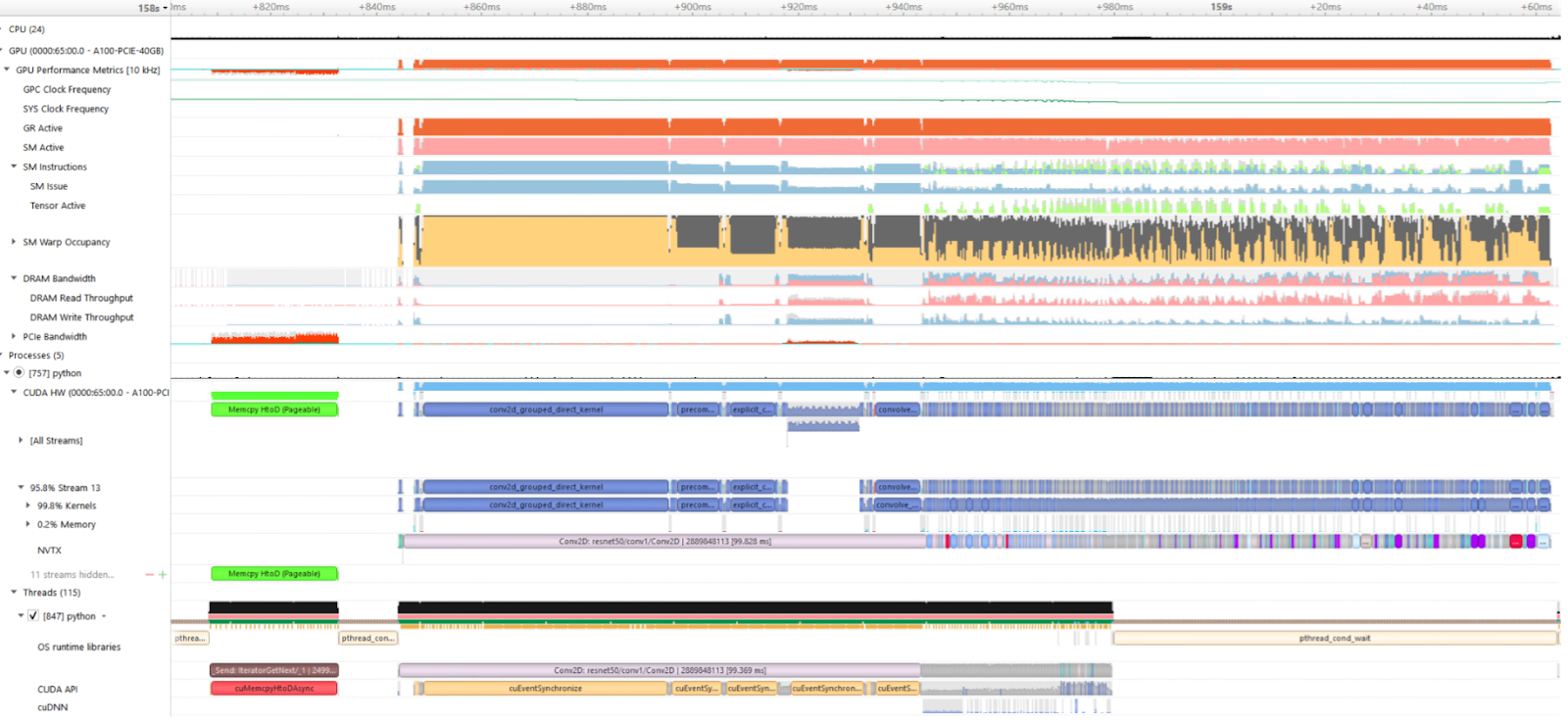
This expands Nsight Systems ability to profile system-wide activity and help track GPU workloads and their CPU origins. By providing a deeper understanding of the GPU utilization over multiple processes and contexts; covering the interop of Graphics and Compute workloads including CUDA, OptiX, DirectX and Vulkan ray tracing + rasterization APIs.
Resources:
Learn More & Download Now
Documentation
Forums
GTC Session: Tuning GPU Network and Memory Usage in Apache Spark]
Nsight Compute 2021.1
Nsight Compute 2021.1 is available now and adds a new NVLink topology and properties section to help users understand the hardware layout of their platform and how it may be impacting performance.
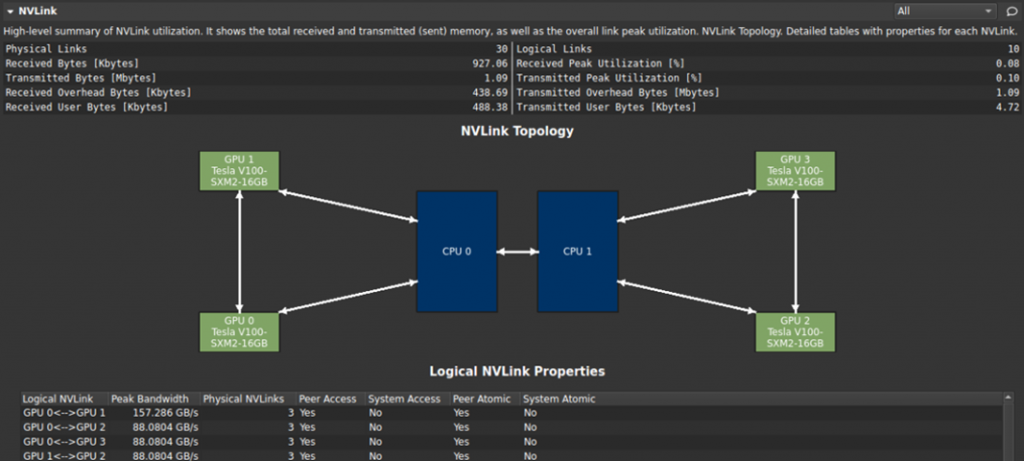
This new version also adds OptiX 7 API stepping, MacOS 11 Big Sur host support, and improved resource tracking capabilities for user objects, stream capture, and asynchronous suballocations.
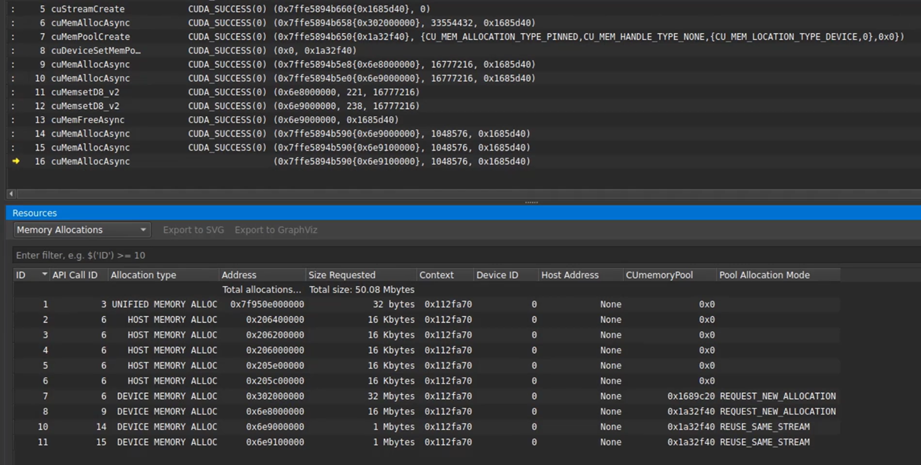
These new features give the user increased visibility into the dynamic performance behavior of their workloads and how they are using hardware and software resources.
Resources:
Learn More & Download Now
Documentation
Forums
GTC Session: Requests, Wavefronts, Sectors Metrics: Understanding and Optimizing Memory-Bound Kernels with Nsight Compute
Additional videos and articles for more information.
Nsight Visual Studio Code Edition
Nsight Visual Studio Code Edition is an extension to Visual Studio Code editor for CUDA programming and debugging.
Nsight Visual Studio Code Edition provides syntax highlighting, CUDA debugging, Problems tab integration for nvcc, and Intellisense features for kernel functions including auto-completion, go to definition, and find all references.
Resources:
Join the Interest Program Now
GTC Session: Latest Enhancement to CUDA Debugger IDEs
Subscribe to our YouTube channel for future release highlights and feature spotlights.