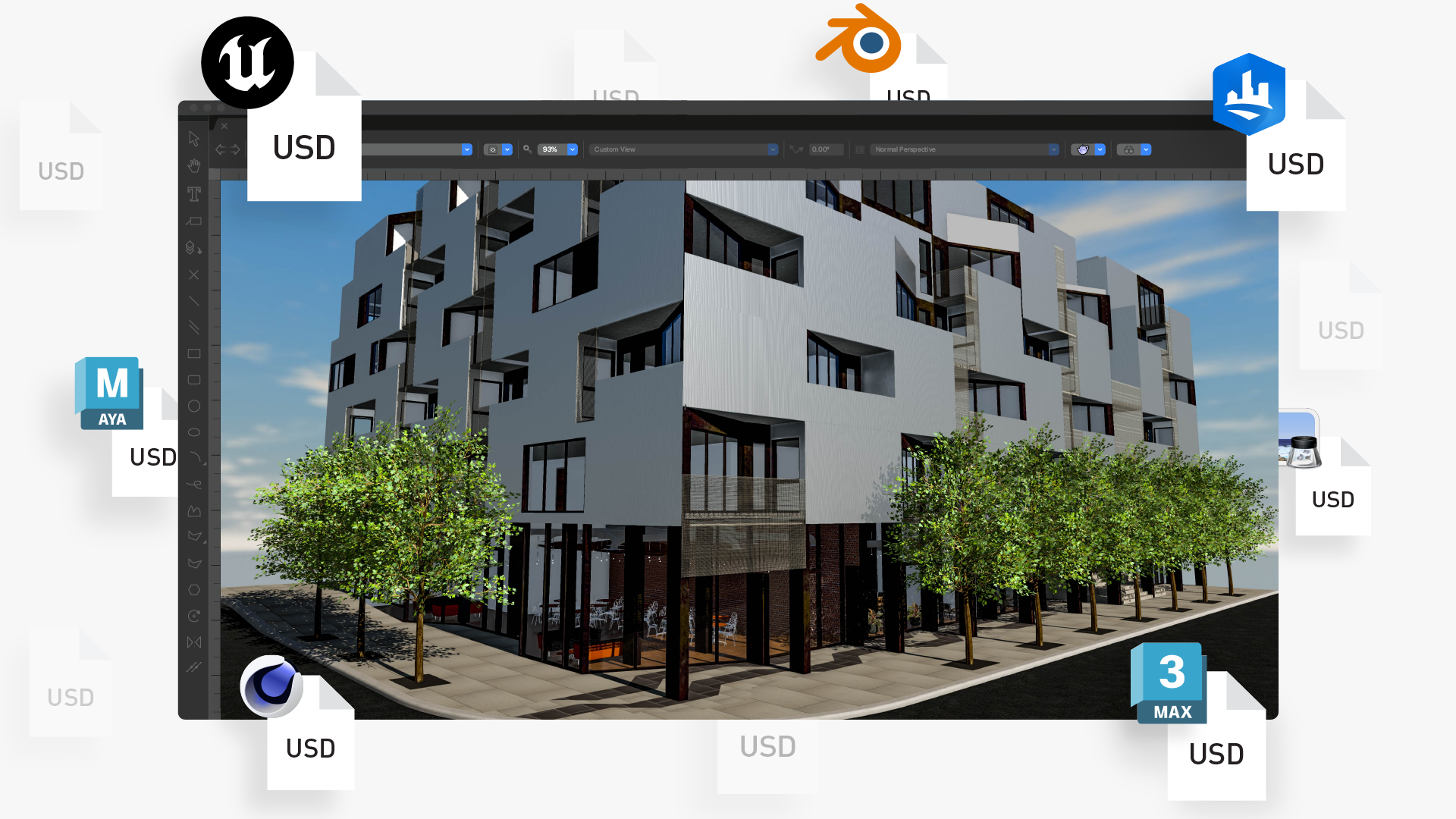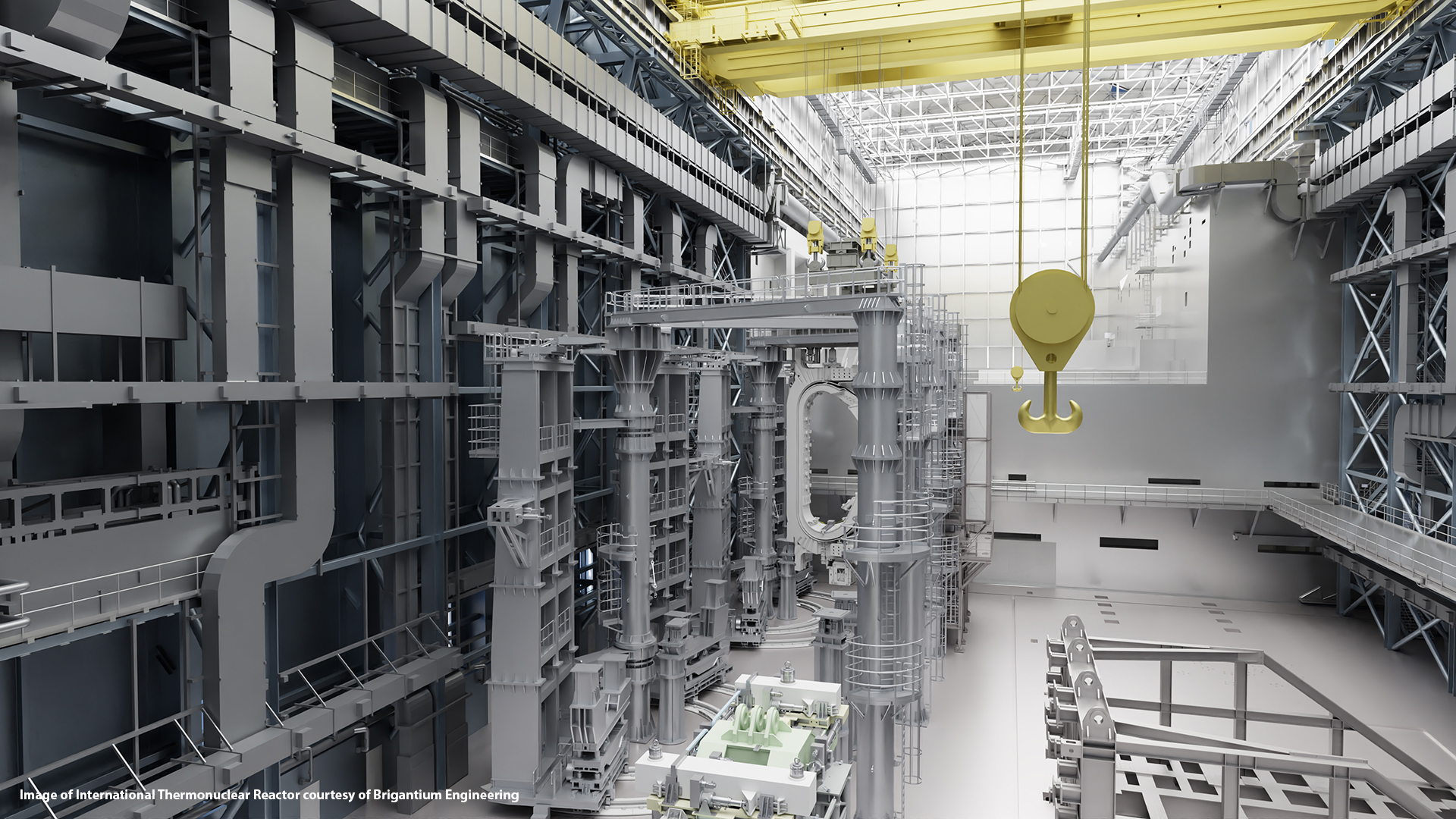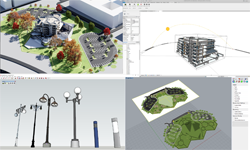3D modeling workflows have a high degree of complexity driven by a wide variety of specialized tools. With the rise of digital twins, these 3D workflows are creating new possibilities in applications for robotics, autonomous vehicles, scientific visualization, and architectural engineering. In architecture, engineering, construction, and operations (AECO) specifically, the potential of digital twins is far-reaching.
Architectural 3D design projects require teams with a broad range of specialties, including engineers, architects, multidisciplinary designers, and visualization artists. Each has their own skill set requiring unique tools, workflows, and work environments. When designing a building, each member of a team often wants to use the 3D workflows and tools they are accustomed to, collaborating with people they need.
To connect their 3D pipelines, creators need a standard interchange that enables non-destructive, collaborative workflows and is interoperable between third-party 3D ecosystems. NVIDIA Omniverse is the only platform that supports these tools with Universal Scene Description (USD).
USD is an open and extensible interchange originally developed by Pixar Animation Studios for feature films. It is already being used for a wide range of 3D modeling and simulation workflows across global industries.
Centralizing 3D architecture software like Autodesk Revit and Trimble SketchUp
USD enhances interoperability and collaboration between 3D modeling tools and people working on 3D design projects together. For example, USD allows you to do things like place a Rhino Grasshopper object inside of an Autodesk Revit building. Or you can draw part of your project in Trimble SketchUp and join it with the rest of your model from Rhino.
When collaborating, NVIDIA Omniverse, enabled by USD, enables multiple users of an architecture software like SketchUp to work in the same collaborative world. If a Rhino user and a Revit user are working on a project together, they can easily collaborate, thanks to Rhino and Revit Omniverse Connectors.
Similarly, USD enables different specialists, such as an animator and a lighting expert, to work non-destructively in the same collaborative world.
NVIDIA Omniverse, the platform for building custom 3D pipelines and simulating large-scale virtual worlds, is entirely built on USD. With NVIDIA Omniverse, architectural teams are able to leverage powerful, out-of-the-box USD tools and reference applications to connect their existing 3D pipelines. Teams can ingest and aggregate full fidelity 3D and CAD models from leading industry tools, and simulate all in real time.
NVIDIA Omniverse enables you to convert your data to USD from popular file formats like RVT, DWG, 3DM, FBX, OBJ, PDF, and XLS. For higher fidelity interoperability, NVIDIA and its partners have built plugins called Connectors, enabling more seamless data exchange and live updates between NVIDIA Omniverse and third-party computer-aided design (CAD), building information modeling (BIM), and 3D modeling software tools, including:
- Autodesk Revit
- Autodesk 3ds Max
- Autodesk Maya
- McNeel Rhino/Grasshopper
- Trimble SketchUp
- Graphisoft Archicad
Enhancing project assembly with USD
USD has a variety of flexible, user-friendly components that enhance project assembly by enabling multiple designers to work on projects in parallel with numerous layers of functionality.
Each USD world is a scene built of as many USD documents as you need. USD documents are called layers and consist of hierarchical data structures to create, represent, and modify virtual worlds, making them much more than a file that you would find on your disk or in the cloud.
For a building design scene, there might be a USD document for the site, base, roof, and lobby. Each of those documents can reference or include other USD documents, completing a high-quality scene with materials, lights, deltas, and more.
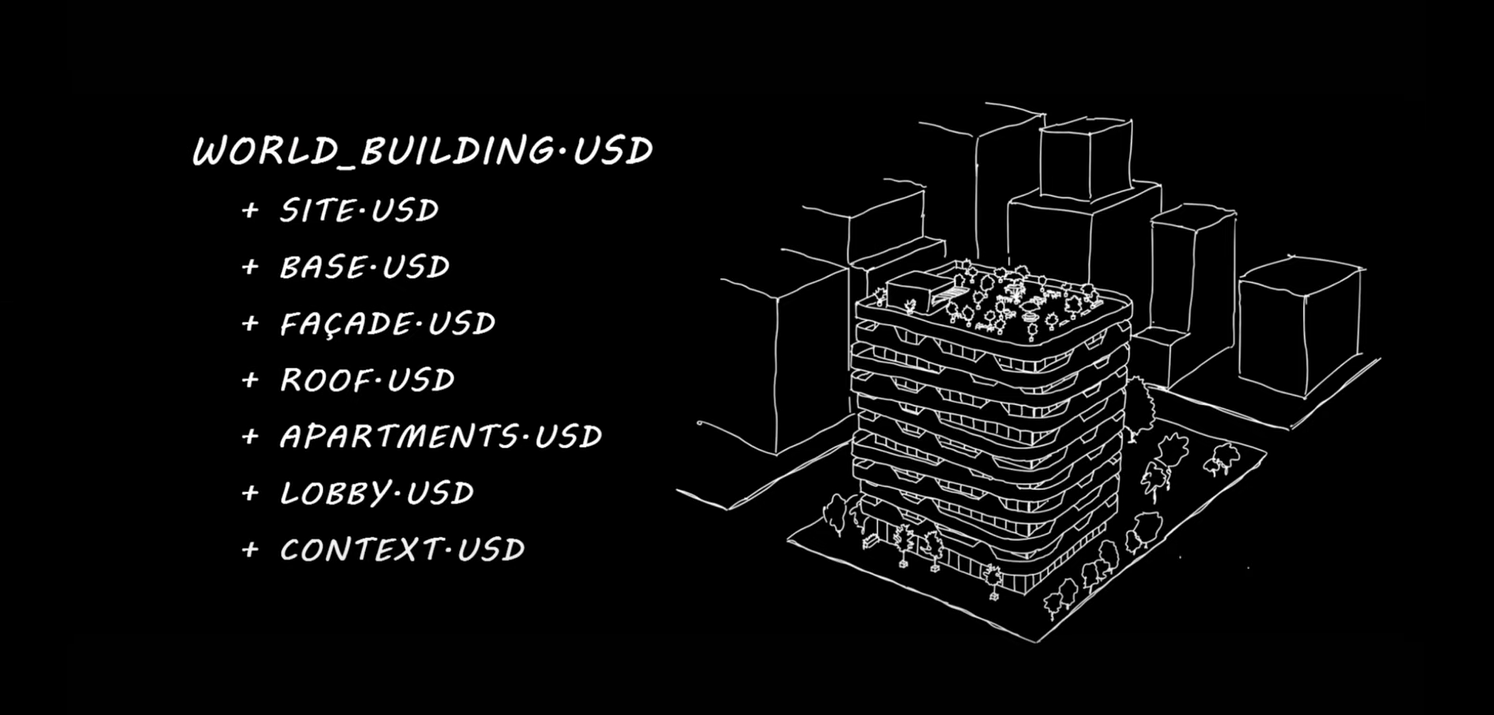
USD layers and sublayers are used to organize cross-departmental live workflows like layout, animation, and simulation on top of the established scene hierarchy. These are editable USDs with higher layers overriding lower layers.
USD references use a prim hierarchy outside your world to compose smaller units of scene description into larger aggregates. A USD payload can be thought of as a special kind of reference that enables you to defer loading heavy data, to increase performance of scenes. USD variant sets support advanced optioneering workflows.
For example, a tree variant set can reference three separate files representing apple, juniper, and spruce tree variants. With variants, your team can quickly mix and match options in a scene to facilitate decision making.
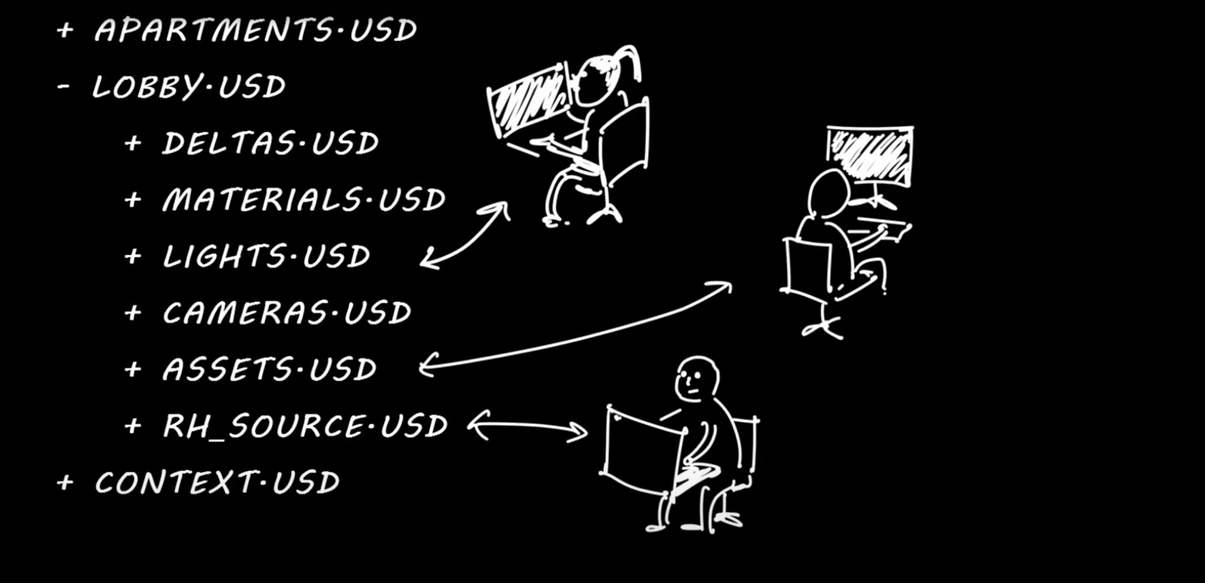
Enhancing simulation and design with NVIDIA Omniverse
Given the variety of applications and subindustries within architecture, engineering, and construction, the workflows from these applications inevitably become siloed. By lifting data from various applications into USD, these applications can easily communicate and break those silos.
By integrating with extensible USD components and subsystems such as custom schemas and renderers, you can introduce additional functionalities like visualization, geometry, and data compute to expand the capabilities of your applications.
Furthermore, bringing workflows into the universal interchange of USD removes barriers to tools, democratizing access to a wide range of design tools without the need for technical software expertise.
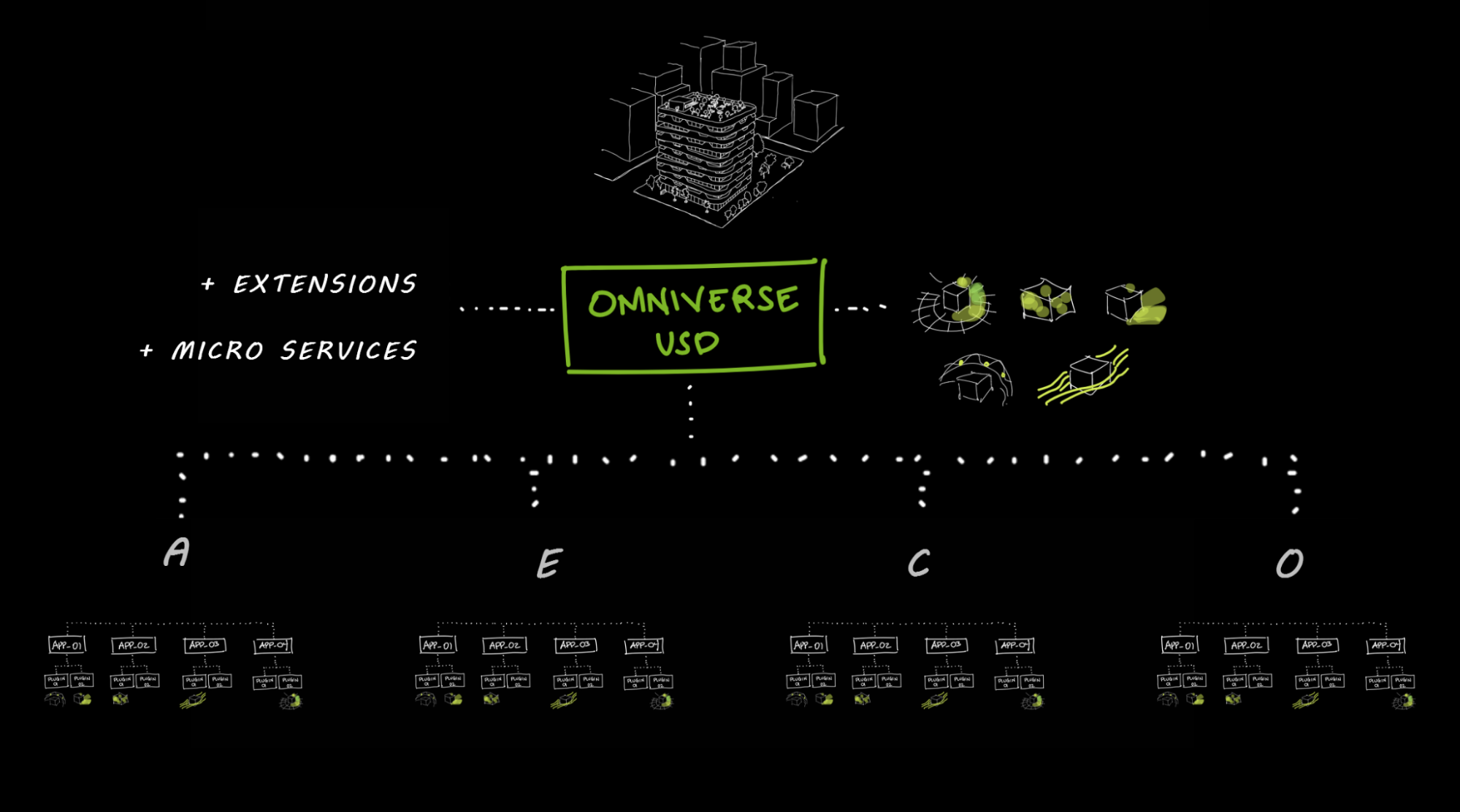
USD is the foundation of NVIDIA Omniverse, an extensible platform for building custom 3D pipelines and simulating large-scale virtual worlds. NVIDIA Omniverse has a large and continuously growing library of Connectors for leading industry 3D tools. Moving projects in and out of NVIDIA Omniverse is easy with the CAD converter extension. Part of NVIDIA Omniverse, this extension supports import and export for more than 30 file types.
To learn more about using USD with NVIDIA Omniverse for architecture, design, engineering, and construction projects, watch a walkthrough showing how to collaborate in real time throughout the 3D building design process:
Explore the latest breakthroughs in AI, accelerated computing, and beyond at NVIDIA GTC, March 20–23, 2023. Free to attend, GTC has sessions for architects, engineers, and designers, as well as developers building 3D applications, extensions, and microservices for virtual worlds.
Subscribe to the Omniverse newsletter to receive updates about new 3D architecture tools and workflows being added to Omniverse. Follow us on Instagram, Twitter, YouTube, and Medium to stay up to date with the next releases and use cases.
Visit the Omniverse Developer Resource Center for additional resources, view the latest tutorials on Omniverse, and check out the forums for support. Join the Omniverse community, Discord server, and Twitch Channel to chat with the community, and subscribe to get the latest Omniverse news.