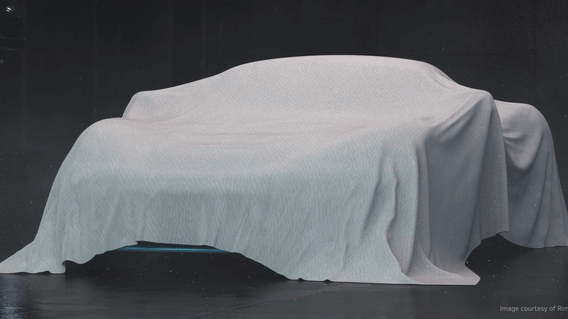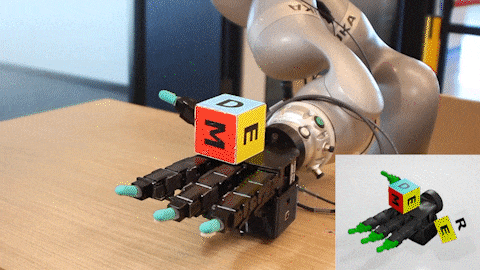Developers, creators, and enterprises around the world are using NVIDIA Omniverse—the real-time collaboration and simulation platform for 3D design—to enhance complex workflows and develop for 3D worlds faster. At NVIDIA GTC, we showcased how the platform’s ecosystem is expanding, from new Omniverse Connectors and asset libraries to updated Omniverse apps and features.
With these latest releases and capabilities, Omniverse developers can build, extend, and connect 3D tools and platforms to the Omniverse ecosystem more easily than ever before.
Omniverse Kit
Omniverse Kit is a powerful toolkit on which Omniverse applications are built.
The latest version includes core functionality and rendering improvements for 3rd party renderer integrations and Arbitrary Output Variables (AOV) support.
Key updates:
- Manipulator Framework: Create 3D manipulators within the viewport.
- Hydra Delegates: Add hydra-based renderers to Kit based applications.
- WARP in Omnigraph: Create GPU-accelerated Omnigraph compute nodes using Python syntax.
- MDL Python Support Added: Enhance ability to integrate MDL through Python.
Omniverse Nucleus
Omniverse Nucleus Workstation and Enterprise Nucleus Server were updated with a new navigator and several features requested from the community.
Key feature:
- DeepSearch, a new AI-based search microservice for Nucleus. Users can search through massive, untagged databases of assets using natural language or images. Now available for early access to Omniverse Enterprise customers.
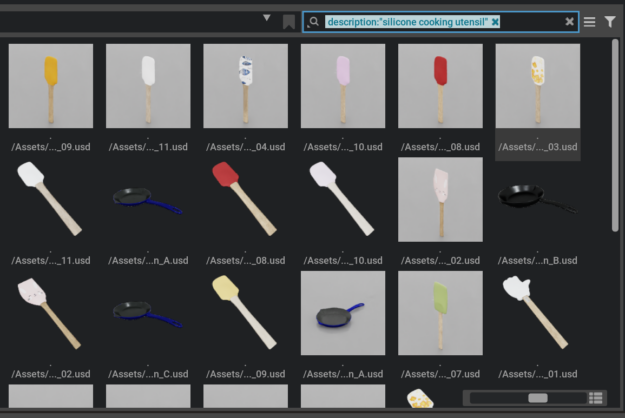
Omniverse Cloud
At GTC, we announced Omniverse Cloud, a suite of cloud services that provide instant access to the NVIDIA Omniverse platform. Omniverse Cloud encompasses several services, including Nucleus Cloud, now in early access, plus Omniverse Create and View apps streaming from the cloud.
Omniverse Apps 2022.1 updates
Omniverse Create
With Omniverse Create advanced scene composition users can interactively simulate, and render scenes in Pixar USD in real time.
Key updates:
- General animation keyframing and curve editing.
- ActionGraph based on Omnigraph to map keyboard shortcuts and your own user interface buttons.
- New PhysX GPU accelerated softbody support.
- vMaterials 2.0 additions. Access a massive library of over 900 physical materials.
- Animation Graph (beta): Bring characters to life with our new node-based graph editor for runtime animation blending and playback.
Omniverse View
With Omniverse View, project reviewers can collaboratively review 3D design projects in stunning photorealism.
Key updates releasing in early April:
- Markup: Add editable text, shapes, and scribbles to convey comments.
- Measure: A variety of snapping methods are available to measure between entities and create desired dimensions.
- Turntable: Rotate objects on a virtual turntable to see how light affects the model.
- Teleport: Move around large scenes by jumping great distances to place the camera in an area.
- Waypoints 2.0: Edit or reorder waypoints, and easily create a 3D slide deck walkthrough.
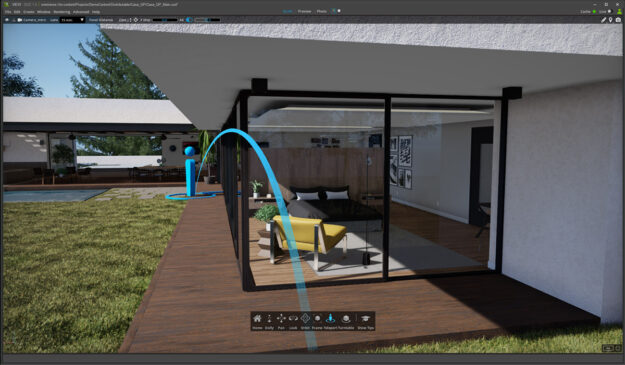
Omniverse Machinima
With Omniverse Machinima, users can collaborate in real time to animate and manipulate characters and their virtual world environments.
Key updates:
- Track and capture motion in real time using a single camera, with live conversion from 2D camera capture to 3D model in the Maxine Pose Estimation workflow.
- Faster and easier to use sequencer with tools such as splitting, looping, hold, and scale, and even more “drag and drop” functionality.
- Animation Retargeting (beta): Easily remap skeletal animations from one biped to another, with presets for popular character systems like Reallusion Character Creator 3.
Omniverse XR App
Coming soon to beta, the new Omniverse XR App lets you bring your 3D work into human scale. View, review, and annotate Omniverse scenes, manipulate 3D objects, control the lighting all in VR.
New developer tools
Omniverse Code
Omniverse Code is the integrated development environment that helps developers build Kit-based extensions, apps, and microservices easier than ever. Key features, releasing March 30, include new interactive documentation and templates along with Omniverse Replicator extensions.
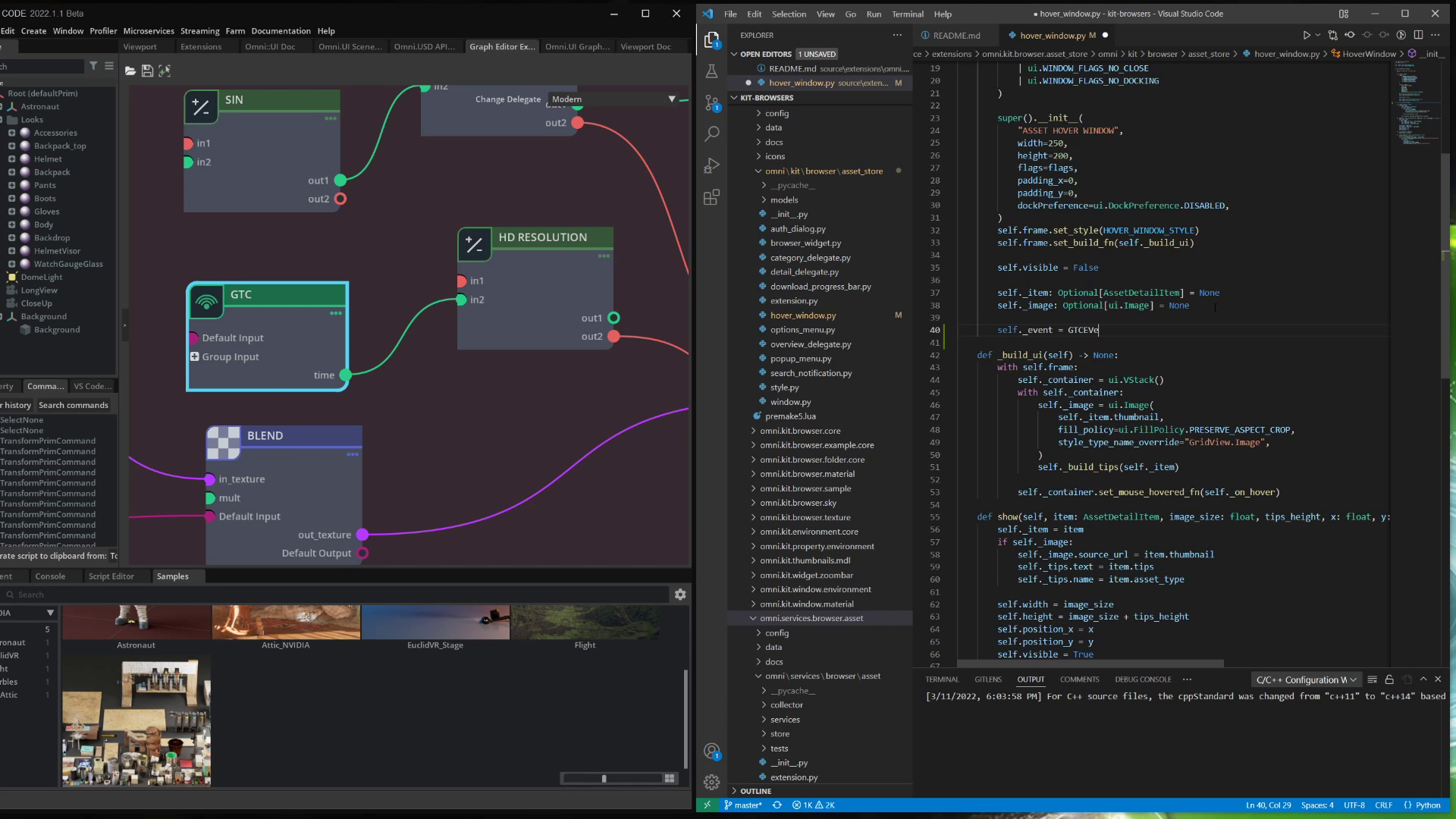
Omniverse Replicator
NVIDIA Omniverse Replicator is a framework built on the Omniverse platform that enables physically accurate 3D synthetic data generation to accelerate the training and accuracy of perception networks. Omniverse Replicator is now available as a set of Omniverse Extensions, with content, and examples within Omniverse Code App in the Omniverse Launcher.

Omniverse Avatar
NVIDIA Omniverse Avatar, a technology platform for generating interactive AI avatars, connects NVIDIA technologies in speech AI, computer vision, natural language understanding, recommendation engines, and simulation technologies. While currently under development, developers and artists can get started with one piece of the Avatar technology, Omniverse Audio2Face.
Partner ecosystem updates
New support for the Omniverse ecosystem provided by leading 3D marketplaces and digital asset libraries gives creators an even easier way to build their scenes. TurboSquid by Shutterstock, Sketchfab, Twinbru, and the newly added Reallusion’s ActorCore assets are searchable directly inside the Omniverse App asset browser. Joining our catalog of Omniverse-ready assets alongside CGTrader is A23D, bringing 40,000 Omniverse-ready assets to users.
New Omniverse connections
- Adobe Substance 3D Material Extension: Import Substance 3D asset files into any Omniverse app.
- Adobe Substance 3D Painter Connector: Apply textures, materials, and masks or UV mapping onto 3D assets with Adobe Substance 3D Painter, releasing March 28.
- Unreal Engine 5: Send and sync model data and export Nanite Geometry to Omniverse Nucleus.
- e-on VUE: Create beautiful CG environments including skies, terrains, roads, and rocks.
- e-on PlantCatalog: Export a plant, enable live-sync, and edit in real time.
- e-on PlantFactory: Create ultra-realistic, high polygon plants.
- Maxon Cinema 4D: USD is now supported. Use the app in a connected workflow with OmniDrive.
- Ipolog: Perform material provisioning and production logistics for manufacturing planners.
- LumenRT for NVIDIA Omniverse, powered by Bentley iTwin: Allows engineering-grade, millimeter-accurate digital content to be visualized on multiple devices and form factors.
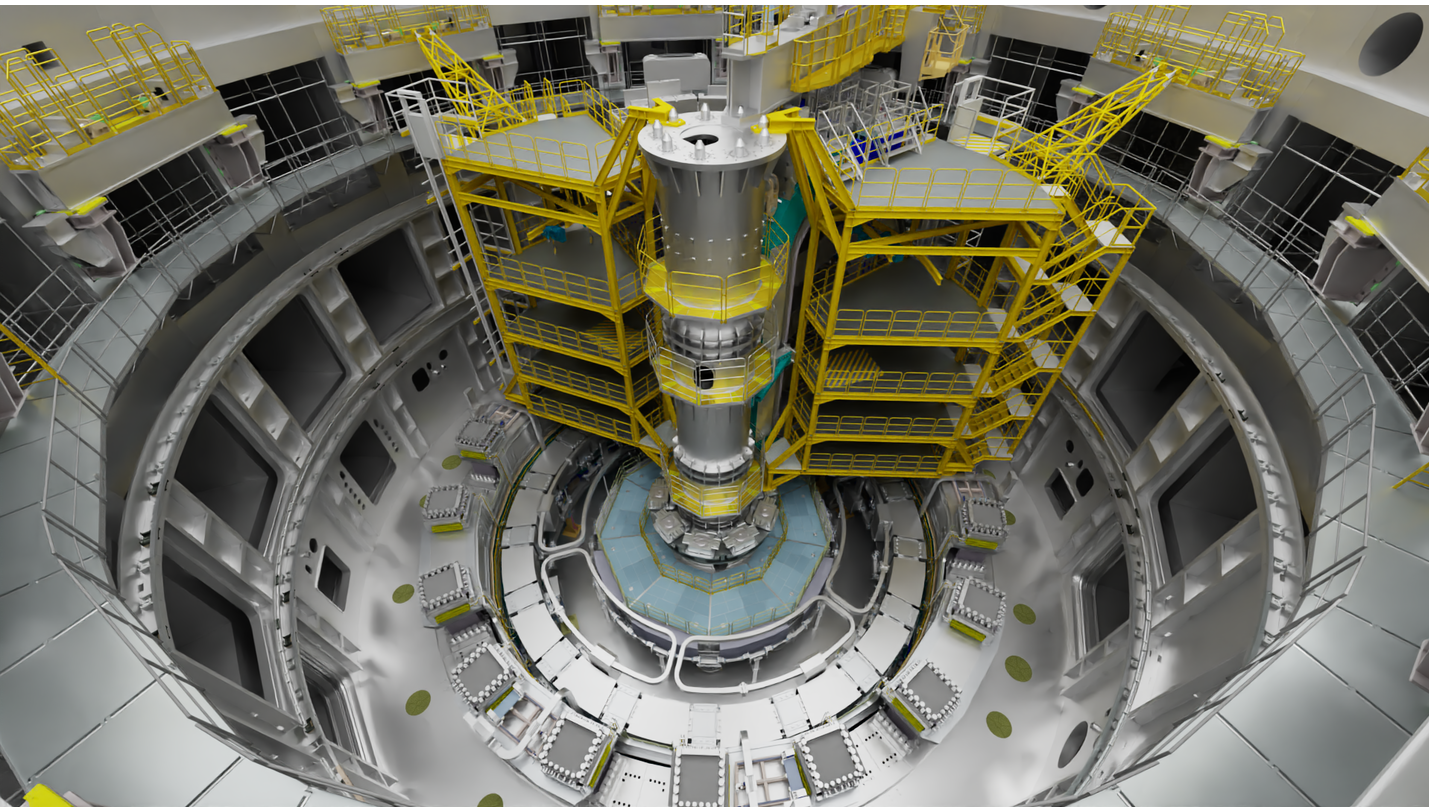
Supported Hydra renderers
Creators, designers, and developers can now integrate their favorite Hydra delegate renderers directly into their Omniverse workflows by building a Hydra render delegate themselves or using NVIDIA-built Hydra render delegates for Pixar HDStorm, Maxon RedShift, and OTOY Octane, with Blender Cycles, Chaos V-Ray, and Autodesk Arnold coming soon.
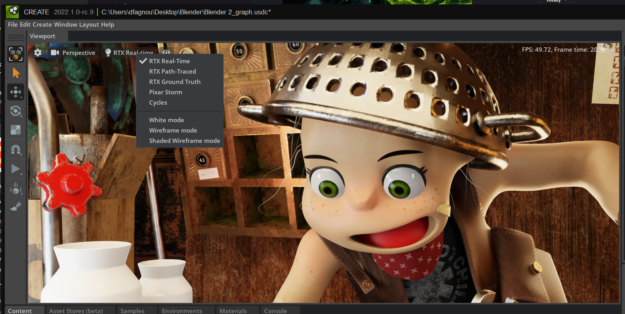
New CAD Importers
Manufacturing and product development workflows just became easier with the introduction of 26 CAD Importers to Omniverse. Developers, designers, and engineers can now easily bring in common CAD formats from leading ISV applications directly into Omniverse.
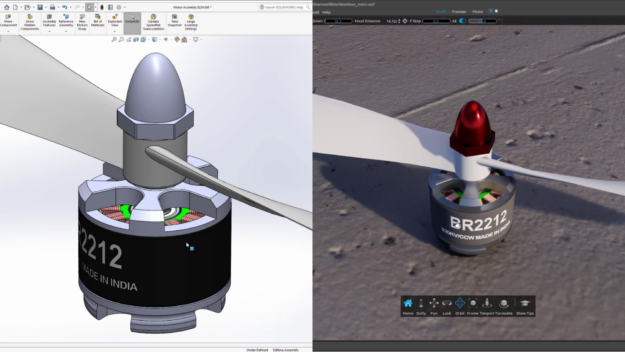
Explore more at GTC
Join Omniverse Developer Days at GTC, which will showcase the many ways power users and developers can build extensions and apps on the platform. Hear from Omniverse engineering leaders and industry experts as they share new insights about 3D virtual worldbuilding, simulation, rendering, and more.
Additional resources
Learn more by diving into the Omniverse Resource Center, which details how developers can build custom applications and extensions for the platform.
For additional support, explore the Omniverse forums and Medium channel, tutorials on Twitter and YouTube, and join our Discord server to chat with the community.