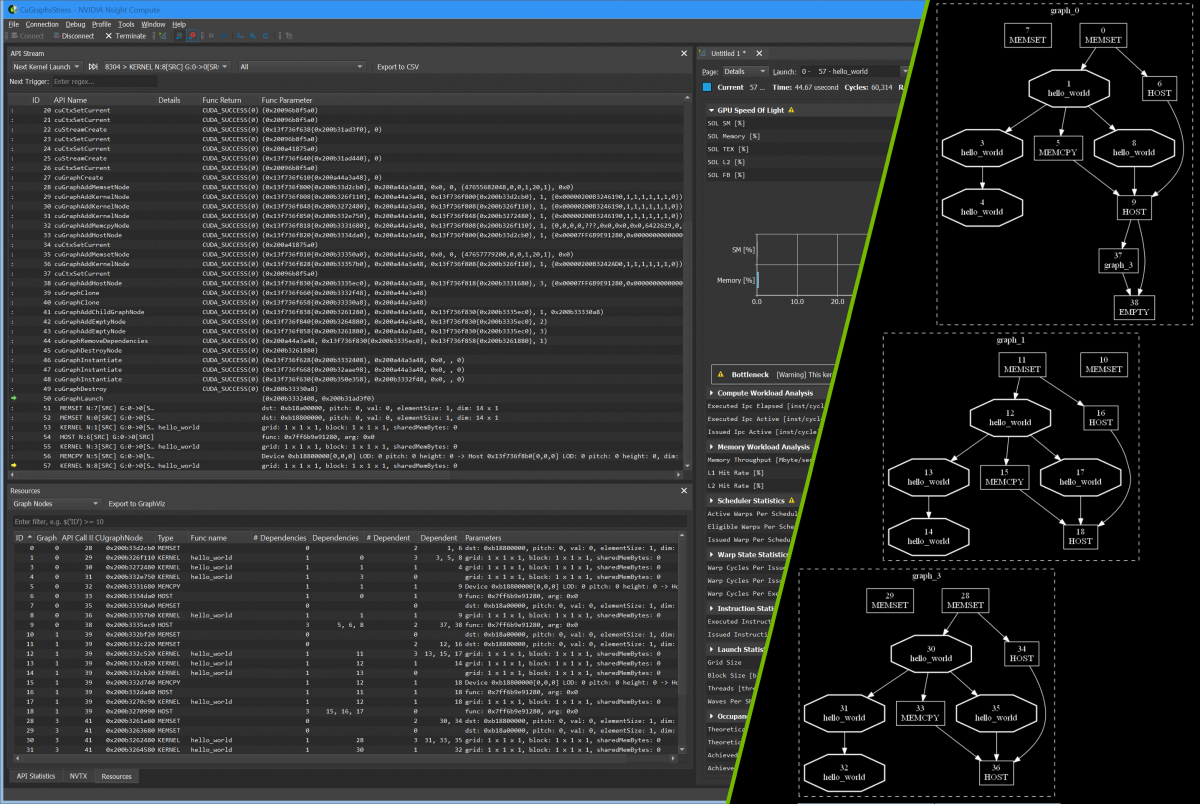Nsight Visual Studio Edition 2019.3 New Features

Next-Gen CUDA Debugger with PTX+SASS source code correlation showing the state at a kernel breakpoint
NVIDIA® Nsight™ Visual Studio Edition 2019.3 is now available with these features and improvements:
Graphics Debugging
-
API Enhancements
- OpenGL 4.6 is now supported in Frame Debugging, C++ Capture, and Frame Profiling activities
- Range Profiler now has OpenGL support has been added for Turing based GPU targets
- New suport for GL_OVR_multiview and GL_OVR_multiview_multisampled_render_to_texture extensions
- Basic support for OpenGL Immediate Mode has been added for the most common use cases
- New support for Ycbcr format Extensions – VkSamplerYcbcrConversion
- added the ability to accept a notification and proceed at the user’s own risk from the HUD when an incompatible capture is detected
- Meshlet pipeline stages have been added to the D3D12 API Inspector
- Improved capture and interception performance
- Support for applications using Variable Rate Shading APIs – ID3D12GraphicsCommandList5::RSSetShadingRate and ID3D12GraphicsCommandList5::RSSetShadingRateImage
-
OpenGL
-
HUD - Incompatible Capture UX
-
Windows 10 19H1
Compute Debugging and Analysis
-
General
- Supports CUDA Toolkit 10.1 Update 2
- Works with the latest Turing Super GPUs
- OptiX applications can now be debugged (requires a 435 driver)
- Core Dump Analysis added
- Barrier stepping and end-of-kernel stepping control added
- Works with the latest Turing Super GPUs
- OptiX applications can now be profiled (requires a 435 driver)
- Reduced the profiling overhead, especially if no source metrics are collected
- Reduced the overhead for non-profiled kernels
- Trying to profile on an unsupported GPU now shows an "Unsupported GPU" error message
- Added support for smsp__sass_* metrics on Volta and newer GPUs
- The launch__occupancy_limit_shared_mem now reports the device block limit if no shared memory is used by the kernel
- The heatmap on the Source page now shows the represented metric in its tooltip
- The Memory Workload Analysis Chart on the Details page now supports baselines
- When applying rules, a message displaying the number of new rule results is shown in the status bar
- Fixed an issue that reported the wrong executable name in the Session page when attaching
- Fixed issues that chart labels were shown elided on the Details page
- Fixed an issue that caused the cache hitrates to be shown incorrectly when baselines were added
- Fixed an illegal memory access when collecting sass__*_histogram metrics for applications using PyTorch on Pascal GPUs
- Fixed an issue when attempting to collect all smsp__* metrics on Volta and newer GPUs
- Fixed an issue when profiling multi-context applications
- Fixed that profiling start/stop settings from the connection dialog weren't properly passed to the interactive profile activity
- Fixed that certain smsp__warp_cycles_per_issue_stall* metrics returned negative values on Pascal GPUs
- Fixed that metric names were truncated in the --page details non-CSV command line output
- Fixed that the target application could crash if a connection port was used by another application with higher privileges
-
General
For a complete overview of all Nsight™ Visual Studio Edition features and access to resources, please visit the main Nsight™ Visual Studio Edition page.
NVIDIA® Nsight™ Visual Studio Edition 2019.3 is available for download under the NVIDIA Registered Developer Program.