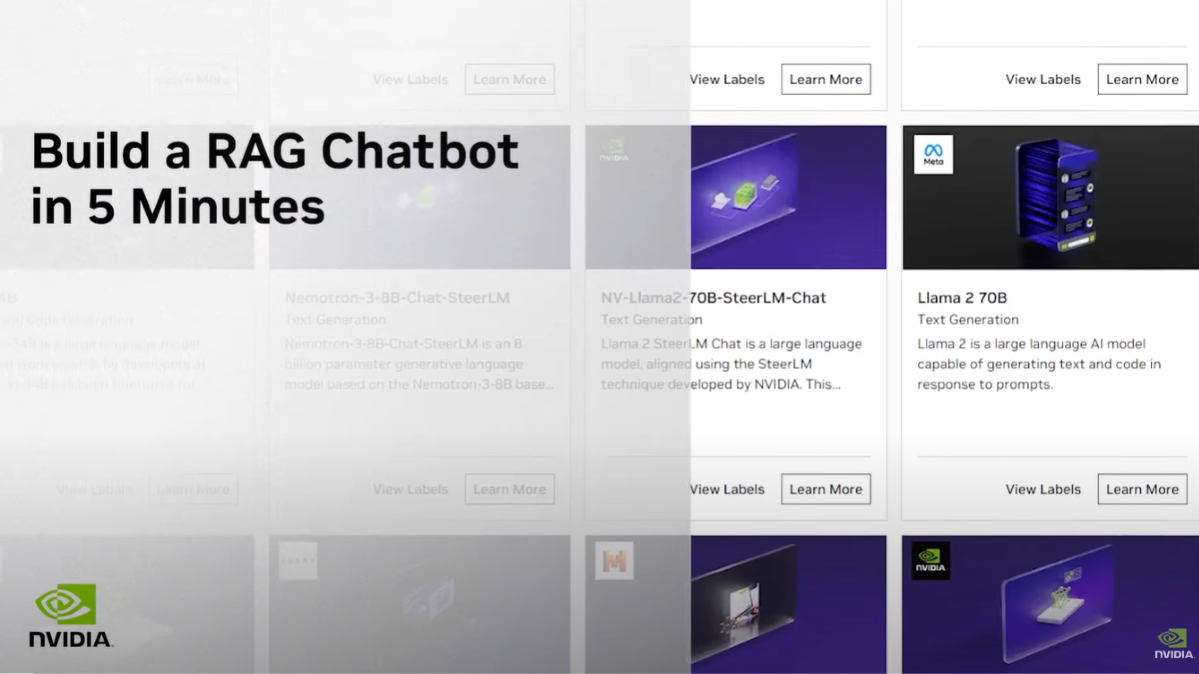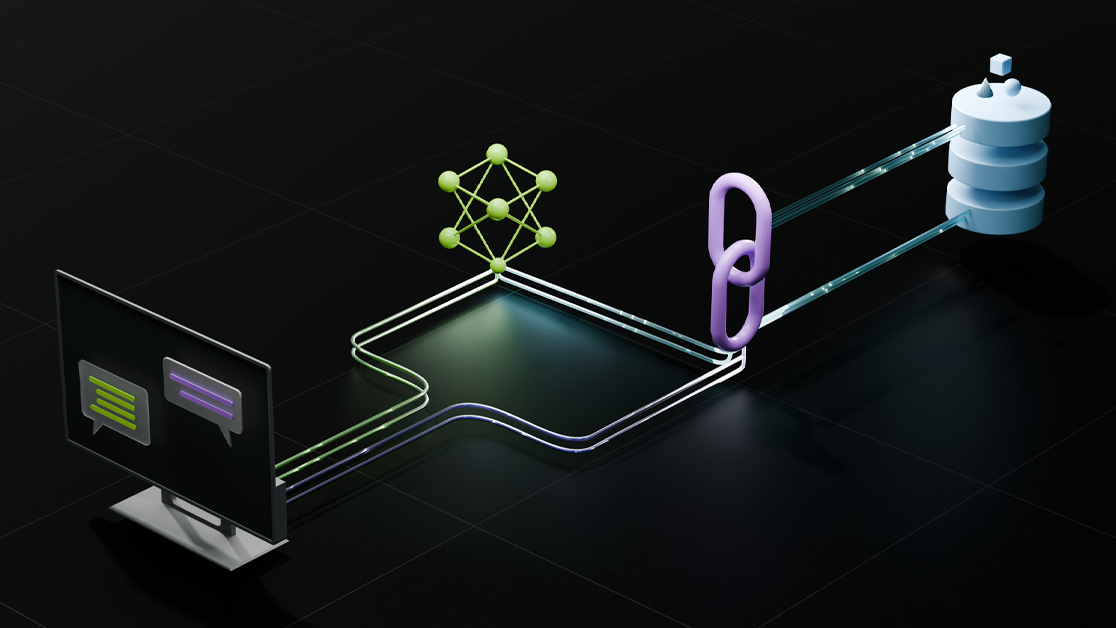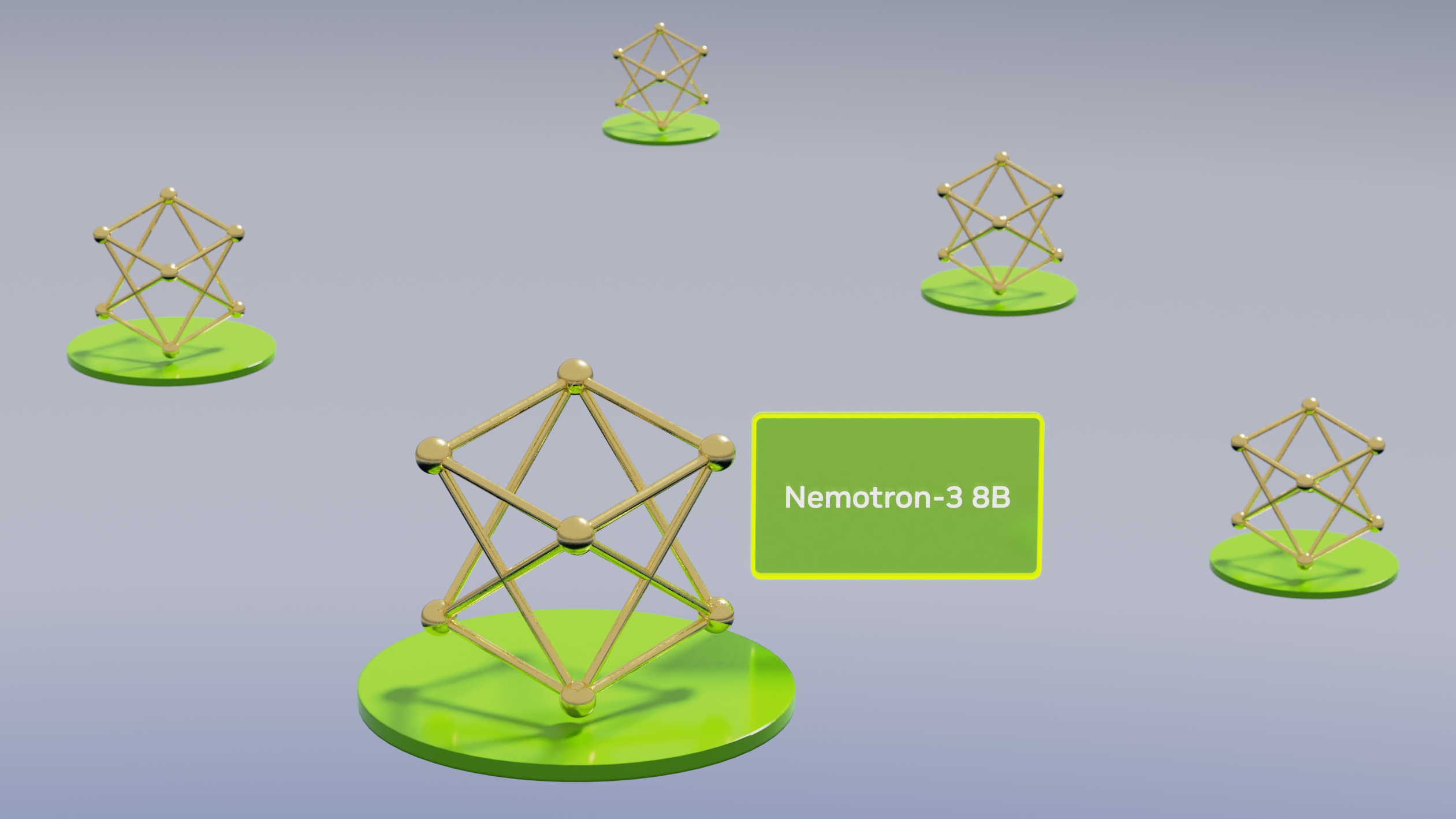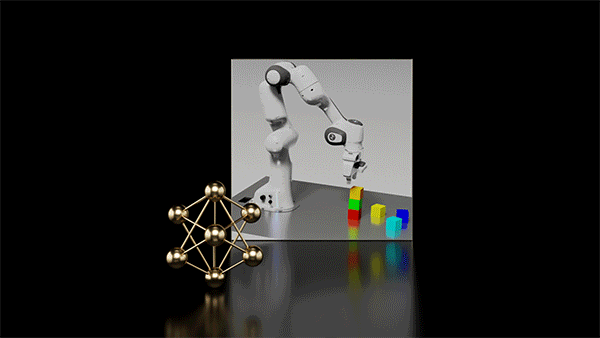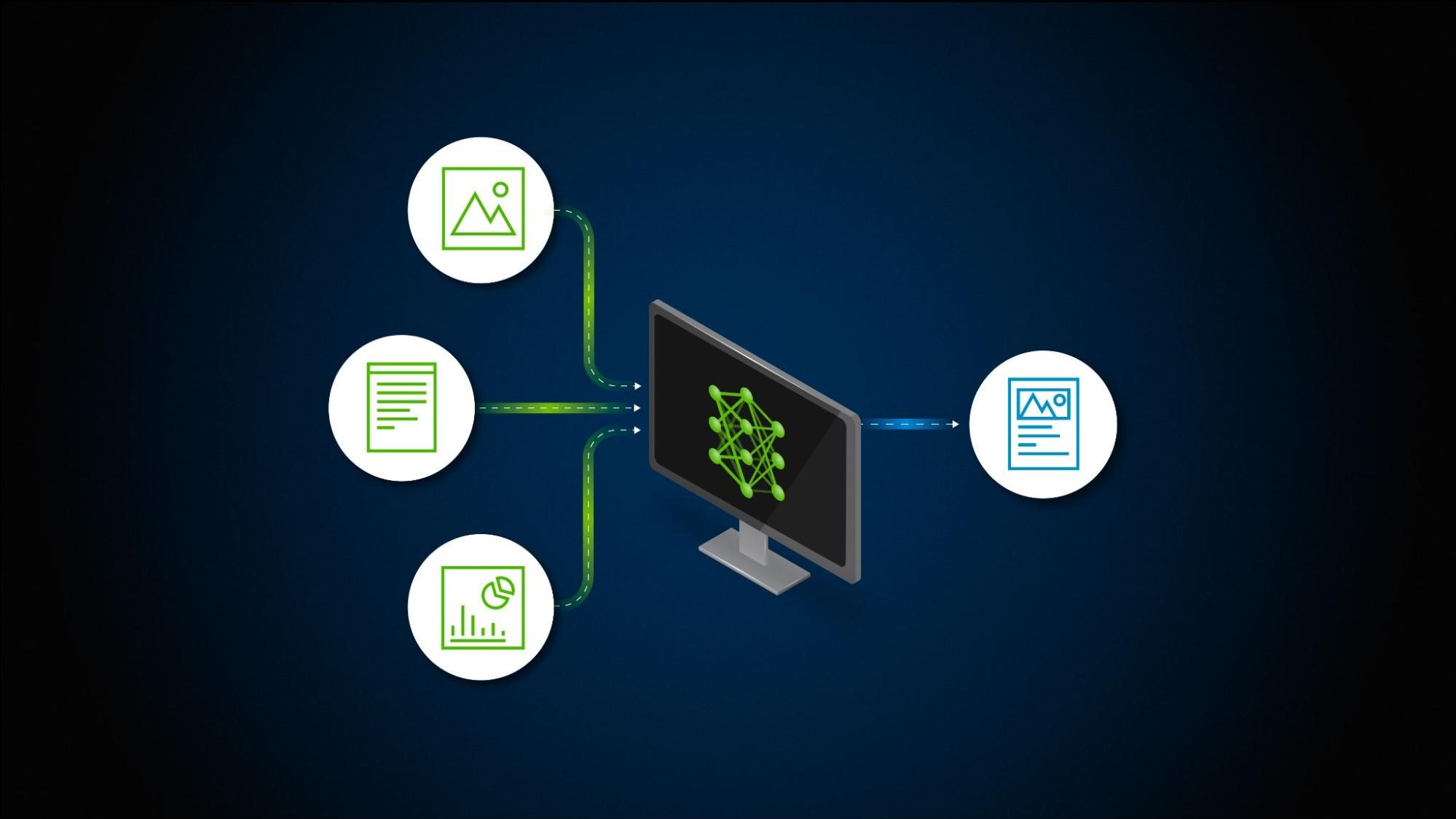Retrieval-augmented generation (RAG) is exploding in popularity as a technique for boosting large language model (LLM) application performance. From highly accurate question-answering AI chatbots to code-generation copilots, organizations across industries are exploring how RAG can help optimize processes.
According to State of AI in Financial Services: 2024 Trends, 55% of survey respondents reported they were actively seeking generative AI workflows for their companies. Customer experience and engagement were the most sought-after use cases, with a 34% response rate. This suggests that financial services institutions are exploring chatbots, virtual assistants, and recommendation systems to enhance the customer experience.
In this five-minute video tutorial, Rohan Rao, senior solutions architect at NVIDIA, demonstrates how to develop and deploy an LLM-powered AI chatbot with just 100 lines of Python code—and without needing your own GPU infrastructure.
Key takeaways
- A RAG application includes four key components: custom data loader, text embedding model, vector database, and large language model.
- Open-source LLMs from NVIDIA AI Foundation Models and Endpoints can be accessed directly from your application, free for up to 10K API transactions.
- Using the LangChain connector helps simplify development.
- The first steps after generating an API key for NGC are to build the chat user interface and add a custom data connector. Access the text embedding model with API calls.
- Deploy the vector database to the index embeddings. Create or load a vector store and use the FAISS library to store chunks.
- Finally, connect your RAG pipeline together using the open-source framework Streamlit.
Summary
Start with a foundation model to quickly begin LLM experimentation. With NVIDIA AI Foundation Endpoints, all embedding and generation tasks are handled seamlessly, removing the need for dedicated GPUs. Check out these resources to learn more about how to augment your LLM applications with RAG: