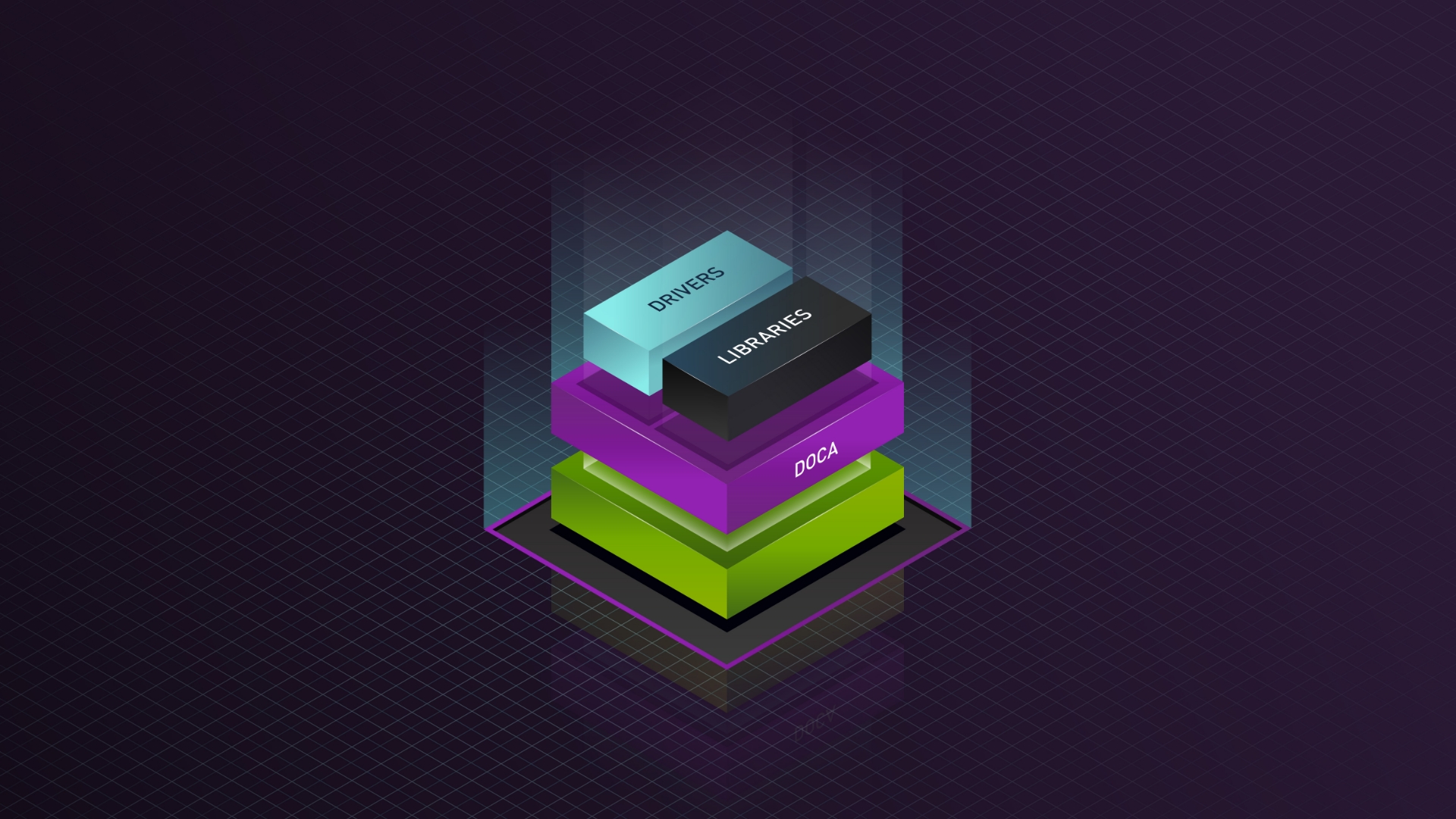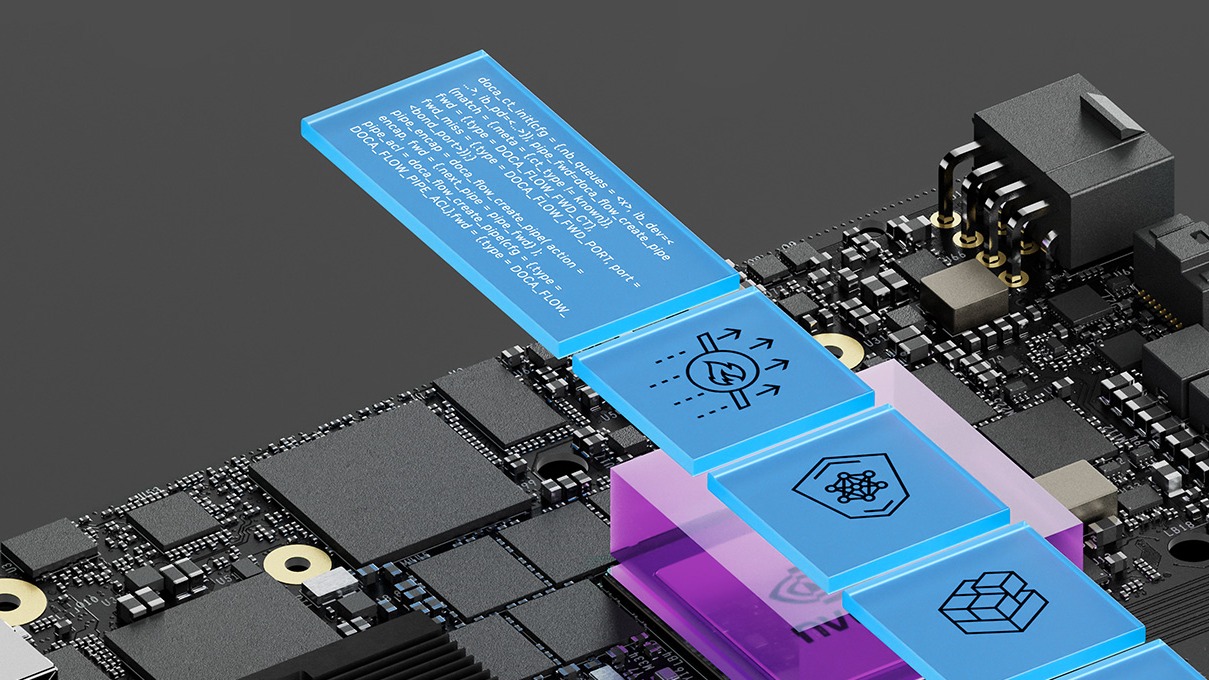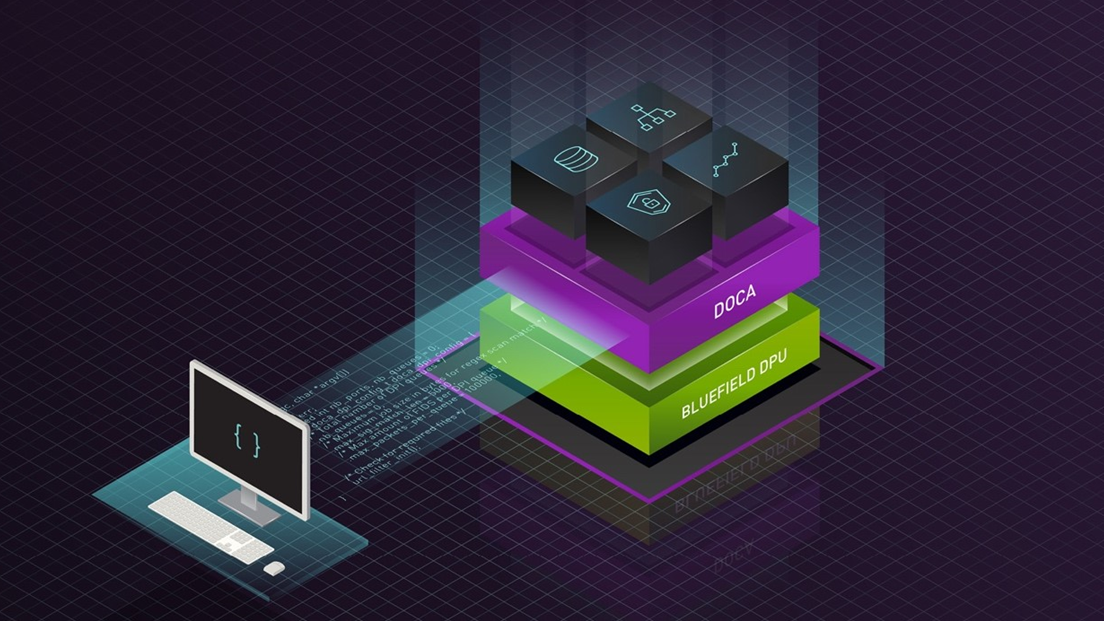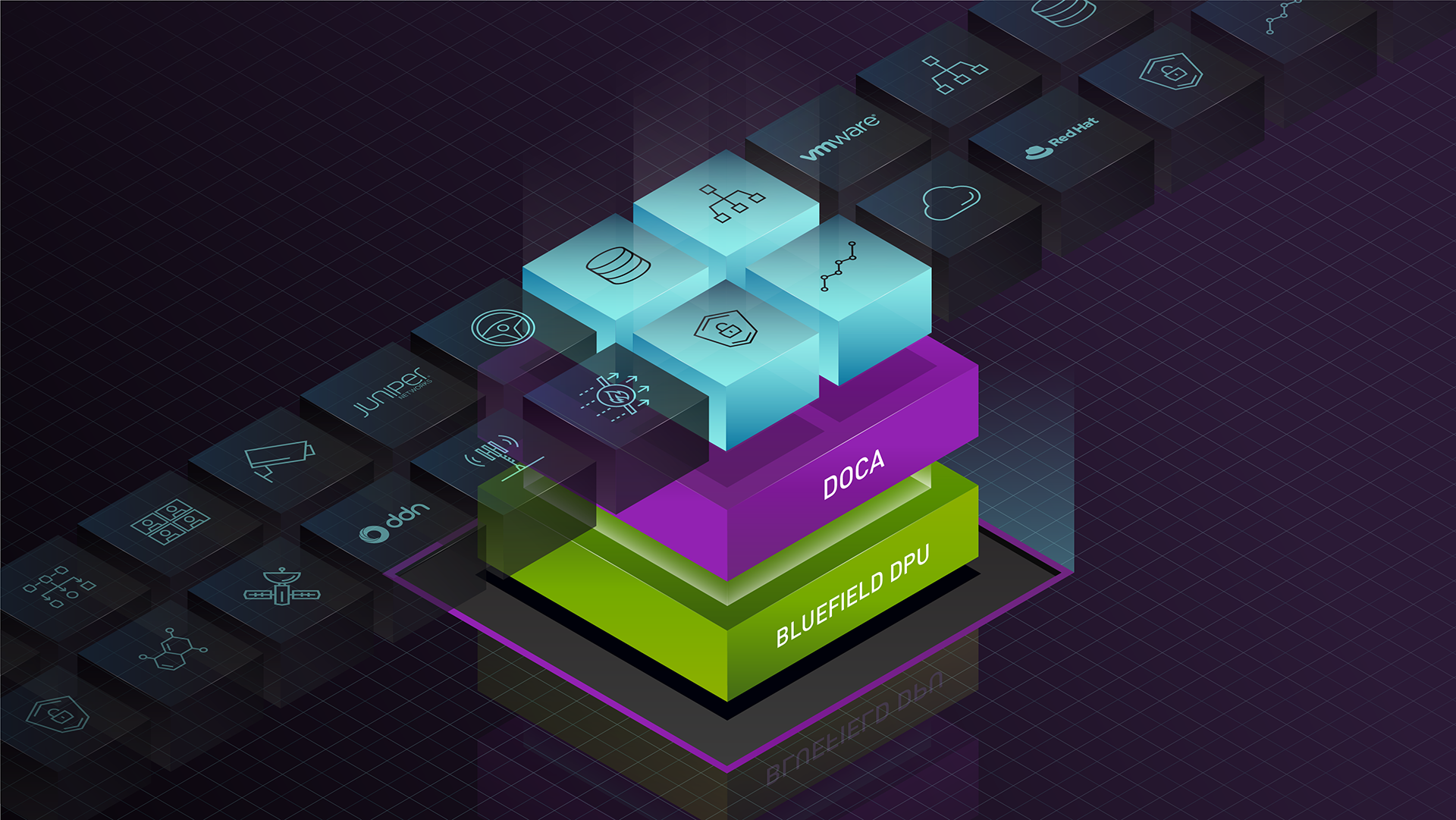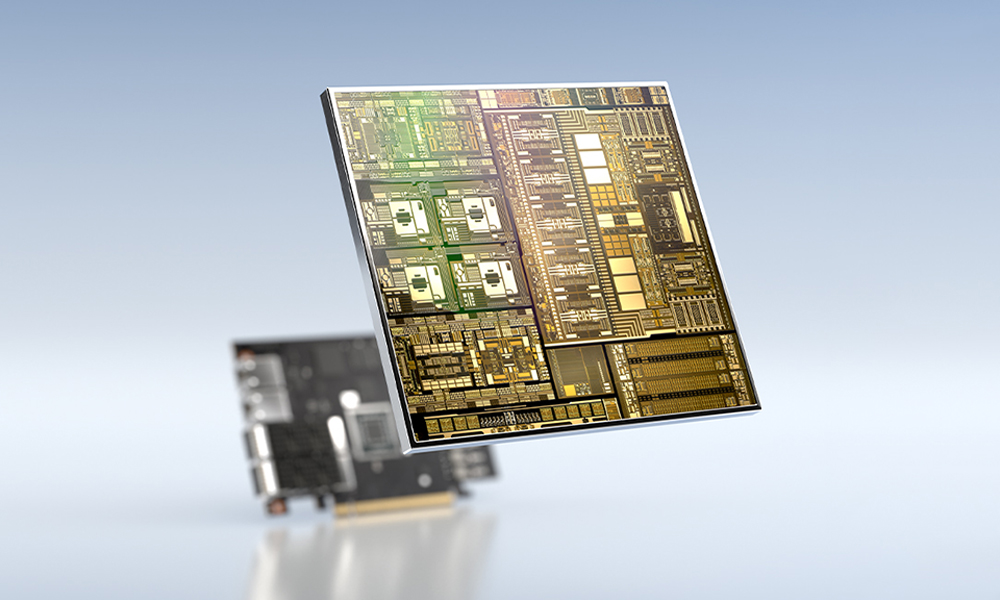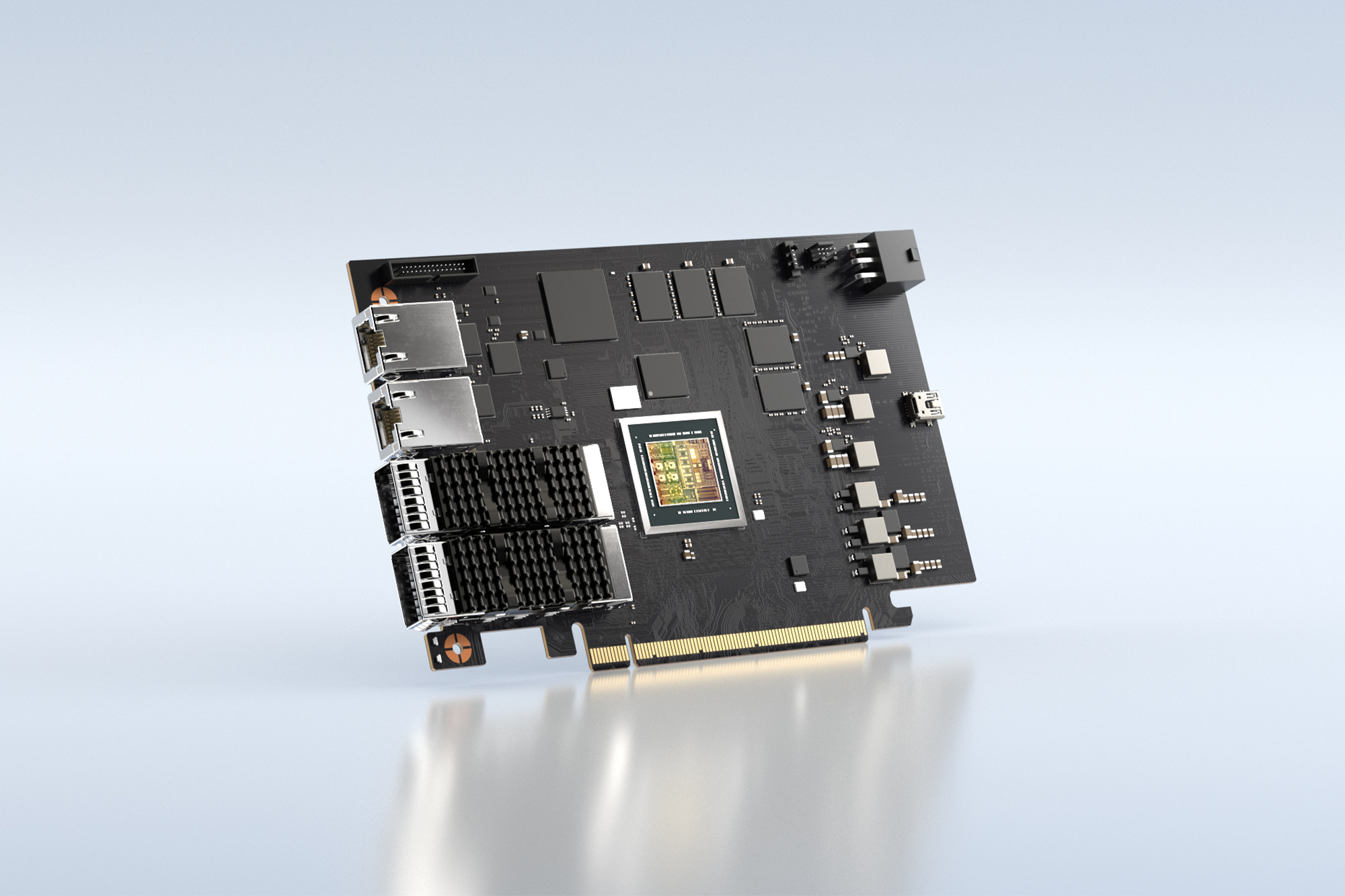The NVIDIA DOCA Software framework includes everything needed to program the NVIDIA BlueField data processing unit (DPU) and provides a consistent experience regardless of the development environment. NVIDIA offers the following resources:
- Developer Program
- SDK manager support
- A compilation of tools:
- Compilers
- Benchmarks
- API reference and programmer’s guides
- Reference applications
- Use cases
NVIDIA delivers the stack by offering a DOCA SDK for developers and DOCA runtime software for out-of-the-box deployment.
DOCA drivers or DOCA libraries?
The DOCA drivers and DOCA libraries are critical pieces for developers, IT security and operations teams, and IT administrators. They are used to develop and deploy software-defined and hardware-accelerated applications for DPUs. However, I sometimes receive questions about the correct one to use.
To ensure that there is no confusion and to determine which might be best for your development needs, I’ve written this post to discuss when to use which.
| DOCA drivers | DOCA libraries | |
| Hardware-accelerated | Yes | Yes |
| Code management | Fine-grained control | Implicit initialization and unified APIs |
| Coding complexity | High complexity | Simplified, with programming guides |
| License | Mostly open source | DOCA |
| Multi-generation compatibility | Limited | Supported |
| Per-use case logic | Developers’ responsibility | Built-in |
| Reference applications | Partially available | Available for every library |
| Performance | Optimized | Maximized |
| Scale | Component dependent | Maximized |
Table 1 compares drivers and libraries and emphasizes the pros and cons of each. Essentially, DOCA drivers provide more room for customization, while DOCA libraries are architected to provide the best per-use case performance and scale with lower coding complexity.
DOCA libraries
First, DOCA libraries are higher-level abstraction APIs tuned for specific use cases. Libraries can be used to achieve outstanding performance with quicker development times and time-to-market. They also include a variety of guides and sample applications that provide a shorter learning curve than DOCA drivers when used for development.
NVIDIA libraries have been pre-accelerated. They enable you to build various applications quickly, with significant performance gains, as the logic has been created and tuned for designated use cases. They also ensure multi-generation compatibility, which can’t be guaranteed when using DOCA drivers.
The libraries aim to address a specific use case, such as a firewall, gateway, or storage controller. They use PMD and DPDK and contain additional functionality and logic that doesn’t exist within DPDK or at the driver level.
For example, if you use RegEx to identify complex string patterns for deep packet inspection (DPI), the DOCA DPI library includes preprocessing (packet header parsing) and post-processing routines to make it easier to use the RegEx accelerator to provide actions on network packets. The DPDK RegEx API does not include any of this. The DOCA DPI library API is abstracted and easier to develop packet inspection routines with, as there is no need to understand the logic.
DOCA libraries enable you to choose the preferred APIs with built-in hardware acceleration. The current revision of DOCA 1.3 includes over 120 DOCA APIs:
- Zero-trust security framework
- Accelerated services on telemetry
- Streaming services for real-time visibility
These services are available through the NGC Catalog and are deployable on BlueField DPUs in minutes.
The libraries’ value is delivered through a runtime environment, DOCA services, and an expansive set of documentation. The typical library user is not expected to develop applications but rather to leverage existing applications and services from NVIDIA or third parties.
DOCA services are containerized drivers and libraries made up of multiple items that can run as a service to provide specific functionality. Each service offers different capabilities, such as the DOCA telemetry API, which can be pulled in minutes from the NGC catalog. It provides a fast and convenient way to collect user-defined data and transfer it to DOCA telemetry service (DTS).
In addition, the API offers several built-in outputs for user convenience, including saving data directly to storage, NetFlow, Fluent Bit forwarding, and Prometheus endpoint.
Each of these libraries share objects and are not tied in any way except that they each use the PMD driver. Similarly, each has a common infrastructure, and each has its own documentation and programmer’s guide.
DOCA drivers and DOCA SDK
Although libraries eliminate low-level programming, they may not support all features and functionality that you are looking for, so NVIDIA offers DOCA drivers. DOCA drivers are open source-based and provide more flexibility if you’re developing yourown solutions or must create a unique solution.
NVIDIA drivers are designed for developers and are delivered through the DOCA SDK. The SDK includes all the components required to create and build applications, including reference application sources, development tools, documentation, and the NVIDIA SDK manager. The SDK manager enables the quick deployment of the development environment and can also flash and install an image to a local DPU.
The developer container enables the development of DOCA-accelerated applications anywhere. You don’t have to do this on the Arm processors on the DPU. On a host with the physical DPU, you can do this in a developer container, which emulates the Arm processor. NVIDIA provides detailed documentation, examples, and API compatibility.
The DOCA SDK is the most efficient way for you to leverage the DOCA libraries and drivers and create unique and personalized software to meet your application development needs.
The DOCA runtime is also available for you to verify and test your applications.
DOCA Runtime
If you’re unready or unable to port your application to the Arm architecture, NVIDIA provides the DOCA runtime for x86. In this case, a gRPC client runs on the DPU and establishes a communications channel with the x86 runtime. The application can access DPU runtime components, and you don’t have to compile any Arm code.
Software-defined, hardware-accelerated infrastructure
DOCA simplifies the programming and application development for BlueField DPUs and removes obstacles by providing a higher level of abstraction. By providing runtime binaries and high-level APIs, the DOCA framework enables you to focus on application code rather than learning.
There are two development routes you can choose: through libraries and services or through an SDK and drivers. Currently, the DOCA software stack includes over 120 DOCA APIs that are being used by more than 2500 DOCA developers worldwide. They are available through the NGC Catalog.
If you are new to DOCA, NVIDIA offers a complimentary, self-paced course, Introduction to DOCA for DPUs. It covers the essentials of the DOCA platform.
I hope I’ve cleared up any confusion and I encourage you to start your development journey by joining the DOCA developer program today.
For more information, see the following resources: