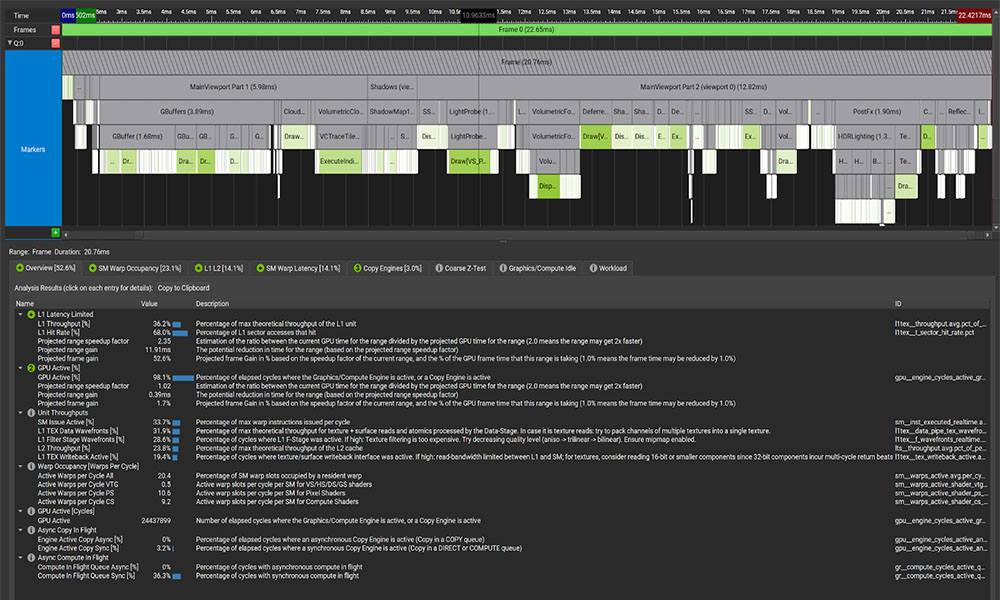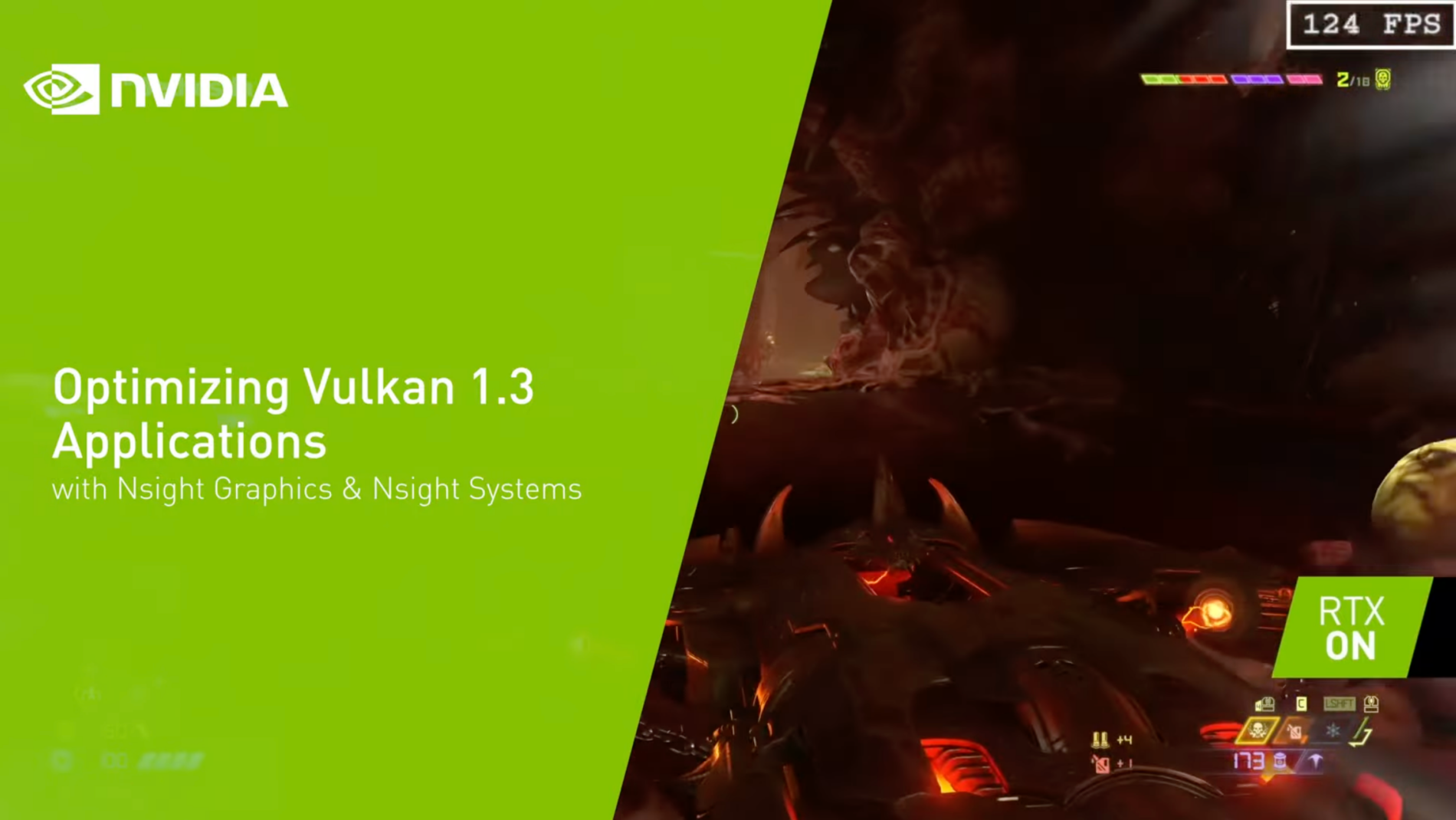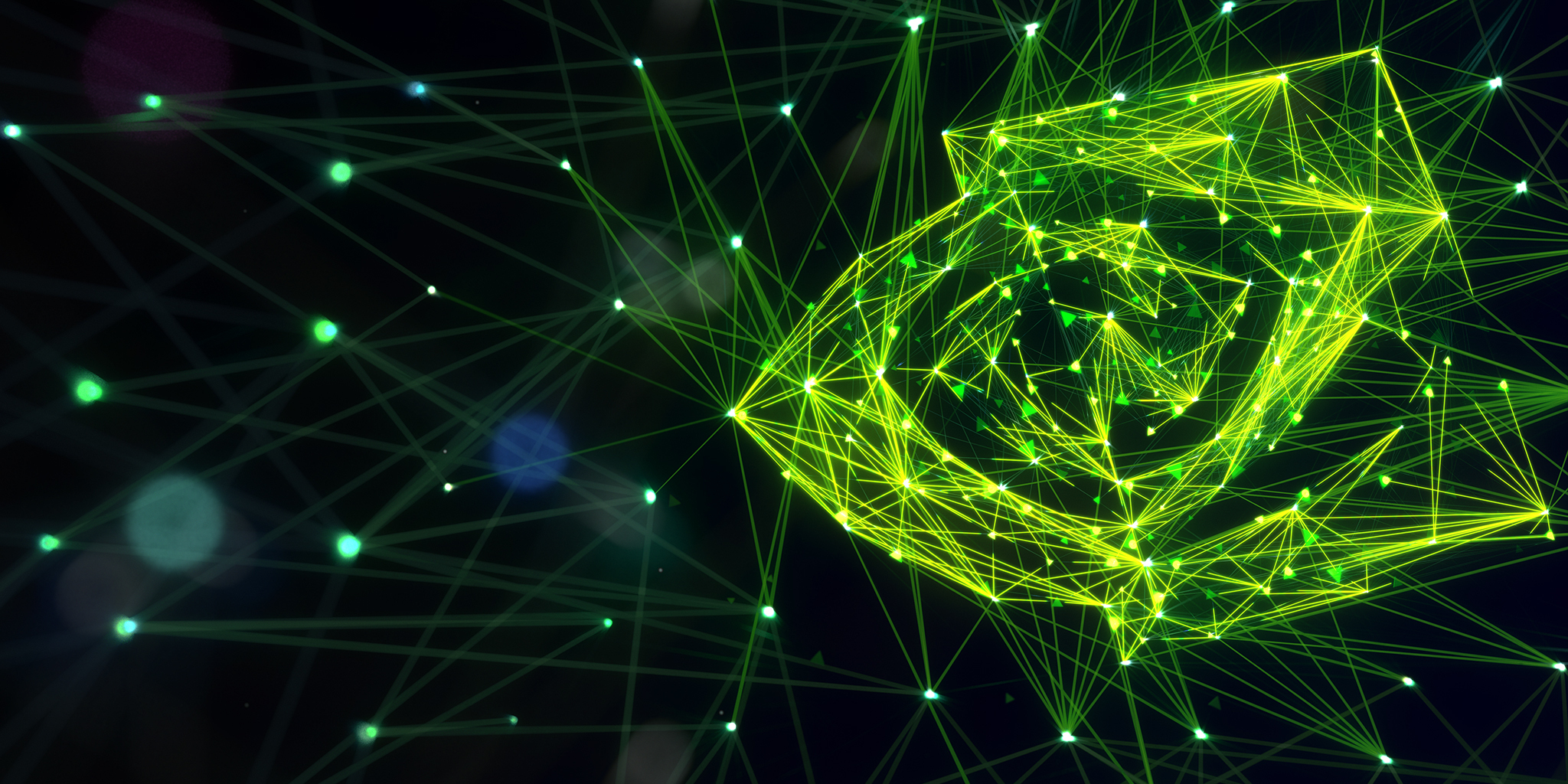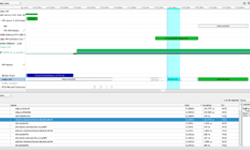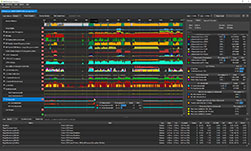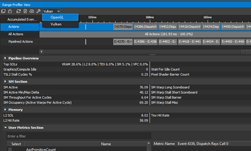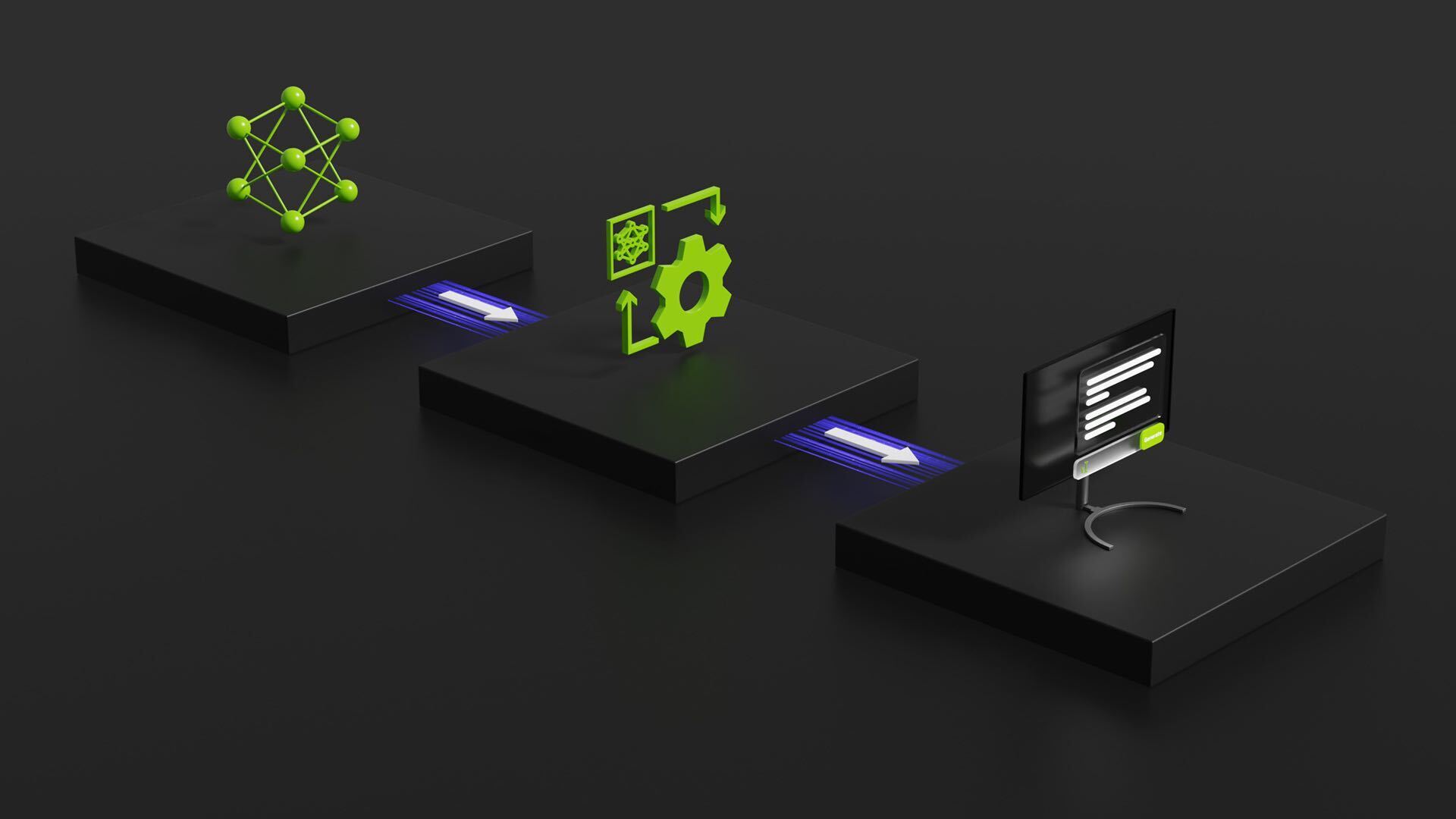Nsight Graphics 2021.3 is an all-in-one graphics debugger and profiler to help game developers get the most out of NVIDIA hardware. From analyzing API setup to solve nasty bugs, to providing deep insight into how your application utilizes the GPU to drain every last bit of performance, Nsight Graphics is the ultimate tool in your arsenal.
The latest release is available to Download Now.
We enhanced GPU Trace to support Vulkan/OpenGL interoperability. It is now possible for you to use the latest profiling capabilities on applications that use both the OpenGL and Vulkan graphics APIs. We support capturing OpenGL SwapBuffers calls for overall frame timing, as well as capturing screenshots of windows rendered to by OpenGL. You can also use NVTX to mark user ranges while using OpenGL.
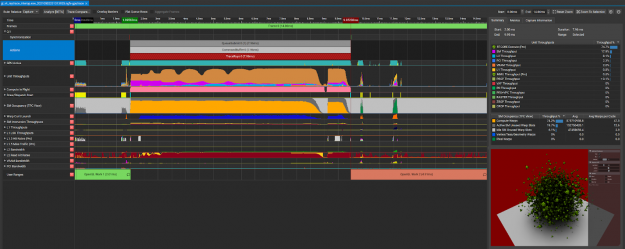
We have enabled Optix™ support for GPU Trace, including Vulkan applications that trace rays in the compute shader and use OptiX™ as a denoiser. GPU Trace is able to show NVTX markers, which when used with OptiX™ can provide helpful contextual information. See NVIDIA OptiX™ Ray Tracing Engine for more information on OptiX™.
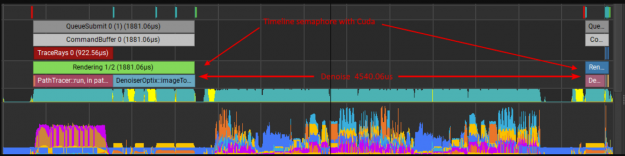
Nsight Graphics now ships with sample applications and reports to help you experiment with and understand many of the tool’s features. You can access them via the new Samples submenu menu in the top level Help menu.
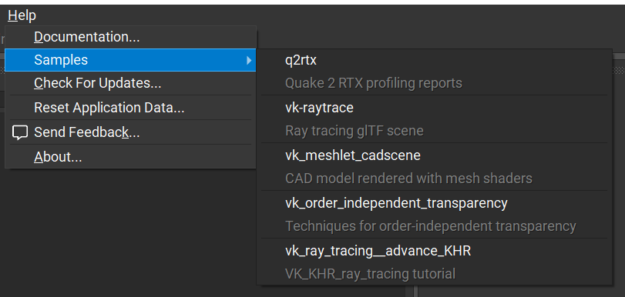
The System Trace activity can now directly launch Nsight Systems from Nsight Graphics. This allows you to more easily utilize the powerful CPU and GPU profiling capabilities of Nsight Systems with the same application settings used by Nsight Graphics. Direct launch simplifies parameter management by allowing you to keep these application settings in a single location. This feature is compatible with Nsight Systems version 2021.3 or later.
We have made improvements to the user interface for GPU Trace Analysis by changing the meaning of the severity and certainty icons. The original numeric groups have been refined, and we now use numbers or the ‘+’ icon to denote ranges with potential performance improvements. Further, these indicators scale according to the maximum projected gain, making it easier to find the most important ranges to focus on. All the detailed performance information is sorted and grouped in the tabs below the indicators, and provides a useful explanation of the metric evaluation suggestions, as well as steps to take to improve the performance of the range.
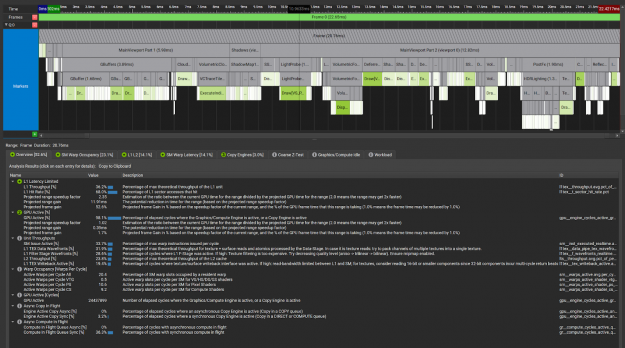
We have added the ability to rename a C++ Capture in the Project Explorer. This allows you to better organize or mark-up your C++ Captures.
Finally, we also added support for Arch Linux and the DirectX 12 Agility SDK
For more details on Nsight Graphics 2021.3, check out the release notes (link). Visit Nsight Graphics to stay informed about the latest updates.
We want to hear from you! Please continue to use the integrated feedback button that lets you send comments, feature requests, and bugs directly to us with the click of a button. You can send feedback anonymously or provide an email so we can follow up with you about your feedback. Just click on the little speech bubble at the top right of the window.
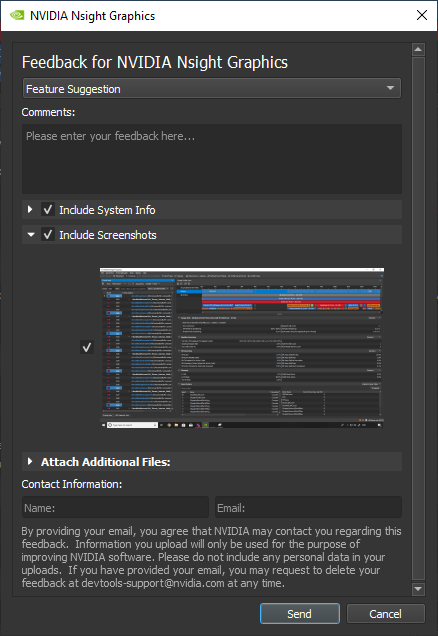
Try out the latest version of Nsight Graphics today! Checkout our GDC session on DevTools for Harnessing Ray Tracing in Games and watch our latest demo here.
Resources: