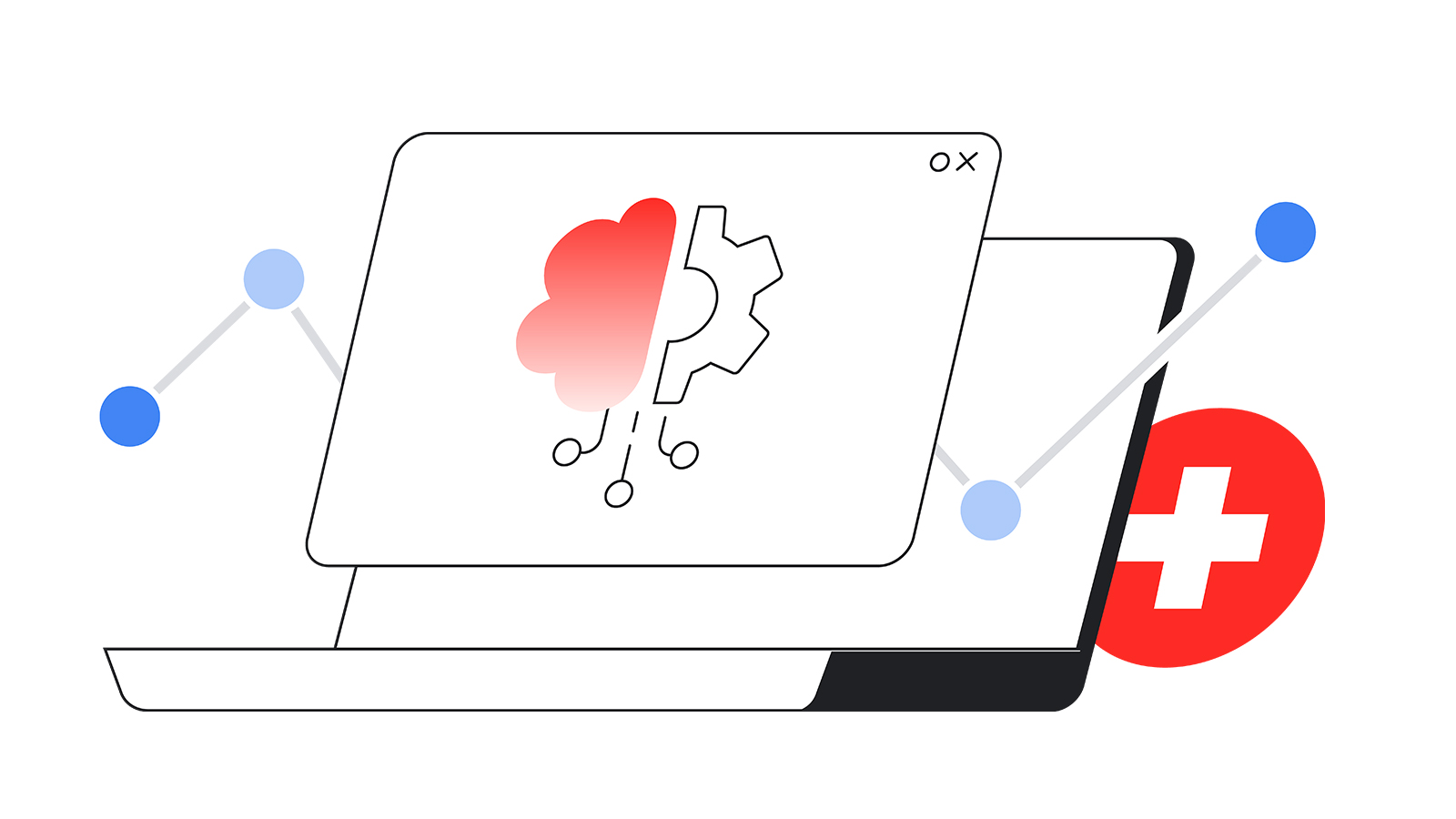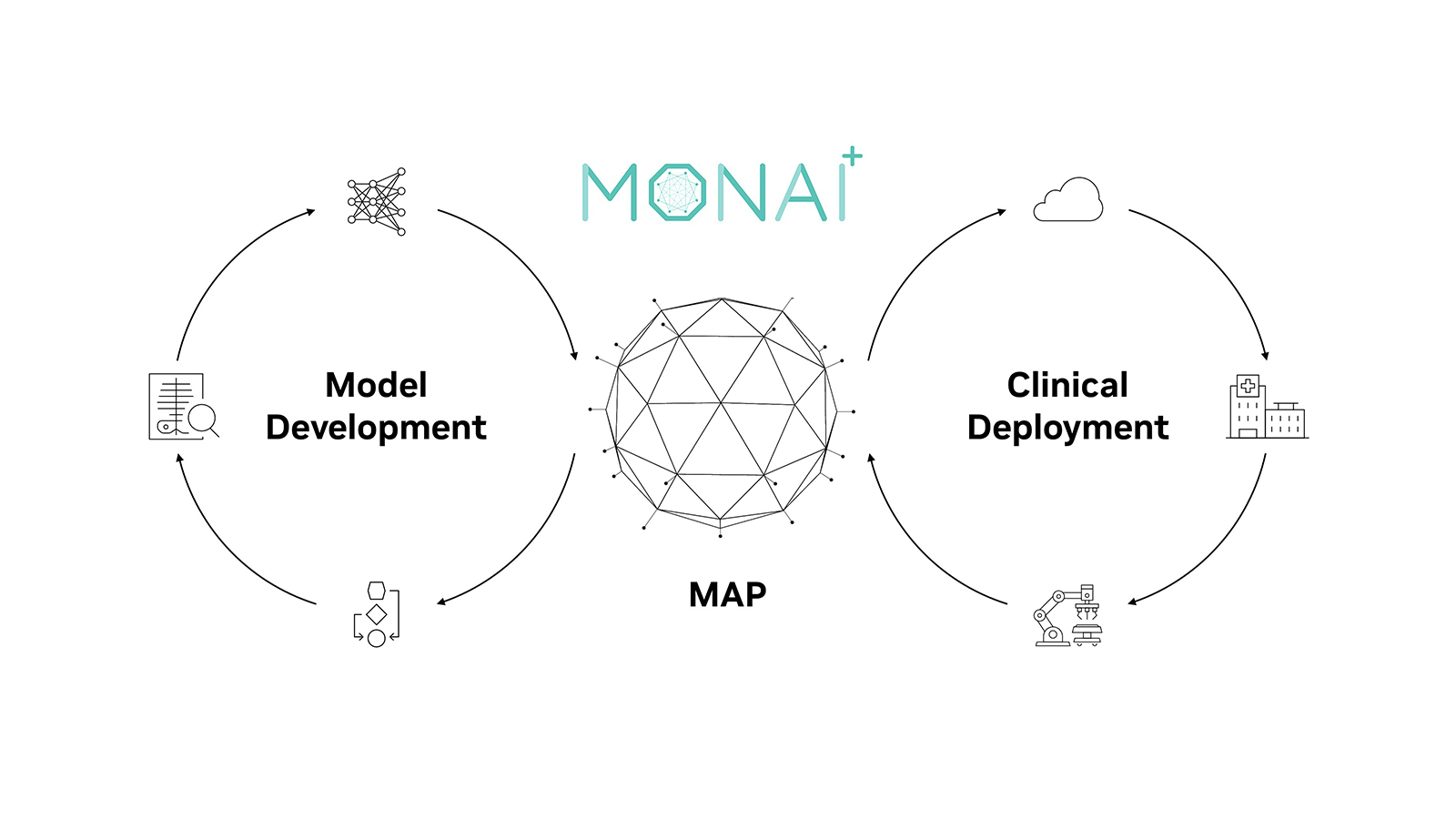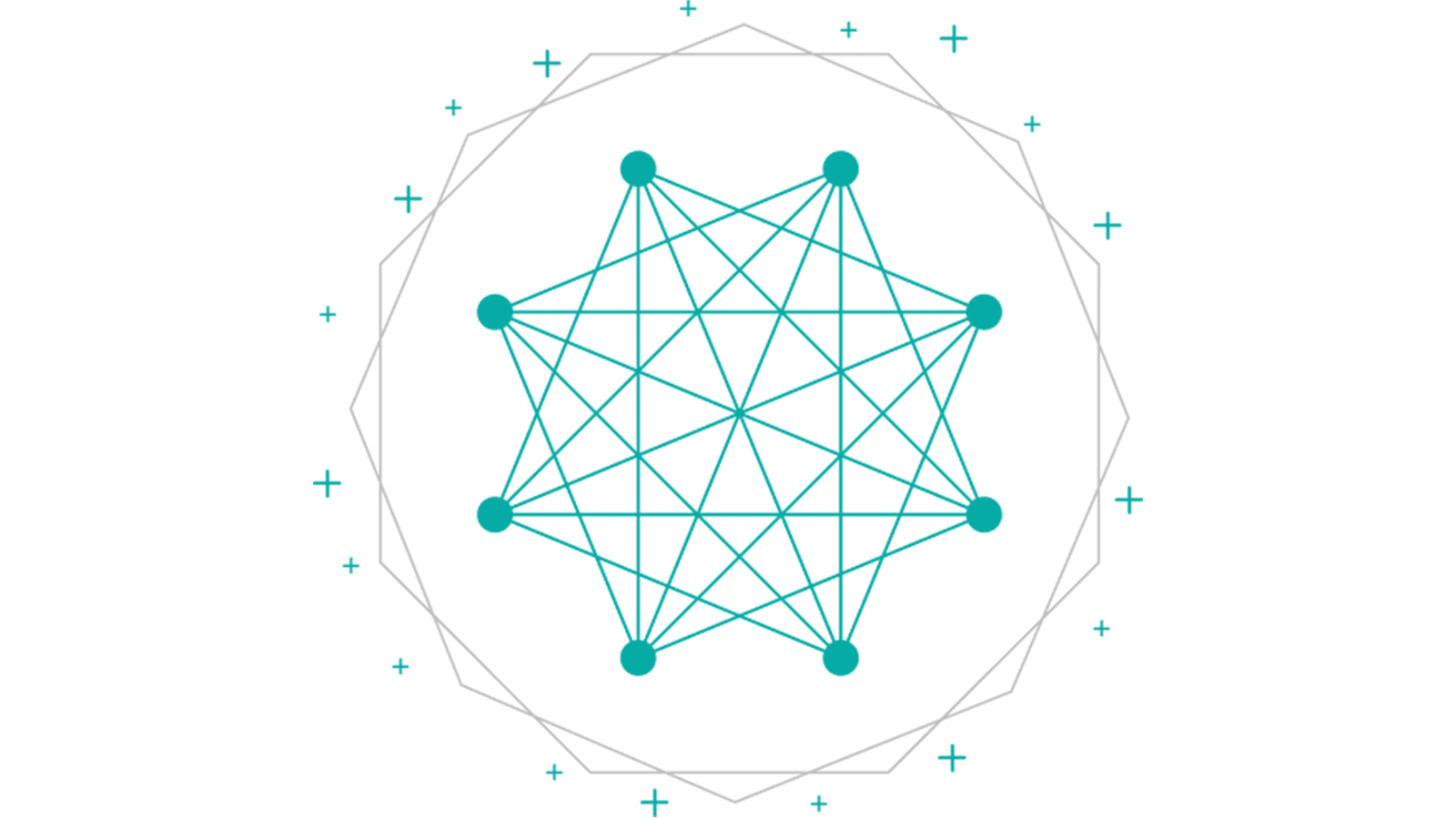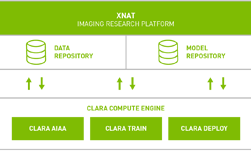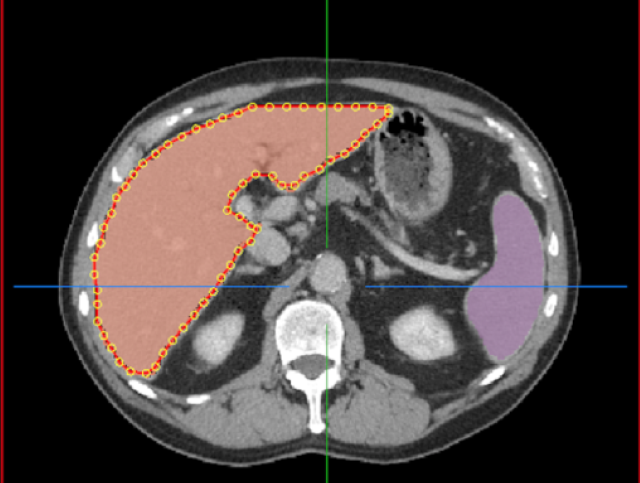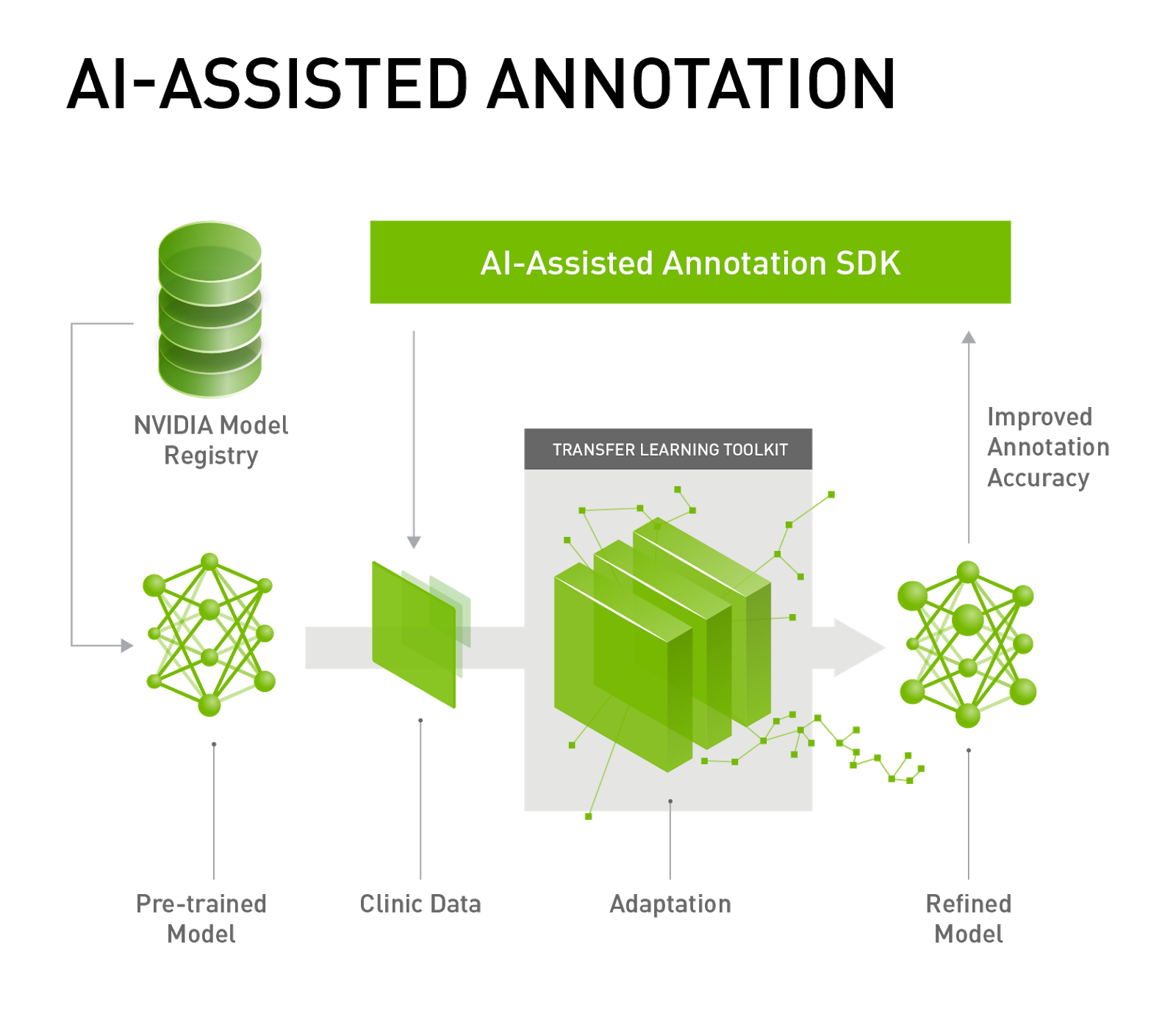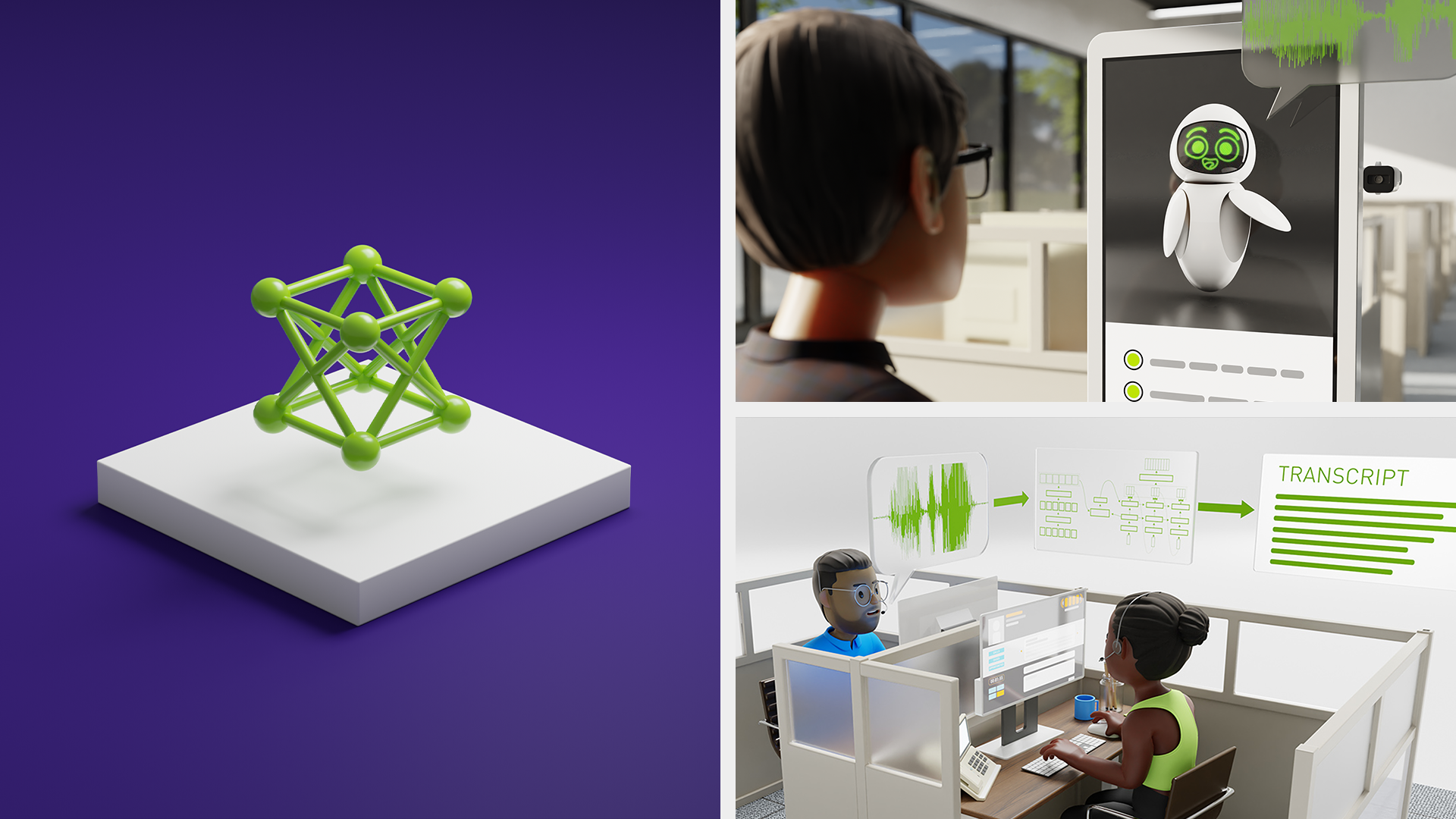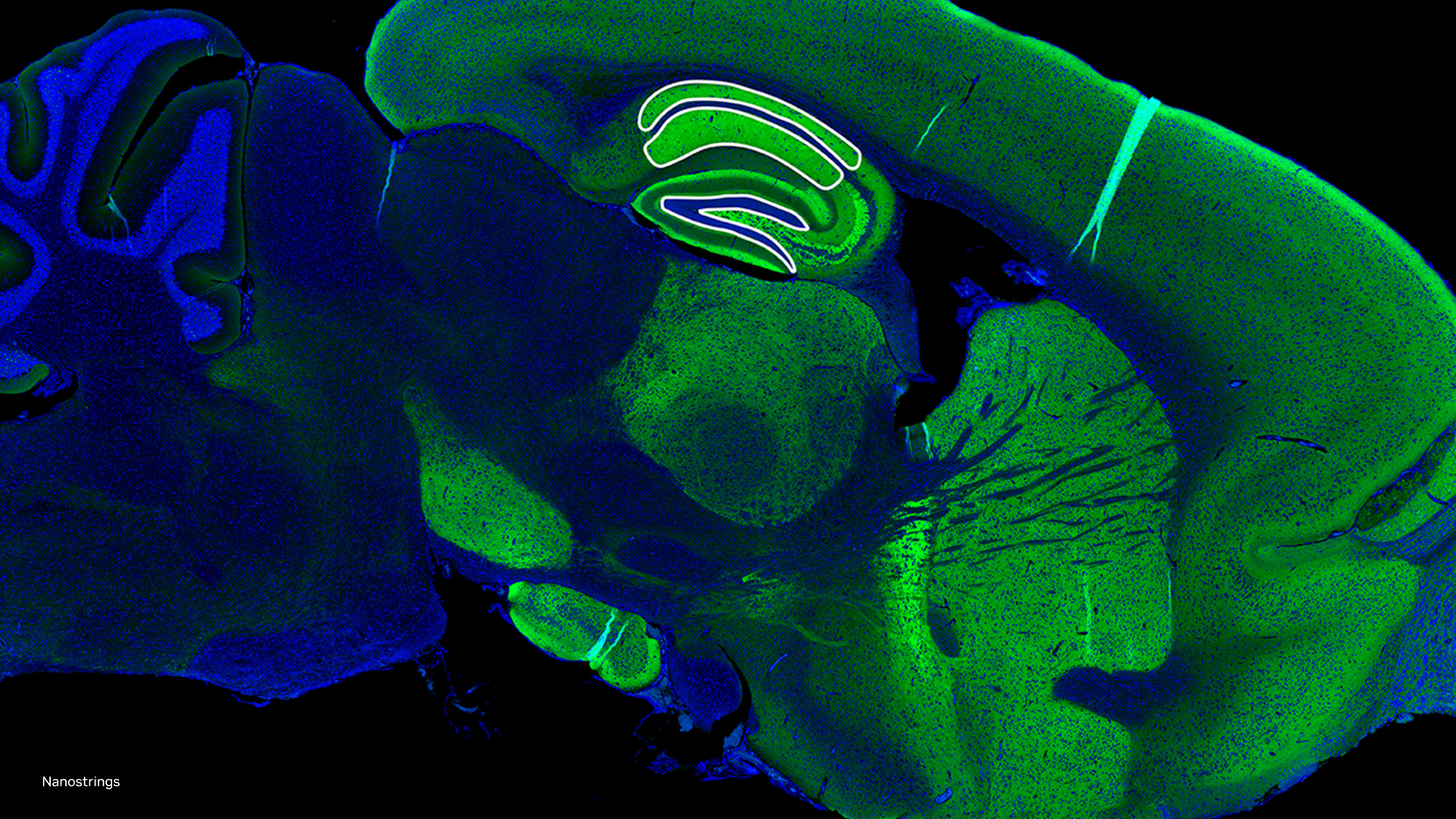Medical imaging is an essential instrument for healthcare, powering screening, diagnostics, and treatment workflows around the world. Innovations and breakthroughs in computer vision are transforming the healthcare landscape with new SDKs accelerating this renaissance.
MONAI, the Medical Open Network for AI, houses many of these SDKs in its open-source suite built to drive medical AI workflows. To learn more about MONAI, see Open-Source Healthcare AI Innovation Continues to Expand with MONAI v1.0.
To run these SDKs in the cloud and connect them to the medical imaging ecosystem, platforms are needed that are accessible, secure, and strategically integrated into infrastructure like storage and networking.
Recently announced, the Google Cloud Medical Imaging Suite is one such platform that enables development of AI for imaging to support faster, more accurate diagnosis of images, increase productivity for healthcare workers, and improve access to better care and outcomes for patients. Google Cloud has adopted MONAI into their medical imaging suite, providing radiologists and pathologists with critical and compelling tools for simplifying the development and adoption of AI into their clinical practice.
Data interoperability for medical imaging workflows
The Google Cloud Imaging Suite addresses common pain points organizations face in developing artificial intelligence and machine learning (ML) models and it uses AI and ML to enable data interoperability. It includes services for imaging storage with the Cloud Healthcare API, allowing easy and secure data exchange using DICOMweb. The enterprise-grade development environment is fully managed, highly scalable, and includes services for de-identification.
The Medical Imaging Suite also includes Imaging Lab, helping to automate the highly manual and repetitive task of labeling medical images with AI-assisted annotation tools from MONAI. The Google Cloud Medical Imaging Lab is an extension of the base Jupyter environment which is packaged with the Google Cloud Deep Learning VM (DLVM) product.
This extension is accomplished by adding additional software packages to the base DLVM image, which add graphical capabilities to the Jupyter environment. This makes it possible to develop Python notebooks that interact with several medical imaging applications. This graphical environment includes the popular image analysis application 3DSlicer, pre-installed with the MONAILabel plugin.
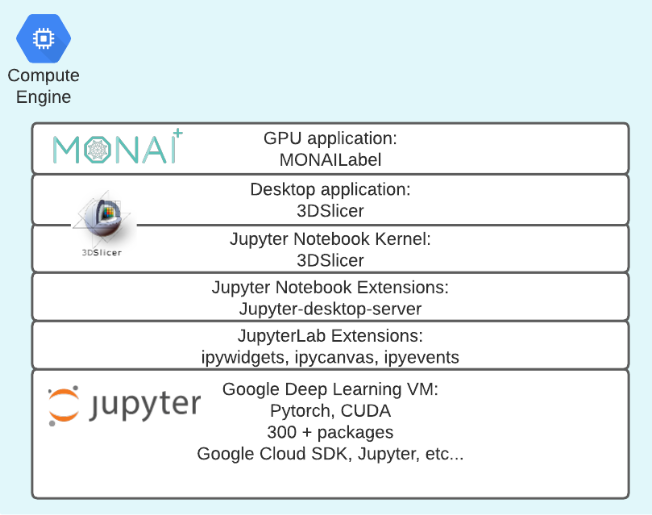
The Jupyter-based architecture allows data scientists to leverage the power of the Python language, including PyTorch models, and to quickly visualize the results using graphical applications such as 3DSlicer. The MONAILabel server is configured to have secure access to the Google Cloud Healthcare API such that it can store images and the result of image annotations in the DICOM format.
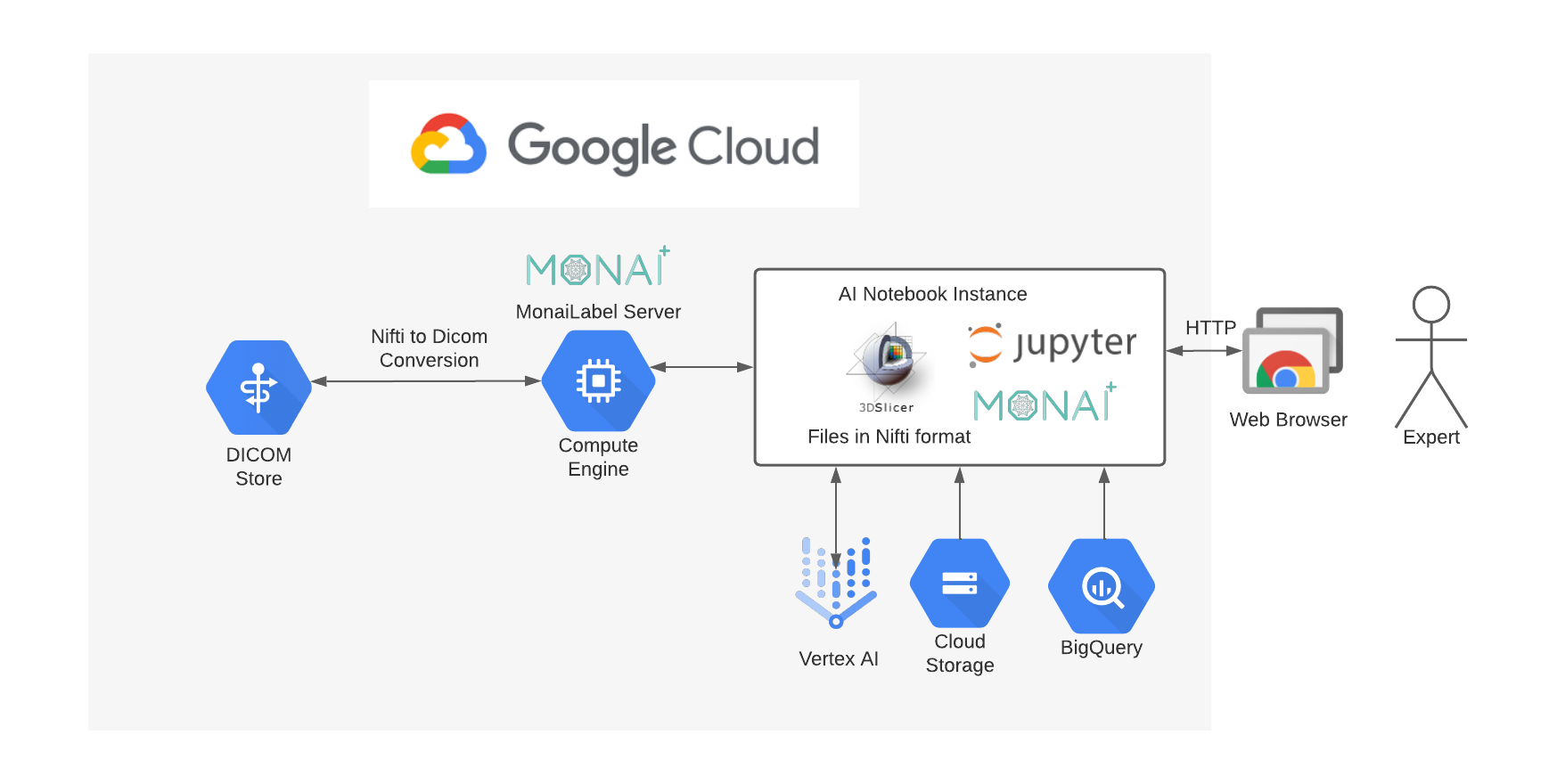
The Google Cloud Medical Imaging Suite also includes services to build cohorts and image datasets, enabling organizations to view and search petabytes of imaging data to perform advanced analytics and create training datasets with zero operational overhead using BigQuery and Looker.
Imaging AI pipelines help to accelerate development of scalable AI models and imaging deployment offers flexible options for cloud, on-prem, or edge deployment. These services are both included in the suite and allow organizations to meet diverse sovereignty, data security, and privacy requirements while providing centralized management and policy enforcement.
Transforming the end-to-end medical AI lifecycle
MONAI provides a suite of open source tools for training, labeling, and deploying medical models into the imaging ecosystem. With regular updates and feature releases, MONAI continues to add critical and compelling components to simplify the development and adoption of AI into clinical practice.
MONAI adds critical path services to Google Cloud Medical Imaging Suite, and enables data scientists and developers on Medical Imaging Suite with the following services:
- MONAI Label: Integrated into medical imaging grade viewers like OHIF and 3D Slicer, and with support for pathology and enterprise imaging viewers. Users can quickly create an active learning annotation framework, to segment organs and pathologies in seconds. This establishes ground truth which can drive model training.
- MONAI Core: A PyTorch-driven library for deep learning tasks that include domain-optimized capabilities data scientists and researchers need for developing medical imaging training workflows. Use the MONAI Bundle, a self-contained model package with pretrained weights and training scripts, to quickly start fine-tuning a model.
- MONAI Deploy: Delivers a quick, easy, and standardized way to define a model specification using an industry-standard called MONAI Deploy Application Packages (MAPs). Turn a model into an application and run the application in a real-world clinical environment.
- MONAI Model Zoo: A hub for sharing pretrained models, enabling data scientists and clinical researchers to jump-start their AI development. Browse the Model Zoo for a model that can support your training, or submit your model to help further MONAI’s goal of a common standard for reproducible research and collaboration.
MONAI, integrated inside of Google Cloud Medical Imaging Suite, is poised to transform the end-to-end, medical AI lifecycle. Starting with data labeling to training models and running them at scale, MONAI on the medical imaging suite is being integrated into medical ecosystems using interoperable industry standards with hardware and software services in the cloud to drive this at scale.
Visit Google Medical Imaging Suite to get started.