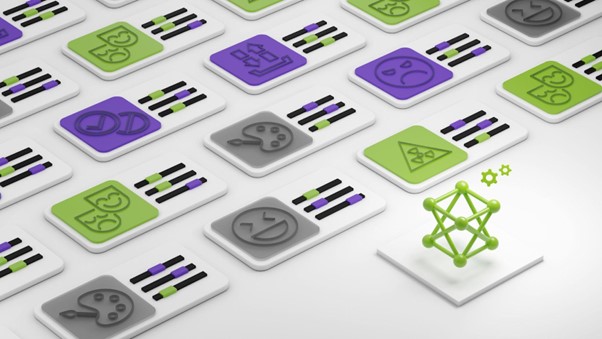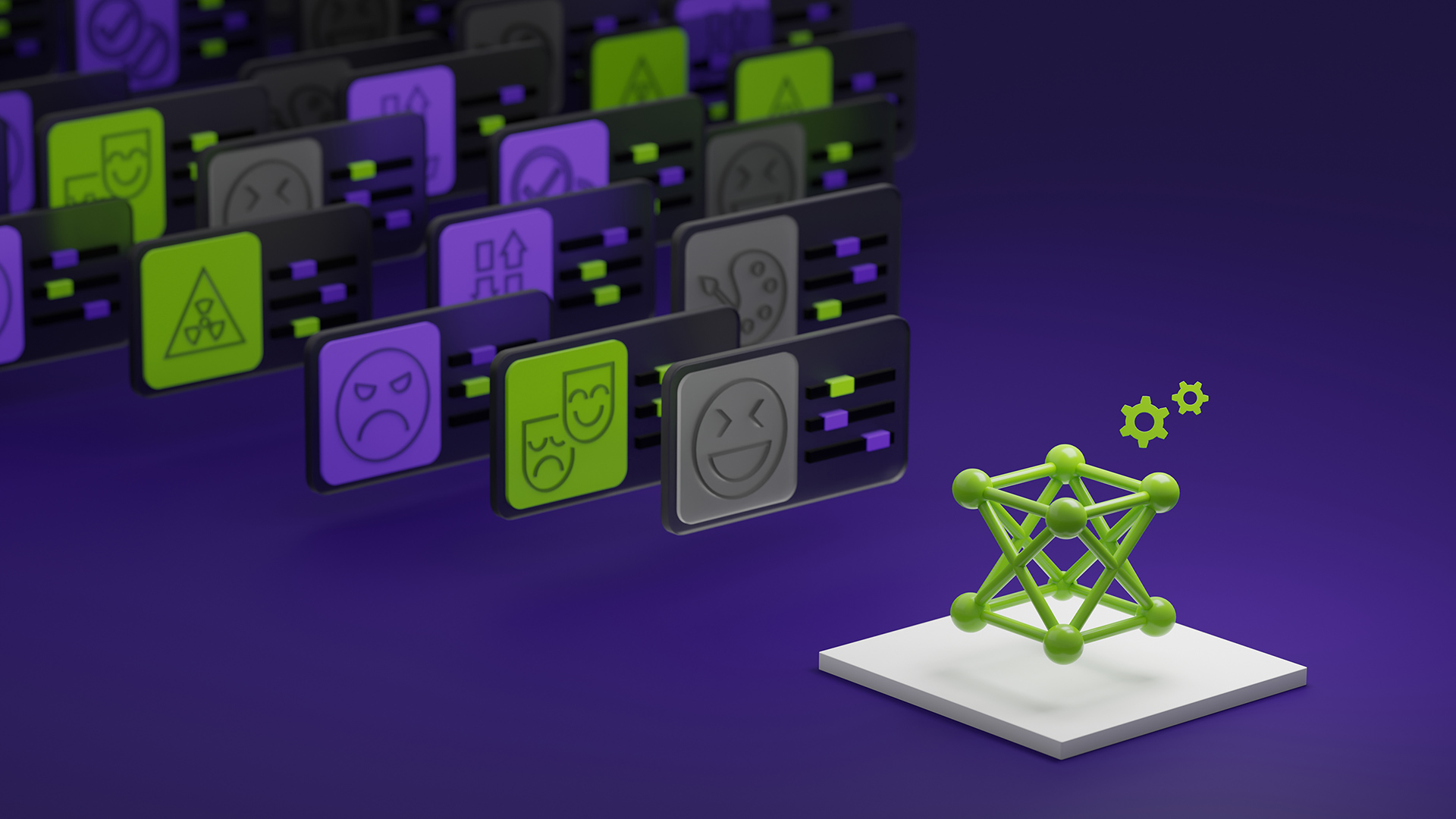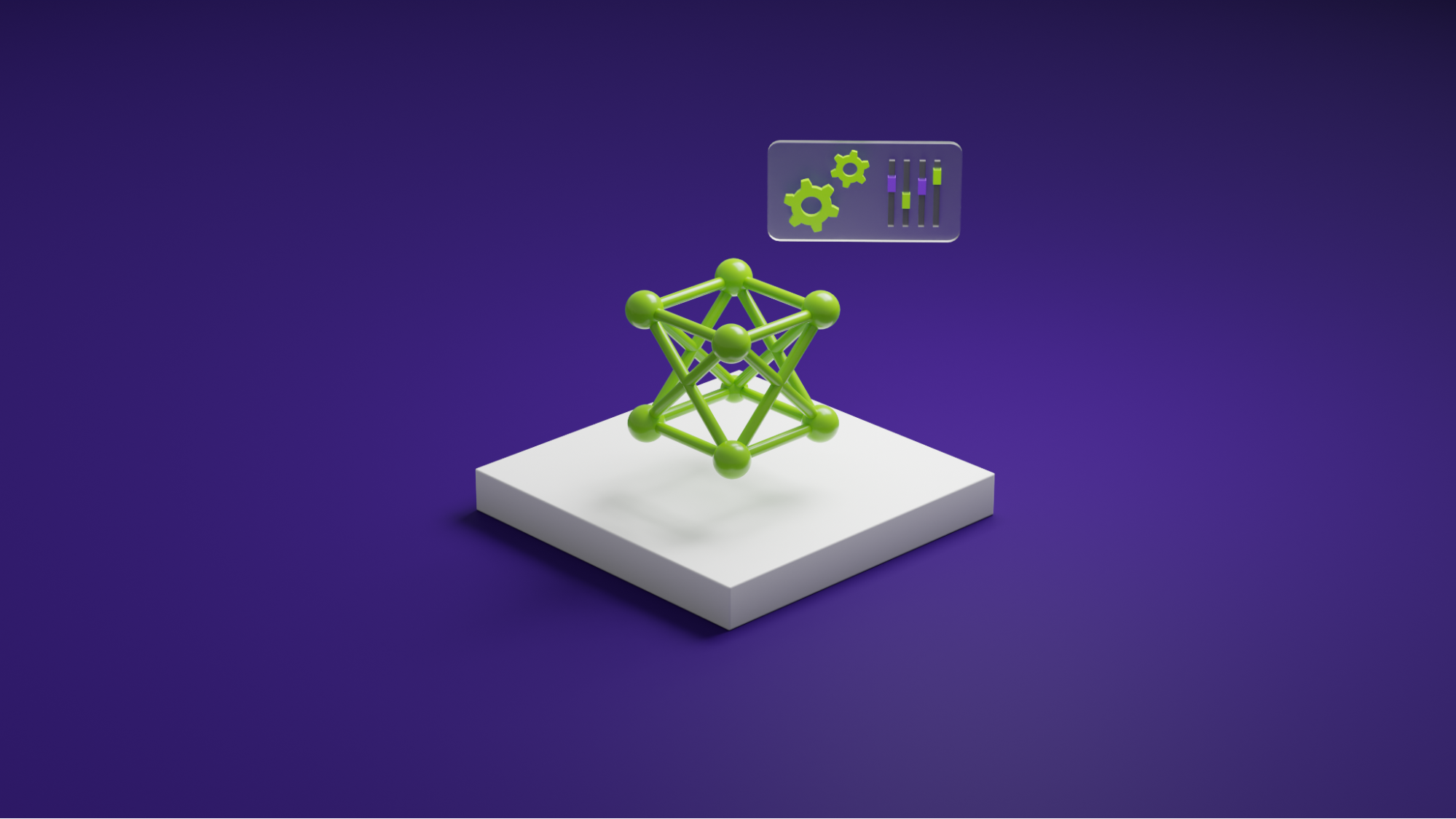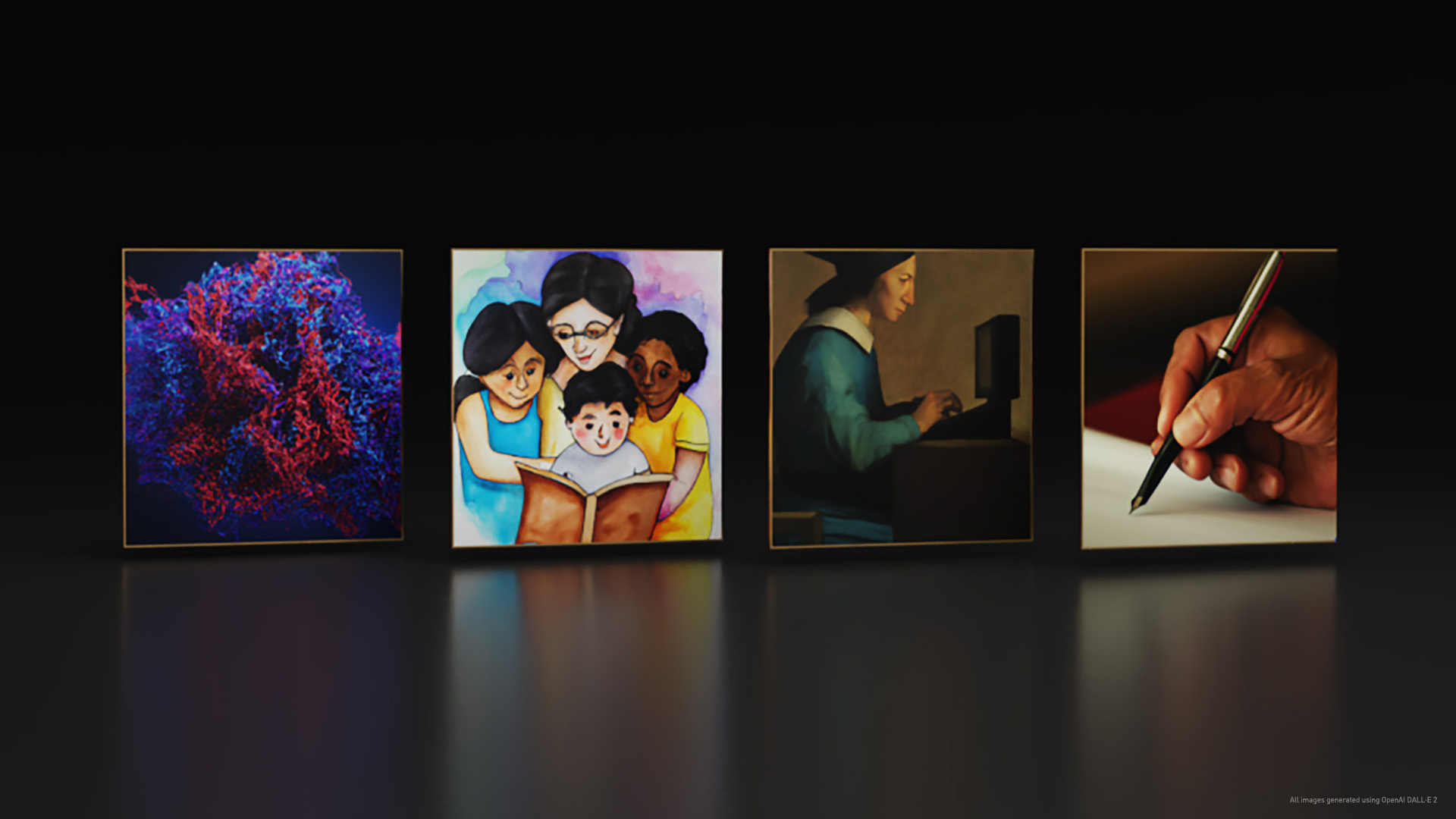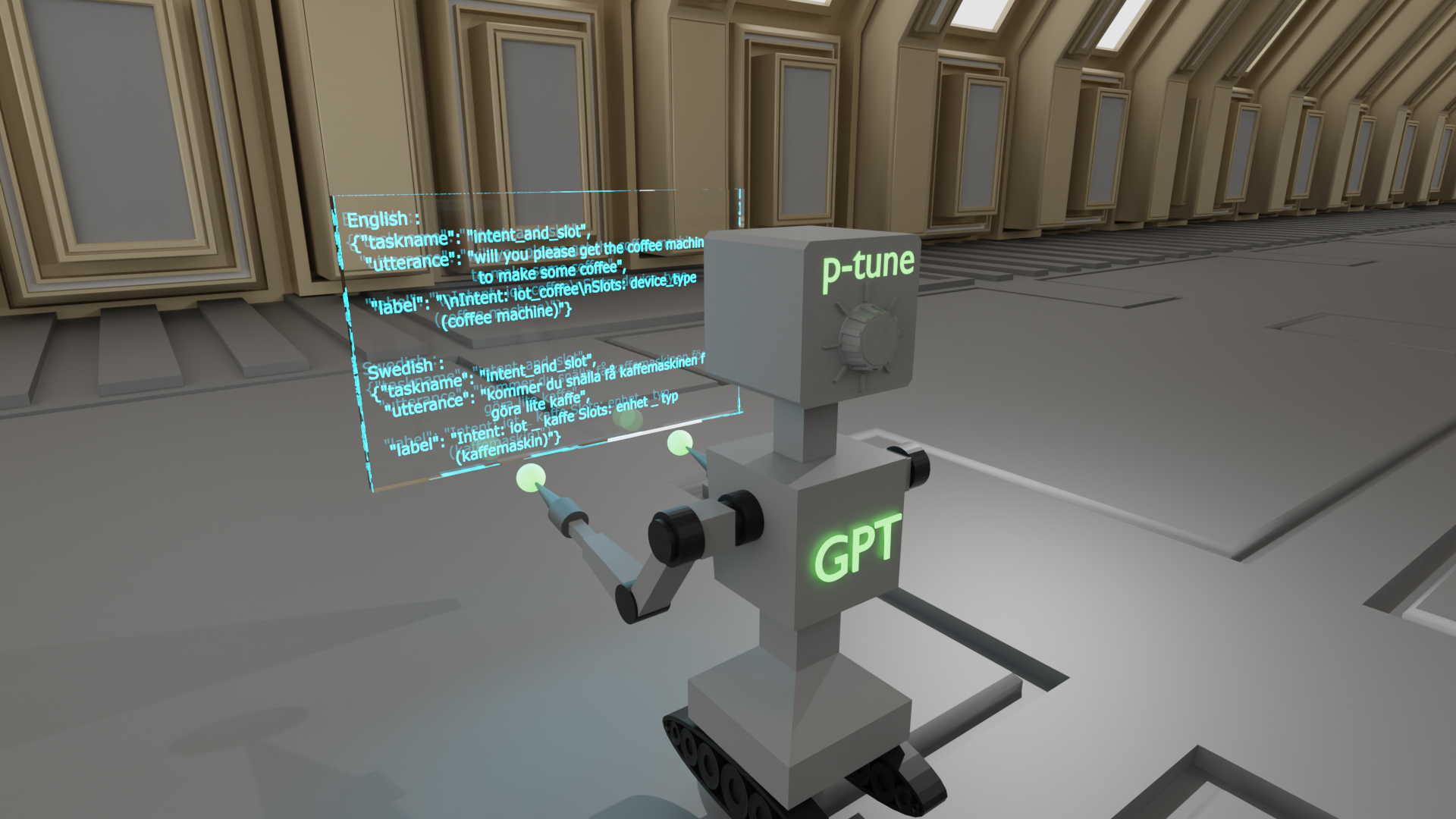Large language models (LLMs) have generated excitement worldwide due to their ability to understand and process human language at a scale that is unprecedented. It has transformed the way that we interact with technology.
Having been trained on a vast corpus of text, LLMs can manipulate and generate text for a wide variety of applications without much instruction or training. However, the quality of this generated output is heavily dependent on the instruction that you give the model, which is referred to as a prompt. What does this mean for you? Interacting with the models today is the art of designing a prompt rather than engineering the model architecture or training data.
Dealing with LLMs can come at a cost given the expertise and resources required to build and train your models. NVIDIA NeMo offers pretrained language models that can be flexibly adapted to solve almost any language processing task while we can focus entirely on the art of getting the best outputs from the available LLMs.
In this post, I discuss a few ways of getting around with LLMs, so that you can make the best out of them. For more information about getting started with LLMs, see An Introduction to Large Language Models: Prompt Engineering and P-Tuning.
Mechanism behind prompting
Before I get into the strategies to generate optimal outputs, step back and understand what happens when you prompt a model. The prompt is broken down into smaller chunks called tokens and is sent as input to the LLM, which then generates the next possible tokens based on the prompt.
Tokenization
LLMs interpret the textual data as tokens. Tokens are words or chunks of characters. For example, the word “sandwich” would be broken down into the tokens “sand” and “wich”, whereas common words like “time” and “like” would be a single token.
NeMo uses byte-pair encoding to create these tokens. The prompt is broken down into a list of tokens that are taken as input by the LLM.
Generation
Behind the curtains, the model first generates logits for each possible output token. Logits are a function that represents probability values from 0 to 1, and negative infinity to infinity. Those logits then are passed to a softmax function to generate probabilities for each possible output, giving you a probability distribution over the vocabulary. Here is the softmax equation for calculating the actual probability of a token:
In the formula, is probability of
given the context from previous tokens (
to
and
is the output of the neural network
The model would then select the most likely word and add it to the prompt sequence.
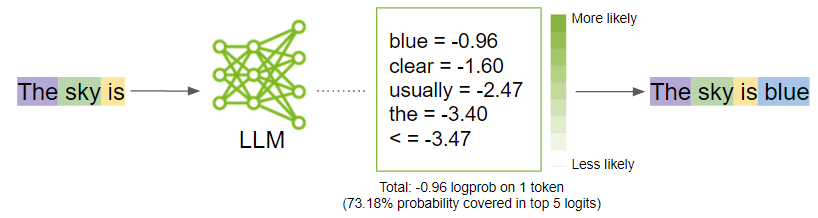
While the model decides what is the most probable output, you can influence those probabilities by turning some model parameter knobs up and down. In the next section, I discuss what those parameters are and how to tune them to get the best outputs.
Tweak the parameters
To unlock the full potential of LLMs, explore the art of refining the outputs. Here are the key parameter categories to consider tweaking:
- Let the model know when to stop
- Predictability vs. creativity
- Reducing repetition
Play around with these parameters and figure out the best combinations that work for your specific use case. In many cases, experimenting with the temperature parameter can get what you might need. However, if you have something specific and want more granular control over the output, start experimenting with the other ones.
Let the model know when to stop
There are parameters that can guide the model to decide when to stop generating any further text:
- Number of tokens
- Stop words
Number of tokens
Earlier, I mentioned that the LLM is focused on generating the next token given the sequence of tokens. The model does this in a loop appending the predicted token to the input sequence. You wouldn’t want the LLM to go on and on.
While there is a limit to the number of tokens ranging from 2048 to 4096 that NeMo models can accept for now, I don’t recommend hitting these limits as the model may generate off responses.
Stop words
Stop words are a set of character sequences that tells the model to stop generating any additional text, even if the output length has not reached the specified token limit.
This is another way to control the length of the output. For example, if the model is prompted to complete the following sentence “Sky is blue, lemons are yellow and limes are” and you specify the stop word as just “.”, the model stops after finishing just this sentence, even if the token limit is higher than the generated sequence (Figure 2).
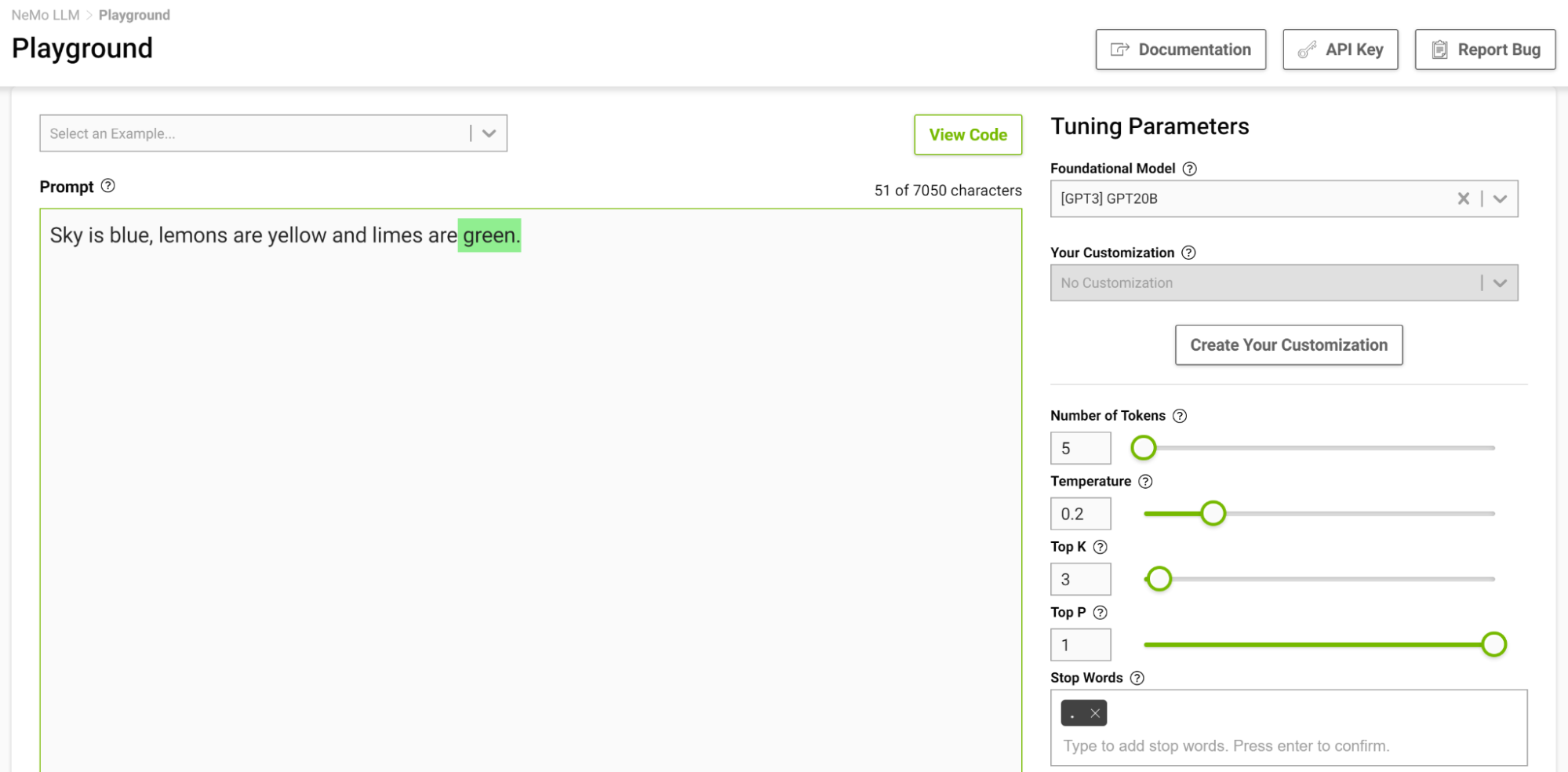
It is especially useful to design a stopping template in a few-shot setting so the model can learn to stop appropriately upon completing an intended task. Figure 3 shows separating examples with the string “===” and passing that as the stop word.
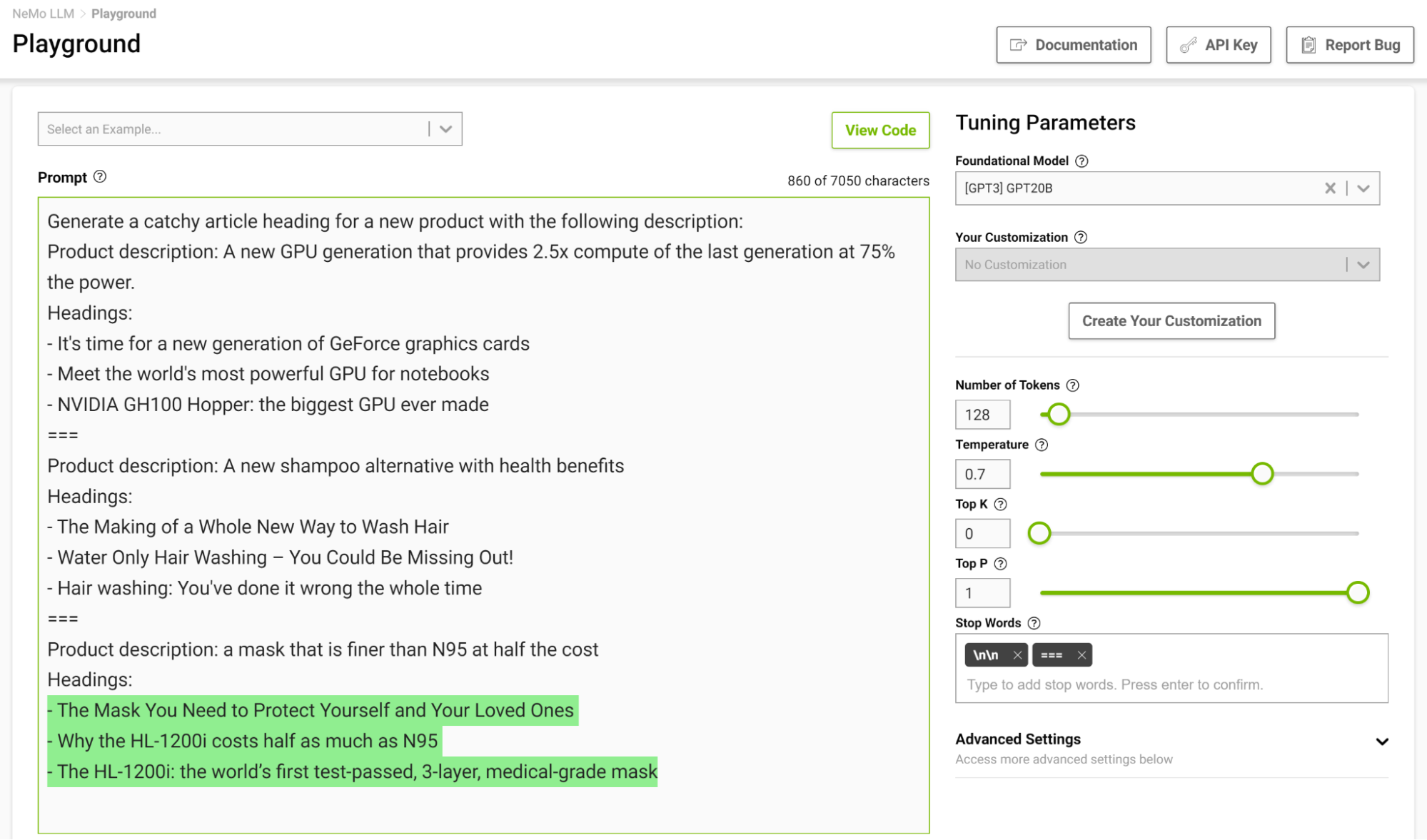
Predictability vs. creativity
Given a prompt, it is possible to generate different outputs based on the parameters you set. Based on the application of the LLM, you can choose to increase or decrease the creative ability of the model. Here are a few of these parameters that can help you do so:
- Temperature
- Top-k and Top-p
- Beam search width
Temperature
This parameter controls the creative ability of your model. As discussed earlier, while generating the next token in the input sequence, the model comes up with a probability distribution. The temperature parameter adjusts the shape of this distribution, leading to more diversity in the generated text.
At a lower temperature, the model is more conservative and is limited to choosing tokens with higher probabilities. As you increase the temperature, that limit gets lenient, allowing the model to choose lesser probable words, resulting in more unpredictable and creative text.
Figure 4 shows tasking the model to complete the sentence starting with “The ocean” where you set the temperature to 0.1.
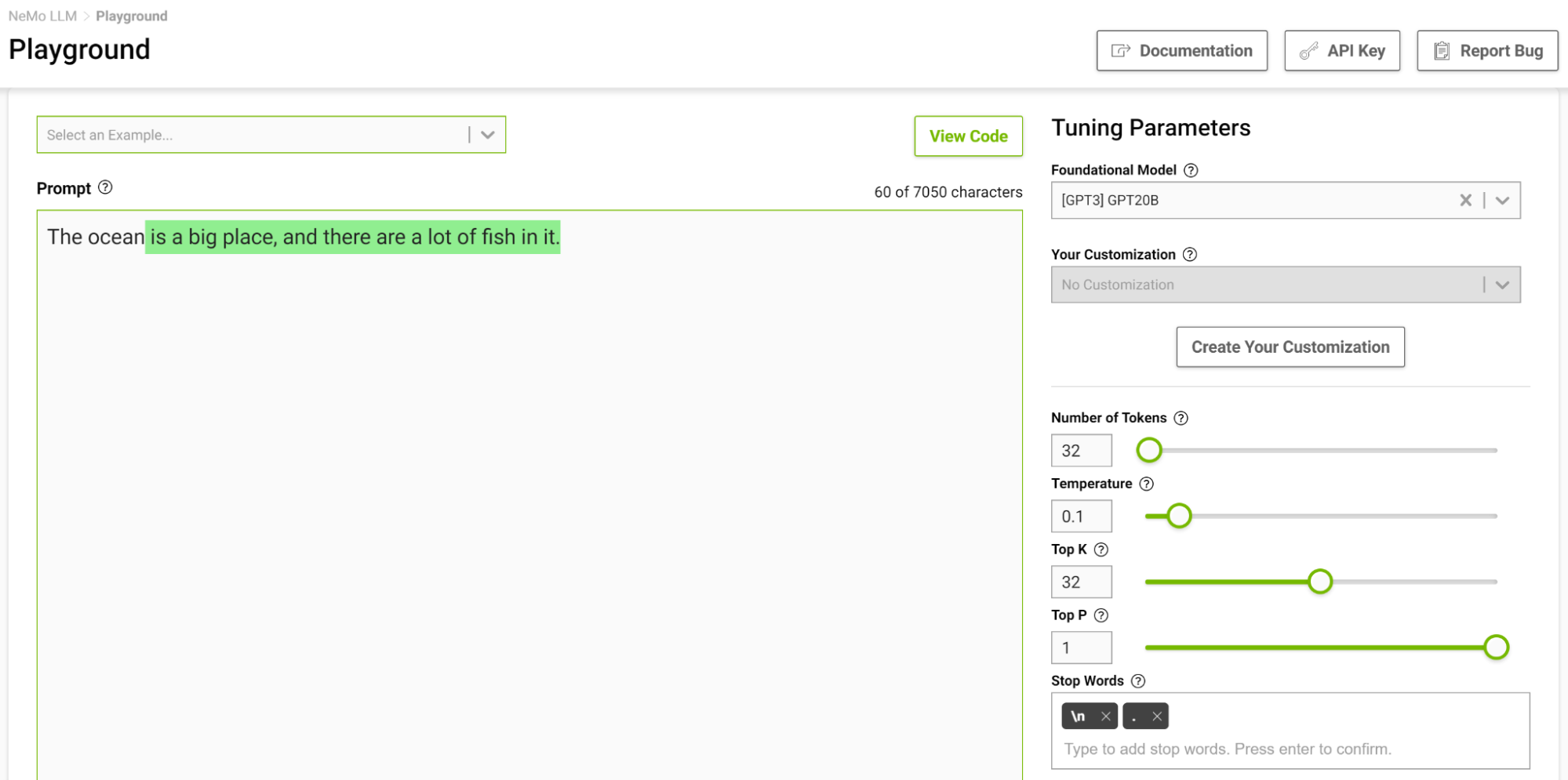
When you think of completing such a phrase, you would probably think of phrases like “…is huge” or “…is blue”. The output is pretty much a simple fact that the ocean is big with lots of fish.
Now, try this again with the temperature setting at 1 (Figure 5).
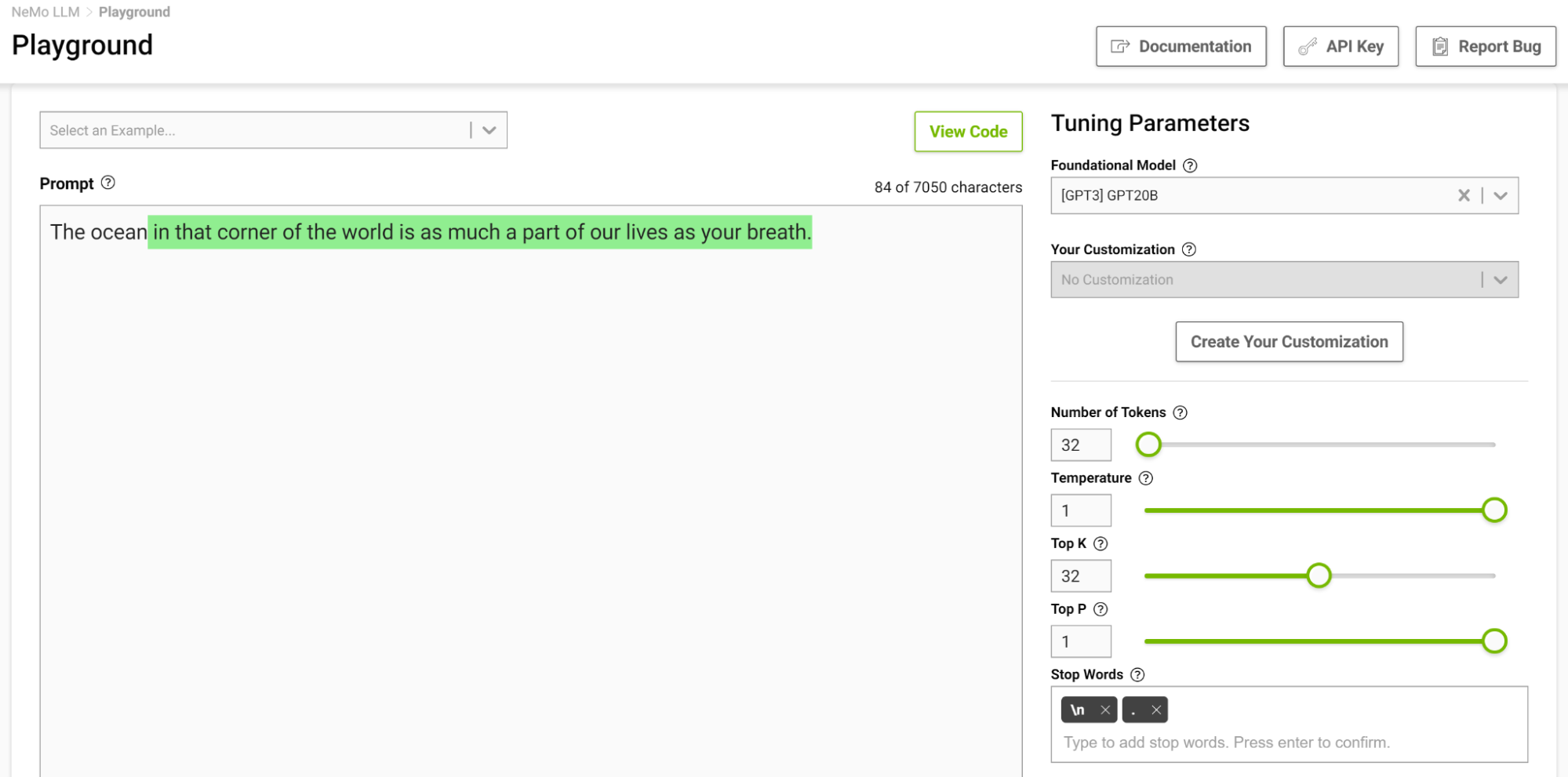
The model started to give you analogies that you commonly don’t think of. Higher temperatures are suitable for tasks that require creative writing like poems and stories. But beware that the generated text can sometimes also turn out nonsensical. Lower temperatures are suitable for more definitive tasks like question-answering or summarization.
I recommend experimenting with different temperature values to find the best temperature for your use case. The range [0.5, 0.8] should be a good starting point in the NeMo service playground.
Top-k and Top-p
These two parameters also control the randomness of selecting the next token. Top-k tells the model that it has to keep the top k highest probability tokens, from which the next token is selected at random. Lower values reduce randomness as you are clipping off less likely tokens generating predictable text. If k is set to 0, Top-k is not used. When set to 1, it is always going to select the most probable token next.
There can be cases when the probability distribution for the possible token could be broad where there are so many tokens that are likely. There can also be cases where the distribution is narrow where there are only a few tokens that are more likely.
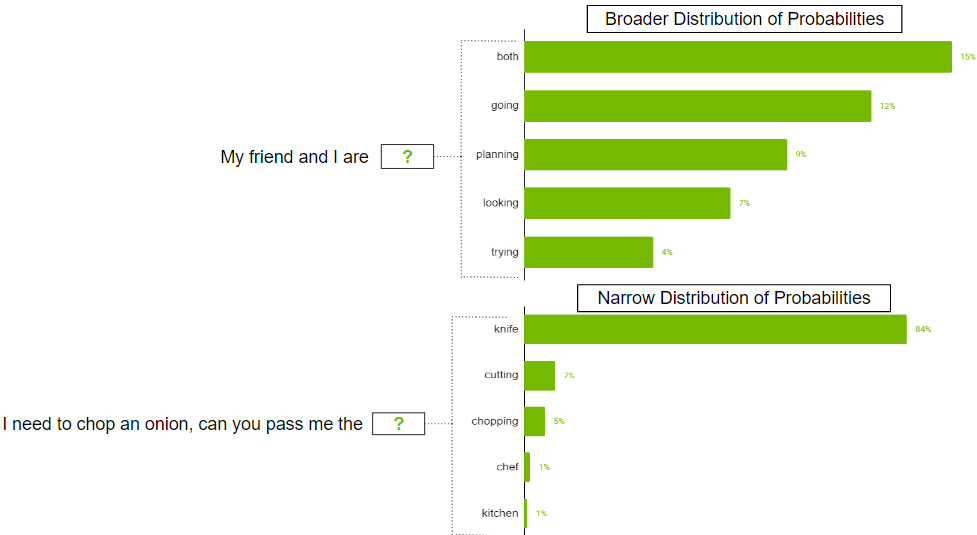
You probably don’t want to strictly restrict the model to just select the top k tokens in the broader distribution scenario. To address this, parameter top-p can be used where the model picks at random from the highest probability tokens whose probabilities sum to or exceed the top-p value. If top-p is set to 0.9, one of the following scenarios may occur:
- In the broader distribution example, it may consider the top 50 tokens whose sum of probabilities that are equal to or exceed 0.9.
- In the narrow distribution scenario, you may exceed 0.9 with just the top two tokens. This way, you are avoiding picking from the random tokens, while still preserving the variety.
Beam search width
This is another helpful parameter that can control the diversity of outputs. Beam search is an algorithm commonly used in many NLP and speech recognition models as a final decision-making step to choose the best output given the possible options. Beam search width is a parameter that determines the number of candidates that the algorithm should consider at each step in the search.
Higher values increase the chance of finding a good output, but that also comes at the cost of more computation.
Reducing repetition
Sometimes, repeated text might not be desirable in the output. If this is the case, use the repetition penalty parameter to help reduce repetition.
Repetition penalty
This parameter can help penalize tokens based on how frequently they occur in the text, including the input prompt. A token that has already appeared five times is penalized more heavily than a token that has appeared only one time. A value of 1 means that there is no penalty and values larger than 1 discourage repeated tokens.
Few-shot strategies for effective prompt design
Prompt design is crucial for generating relevant and coherent outputs from the LLMs. Having strategies for effective prompt design can help create prompts that are relevant while avoiding common pitfalls like bias, ambiguity, or lack of specificity. In this section, I share some key strategies for effective prompt design.
Prompt with constraints
Constraining the model’s behavior through careful prompt design can be quite useful. You know that language models at their core are trying to predict the next word in a sequence. A task description that makes perfect sense to a human might not be understood by the language model. This is why few-shot learning often works well: as you demonstrate a pattern to the model, it does a good job adhering to it.
Consider the following prompt, “Translate English to French: Today is a beautiful day.”
With this prompt, the model would likely try to continue the sentence or add more sentences rather than performing the translation. Changing the prompt to, “Translate this English sentence to French: Today is a beautiful day.” increases the likelihood of the model understanding this task as a translation task and generates a more reliable output.
Characters matter!
As you saw in the previous translation example, small changes can lead to varied outputs. Another thing to note is tokens are often generated with a leading space, so characters like space and next line can also affect your outputs. If a prompt is not working out, try changing the way that you structured it.
Consider certain phrases
Often when you want your model to answer your prompts logically and arrive at accurate conclusions or simply to make the model achieve a certain outcome, you can consider using the following phrases:
- Let us think this through step by step: This encourages the model to approach a problem logically and arrive at accurate answers. This style of prompting is also known as chain-of-thought promoting (CoT).
- In the style of <notable person>: This matches the style of the notable person’s writing. For example, to generate text like Shakespeare or Edgar Allen Poe, add this to the prompt and the generation will closely match their writing style.
- As a <profession/role>: This helps the model understand the context of the question better. With a better understanding, the model often gives better answers.
Prompt with generated knowledge
To obtain more accurate answers, you can prompt the LLM to generate potentially useful knowledge about a given question before generating a final answer (Figure 7).
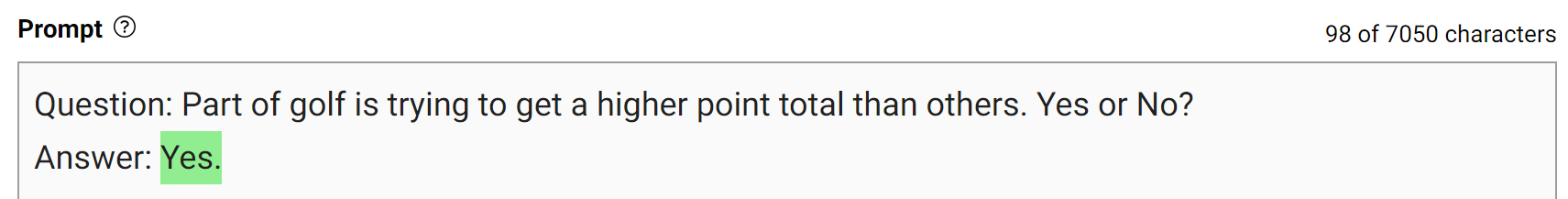
This type of mistake shows that LLMs sometimes require more knowledge to answer a question. The next examples show generating a few facts about golf scoring in a few-shot setting.
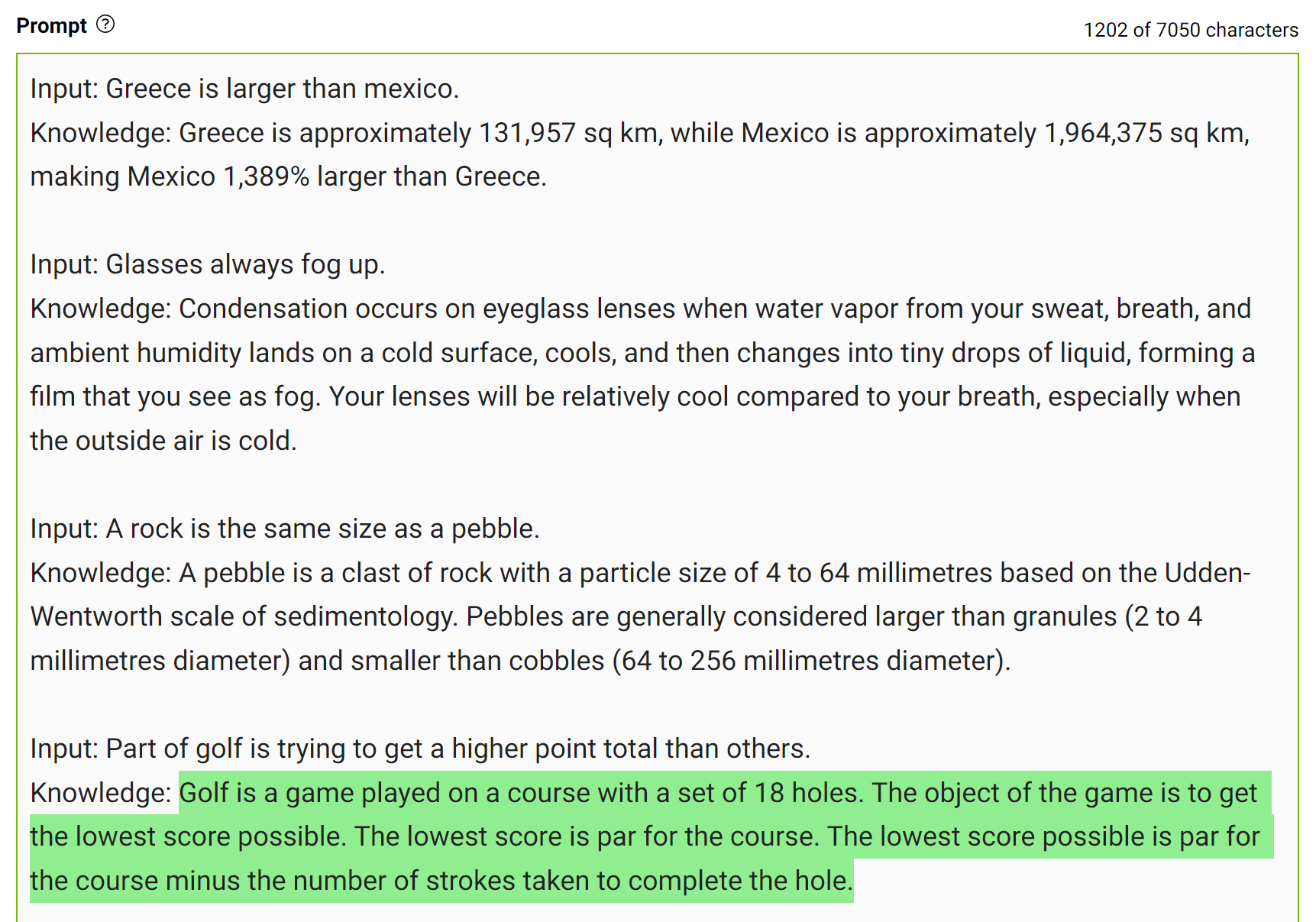
Integrate this knowledge into the prompt and ask the question again.
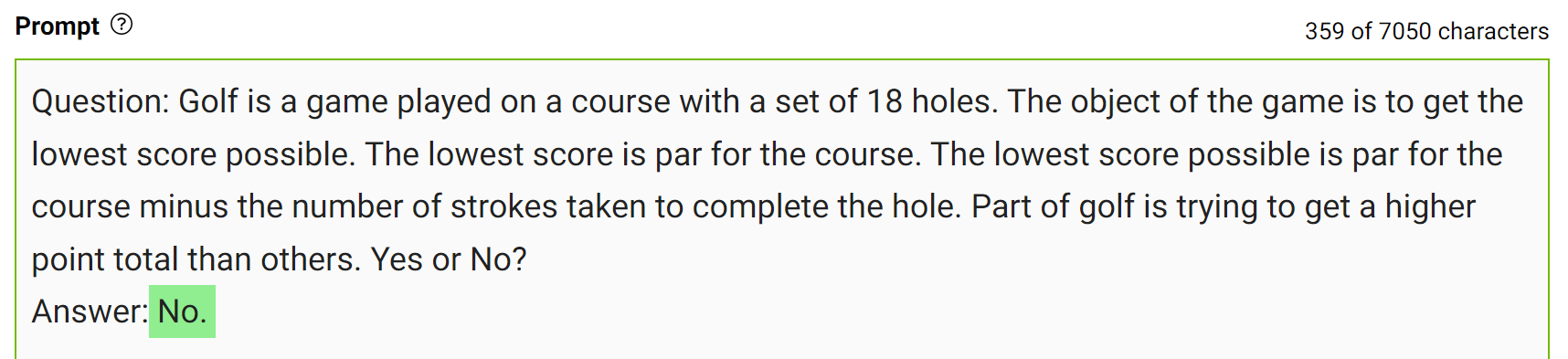
The model confidently answered “No” to the same question. This is a simple demonstration of this kind of prompting. However, there are some more details to consider before arriving at the final answer. For more information, see Generated Knowledge Prompting for Commonsense Reasoning.
In practice, you generate multiple answers and select the most frequently occurring answer as the final one.
Experiment with it!
The best way to write prompts that fit your use case is to experiment and play around. It is a learning experience to engineer a prompt that can get you the right outputs, whether it’s how you write it or the way you set model parameters.
The NeMo service playground can help you test out your prompts and craft your use case. If you are interested in accessing the playground, see NVIDIA NeMo Service.
Conclusion
In this post, I shared ways to generate better outputs from LLMs. I discussed how model parameters could be tweaked to get desired outputs and some strategies to engineer your prompts.
Stay up to date on LLM technologies, learnings, and breakthroughs by signing up for the LLM newsletter.