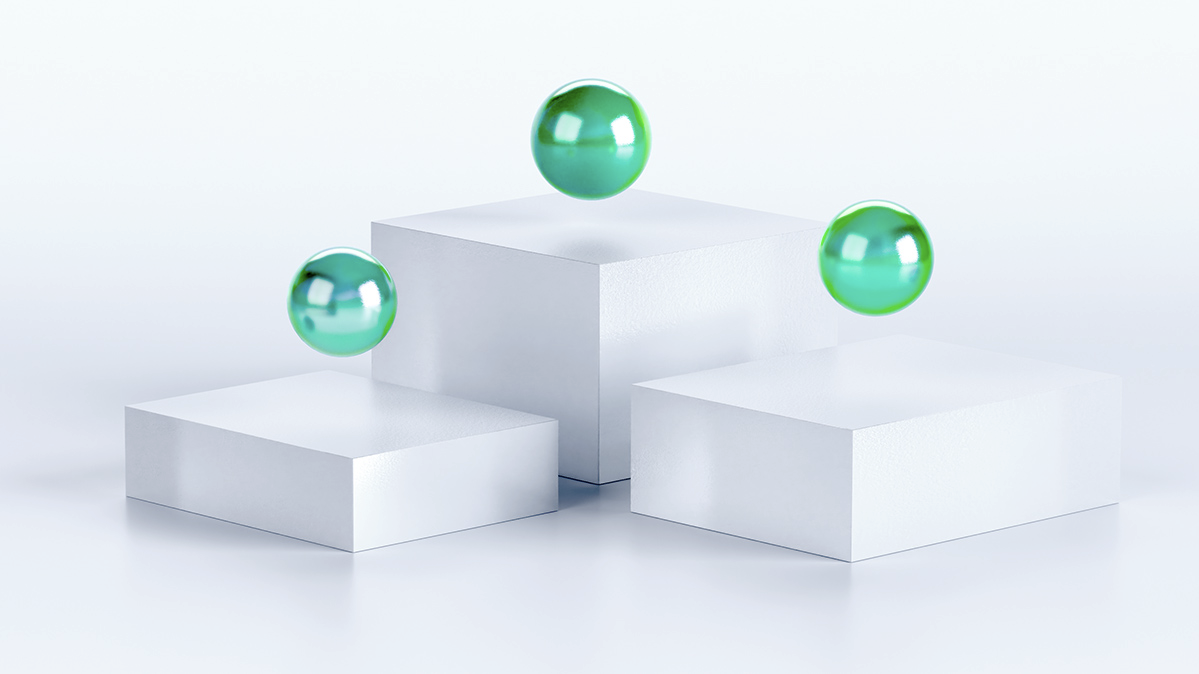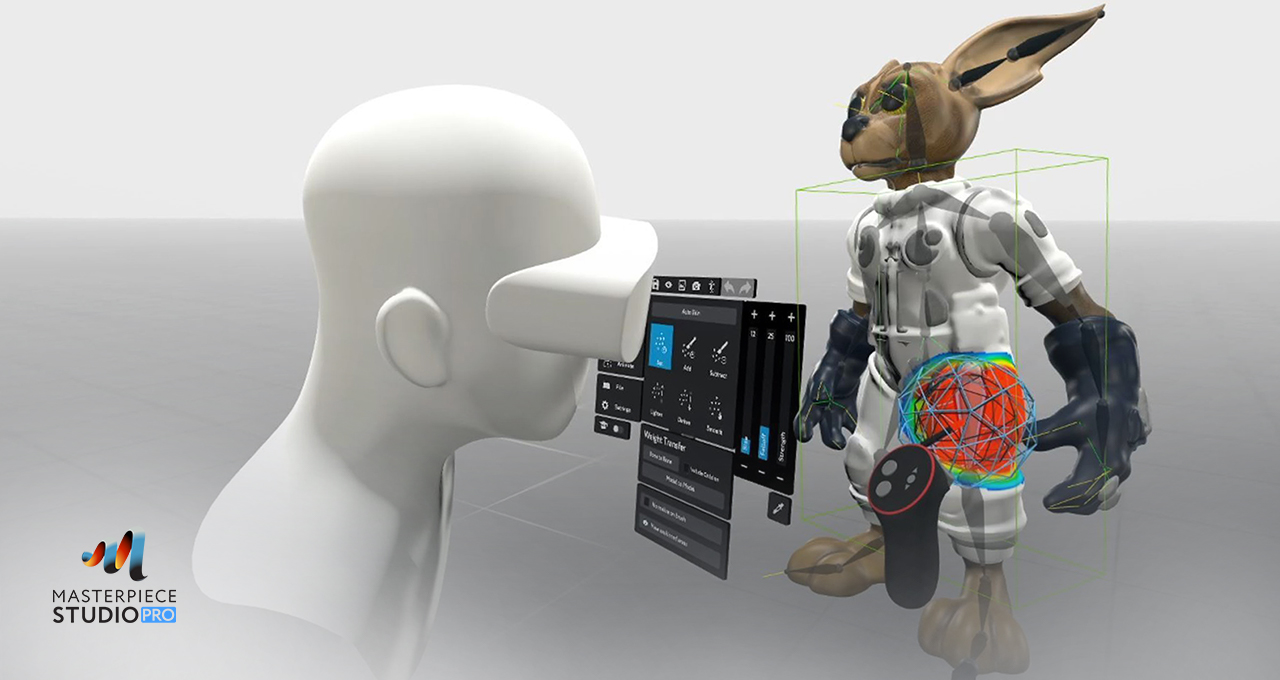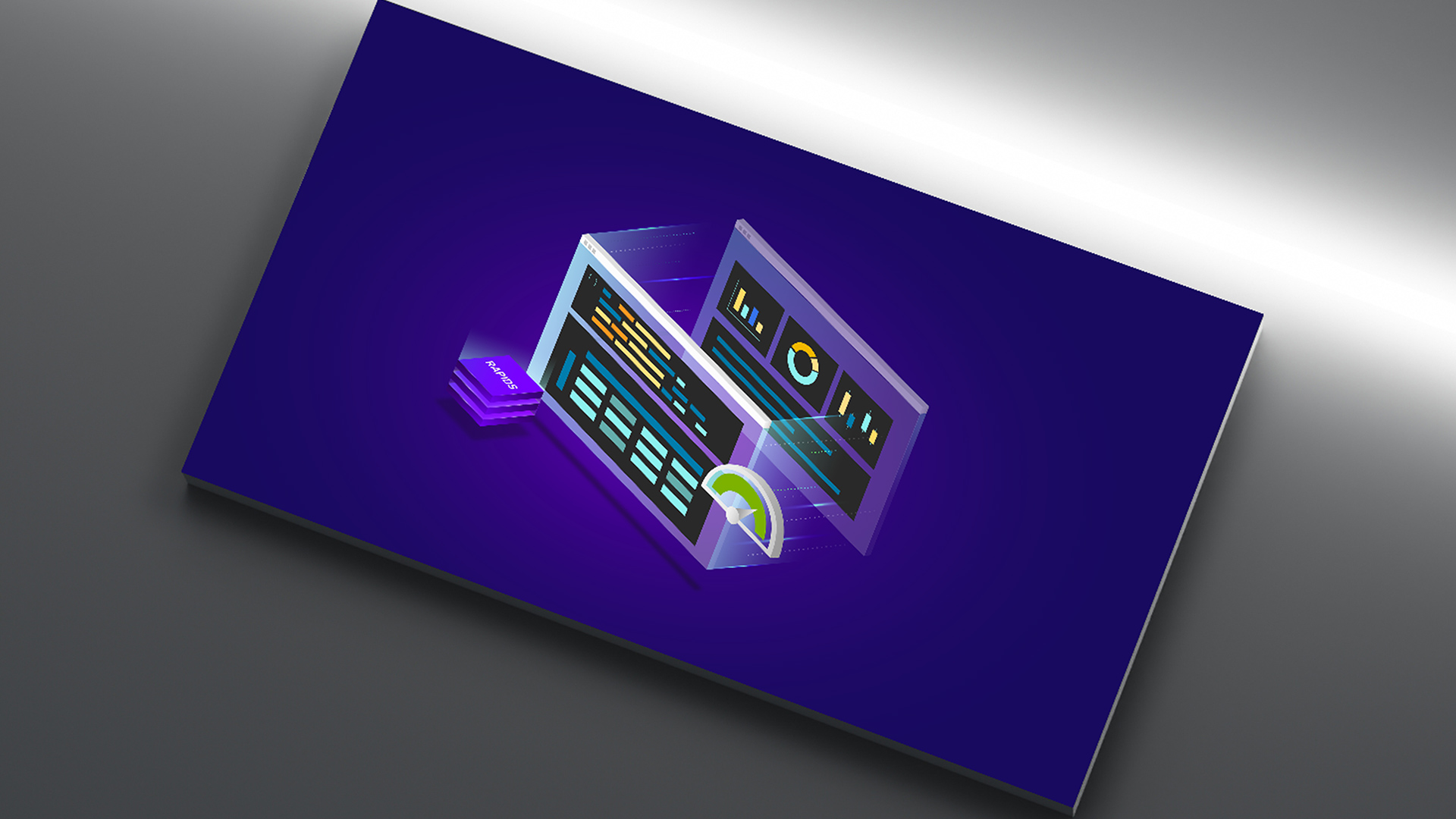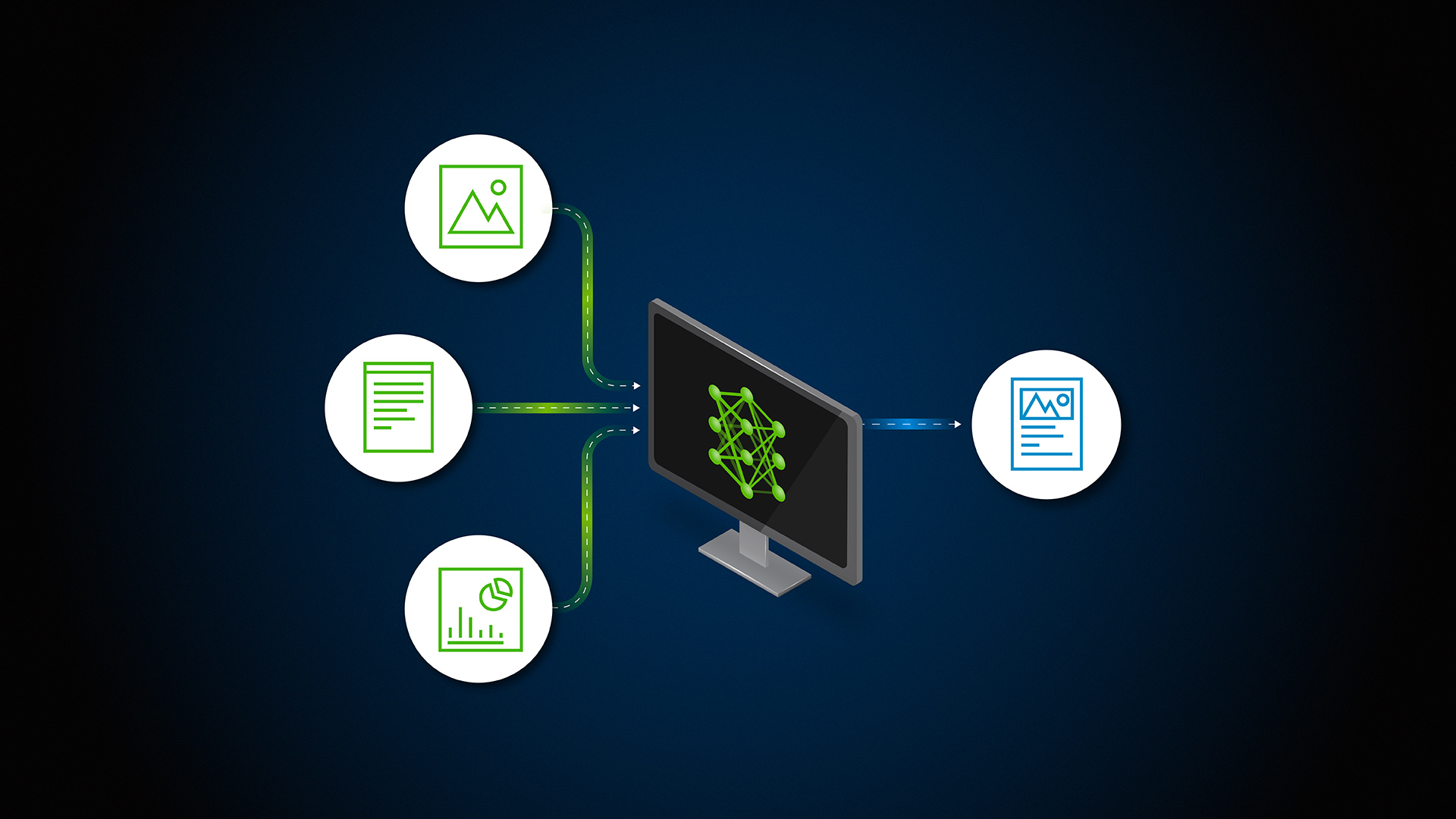Professional workflows have become more complex with the increased demand for graphics-intensive scenarios. From regular office applications to demanding manufacturing, architectural, engineering, and media and entertainment applications, GPU-enabled Cloud PCs are enabling professionals to access those applications from anywhere and on any device from the cloud.
Windows 365 Cloud PCs are now available with NVIDIA RTX Virtual Workstation (vWS) enabling the support of NVIDIA RTX and vGPU technologies.
NVIDIA RTX technology overview
In the dynamic realm of cloud computing, NVIDIA RTX has established itself as a revolutionary powerhouse, transforming the landscape of ray tracing, rasterization, and AI technologies. This innovation seamlessly aligns with the demands of professional applications, making NVIDIA RTX an optimal platform for various cloud computing needs.
Whether it is delivering graphics realism for design and content creation or leveraging advanced AI features like DLSS and Broadcast to enhance cloud experiences, NVIDIA RTX takes a leading role in shaping the future of cloud technology. The real-time ray tracing and AI acceleration capabilities make it an ideal choice for intricate design tasks across professional applications, including aerospace, visual effects, and architecture.
NVIDIA RTX, with its versatile suite of features, is a key solution harmonizing with the world of cloud computing and catering to transformative professional workflows.
NVIDIA RTX vWS
NVIDIA RTX vWS, part of the NVIDIA Virtual GPU (vGPU) solutions, extends the power of the NVIDIA GPUs to improve virtual workstations and professional applications delivered from the cloud. It offers industry-leading GPU acceleration on every organizational device.
Powered by the NVIDIA RTX technology, NVIDIA RTX vWS enhances Windows 365 experiences with the following features:
- Secure, work-from-anywhere work styles
- Unified design, simulation, and rendering workflow
- AI-enhanced applications for design
- Certified compatibility and peace of mind
Windows 365 offerings with NVIDIA RTX vWS
At Ignite 2023, Microsoft announced that Windows 365 has expanded its capabilities to now include GPU-enabled Cloud PCs in public preview, addressing the needs of users with graphics-intensive workloads. It offers the following GPU-enabled configurations:
- Windows 365 Enterprise GPU 4 vCPU, 16 GB RAM, 4 GB vRAM, 512 GB
- Windows 365 Enterprise GPU 8 vCPU, 56 GB, 12 GB vRAM, 1TB
- Windows 365 Enterprise GPU 16 vCPU, 110 GB, 16 GB vRAM, 1TB
Only Cloud PCs licensed for Windows 365 Enterprise GPU configurations, which include 8 vCPUs, 56 GB RAM, 12 GB vRAM, and 1TB, as well as 16 vCPUs, 110 GB RAM, 16 GB vRAM, and 1 TB, ensure the presence of an NVIDIA GPU with NVIDIA RTX.
NVIDIA vGPU technologies bring GPU acceleration to end-user computing, letting enterprises expand their accelerated workloads from anywhere on any device.
The new offerings from Windows 365 powered by NVIDIA are currently in public preview. NVIDIA got access to the new offerings provisioned with NVIDIA A10 GPUs, among other options, and took them for a test drive. ,
Performance
We conducted SPECviewperf 2020 V3.0 tests to benchmark the three different Windows 365 GPU configurations and ascertain the relative performance for various 3D graphics applications. The goal of the testing was to see how the different Windows 365 Cloud PC configurations scale and to also check if the performance is in line with our on-premises tests with similar servers.
To derive these scores, we used the geometric mean, a statistical measure that calculates the central tendency of a set of values. For more information about SPECviewperf and its relevance, see the SPECviewperf page.
Figure 1 shows a relative depiction of the scores observed for the tested configurations. This visualization enables us to observe the performance spectrum, offering insights into the range of performance that you can expect.

Figure 2 shows the SPECviewperf viewset results of the performance of each GPU configuration across different domains such as 3D modeling, simulation, and so on).

The extensive testing on Windows 365 Cloud PCs featuring different configurations of the NVIDIA A10 GPU provides valuable insights for diverse user needs. These GPU-enabled Cloud PCs offer you a spectrum of choices to match your specific performance and efficiency requirements.
Windows 365 Enterprise GPU 16 vCPU
The Windows 365 Enterprise GPU 16 vCPU, 110 GB, 16 GB vRAM, 1TB is intended for graphics-intensive workloads that demand high performance, require substantial processing power, and have strict latency requirements.
According to the Announcing Windows 365 GPU-enabled Cloud PC public preview post, in response to changing regional capacity, customers could be provisioned with a better-equipped and more powerful computing resource than the license-specified minimum, providing enhanced capabilities for demanding tasks.
Although our obtained license is for a GPU-enabled Cloud PC with the 16 vCPU, 110 GB, and 16 GB vRAM configuration, this Cloud PC was provisioned with an NVIDIA A10 GPU boasting 36 vCPUs, 440 GB, and 24 GB vRAM. Its score in Maya-06 highlights its exceptional proficiency in managing intricate 3D modeling tasks.
Positive outcomes in Energy-03 affirm its robust efficiency in energy-intensive operations, making it advantageous for complex simulations. It’s worth noting that its higher power consumption positions it as an optimal choice for tasks requiring substantial processing power.
Windows 365 Enterprise GPU 8 vCPU
Testing was also conducted on the Windows 365 Enterprise GPU 8 vCPU, 56 GB, 12 GB vRAM, 1TB configuration, which strikes a balance between power and efficiency. This GPU-enabled Cloud PC is intended for applications with greater specification requirements and high-end graphics workloads on up to four 3840×2160 displays. It caters to users seeking acceptable computing power with optimized resource efficiency.
It is suitable for users seeking acceptable computing power while optimizing resource efficiency. Although our obtained license is for a GPU-enabled Cloud PC with the 8 vCPU, 56 GB, 12 GB vRAM configuration, this Cloud PC was provisioned with an NVIDIA A10 GPU boasting 18 vCPUs, 220 GB RAM, and 12GB vRAM.
Windows 365 Enterprise GPU 4 vCPU
Finally, testing was conducted on the Windows 365 Enterprise GPU 4 vCPU, 16 GB RAM, 4 GB vRAM, 512 GB, which is intended for applications that benefit from basic graphic acceleration on one 3840×2160 display or up to two 1920x1080p displays.
It is tailored for basic graphic acceleration, suitable for everyday office tasks and activities requiring less computing power. The Cloud PC that we obtained was assigned an NVIDIA A10 GPU featuring 6 vCPUs, 16 GB RAM, and 4GB vRAM instead of the specified 4 vCPUs, 16 GB RAM, and 4 GB vRAM.
Windows 365 A10 GPU-based Cloud PCs
We also compared the Windows 365 A10 GPU-based Cloud PCs to an on-premises test where we used a similar server with a virtualized A10 GPU. Both setups yielded comparable results, attesting to the performance of the GPU-enabled Cloud PC configurations available with Windows 365.
GPU-accelerated ISV applications
GPU-accelerated ISV applications span diverse industries such as design, engineering, and content creation. They empower you to confidently explore advanced GPU features like real-time rendering, simulations, and intricate calculations.
These applications efficiently leverage the computing power of GPUs, promising heightened productivity and a seamlessly enhanced user experience.
Based on our testing and customer feedback, Table 1 presents a selection of recommended GPU-accelerated ISV applications tailored for deployment across the three Windows 365 GPU configurations. We recommend that you test your unique workloads to determine the best NVIDIA virtual GPU solution to meet your needs.
| GPU Configuration | Recommended ISV Applications |
| GPU 16 vCPU, 110 GB, 16 GB vRAM, 1TB | Autodesk MAYA Autodesk 3ds Max Blackmagic Design DaVinci Resolve Enscape Enscape3D Epic Games Unreal Engine |
| GPU 8 vCPU, 56 GB, 12 GB vRAM, 1TB | Esri ArcGIS Pro Blender Cycles Rhino Siemens NX RT Studio Unity |
| GPU 4 vCPU, 16 GB RAM, 4 GB vRAM, 512 GB | Adobe Creative Cloud Photoshop Adobe After Effects Autodesk AutoCAD Dassault Systèmes 3DEXPERIENCE CATIA SOLIDWORKS |
Join the Windows 365 GPU public preview
Don’t miss the opportunity to be among the first to experience the future of computing! Sign up now for the Windows 365 GPU public preview and embark on a journey of enhanced productivity and efficiency.