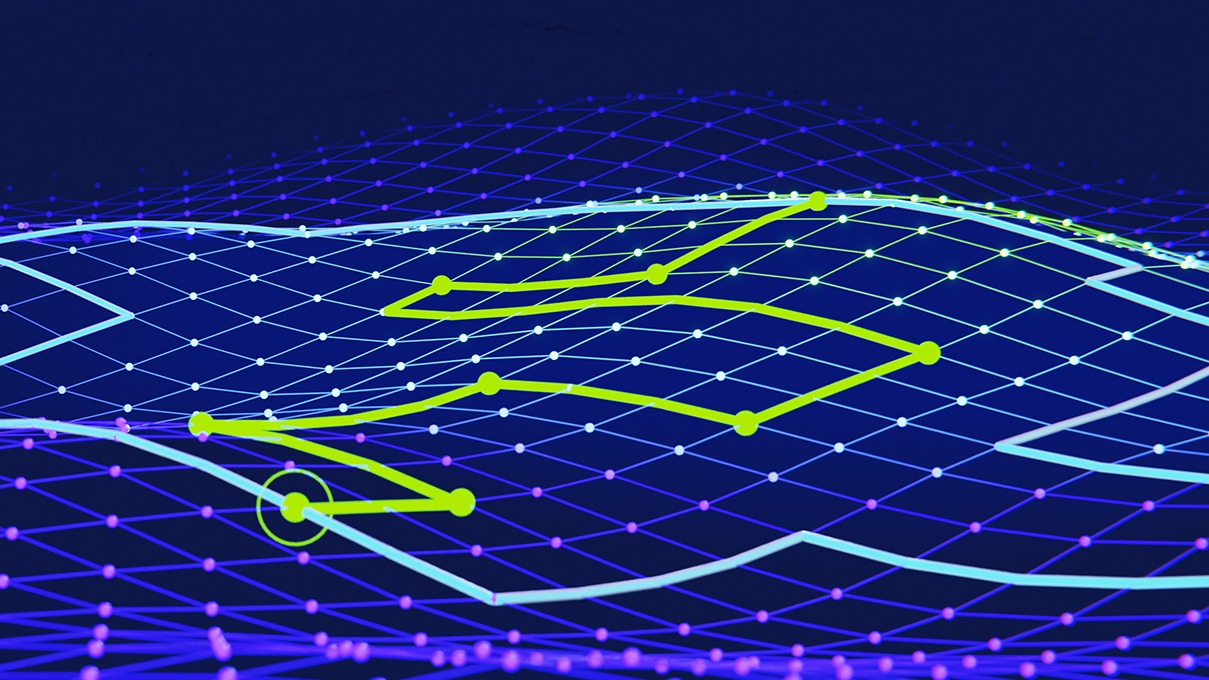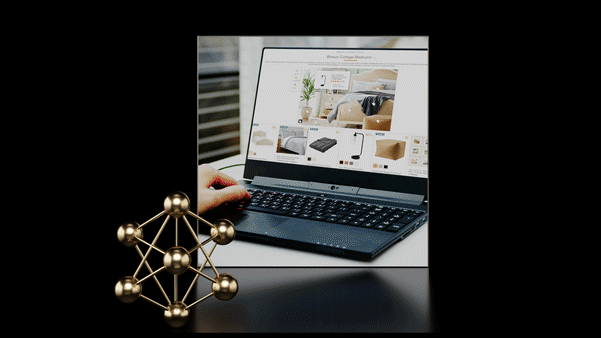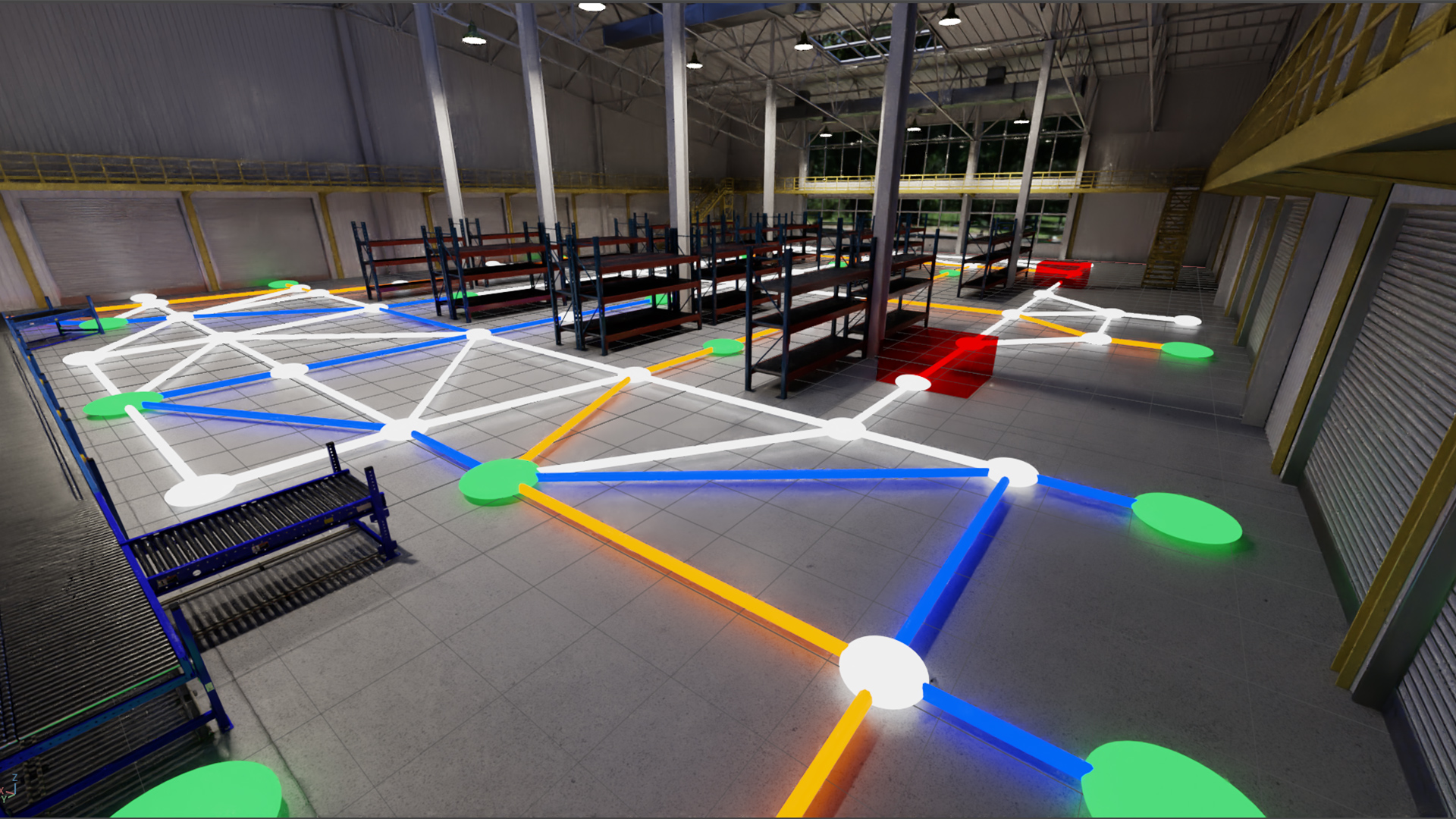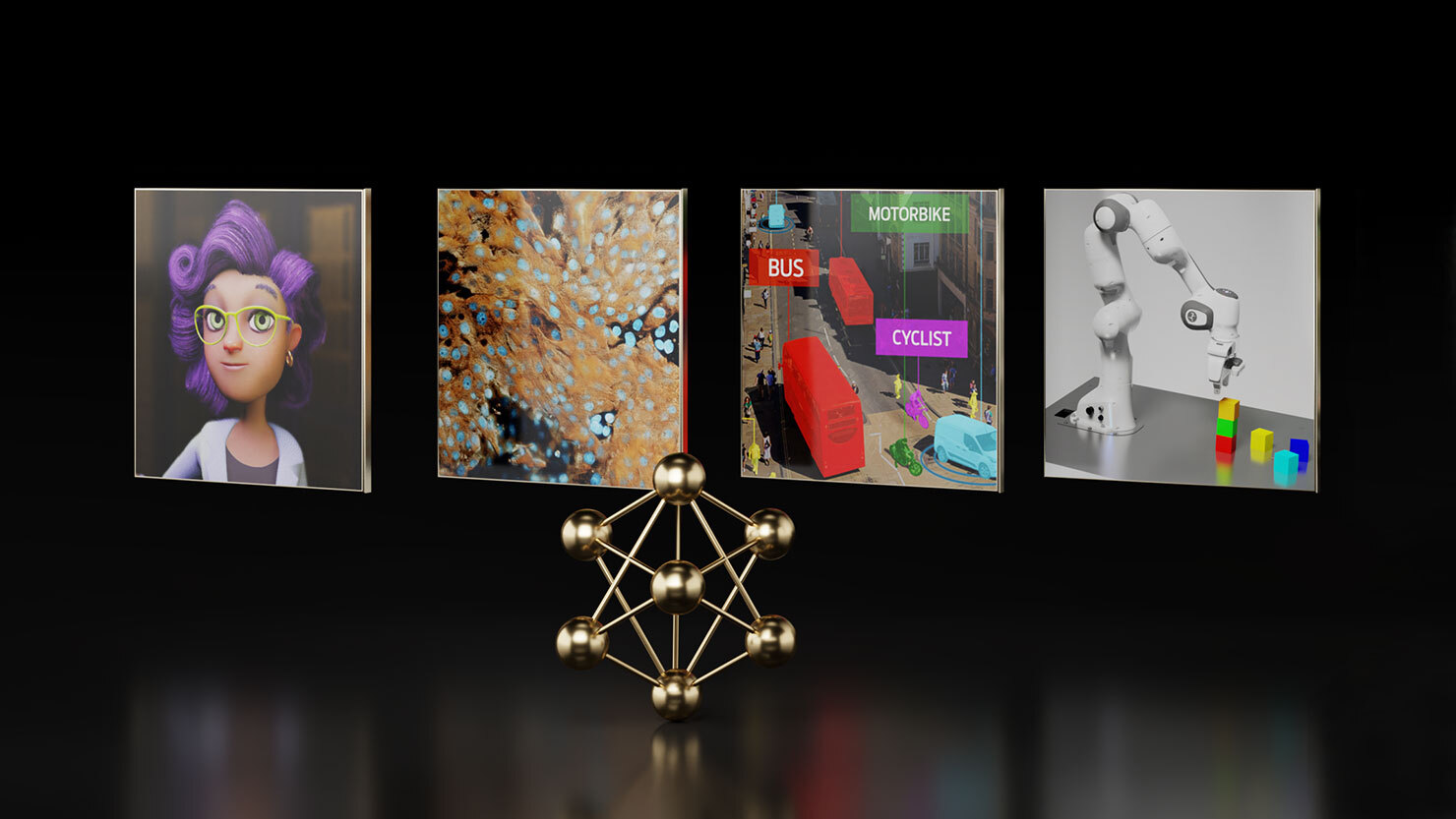This week’s model release features NVIDIA cuOpt, a world-record-breaking accelerated optimization engine that helps teams solve complex routing problems and deliver new capabilities. It enables organizations to reimagine logistics, operations research, transportation, and supply chain optimization. NVIDIA cuOpt facilitates many logistics optimization use cases, including:
- Last-mile delivery (LMD)
- Field dispatch
- Fleet management
- Warehouse and factory robotics
- Supply chain management (SCM)
- Pick up and drop off
Ultimately, cuOpt can help organizations increase revenue, reduce costs, and improve customer satisfaction.
This post explains two ways you can explore what cuOpt has to offer: with NVIDIA AI Foundation Models and Endpoints and with NVIDIA LaunchPad.
Try cuOpt with NVIDIA AI Foundation Models and Endpoints
NVIDIA AI Foundation Models are optimized for enterprise generative AI. You can interact with NVIDIA cuOpt using sample data through the API and user interface-based demos. This is an open-access platform available in a hosted environment, so you don’t need a server with GPU-acceleration.
It’s easy to get started with cuOpt, even for those who may not be familiar with optimization. Simply navigate the web GUI to experience the model in one of two ways: a scripted, API-based demo (REST endpoint) or a UI-based demo. Three sample datasets are preloaded in the model. To learn more about each dataset, see the Technical Brief.
For data customization, there are a few differences in the capabilities of the API-based demo and UI-based demo, as detailed below.
API-based demo
The API-based demo is a great option for AI developers, technical product managers, and AI practitioners.
NVIDIA provides a JSON file with the data that’s been preprocessed and is ready to be submitted to cuOpt. Users can either submit the data as is or edit the data directly in the API call in the cell. To use your own data, complete the data preprocessing and bring it in JSON format to the AI Foundation Endpoint.
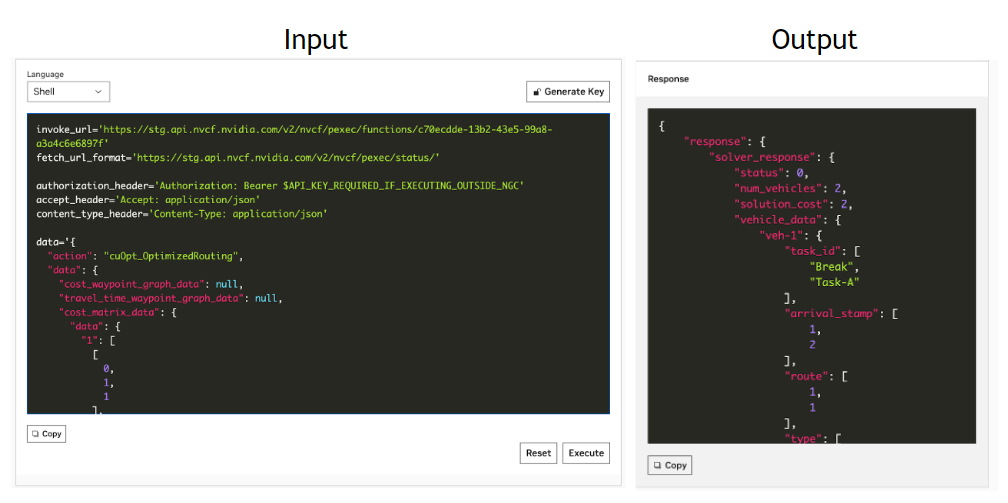
UI-based demo
The UI-based demo is beneficial for executives, IT and AI leaders, and line-of-business executives who want to better understand the features and capabilities of cuOpt.
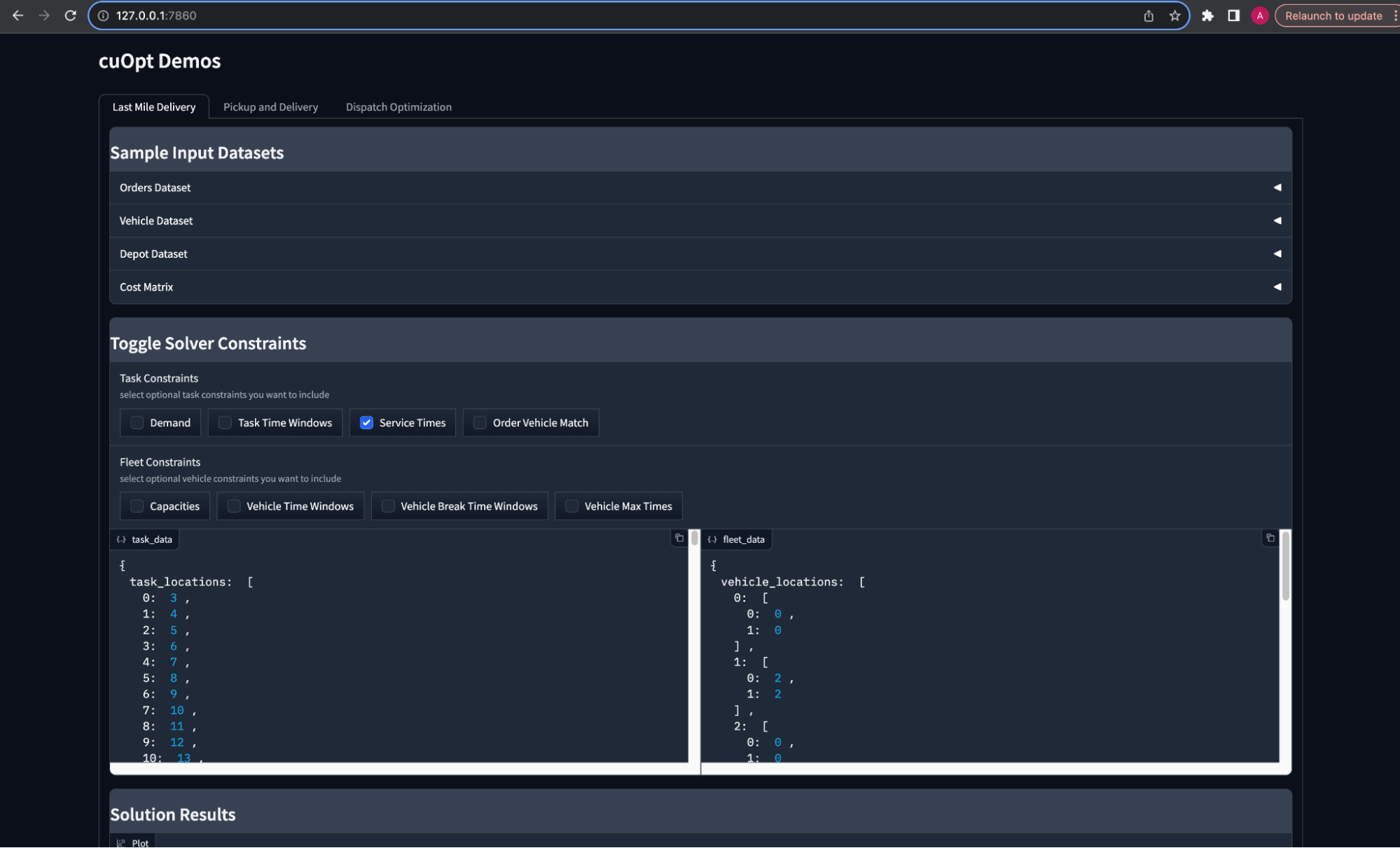
NVIDIA provides sample datasets and a JSON file with input data that’s ready to be submitted to cuOpt. In the interactive demo, users can select which constraints they want to include in the input data. The output is then presented, as well as how the constraints affect the output. Using your own data is not an option in this demo environment.
Try cuOpt with NVIDIA LaunchPad
NVIDIA LaunchPad provides free access to NVIDIA accelerated hardware and software through an Internet browser. Here, you can experience cuOpt in a hosted environment. This option is suitable for those with more hands-on experience in optimization, such as data scientists or optimization scientists.
To get started, submit an access request for the LaunchPad Route Optimization hands-on lab. This lab optimizes routes for a fleet of vehicles with the NVIDIA cuOpt Cloud Service. It includes Jupyter Notebooks that walk you through the data preprocessing steps and the definition of each data field, offering a more involved and guided learning experience.
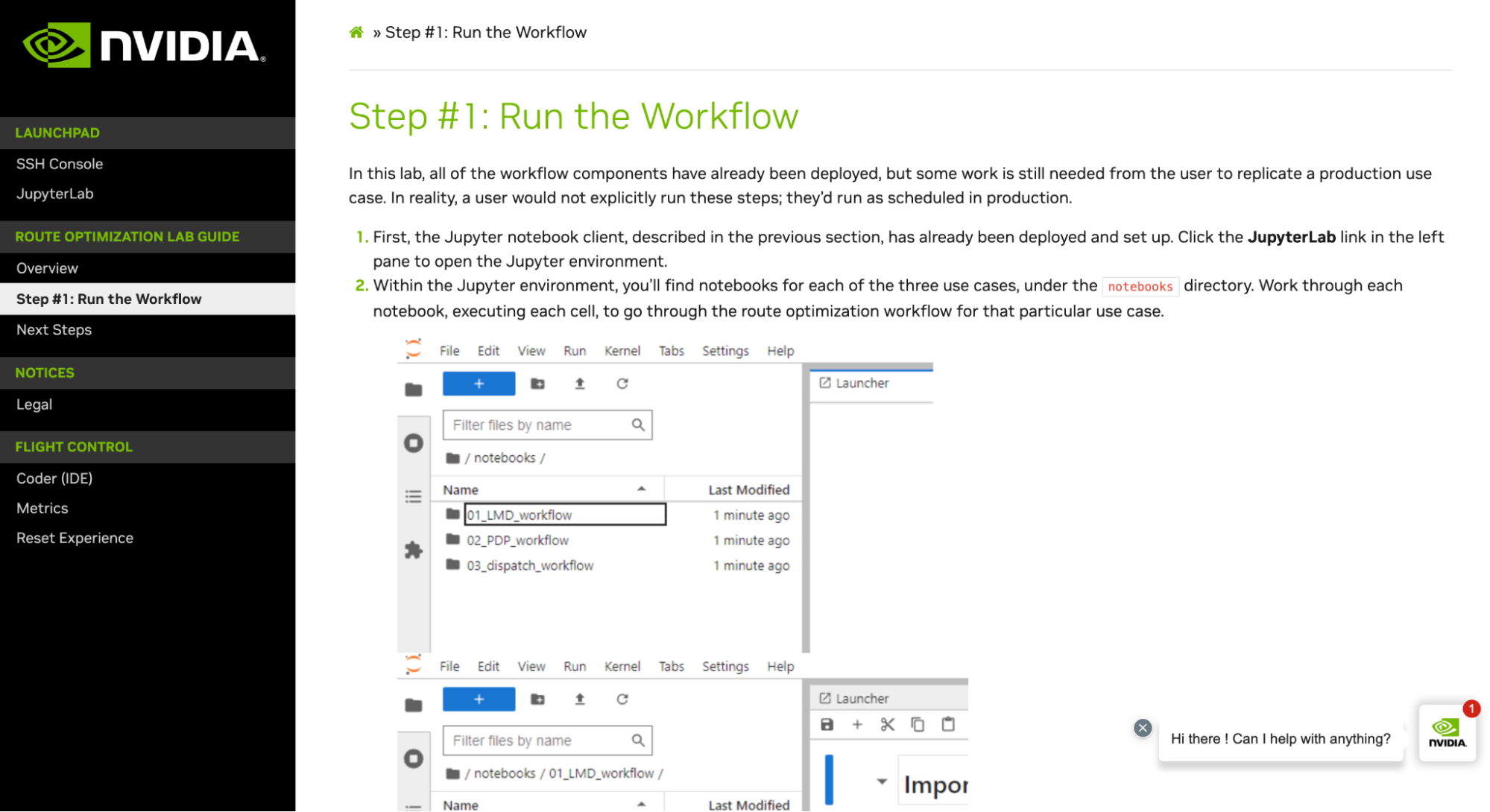
Begin with the Route Optimization lab guide. Here you can explore a Jupyter Notebook that provides the preloaded datasets.
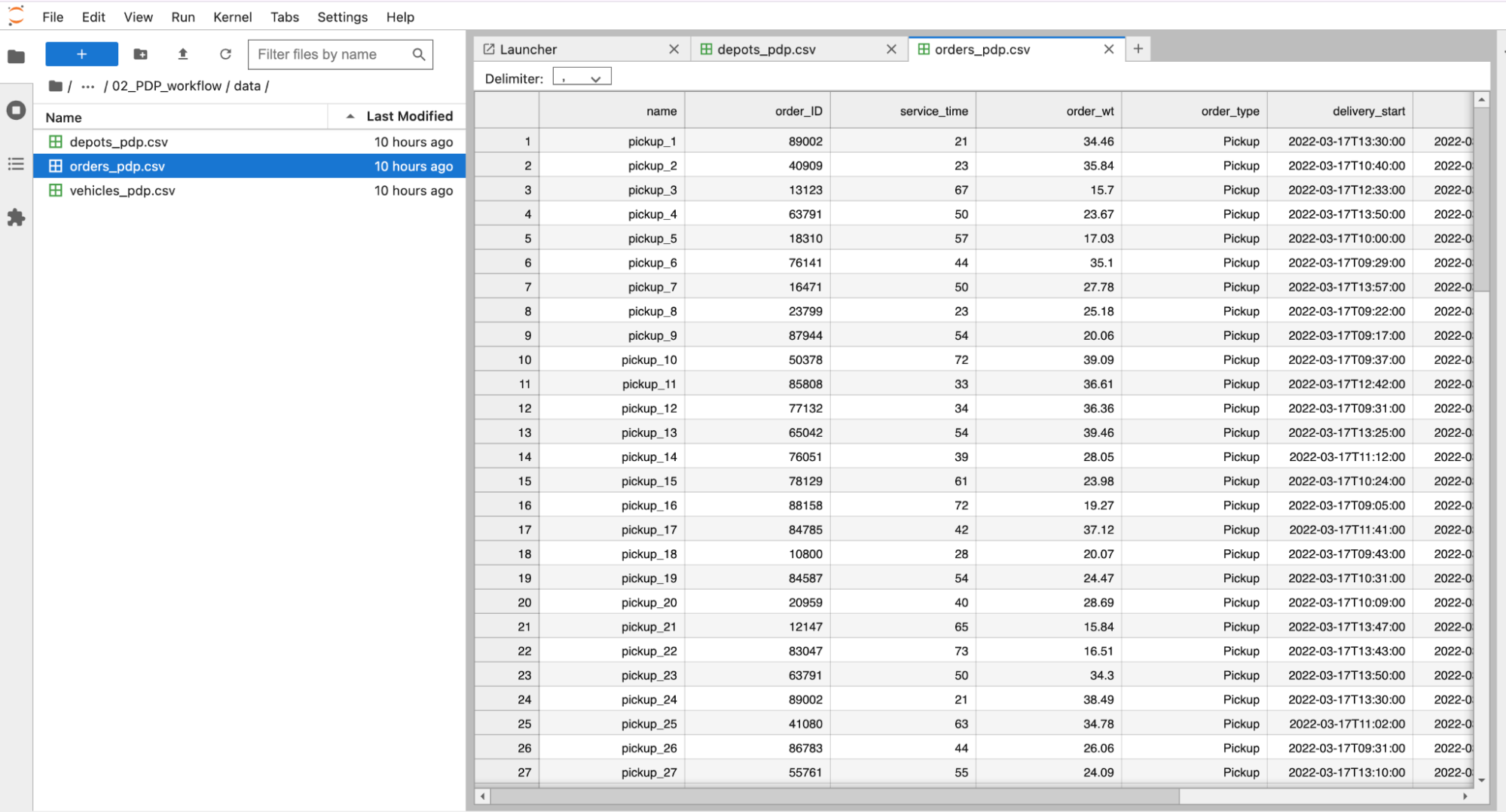
Dataset prerequisites
A series of sample synthetic datasets are included to assign orders to a fleet of delivery drivers. Three CSV files are used in each use case to assign the drivers to their appropriate orders: Orders, Depot, and Routes. In addition, you can also upload your own data using a Jupyter Notebook.
Detailed dataset prerequisites are listed below:
- Input format: Three files, orders, vehicles, and tasks dataset. Each dataset should have columns for relevant data, such as location, operating hours, demand, and so on. Refer to the detailed data fields from the preloaded dataset.
- Input parameters: CSV file to upload to Jupyter Notebooks for data preprocessing. Save it as a JSON file to make the cuOpt API call.
- Other properties related to input: A maximum of 1K locations. No maximum character count or JSON file size. Preprocessing used to convert constraints to integers and Booleans. For more information on specific input constraints, see the Technical Brief.
Preloaded datasets
The following data is included in the preloaded datasets:
- Order data: Location information (longitude and latitude) of the destination, order demand/weight, and time windows in which the order can be delivered.
- Vehicle data: Specifies the vehicle and driver characteristics, such as vehicle type and the maximum capacity that each vehicle can handle, and even a driver’s break time.
- Depots data: Information about the departure location and operation time of warehouses/distribution centers.
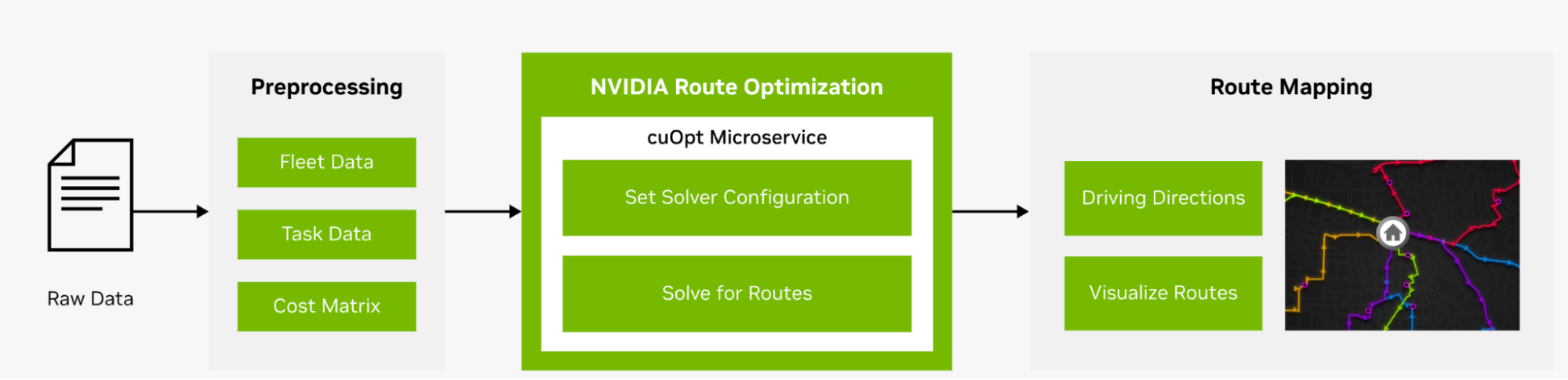
Summary
Learn more about how NVIDIA cuOpt can transform your logistics operations with NVIDIA AI Foundation Models and Endpoints, or with a free trial of NVIDIA LaunchPad. To compare the differences between the two options, see Table 1.
| NVIDIA AI Foundation Models and Endpoints | NVIDIA LaunchPad | |
| Definition | An interactive tool with preloaded sample data and API- and UI-based demos in a hosted environment | A hosted environment with access through an Internet browser where users can upload their own data for a customized experience |
| Access | Open access | Request access |
| Duration | Unlimited | Short-term |
| Key benefit | Intuitive learning experience | Bring your own data |
Join us for the NVIDIA GTC 2024 session, Advances in Optimization AI to learn more from Alex Fender, optimization AI engineering manager at NVIDIA. You can also take the DLI Training, Learn How to Use Our Route Optimization Microservice to Drive Efficiency and Cost Savings.
To stay informed about NVIDIA cuOpt, including the optimization engine, cloud service, and production deployments, sign up for the NVIDIA cuOpt news.