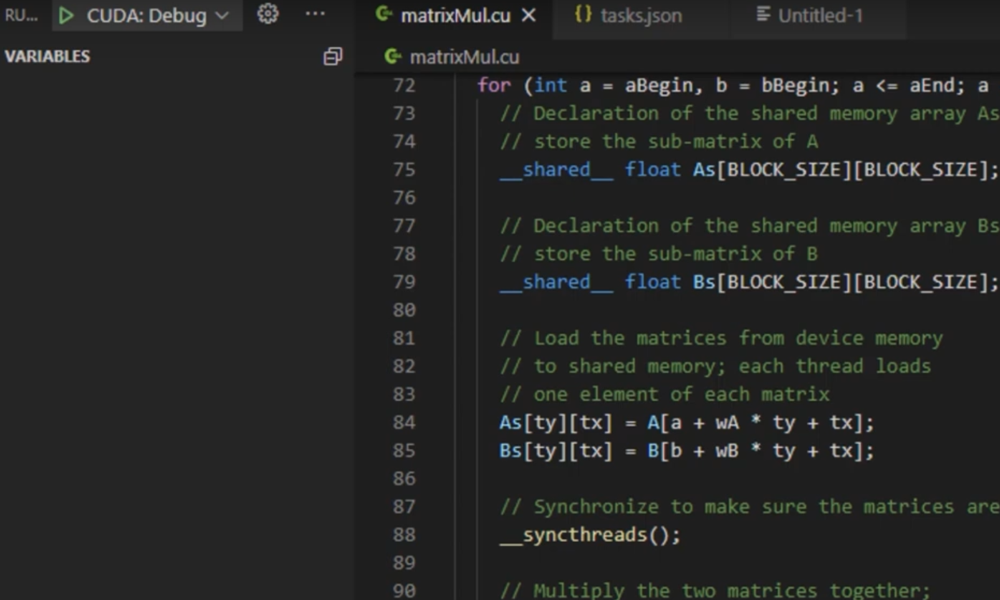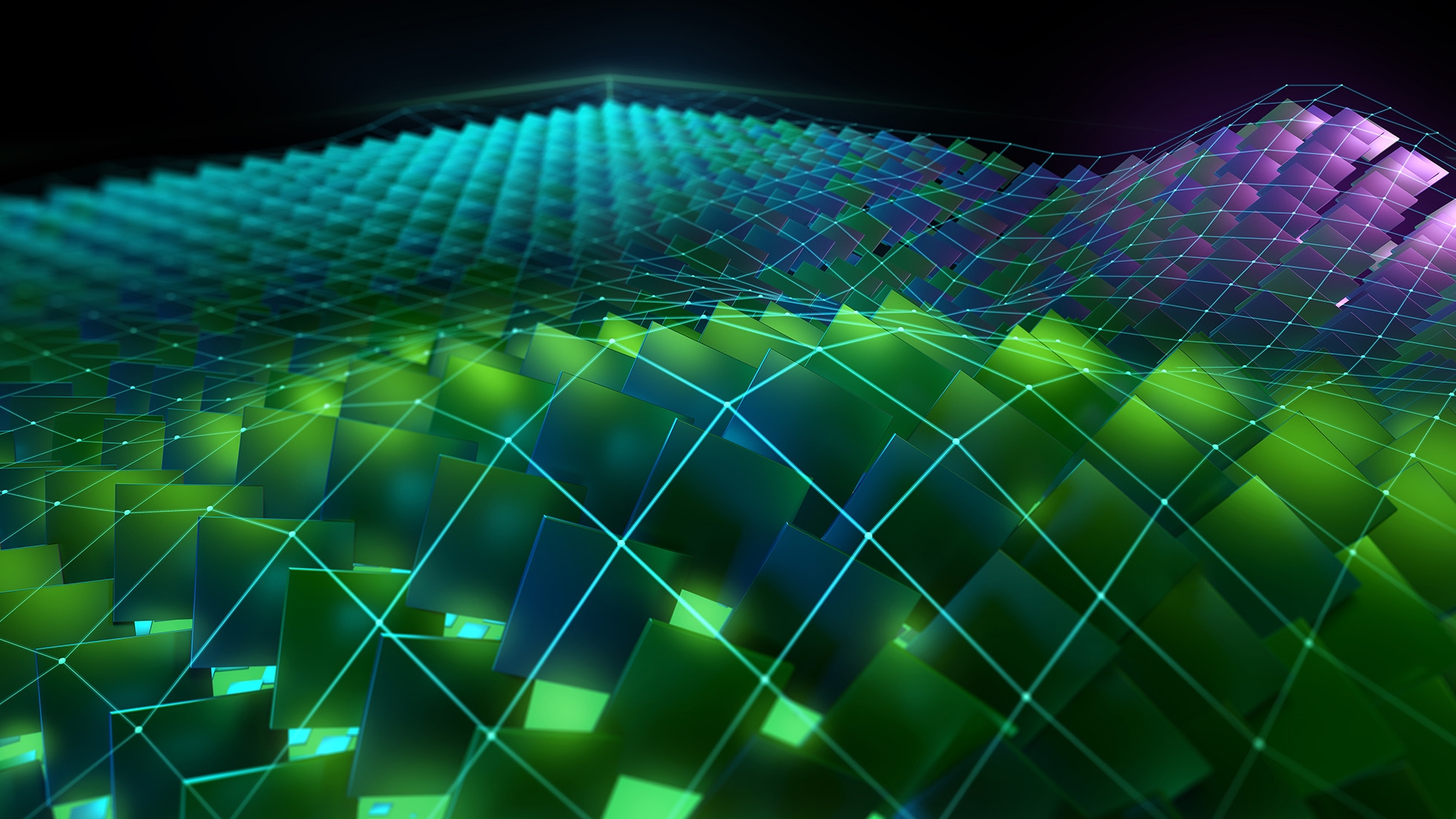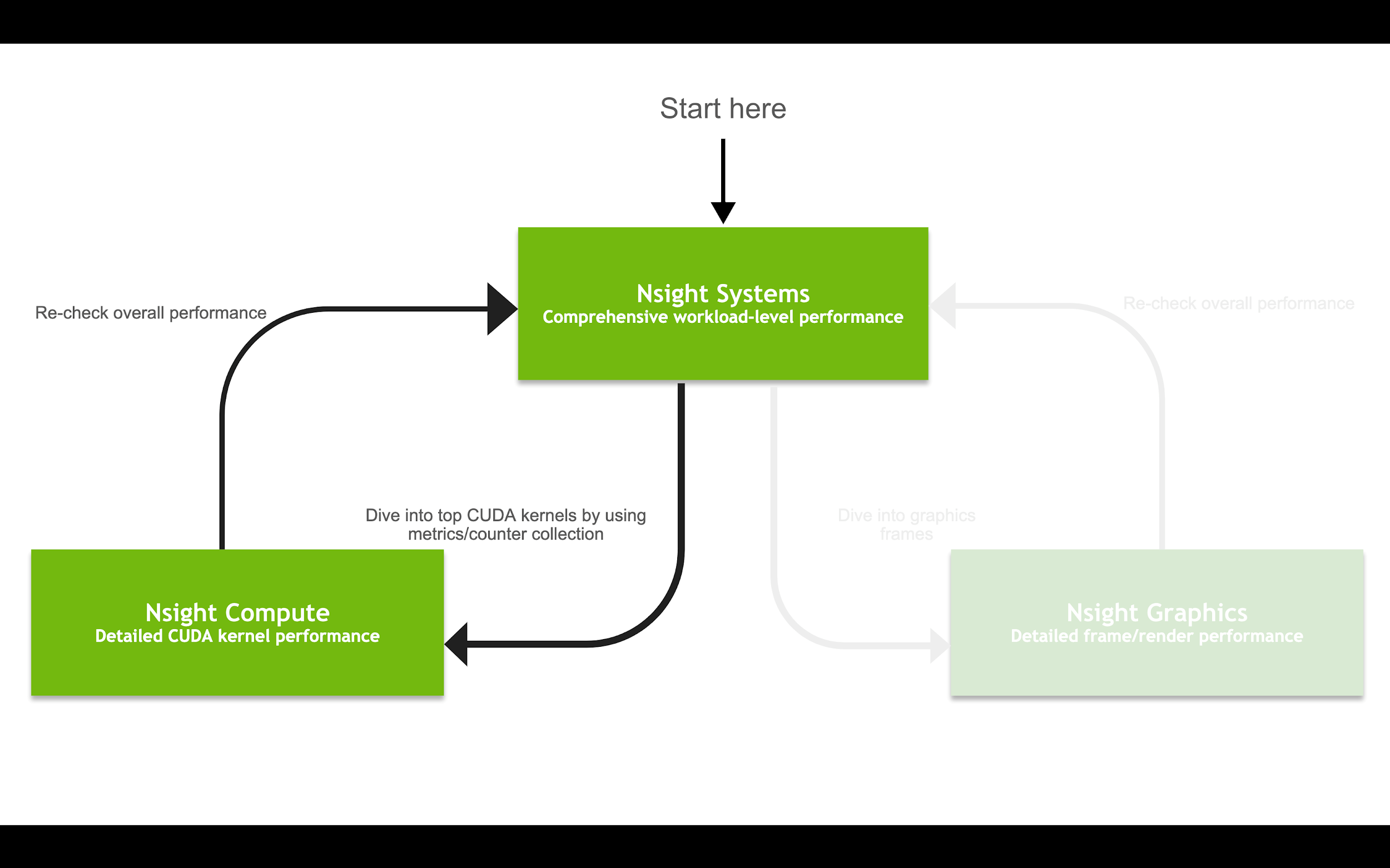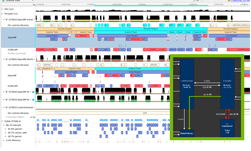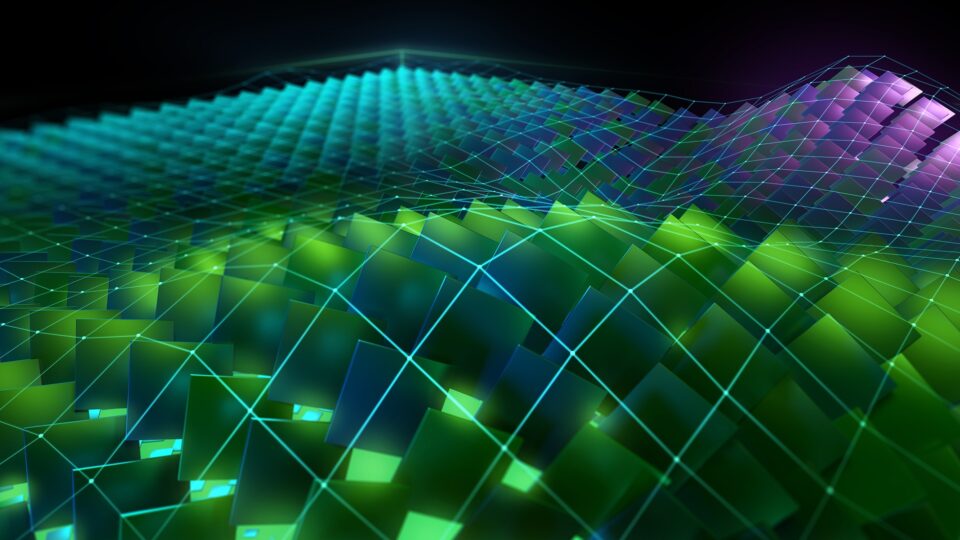Announcing NVIDIA Nsight Visual Studio Code Edition, an application development environment for heterogeneous platforms which brings CUDA development for GPUs into Microsoft Visual Studio Code.
NVIDIA Nsight Visual Studio Code Edition allows you to build and debug GPU kernels and native CPU code, as well as inspect the state of the GPU and memory.
It includes IntelliSense code highlighting for CUDA applications and an integrated GPU debugging experience from the code editor. Stepping through code, setting breakpoint, and inspecting memory states and system information in CUDA kernels makes programming faster. These functionalities make it easy to develop and debug CUDA applications directly from Visual Studio Code.
Key Features:
- Auto code completion: CUDA syntax highlighting for code development and debugging
- CUDA kernel breakpoint support (function, source, conditional) and execution control (step in/out/over, continue)
- GPU and CPU debugging in same session
- Remote development in cluster environments
- GPU and kernel state inspection
– GPU Memory
– GPU Registers
– CUDA variables
– CUDA Warp and Lane info
– CUDA Resources
Check out the Nsight Visual Studio Code Edition demo and Latest Enhancements to CUDA Debugger IDEs on getting started with NVIDIA Nsight Visual Studio Code Edition.
Join now to learn more about software updates and CUDA programming capabilities on Visual Studio Code.