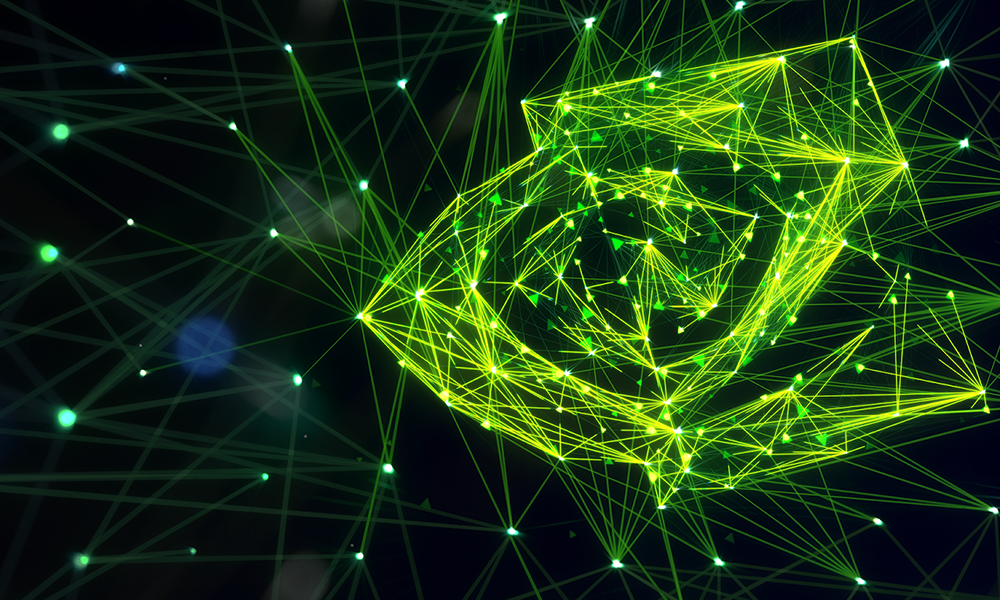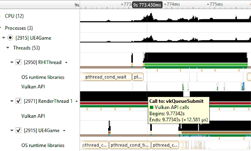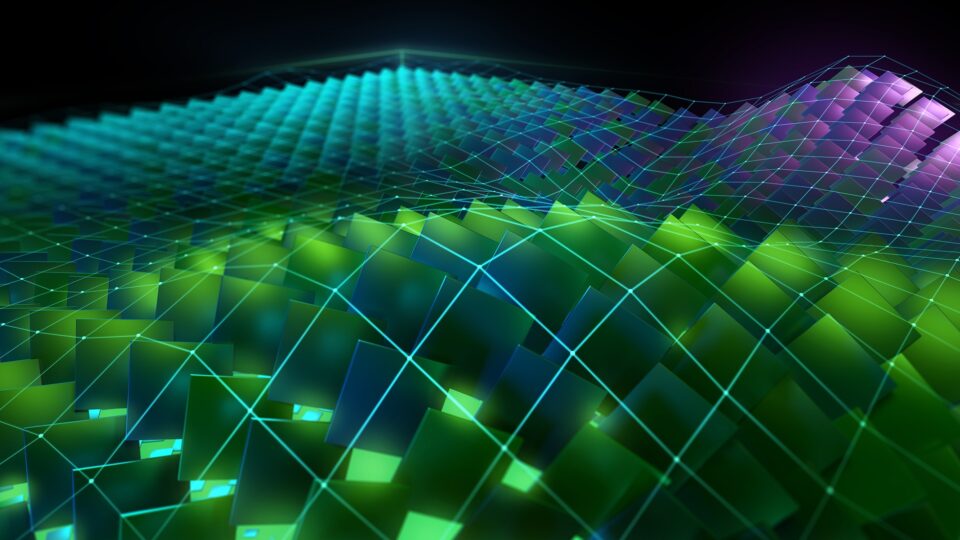NVIDIA Nsight Systems 2019.4 is now available for download. This release aims to provide a more detailed data collection, exploration, and collection control for all markets ranging from high performance computing to visual effects. 2019.4 introduces new data sources, improved visual data navigation, expanded CLI capabilities, extended export coverage and statistics.
Nsight Systems is an indispensable system-wide performance analysis tool, designed to help developers tune and scale software across CPUs and GPUs. Find out more at: https://developer.nvidia.com/nsight-systems
Users will now have access to many new data sources including MPI, Linux ftrace, Windows ETW and DirectML. The GUI timeline events can now be viewed as a data table. CUDA memory transfers have a new color scheme, letting users identify their type and direction at a glance. The CLI has new options for waiting, terminating processes, and capture range triggers. Additionally, users can now producing multiple reports with a single application run. This is done through the CLI with the interactive command subset: launch, start, and stop.
Nsight Systems is part of a larger family of Nsight tools. A developer can start with Nsight Systems to see the big picture and avoid picking less efficient optimizations based on assumptions and false-positive indicators.
If you are an nvprof or NVIDIA Visual Profiler user, be sure to read the blog posts [1] & [2] to learn about migrating to their successors, Nsight Systems and Nsight Compute. Subscribe to our YouTube channel for future release highlights and feature spotlights.
Contact us at our forums and visit our product page to download the latest release of Nsight Systems.