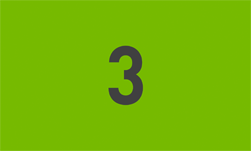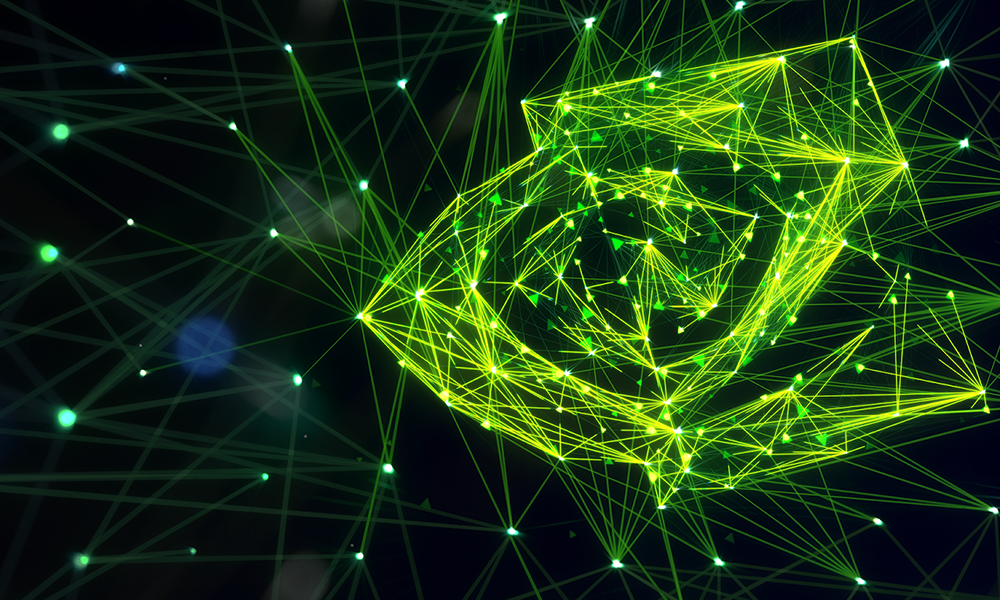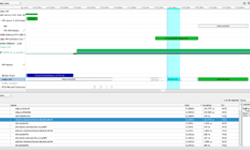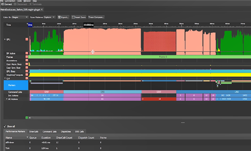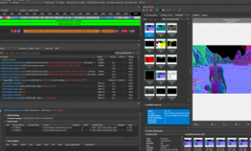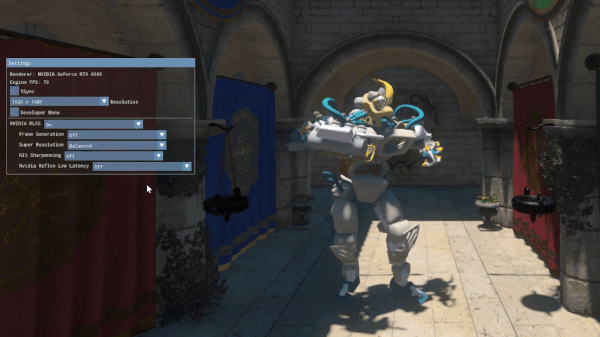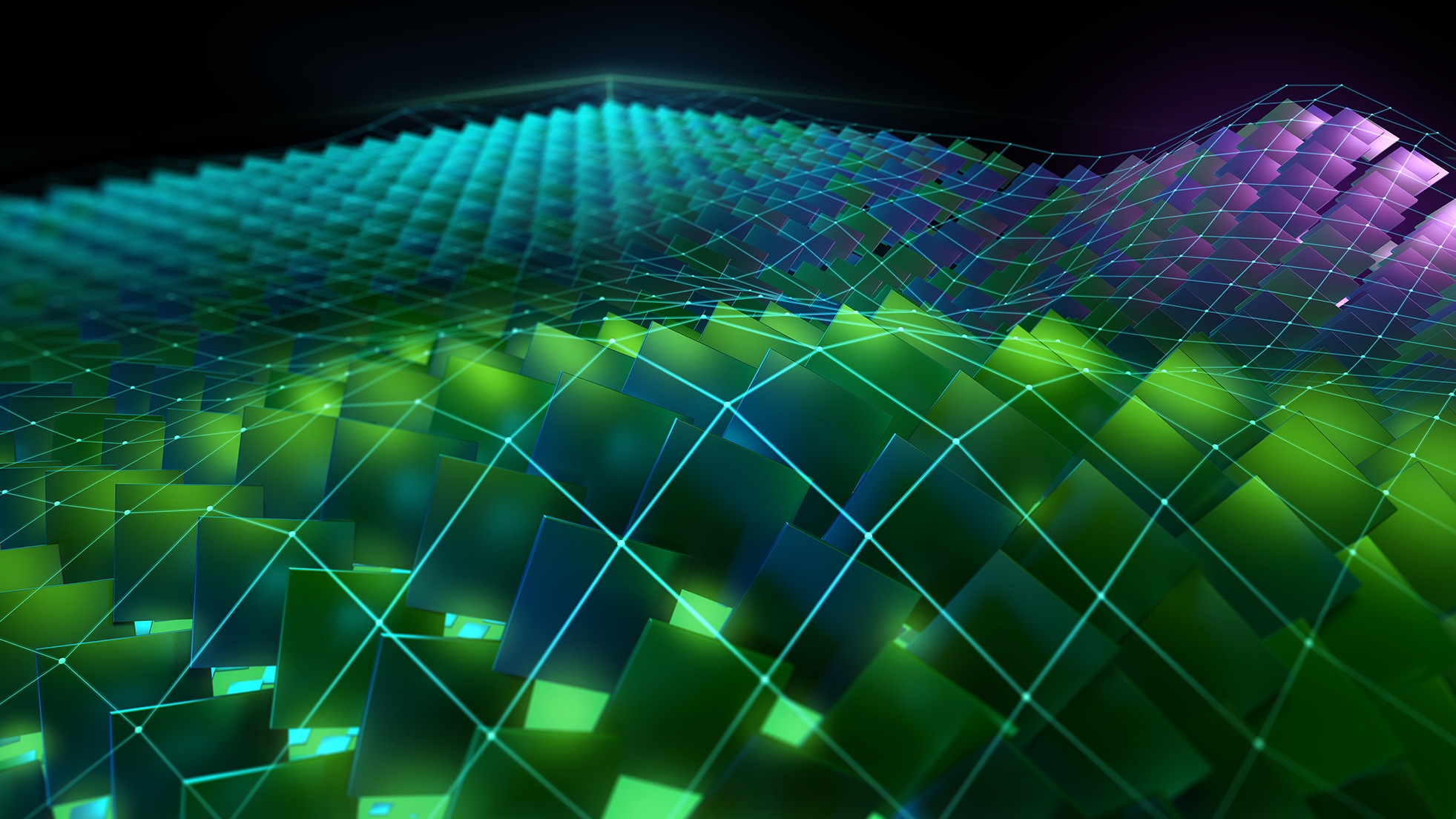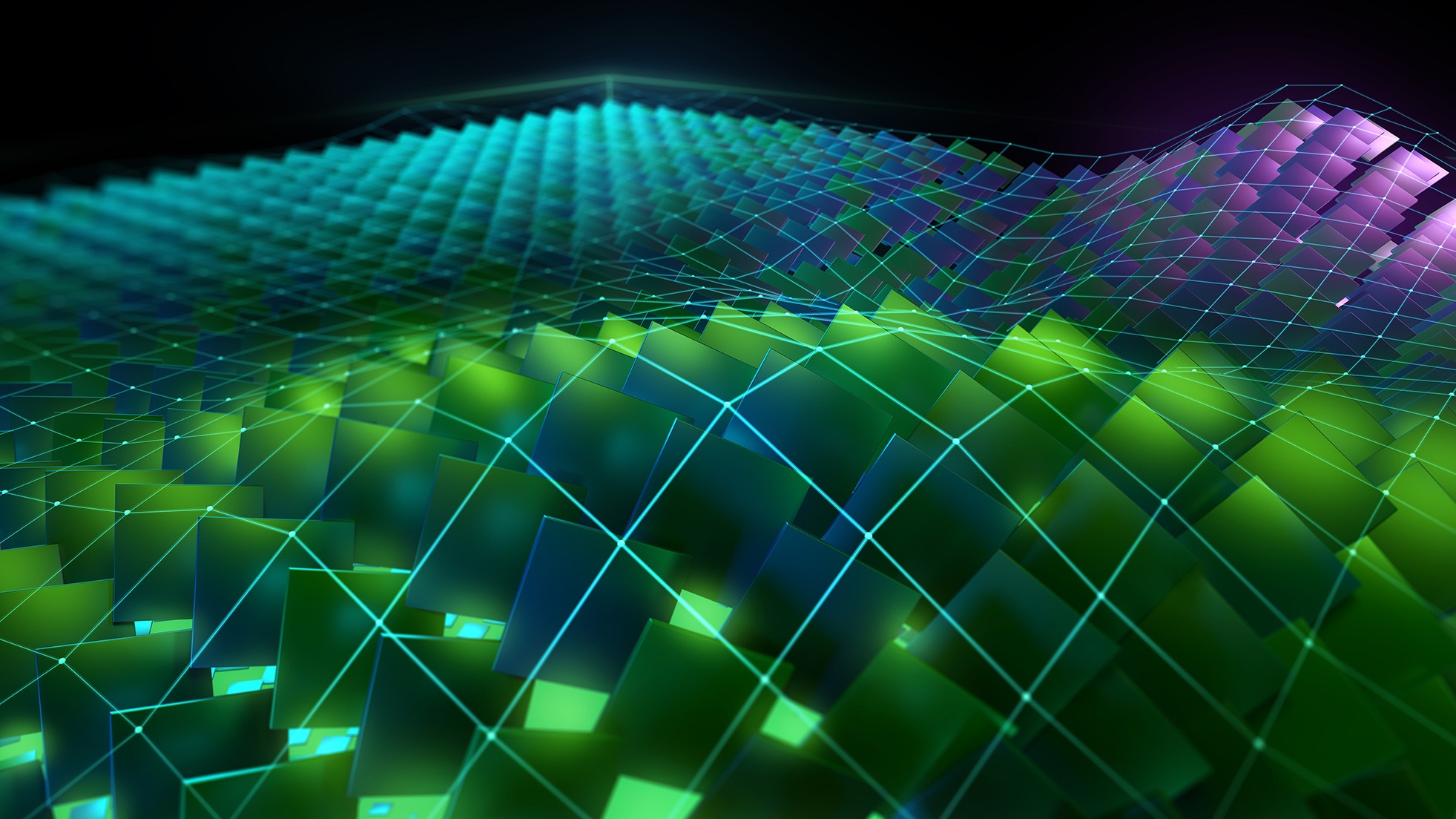In this video, Seth Schneider, Nsight Program Manager at NVIDIA, details the three most important things developers need to know about Nsight Systems.
Watch below:
3: Nsight Systems is an Extremely Low Overhead Profiling Tool
Nsight Systems is your first stop in the profiling workflow. Inspect your application’s algorithm timings and GPU interactions to identify the largest opportunity for optimization. Nsight Systems supports Compute and Graphics APIs such as CUDA and DirectX 12. If it shows that GPU is full of work, transition to deeper GPU analysis with Nsight Compute or Nsight Graphics.
2: Nsight Systems Takes the Guesswork out of Optimization
Users can identify issues, such as GPU starvation, unnecessary GPU synchronization, insufficient CPU parallelizing, stutter, and even expensive algorithms across the CPU and GPU.
1: Nsight Systems Lets Users Trace CPU, GPU, OS Kernel Events
The timeline is capable of rendering millions of events from processes, threads, APIs, and GPU workloads – including the relationships between them. Optionally, users can include NVTX annotations in their application to visualize the bigger picture within their trace. Users can even export the timeline data to a SQLite database for data mining!
You can learn more about Nsight Systems on the show floor of either GDC or GTC.