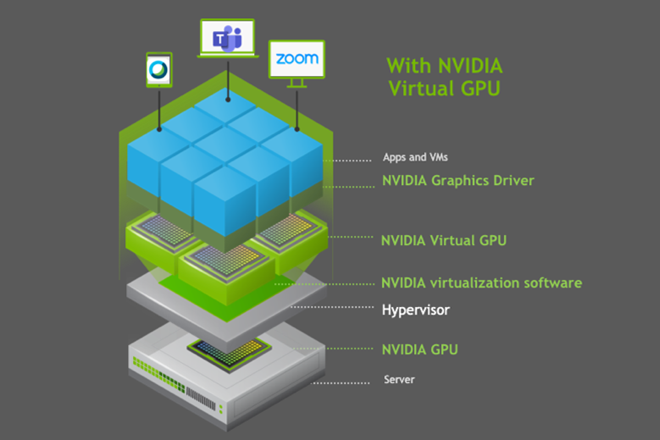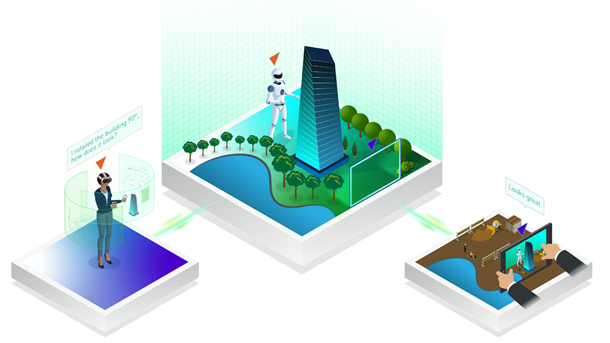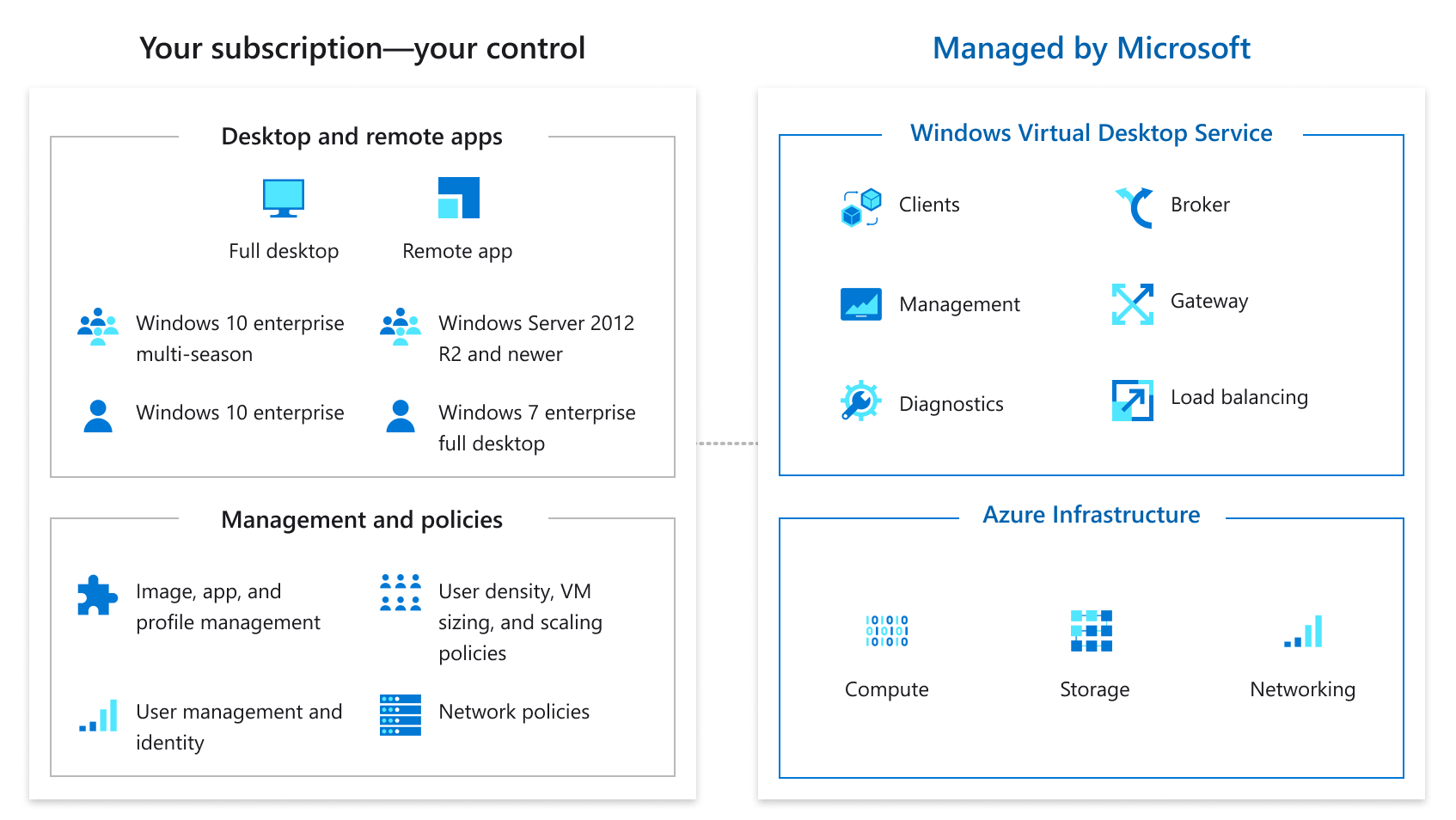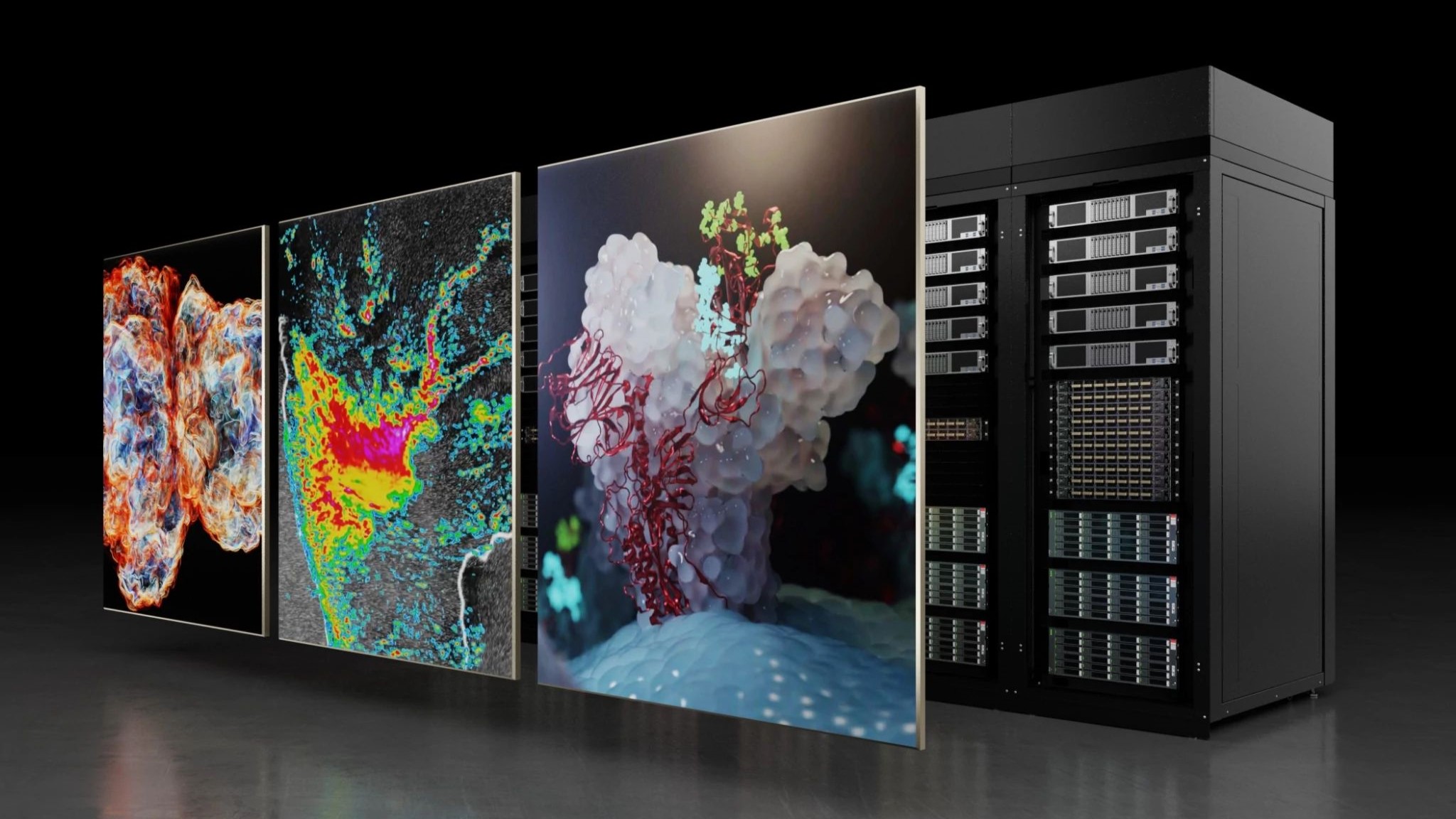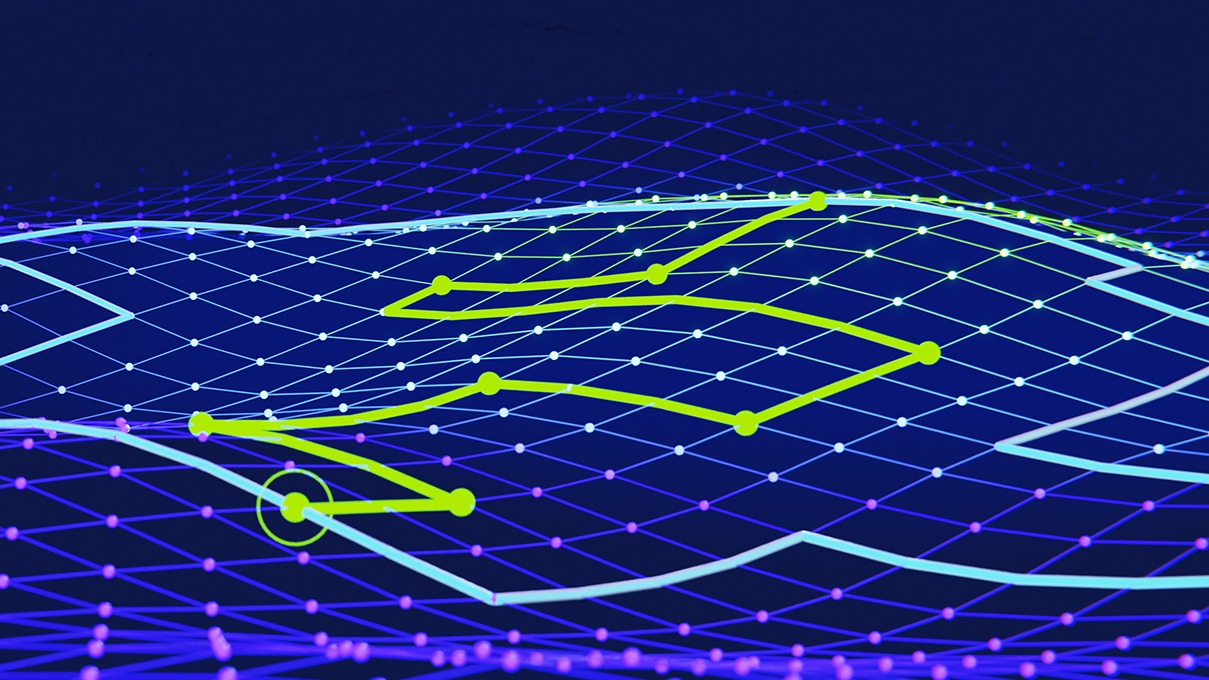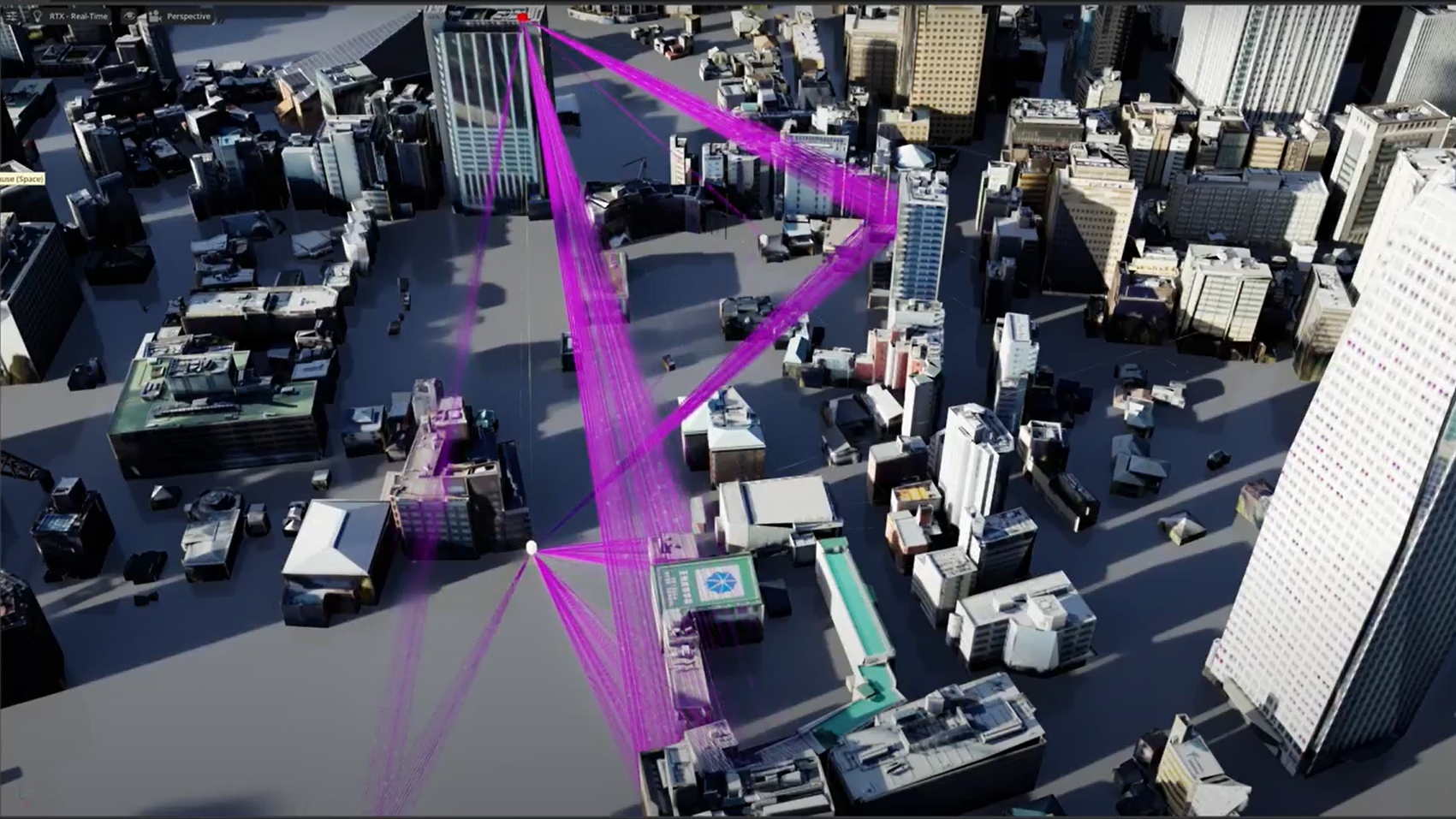As 2020 progresses, remote work solutions have become the new normal for many. Organizations are looking to proven solutions like virtual desktop infrastructure (VDI) to enable their teams to securely work from anywhere. However, the latest productivity and video conferencing applications require more powerful desktops to ensure a good user experience.
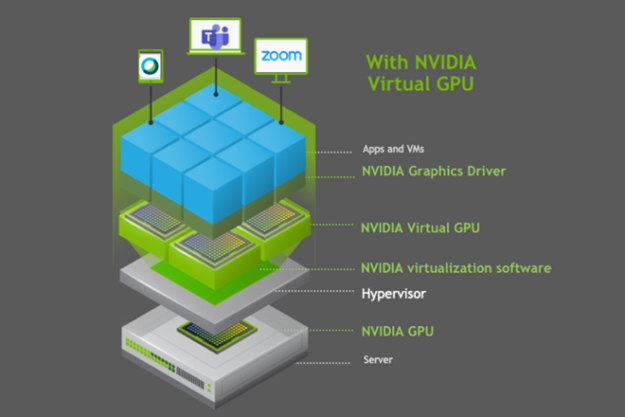
With the NVIDIA Virtual PC (vPC), IT can cost-effectively scale virtualization to every employee with performance that rivals a physical PC. NVIDIA vPC, based on the NVIDIA vGPU technology, enables sharing the same GPU across multiple virtual machines (VMs), delivering a native-PC experience to knowledge workers. Because tasks typically done on the CPU are offloaded to the GPU, users have a better experience, boosting overall productivity.
Office productivity and video conferencing application trends
Lakeside Software, a leader in digital experience monitoring, recently published a whitepaper assessing the impact of GPUs on modern productivity and video conferencing applications. By analyzing information from their SysTrack community, such as resource and software application usage, Lakeside reported trends for office productivity and video conferencing applications as well as graphic requirements for these applications.
The following graph shows that users are spending more time using video conferencing tools. For example, in 2020, users were spending almost 4x more time using Microsoft Teams compared to 2018.
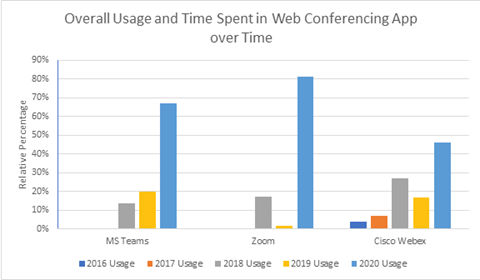
Lakeside also found that there has been a substantial increase in graphics requirements by the typical knowledge worker as well as technical and creative professionals. Figure 2 shows the yearly evolution of user consumption of graphically rich content, including video streaming and 3D modeling. The number of hours per week in which users required graphics increased over 12x after 2016.
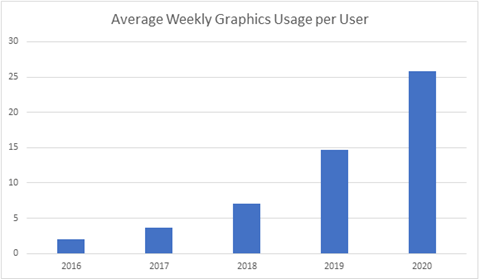
In addition, Lakeside analyzed the number of productivity applications that take advantage of the GPU acceleration from 2015 to 2020. This data shows that, in 2020, nearly all productivity applications use graphics. The following table highlights this growth over the past five years.
Productivity App Graphics Requirements
| Year | GPU Usage |
| 2015 | 48.21% |
| 2016 | 84.61% |
| 2017 | 83.65% |
| 2018 | 96.09% |
| 2019 | 97.70% |
| 2020 | 99.02% |
This data shows the value of NVIDIA vPC to enable a virtual GPU (vGPU) present within a VM, also referred to as a virtual desktop. With the addition of a vGPU, graphics and video processing are offloaded from the CPU to GPU, freeing vCPU resources within the VM to run other tasks.
With a closer look into individual productivity software applications, data shows that there was a significant increase in relative CPU usage because of increased graphical requirements and features. For the resource requirements and percentage of time spent consuming CPU by applications, users who used Microsoft Excel and PowerPoint required significantly more CPU after 2016.
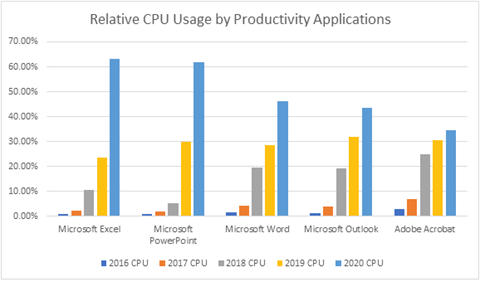
Video-conferencing applications reported an increase of CPU usage as well. For example, the relative CPU usage increase over time for Microsoft Teams was more than 3x.
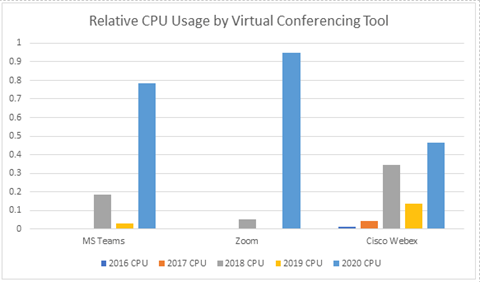
Cross-referencing this CPU usage data with the time spent using video conferencing tools (Figure 1) provides even further insight. For example, the amount of time spent in Zoom increased more than 3x and SysTrack users reported more than 17x increase in CPU usage after 2018.
With these productivity and video conferencing trends in mind, Lakeside Software recommends that organizations evaluate GPUs and NVIDIA vGPU technology to accelerate virtual desktops. For more information about multi-monitor and web browser findings from Lakeside Software’s research and assessment, see the How GPUs Accelerate Work-From-Home Productivity whitepaper.
Boost performance of video conferencing tools
Recently, the NVIDIA technical marketing team compared the performance of video conferencing tools with CPU-only VDI and GPU-accelerated VDI. The GPU-accelerated VDI instance was powered by a 1-GB NVIDIA vPC profile with a NVIDIA T4 GPU. Testing was performed on Microsoft Teams, Zoom, and Cisco WebEx. Table 2 shows that the testing was executed in two phases.
| Phase | Workflow | vCPU | vGPU Profile | Memory |
| 1 | Web Camera | 2 | vPC – 1B | 4 GB |
| 1 | Web Camera | 2 | N/A (CPU-Only) | 4 GB |
| 2 | Screenshare | 2 | vPC – 1B | 4 GB |
| 2 | Screenshare | 2 | N/A (CPU-Only) | 4 GB |
Phase 1 focused on the video activation feature: Incremental activation and deactivation of three cameras. Phase 2 focused on the screenshare feature: Viewing screenshare and no camera activation.
The series of performance tests followed a defined script to ensure that performance logging was synchronized for CPU-only and NVIDIA vPC VMs. Lacking an industry benchmark or an automated test for video conferencing performance, the test scripts were run by actual users, controlling for variables like camera quality.
To measure performance, the team used GPU Profiler, a commonly used tool that can quickly capture resource utilization while a workload is being executed on a VM. This tool is typically used during a POC to help size the virtual environment and ensure acceptable user performance. GPU Profiler was run on a single VM with various vGPU profiles. To simulate a real-world environment that includes multiple VMs running on a single GPU, the team also used the NVIDIA nVector tool to run the knowledge worker workload at scale. The following metrics were captured:
- Framebuffer %
- vCPU %
- RAM %
- Video Encode
- Video Decode
The following list shows the VM configuration:
- vGPU Software: NVIDIA vPC 10.2 (Windows Driver 442.06)
- vGPU Profile: NVIDIA vPC – 1B Profile (1 GB frame buffer)
- vCPU: 2
- vRAM: 4096 MB
- Hard Disk: 40GB
- VMware Horizon: 7.9
- Guest OS: Windows 10 Enterprise 1909
- Server: Intel Xeon Gold 6154 GPU @ 3.0GHz
Test results
Overall, Microsoft Teams, Zoom, and Cisco WebEx exhibited noticeable vCPU offload. Because each web conferencing application is uniquely engineered, the amount of CPU offload is dependent on how well the software itself can take advantage of the GPU.
Here’s a closer look at the test results with Microsoft Teams. Figure 5 captures the vCPU utilization during two scenarios: a CPU-only VM and a VM with NVIDIA vPC (vGPU). In both scenarios, three web cameras were activated. The CPU-only VM (light blue line) reaches 100% utilization, resulting in poor video and audio quality. In this example, the user experienced pixel loss and stutter as well as audio delays and breakage. With the NVIDIA vPC VM, the CPU utilization is remarkably lower because video was offloaded to the GPU. This allowed users to experience high quality video and audio.
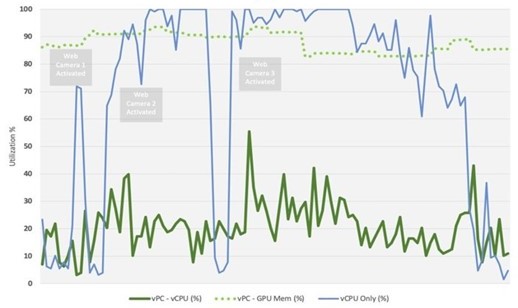
With Phase 2 testing, the team measured remoted frames per second (FPS) when video conferencing participants shared their screens. Higher FPS indicates a better user experience, or more pixels streaming to the end user’s client. Figure 6 shows that the NVIDIA vPC VM has much higher FPS when compared to the CPU-only VM. With higher FPS, NVIDIA vPC delivers a better user experience while lowering the demand on CPU resources.
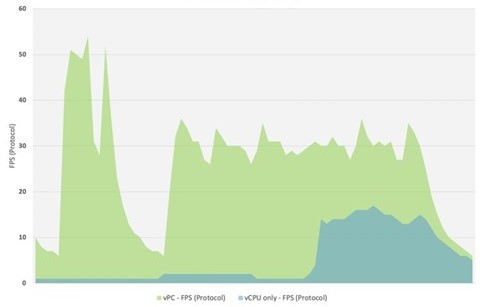
For more information about the video conferencing testing as well as additional test results, see the Impact of NVIDIA Virtual GPUs on Video Conference Tools technical brief.
Summary
More organizations are relying on productivity and video conferencing tools to enable their remote teams to stay productive. The graphical demands of these modern productivity applications have also risen significantly in the last five years. NVIDIA vPC addresses these new requirements for GPU acceleration on virtual desktops, delivering a native-PC performance and a better user experience. To stay productive, you must ensure a suitable user experience with optimal video and audio quality. Video breakage and audio delays can lead to miscommunication, loss of information, lower productivity, and overall frustration. GPU-accelerated VDI with NVIDIA vPC delivers a consistent user experience when using video collaboration tools.
For more information about Lakeside Software’s research on productivity and video conferencing tools trends for remote work, see 5 Digital Experience Trends Accelerated by Remote Work and the How to Optimize Your Remote Work Setup VMUG webinar.