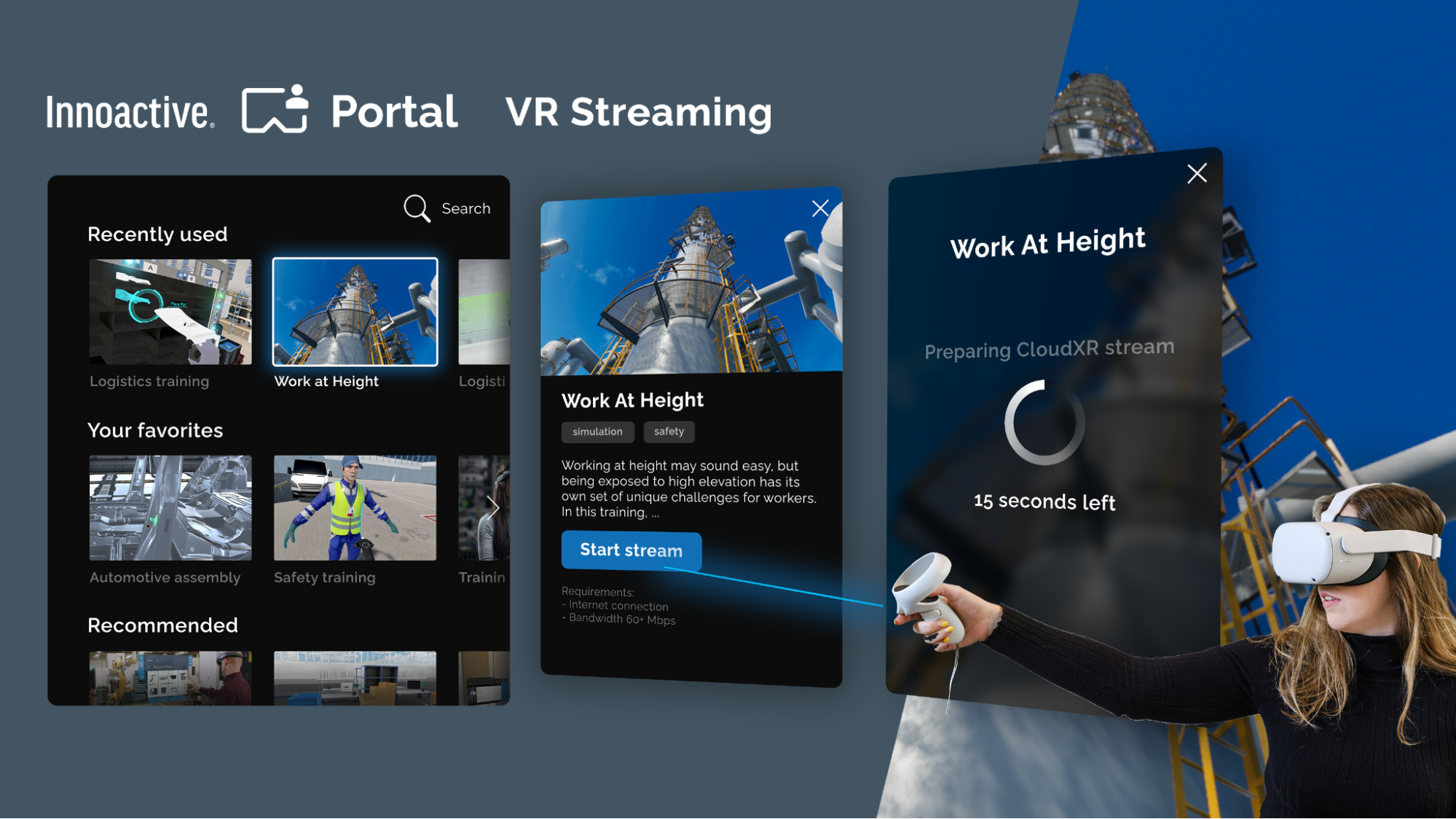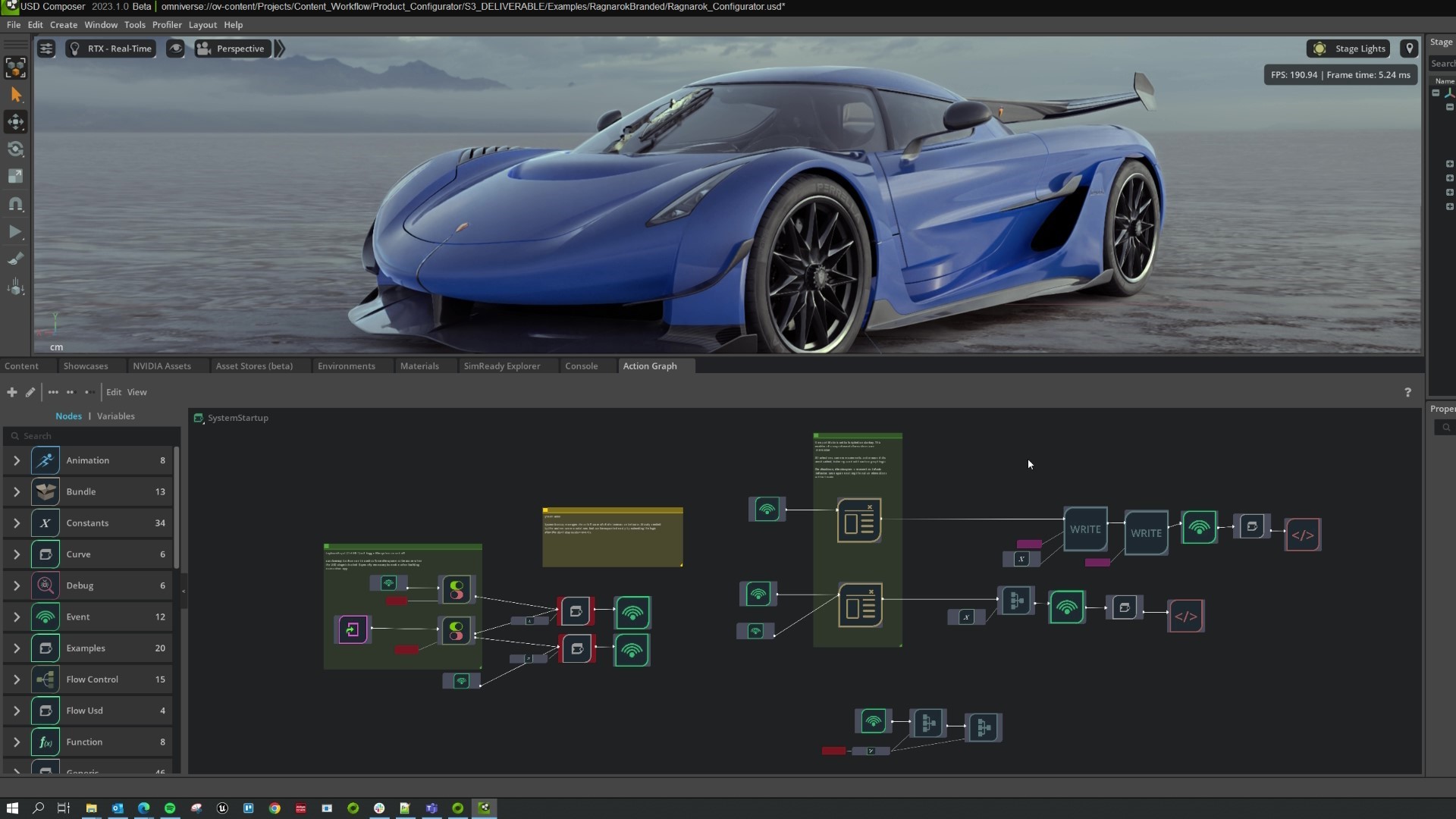NVIDIA CloudXR is an SDK that enables you to implement real-time GPU rendering and streaming of rich VR, AR, and XR applications on remote servers, including the cloud. Applications can connect and stream remotely on low-powered VR devices or tablets where normally they wouldn’t function properly.
However, even when the underlying application executes on a remote NVIDIA CloudXR server, there are times when a facilitator wants to mirror the view of what an XR user sees. Unlike many consumer-driven experiences, enterprise XR applications often require a degree of synchronous interactivity between the user in XR and an external non-VR user.
To achieve connectivity to a NVIDIA CloudXR server for non-XR users, there are many methods available, each with their own considerations. Microsoft RDP supports a “headless” implementation of NVIDIA CloudXR by streaming XR content to a headset or tablet without requiring a host to log in to the server. However, this is not helpful in cases where a trainer or coach is needed to monitor the XR experience streamed to the headset. Virtual Network Computing (VNC), a popular alternative to RDP, must meet strict security requirements in enterprise environments. As such, it’s common for VNC connections to be prohibited.
The PCoIP protocol from Teradici accomplishes two key details:
- It supports high-fidelity video and frame rate experiences for host connections.
- It enables flexible integration options for enterprise IT requirements.
Deployment can also be orchestrated and streamlined to multiple cloud providers, making it seamless for most NVIDIA CloudXR-powered applications.
“Use of AR and VR is increasing, particularly for our customers in industries like AEC and Game Development. Collaborations, such as this initiative with NVIDIA, ensure that Teradici CAS provides the absolute best user experience for designers and engineers with the trusted security of PCoIP, which keeps proprietary designs safe in the cloud.”
Mirela Cunjalo, director of product management at Teradici
Teradici CAS offers a secure high-performance remote workstation user interface for the CAD designer or content creator developing 3D content, also streamed as a VR session either collaboratively or to the same design.
Teradici offers easy-to-consume marketplace instances for every major cloud provider. This creates a great baseline with a guest OS (Windows Server 2019), NVIDIA drivers and licensing, and the Teradici CAS preinstalled.
You can install and configure NVIDIA CloudXR Server, SteamVR, and your favorite AR or VR application, and you’ll instantly have a powerful cloud workstation.
To get started, procure the preferred marketplace offer for Teradici, depending on your cloud service provider of choice:
Next, select an NVIDIA-powered instance type available from the cloud provider. Follow your organization’s networking and security best practices to ensure connectivity to your instances. Download a PCoIP client, based on the client OS, to start a session on the cloud instance. Finally, enter the IP addresses for your instances and define the username and password for the PCoIP client.
With NVIDIA CloudXR, you can further enhance immersive experiences and deliver advanced VR and AR sessions to untethered devices. For more information, see NVIDIA CloudXR.