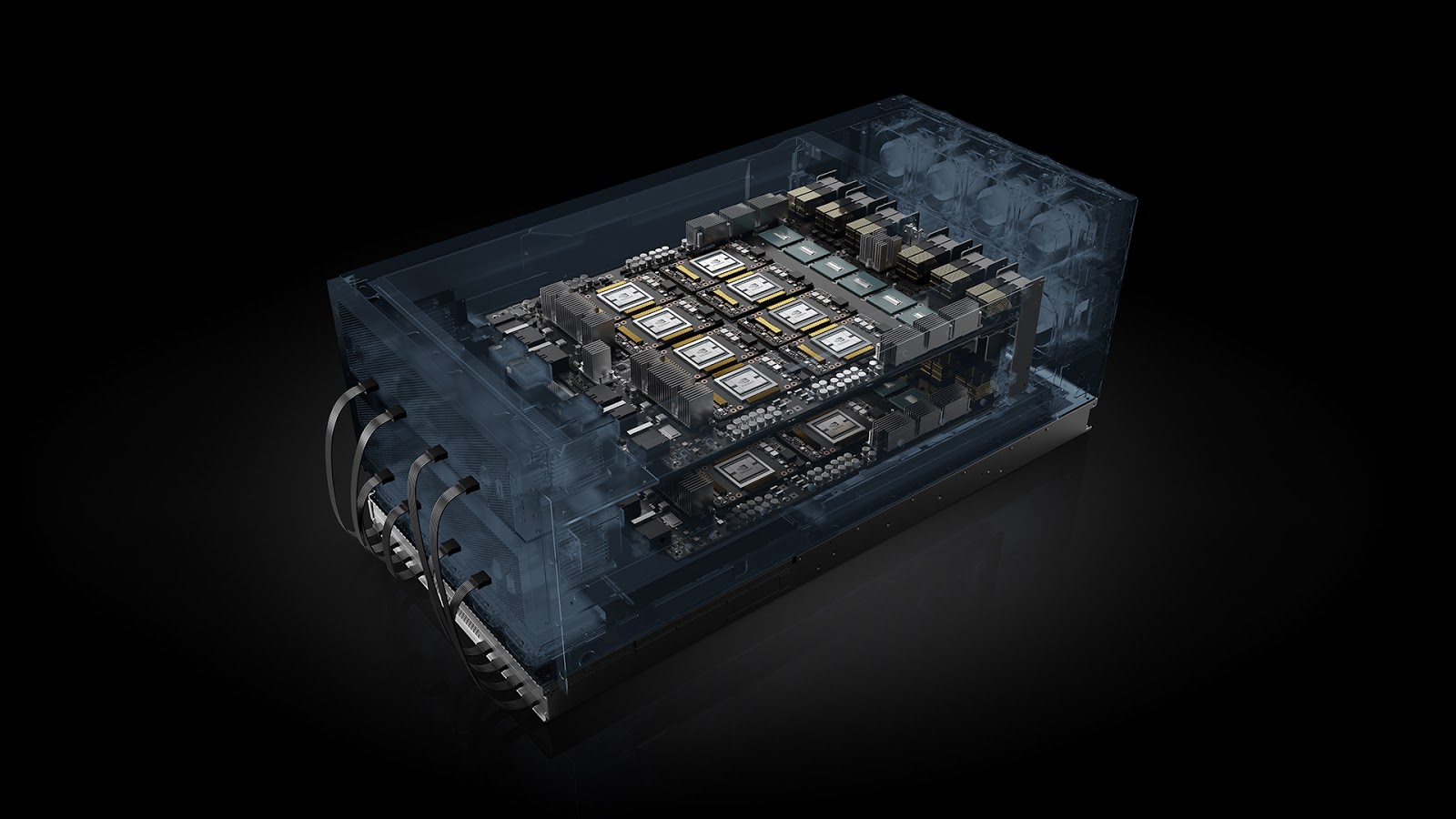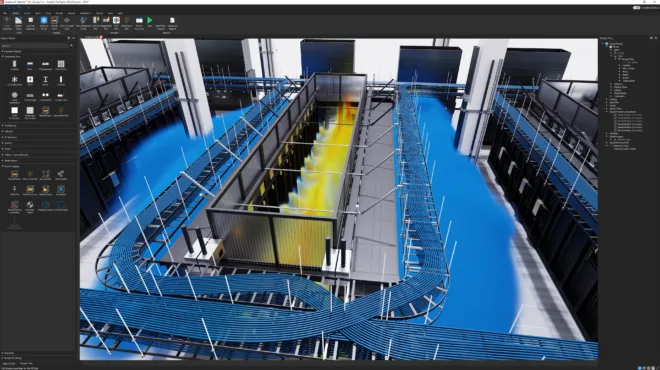Virtualization has long promised efficiency and scalability. However, challenges persist due to the increasing demands of graphics and compute workloads, along with the need to find cost-effective solutions to improve user density. The NVIDIA RTX PRO 6000 Blackwell Series offers the first NVIDIA Multi-Instance GPU (MIG)-enabled GPUs designed to accelerate both graphics and compute workloads. The recent NVIDIA virtual GPU (vGPU) 19.0 release harnesses the capabilities of the NVIDIA RTX PRO 6000 Blackwell Server Edition GPUs and NVIDIA RTX PRO Servers to provide superior scalability and enhanced ROI for virtualized data centers.
This post details the key highlights of the NVIDIA vGPU 19.0 release, encompassing enhancements with NVIDIA RTX PRO Blackwell GPUs, new AI vWS toolkits, and additional features.
How do NVIDIA Blackwell and NVIDIA vGPU boost virtualized workload performance for AI?
As the ultimate data center GPU, the NVIDIA RTX PRO 6000 Blackwell Server Edition is equipped with 96 GB of ultra-fast GDDR7 memory. It’s engineered to accelerate the most demanding enterprise workloads, from multimodal AI inference and physical AI to scientific computing, graphics, and video applications.
NVIDIA vGPU 19.0 offers comprehensive support for this versatile platform, including the NVIDIA RTX PRO 6000 Blackwell Server Edition GPU and NVIDIA RTX PRO Servers, significantly enhancing the performance of all virtualized workloads and virtual desktops for the AI era.
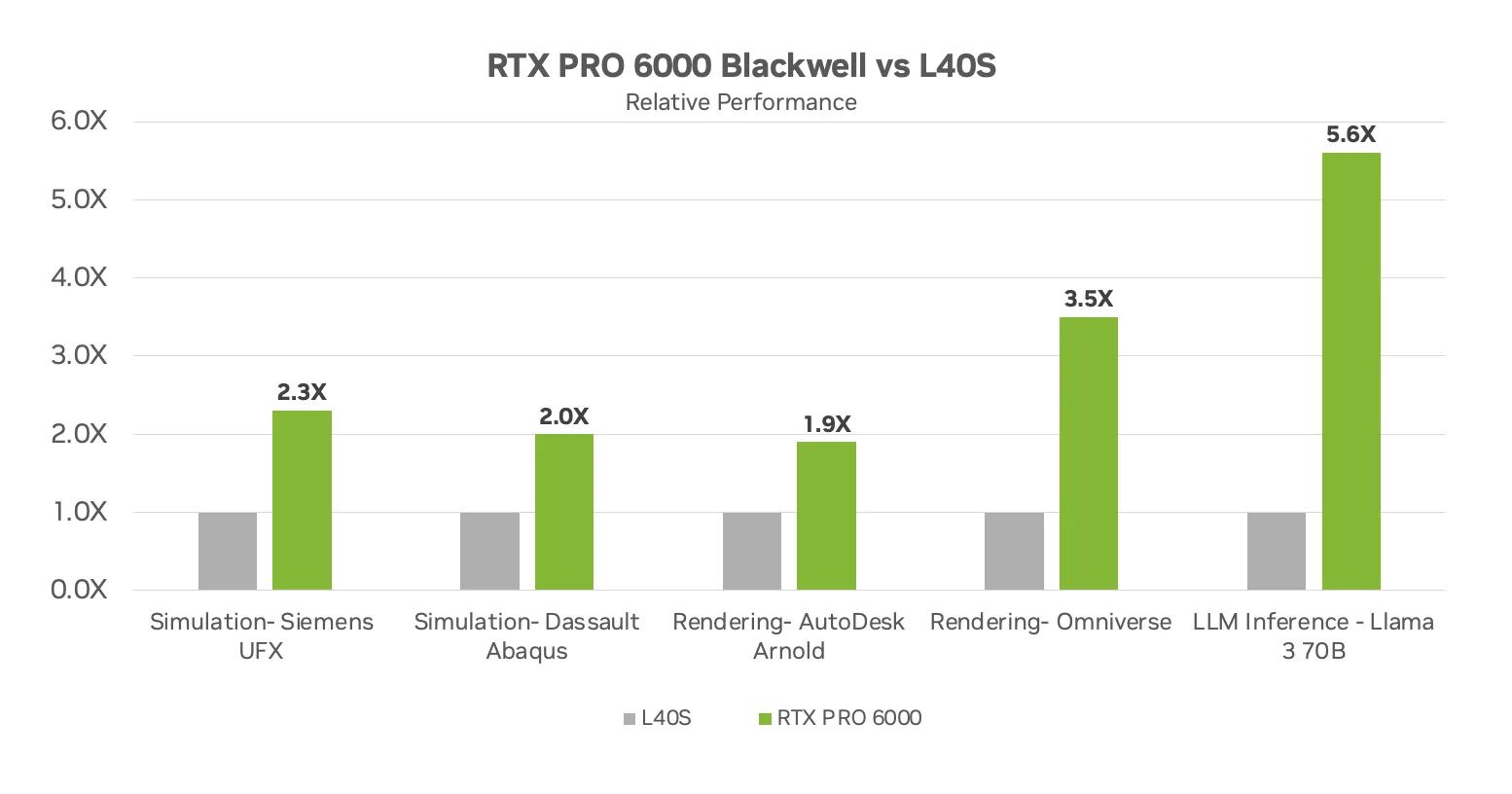
How to maximize GPU utilization with MIG plus vGPU
NVIDIA MIG technology enables spatial partitioning of a single GPU into multiple, isolated instances, each with its own memory, cache, engines, and streaming multiprocessors. This provides enhanced Quality of Service (QoS), ensuring uninterrupted execution of individual workloads on MIGs. By using NVIDIA vGPU technology—a time-sliced GPU sharing method—conjunctively with MIG-enabled GPUs, users can establish multi-tenancy within each MIG. This allows for high scalability and enables integrated infrastructure to support diverse workloads, all on a single GPU.
NVIDIA vGPU 19.0 and NVIDIA RTX PRO Blackwell GPUs, with MIG enabled, support as many as 48 concurrent virtual machines (VMs) on a single GPU. This configuration is capable of managing a wide array of workloads, such as business operations, video streaming, graphics rendering, product design, and AI development.

How to meet increasing demands of modern apps with 3B profile
The increasing demand for virtual collaboration, rich media, and rapid information access highlights a significant shift in how work is done. Internal testing indicates that GPU memory usage for knowledge worker applications on Windows 11 is 60% higher than on Windows 10. To address this, NVIDIA vGPU 19.0 introduces the new 3B profile for NVIDIA Virtual PC (vPC). This addition aims to enhance user experience with modern applications that require more accelerated graphics, while simultaneously improving scalability and user density on the server.
How to build agentic RAG with the new AI vWS toolkit
NVIDIA AI Virtual Workstation (vWS) Toolkits offer a streamlined approach to AI development by providing detailed deployment guides and sizing recommendations specifically for existing virtualized environments. A new additional toolkit, Building an Agentic RAG, focuses on creating AI agents that use retrieval-augmented generation (RAG) for dynamic information retrieval from documents and web searches, enhancing response quality. To learn more, watch the AI vWS demo videos.
Support for Virtualization-Based Security
Virtualization-Based Security (VBS) uses hardware virtualization and hypervisors to create an isolated virtual environment—separate from the OS—to safeguard sensitive processes and data, even if the OS is compromised. NVIDIA vGPU 19.0 now supports VBS with Microsoft Azure Local and Microsoft Windows Server hypervisors, enhancing security for virtualized environments. This is particularly beneficial for highly regulated sectors like financial services, healthcare, and government.
NVIDIA vGPU is now available on AWS
Amazon EC2 G6f instances accelerated by NVIDIA L4 Tensor Core GPUs now offer fractional vGPU solutions, providing cost-effective and scalable options. These instances are available in five sizes, ranging from one-eighth of a GPU (3 GB GPU memory) to half of a GPU (12 GB GPU memory). Users can select the precise, on-demand GPU resources needed for accelerated workloads like natural language processing, graphics workloads, game streaming, and more.
NVIDIA nVector integration with Login Enterprise
NVIDIA nVector is a benchmark tool designed to simulate knowledge worker workflows at scale. The recent integration with Login Enterprise—a VDI solution from Login VSI for performance and scalability testing for images, applications, and desktops—delivers automated testing and monitoring for GPU-enabled VDI environments. This joint solution can assess and demonstrate graphical responsiveness and CPU offloading for mainstream applications, while also providing comprehensive performance analysis to ensure user experience at scale.
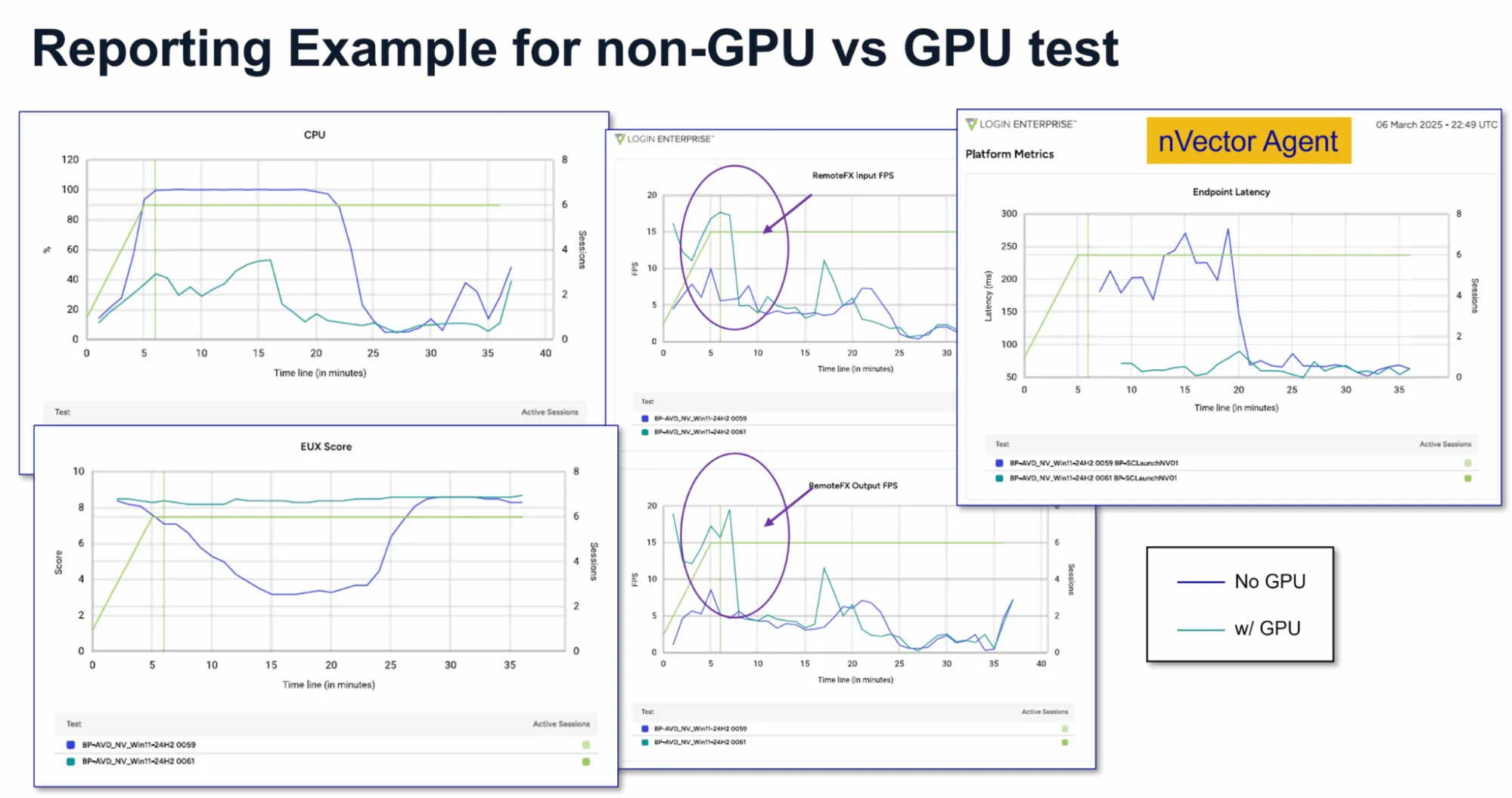
Get started boosting performance in virtualized environments
The latest release of NVIDIA vGPU software introduces advanced features to fully utilize NVIDIA RTX PRO Blackwell GPUs across more users and workloads. With added support for the 3B profile and integration with Login VSI, NVIDIA vGPU offers a comprehensive solution for accelerated modern applications and consistent performance in virtualized environments.
- Download NVIDIA vGPU to get started or request a free 90-day trial license.
- To learn more, register for the upcoming webinar, Advancing User Density and Performance with NVIDIA Blackwell Platforms and NVIDIA vGPU 19.0.