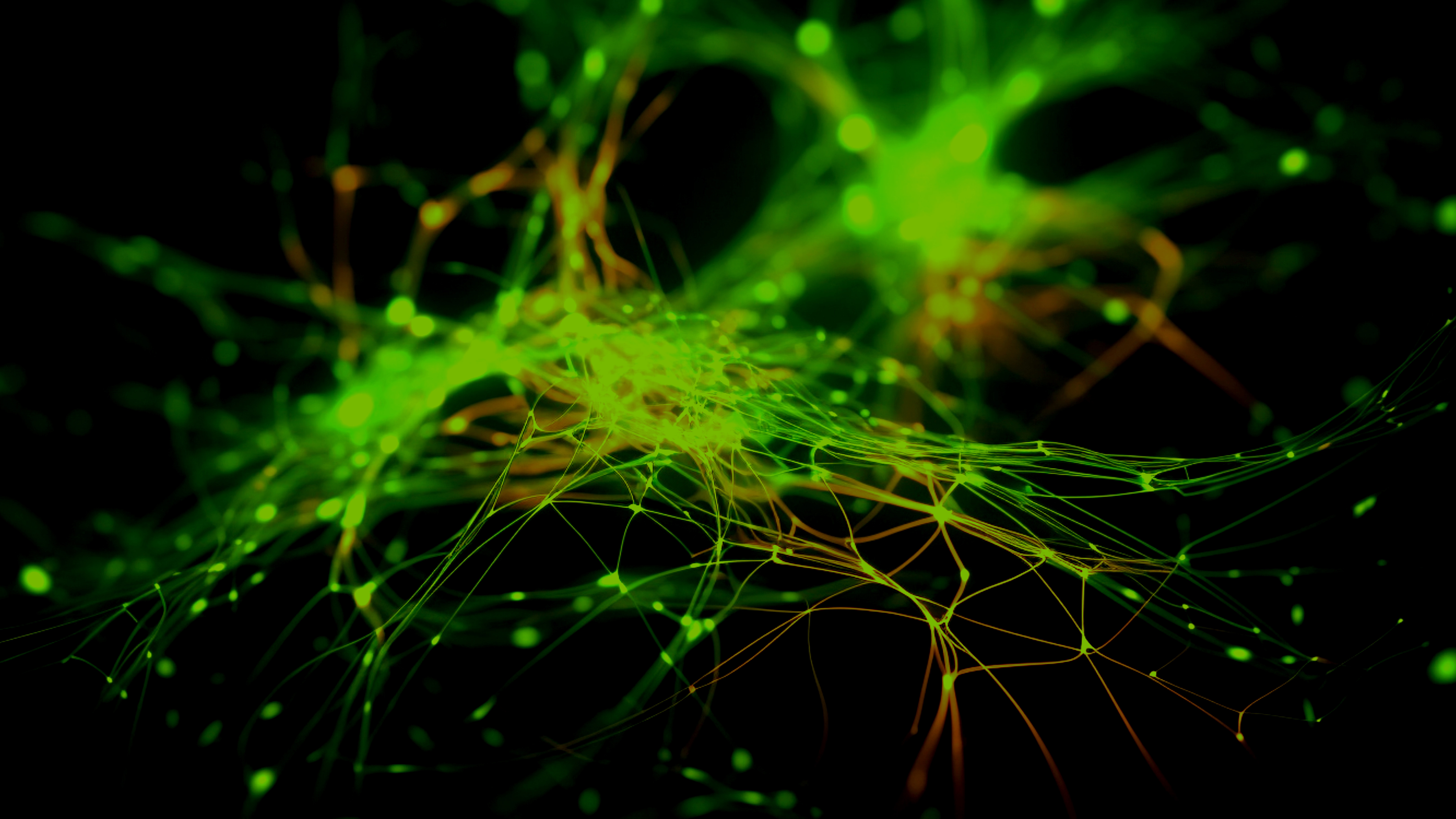Data center organizations are looking for more efficient, modern network architectures that can be managed, monitored, and deployed in a scalable manner. Emerging DevOps and NetDevOps operational models are bringing the agile development models of continuous integration and continuous development (CI/CD) to data center infrastructure.
Why Cumulus Linux?
The Cumulus Linux operating system was built from the ground up to optimize operational efficiency, enabling a DevOps approach to data center operations.
This DevOps-centric approach means that the complete data center network can be simulated in a digital twin hosted on the NVIDIA Air platform. Using a digital twin for validation and automation improves security, reliability, and productivity.
Migrate from Onyx to Cumulus Linux
NVIDIA recommends migrating to the latest version of Cumulus Linux (that is 5.x as of April 2022).
Before starting the Onyx to Cumulus Linux migration, make sure that you have a valid support contract with NVIDIA.
First, back up the Onyx configuration file. Run the following command on every Onyx switch and copy its output to a local file:
switch # show running-configuration
Uninstall Onyx and install Cumulus Linux through ONIE (Open Network Install Environment).
Create a Cumulus Linux configuration with NVUE (NVIDIA User Experience) per switch. Before creating a Cumulus configuration, confirm that you have received a valid license to the Cumulus Linux switches.
(Optional) Validate the configuration using a data center digital twin
To ensure configuration integrity, build a data center simulation on NVIDIA Air.
- Log in with a business email address.
- Choose BUILD A SIMULATION, Build Your Own, and Create your own.
- Add Cumulus switches per the number of production switches and connect them accordingly.
- Add servers as needed to enable end-to-end testing.
- Choose START SIMULATION.
- Log in to each switch by clicking it and applying the NVUE configuration created.
- Configure the servers with the corresponding interfaces on the production network.
- Conduct end-to-end testing.
- When testing is complete, apply the configuration to production and repeat testing.
Summary
To maximize the Cumulus Linux operational efficiency features, organizations use NVIDIA Air and integrate it into their CI/CD workflow. Having a data center digital twin helps to eliminate production risks, perform end-to-end testing in a risk-free environment and deploy with confidence.
Using NVIDIA Air should be sufficient in helping you with testing and validating the migration. However, we strongly recommend that you work with an NVIDIA solution architect to validate the migration code integrity and ensure a non-eventful migration.
For more information, see the following resources: