NVIDIA Nsight Compute - 2019.5
NVIDIA® Nsight™ Compute is an interactive kernel profiler for CUDA applications. It provides detailed performance metrics and API debugging via a user interface and command line tool. In addition, its baseline feature allows users to compare results within the tool. Nsight Compute provides a customizable and data-driven user interface and metric collection and can be extended with analysis scripts for post-processing results.
Version 2019.5 New Features | Revision History

Baseline Comparisons
- Set multiple baselines to compare variations in GPU architecture, kernel launch parameters, memory usage, ...
- Compare performance metrics between baselines and the current run
- New: Now with the ability to compare child processes

Run from Nsight Compute GUI or from Console Command Line
- Nsight Compute GUI provides text for console commands
- GUI/Console provide similar features, functionality, output, and reports
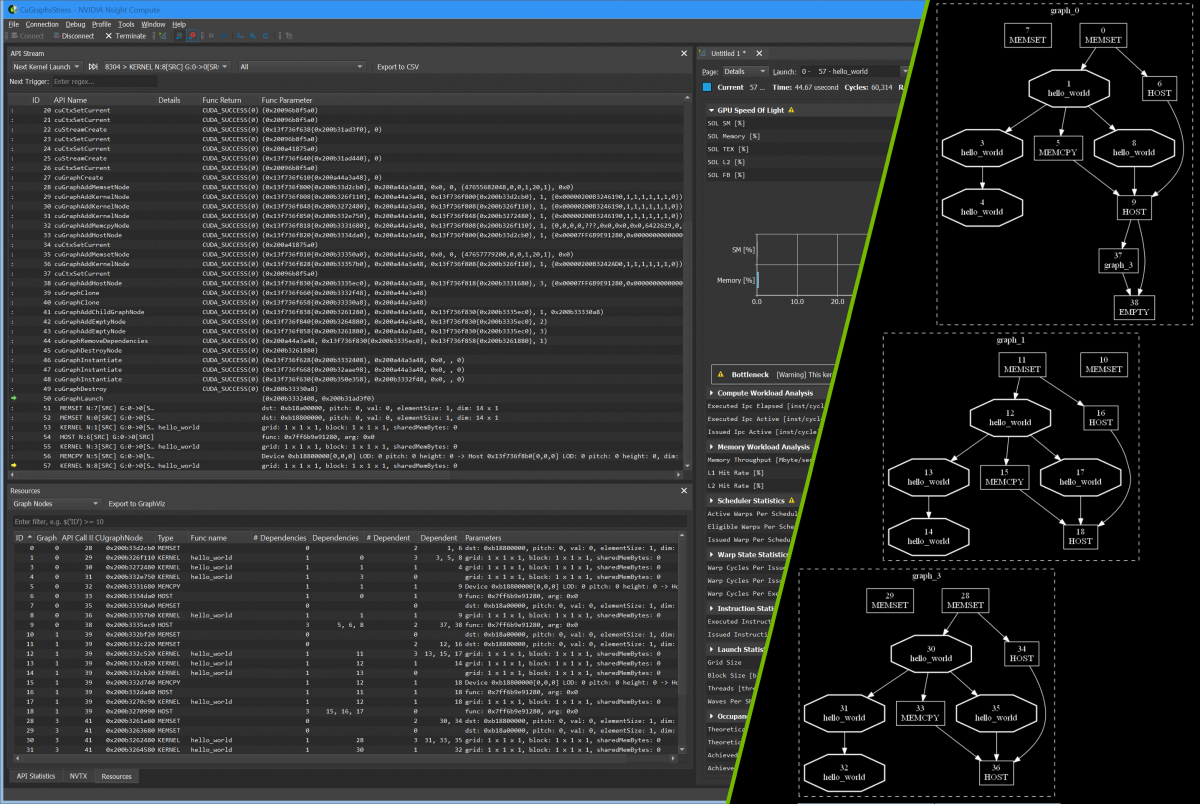
CUDA Task Graph Profiling
- Stop at a kernel launch from a graph node
- State of graph node shown in resource page
- Export graph visualization

Source Code Correlation
- Correlate individual Source, SASS, or PTX lines and metrics
- Shown here with PC Sampling data available in Volta and Turing architectures
- New: Improved heat map for identifying high metric values
Features
- Interactive kernel profiler
- Profiler report for kernels and/or child processes
- Diff’ing results across one or multiple reports using baselines
- Fast data collection
- Intuitive UI for interactive profiling
- Command line operation for manual and automated profiling
- Fully customizable reports and rules
Variations from the Nsight Compute 2019.5.0 found in CUDA Toolkit 10.2
-
2019.5.1 Improvements:
- Nsight Compute activities are now available from within Visual Studio
- Nsight Compute activity commands are now under the 'Nsight' menu, for quick access from within Visual Studio.
- When launched, Nsight Compute activities are auto-populated with Visual Studio project setting, providing an improved development workflow.
- Key bindings provide quick launching of activities.
- Available for use on Visual Studio 2019, 2017, and 2015.
- Please visit NVIDIA Nsight Integration for information on using Nsight Compute 2019.5.1 and NVIDIA Nsight Integration for Visual Studio integration under the Nsight menu.
- Compatibility
- Validated with CUDA Toolkit 10.2.89 and driver 441.22
- Linux x86_64[1]
- Windows x86_64[1]
- MacOS[1]
- Linux x86_64[1]
- Windows x86_64[1]
- Linux PowerPC[1]
- DRIVE OS QNX aarch64[2][3]
- DRIVE OS Linux aarch64[2][3]
- Pascal: GP10x (excluding GP100)
- Volta: GV100
- Turing: TU1xx
- Please use the 441.22 drivers provided with CUDA Toolkit 10.2 production release or a more recent version.
System Requirements
Supported platforms
Host
Target
[2] available in the Embedded or Drive toolkits only
[3] Only the command line interface (CLI) is provided for these platforms. There is no Nsight Compute GUI application for these platforms
Supported GPU architectures
Drivers
Documentation
Support
To provide feedback, request additional features, or report Nsight Compute issues, please use the Developer Forums