Get Started With Omniverse Libraries
Leveraging NVIDIA’s deep expertise in accelerated computing and AI, Omniverse libraries enable software makers to integrate pre-built functionality into their solutions.
Newton Physics
An open-source, extensible physics engine built on NVIDIA Warp and OpenUSD.
NuRec
APIs, libraries, and datasets for 3D Gaussian- based neural simulation from real-world data.
Omniverse Kit
SDK containing core libraries and developer tooling for building physical AI applications.
OpenUSD Exchange
SDK for building OpenUSD-based input/output solutions to connect 3D data across sources.
PhysX
Open-source multi-physics SDK for scalable robotics simulation and modeling.
Get Started With Developer Blueprints
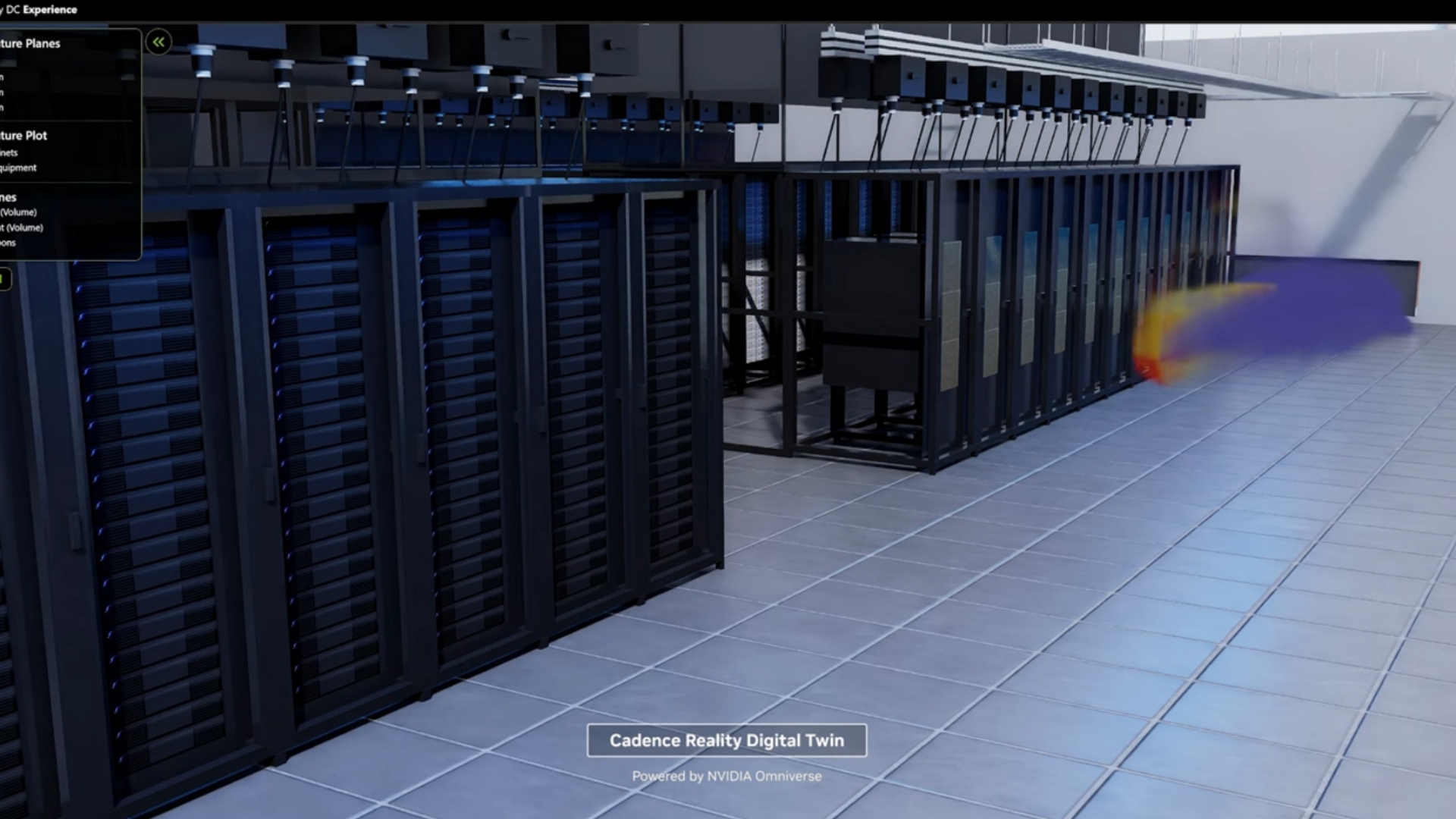
Digital Twins for AI Factory Design and Operations
Unified digital twin for designing, testing, and optimizing AI data centers.

Digital Twin for Interactive Fluid Simulation
AI-powered virtual wind tunnel for real-time aerodynamic simulation and design.

Multi-Robot Fleets for Industrial Automation
Framework for simulating complex industrial robot fleets before real-world deployment.
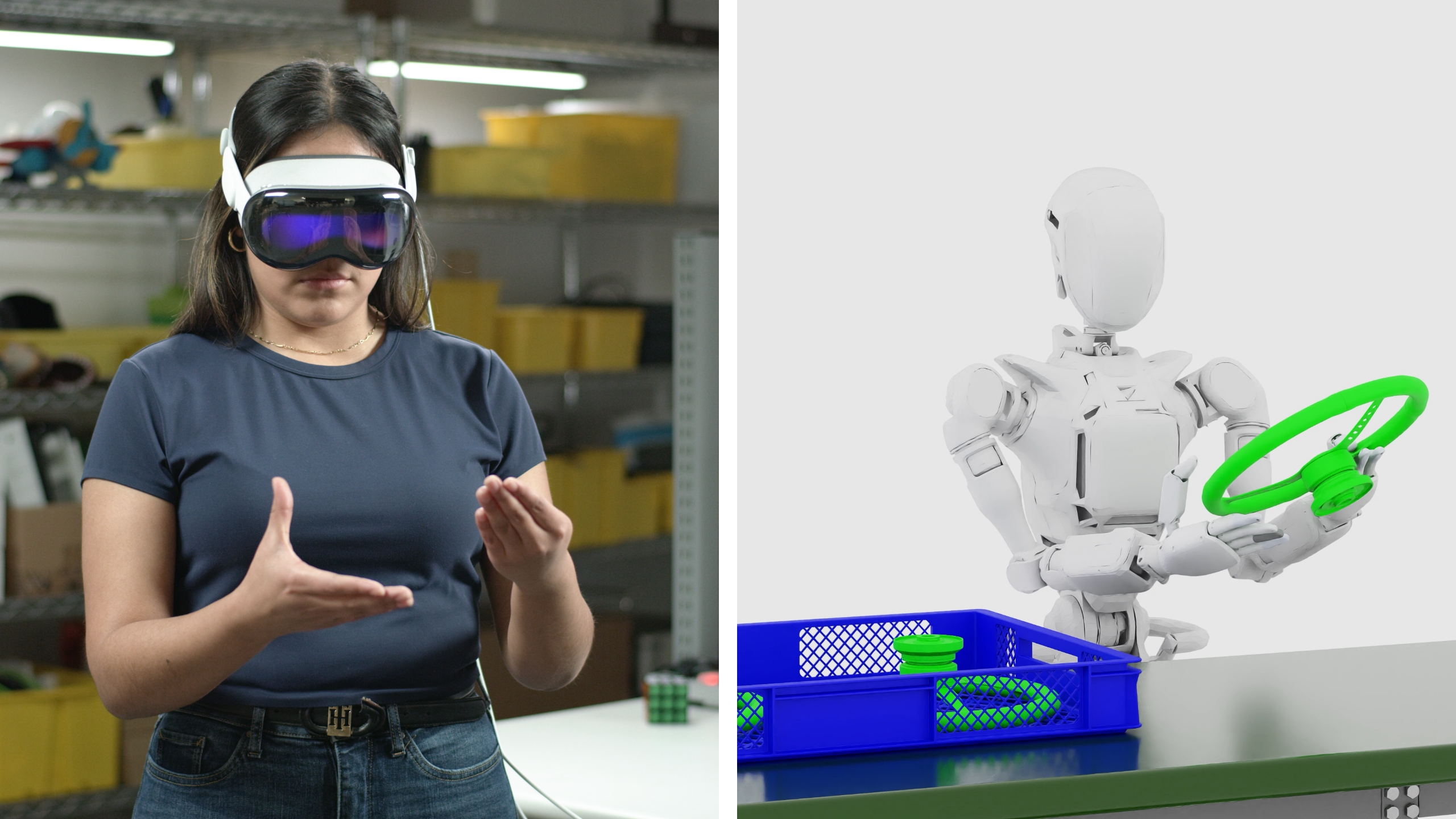
Synthetic Manipulation Motion Generation for Robotics
Reference workflow for generating exponential synthetic manipulation data for robots.
Developer Blueprints Coming Soon
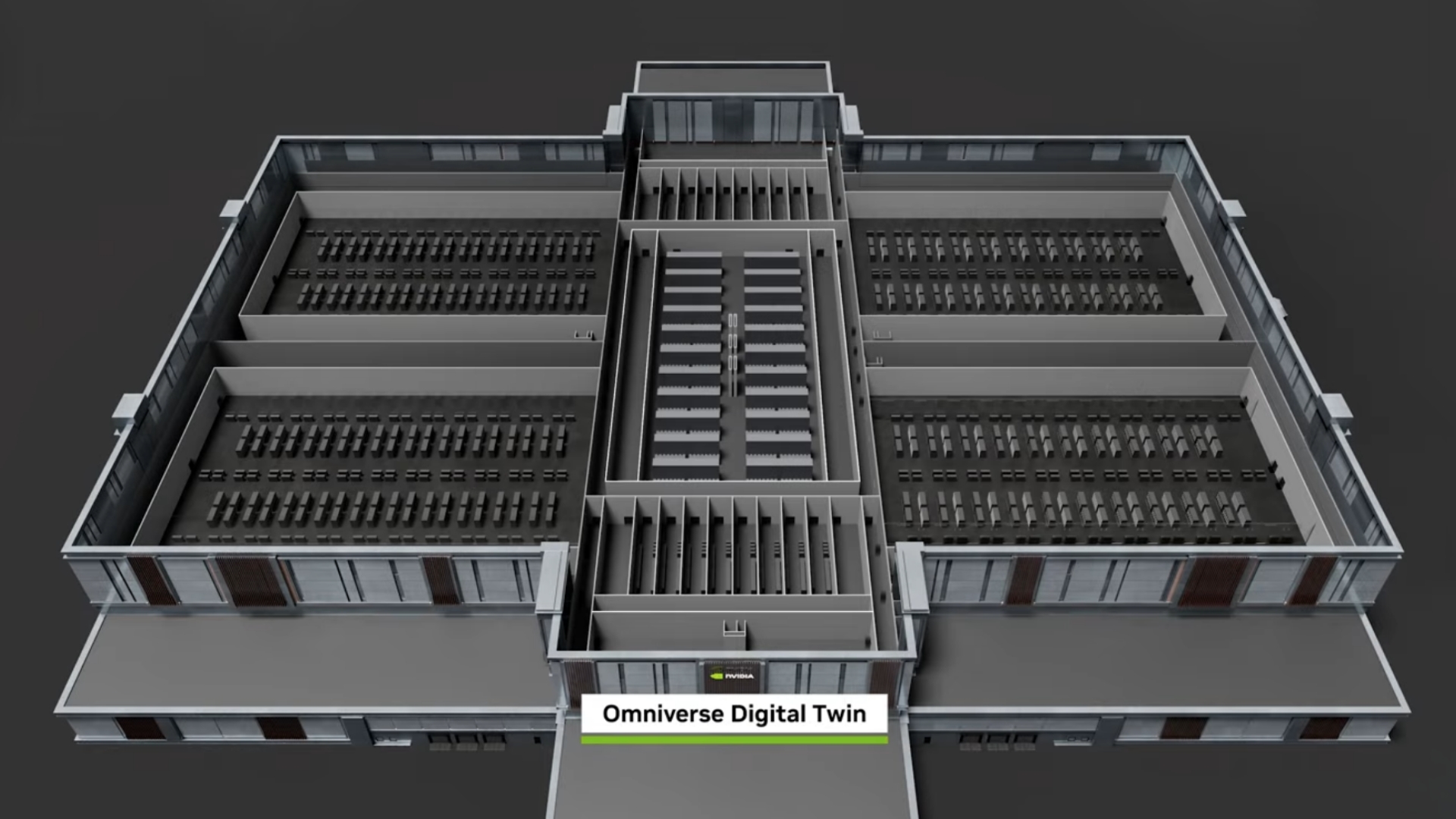
Gigawatt-Scale AI Factories
A framework for building gigawatt-scale data centers for massive AI workloads.
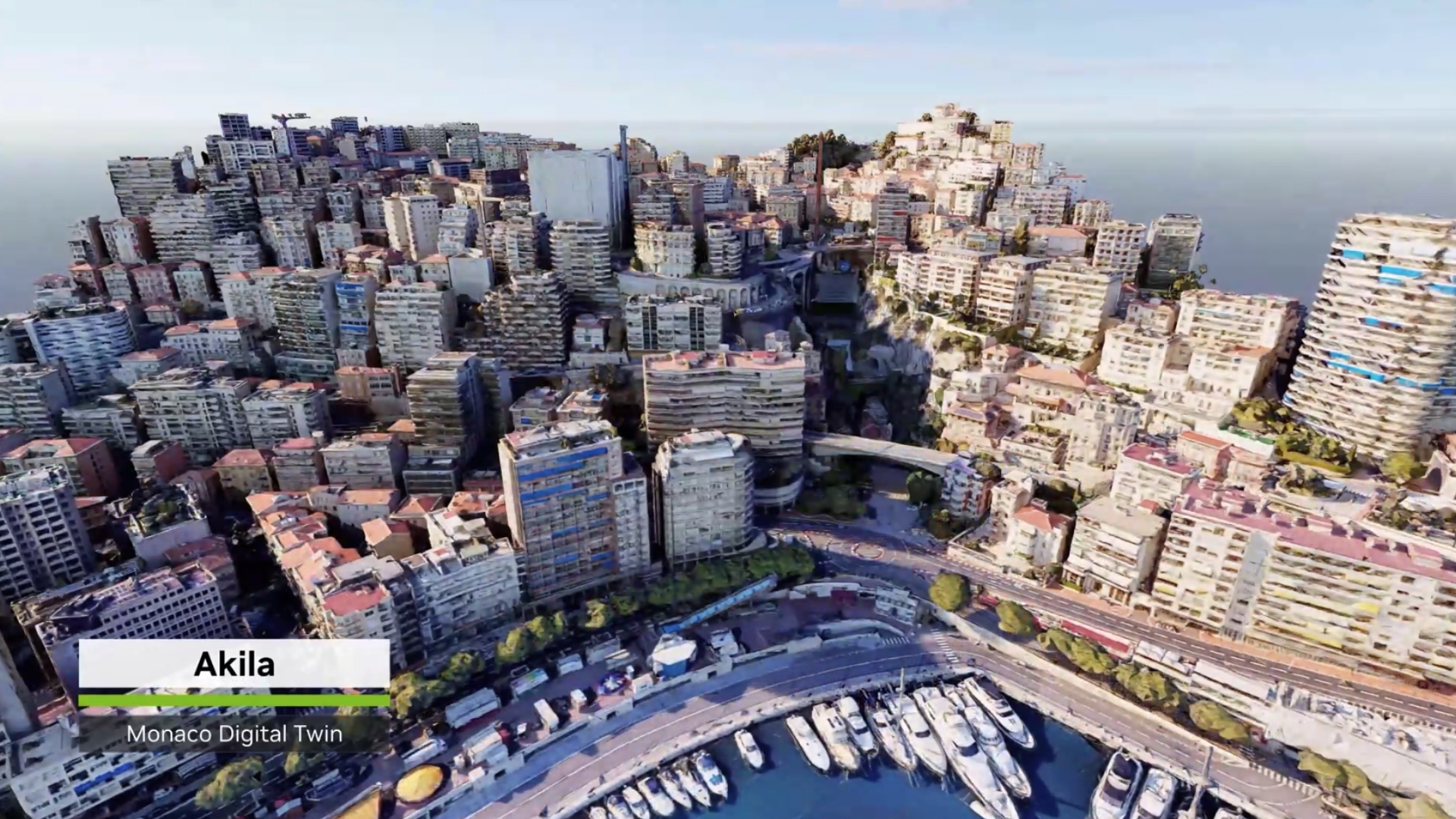
Digital Twins for Smart Cities
Build, test, and optimize AI agents in SimReady digital twins to monitor city-scale operations.