NVIDIA CloudXR Suite
NVIDIA CloudXR™ is designed to provide seamless, high-fidelity immersive streaming to extended reality (XR) devices over any network. The CloudXR Suite is a set of tools that enables developers to stream XR applications.

How It Works
With the CloudXR Suite, extended reality (XR) content can be streamed over wired or wireless networks to any tethered or untethered thin client device.
The CloudXR Suite contains the following components:
- Core: Provides the streaming layer, complete with new improvements such as L4S optimizations, QoS algorithms, and enhanced logging tools.
- Client Additions: This Unity plug-in allows developers to build custom CloudXR client applications with Unity development tools.
- Server Additions: Includes a compilable OpenXR runtime based on the Monado Open Source OpenXR runtime.
See CloudXR in Action
ESI Group IC.IDO
ESI Group’s IC.IDO collaborative VR environment
Innoactive
Why SAP uses Innoactive Creator and Portal
Masterpiece VR
Streaming immersive 3D design and character creation
Dreamscape Immersive
5G use case with AT&T, WEVR, Ericsson, and Dreamscape Immersive
Heavenue
Actors Theatre of Louisville’s Lab Production of A Christmas Carol: Scrooge’s Ghost Encounter Live in VR
Benefits
Untethered XR Device Experience
High-fidelity, immersive VR applications typically require a restrictive tethered HMD. NVIDIA CloudXR allows VR users to move to wireless HMDs without any noticeable degradation in the VR experience.
Growing Wireless Ecosystem
Beyond the multitude of cellular phones and tablets, there are several OEMs working on 5G- and wifi-enabled VR all-in-one HMDs.
Streaming of Any OpenVR Application
The CloudXR streaming stack provides developers with a flexible high-performance cloud instance to stream even the most demanding immersive experiences.
AR Support
The CloudXR server application even supports streaming VR content to AR phones/tablets by adding an alpha channel to blend rendered content with live camera streams.
Supported Devices
Head Mounted Displays
OpenVR-capable HMDs tethered to NVIDIA Pascal™, Turing™, or Ampere™-based GPU:
HTC VIVE
- HTC VIVE
- HTC VIVE Pro
- HTC VIVE Pro Eye
Valve
- Valve Index
Untethered Android-based devices:
HTC VIVE
- HTC VIVE Focus 3
Meta Quest
- Meta Quest
- Meta Quest 2
- Meta Quest 3
- Meta Quest Pro
Pico
- Pico Neo 3
- Pico Neo 3 Pro Eye
- Pico Neo 4
- Pico Neo 4 Enterprise
XREAL
- XREAL Air
Mobile Devices
Device-Specific CloudXR Client Application Packages (APKs)
HMD partners wishing to support CloudXR can use the CloudXR Client SDK to create a device-specific APK.
Supported Cloud Service Providers
CloudXR is available on the following cloud service provider marketplaces:
NVIDIA Partner Network cloud service providers:
Learn More About Availability From NVIDIA Partner Network Service Providers
CloudXR News
Additional Resources

Foxconn
Spatial Streaming for Omniverse Digital Twins
Learn more about streaming immersive OpenUSD-based NVIDIA Omniverse™ digital twins to the Apple Vision Pro with this reference workflow.
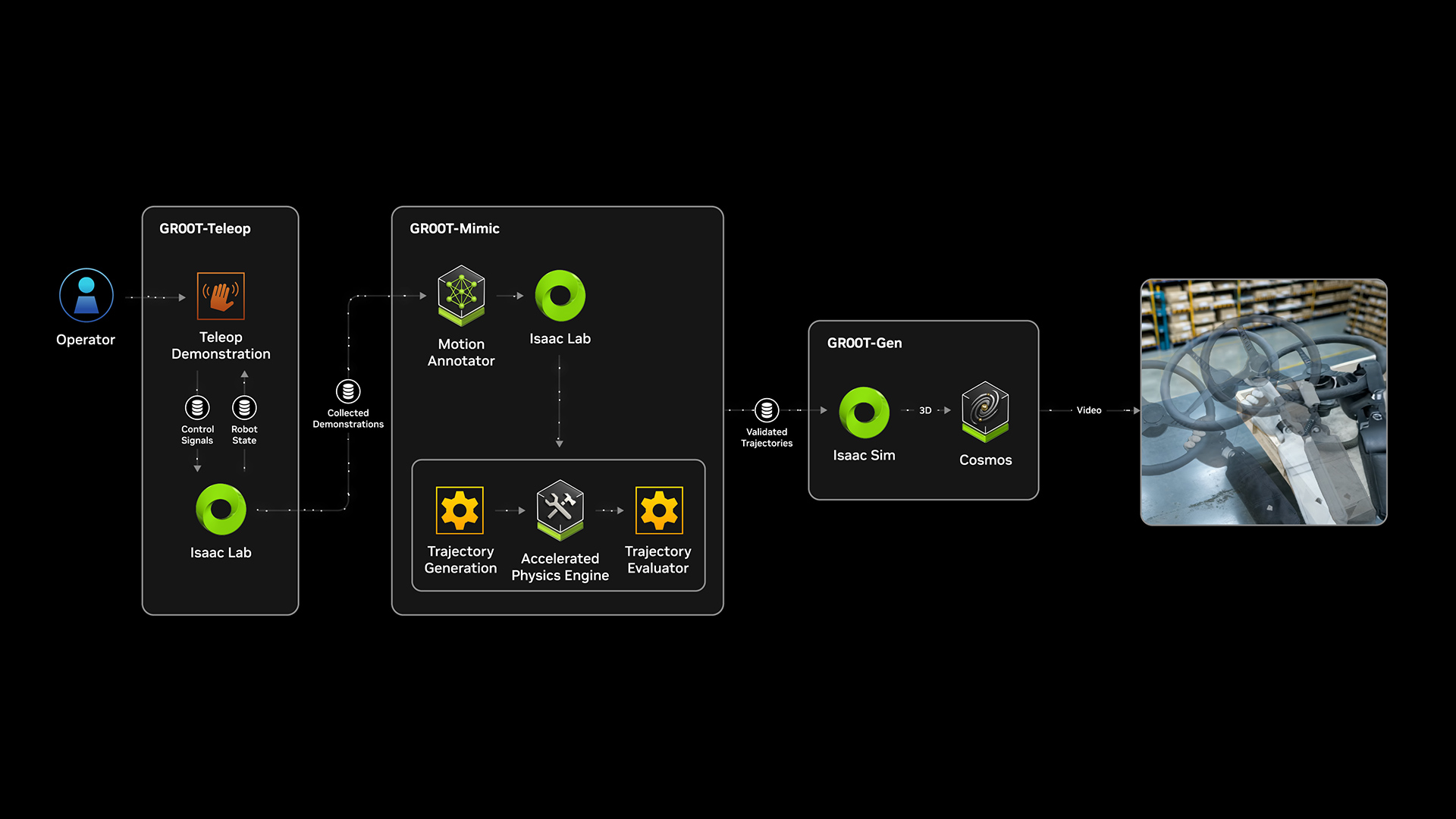
Humanoid Robot Learning With Apple Vision Pro
Capture teleoperated data from Apple Vision Pro to generate large synthetic trajectories data sets from just a few human demonstrations using NVIDIA Isaac™ GR00T.
Apply for Early Access

Experience XR at GTC
Explore the latest in the spatial computing ecosystem at GTC. Learn more about the latest technical advancements from our partners first-hand.











