Introducing NVIDIA GeForce GTX 1080
NVIDIA is proud to announce the new GeForce GTX 1080. Based on our revolutionary Pascal GPU architecture, this new GPU is designed to enable the next generation of awe inspiring content from game developers. With support for DirectX 12 and Vulkan graphics APIs, these cards are designed to drive display devices beyond 5K including HDR as well as delivering the performance required for truly immersive VR.
The GeForce GTX 1080, is a quantum leap in performance. Faster than both the GeForce GTX 980 Ti and GeForce GTX TITAN X, the GeForce GTX 1080 is built with the very latest technology to deliver unprecedented performance and efficiency. A 16nm FinFET chip construction is employed. The new smaller chip design uses less power and emits less heat, enabling a higher core clock speed which is key for increasing performance. It is also the first GPU to support GDDR5X memory which enables higher memory bandwidth and larger memory sizes.
As always NVIDIA is supporting this latest GPU with the best drivers and development tools in the industry. Also announced are some innovative new techniques for creating truely immersive virtual reality and a new social tool for creating beautiful screenshots.
Learn more about the GeForce GTX 1080:

- NVIDIA CEO Jen-Hsun Huang Unveils GeForce GTX 1080, the World’s Most Advanced GPU
- GeForce GTX 1080 Whitepaper
- GeForce GTX 1080 Microsite
- NVIDIA VRWorks
- NVIDIA VRWorks Blog post
Join the NVIDIA Developer Program to get the news from NVIDIA : Join Now
NVIDIA VRWorks: Enabling lifelike Virtual Reality
VR is extremely performance intensive requiring high resolution stereo rendering at 90Hz. There are several new technologies in the Pascal architecture to improve the performance of graphics rendering for VR applications. These allow the GeForce GTX 1080 to perform up to 2x faster than the GeForce GTX TITAN X for VR Applications. As well as adding performance improvements NVIDIA is announcing libraries for Physically simulating sound propagation and physics for VR.
-
Lens Matched Shading
Improving on Multi-Res technology this technique allows for non linear pixel density within a render target. This can be tuned to match the final output display properties of a Head Mounted Display (HMD). Scale values foreshorten the scene continuously so the viewport provides a gradual change in sampling. Fewer viewports are used, improving efficiency. The result is a simpler solution than Multi-Res shading which provides higher performance. -
Single Pass Stereo
VR requires stereo rendering, which requires submitting and tessellating the geometry in the scene twice which is expensive. Simultaneous projection solves this by allowing input to be shared between render targets. The GPU takes the geometry, processes it once, then adds an X-axis offset to provide the correct perspective for other eye. This means the tessellation and vertex shading work is only processed once, reducing the GPU’s geometry workload by half. -
VRWorks Audio
Audio is as important as graphics when creating immersive experiences. VRWorks Audio uses ray tracing to simulate the propagation of sound. Rays are generated for each direct audio source. As they pass through the environment, these rays are absorbed, reflected, and refracted differently depending on the surfaces they intersect with adding a new level of authenticity to VR audio. VRWorks Audio is built on the NVIDIA OptiX ray tracing engine already used in game development for tasks such as ambient occlusion and light baking. -
NVIDIA PhysX for VR
The PhysX for VR engine allows developer to detect when a hand controller interacts with a virtual object and enables the game engine to provide a physically accurate visual and haptic response whether it be an explosion or a hand splashing through water.
Learn more about NVIDIA VRWorks.
Photo Mode: Revolutionizing Game Capture For GeForce GTX Gamers
Increasingly gamers are sharing their exploits on the internet. Photo Mode makes it easy for developers to create amazing images from within the game. If a game supports Photo Mode, the gamer can freeze time, compose the perfect shot even in HDR and then render a high definition screenshot. Photo Mode even allows them to apply filters to altering the look, feel and mood of the image.
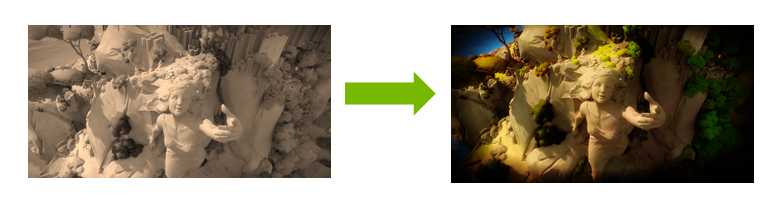
Photo Mode can be used to enhance screen shots.
Photo Mode can also capture 360° panoramic screenshots which can viewed on PC, with a VR headset or even with Google Cardboard.