Isaac ROS Camera Support
| Camera Type | Connector | Resolution/FrameRate | H/V FOV | Shutter | Supplier, HW Part, Link to purchase | Driver |
|---|---|---|---|---|---|---|
GMSL |
1920x 1200/60fps |
121/73 |
Global |
 |
||
GMSL |
1920x1200/60fps |
202/127 |
Global |
 LI-AR0234CS-GMSL2-OWL |
||
CSI |
4056x3040/60fps |
140/103 |
Rolling |
 IMX477 -140FOH |
||
GMSL and FPD-Link |
1920x1200/60fps |
55, 97, and 180 |
Global, Rolling |
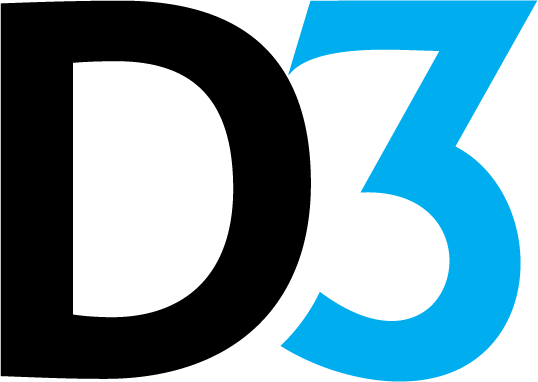 |
||
CSI |
1920x1200/60fps |
186/186 |
Rolling |
 FSM-IMX412C |
Product Kit contains driver link |
- These cameras and drivers have been tested and validated on Jetson AGX Xavier. They are compliant with the Isaac ROS Argus Camera packages
More Information on Isaac ROS GEMS at: https://github.com/NVIDIA-ISAAC-ROS